No wonder why, you click a high-quality photo or download a high-resolution photo but when uploaded on WhatsApp Status, the photo gets blurred out when viewed. This is because WhatsApp drastically drops media quality when shared to status directly.
Then what’s the solution? Thankfully, there are several ways to share High-Quality or HD pictures, which include WhatsApp and some alternative apps or websites. These methods can enhance media quality and help users share HD status rather than low-quality image status.
Table of Contents
What is WhatsApp Status?
In 2017, WhatsApp on its 8th anniversary announced a new feature called Status. This feature allows users to share text, video, GIFs, etc, updates which automatically disappear after 24 hours. Along with WhatsApp Channels, status updates can be viewed under the Updates tab. Users can share real-time updates and someone from the contact can react to your status as per privacy settings.
Interesting Fact: Over 450 million users use WhatsApp stories every day. (Source: Sinch)

Share Photos on Your Status with HD Option Enabled.
Previously WhatsApp Status only supported SD Quality media. Now WhatsApp recently announced a feature that allows users can share photos and videos on status in HD Quality. Follow the below steps and share media to status.
How to Upload HD Photos on WhatsApp Status on Android?
- Launch “WhatsApp” and Now Open “Chat with Yourself” (Message Yourself).
- Tap on the “Image Icon” and Choose the “Photos from Gallery” that you want to upload on your status.
- Tap on the “HD Option”, then Select “HD Quality”, and Send it.
- Lastly, “Click on Photo” and “Forward it to your status”. And Done.
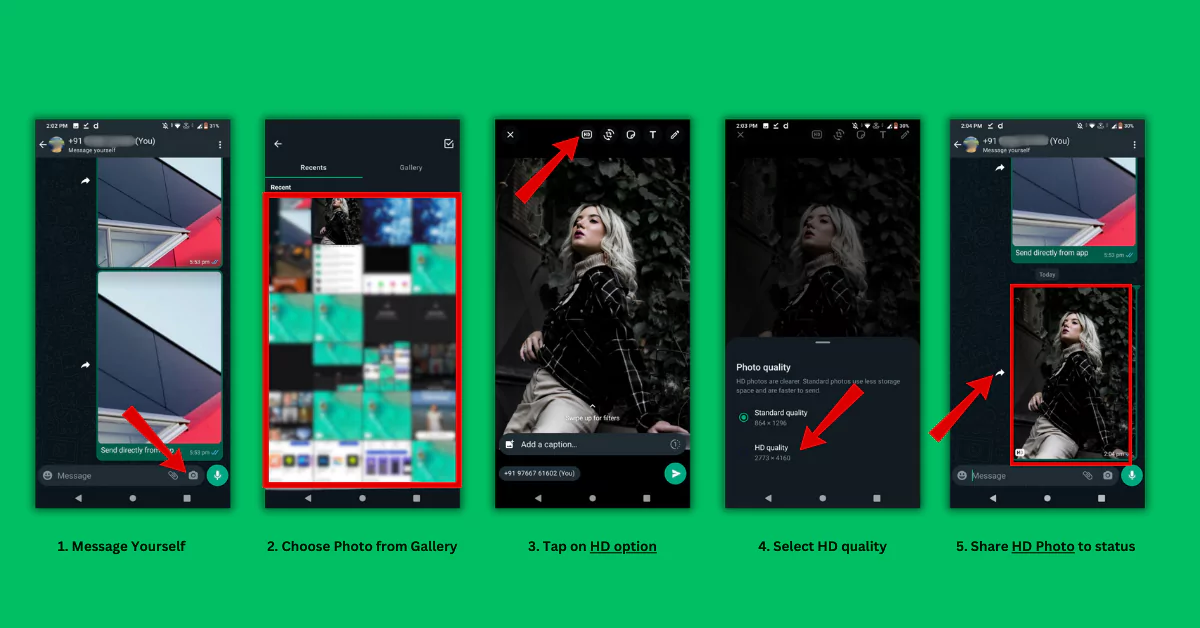
Comparison
Below you can see a clear difference between the two images. The first image is sharp and has details whereas the second images lack details and is slightly pixelated.

Fix the Missing HD Option for Images
If you are missing out on the HD option while sharing photos it is because your images are not optimised. Here are the best apps that can upscale images and help fix missing HD option while sharing status.
How to Upload HD Photos on WhatsApp Status on Android or iPhone?
Use PhotoTune App
PhotoTune App is one the best image enhancer app which is available on Google PlayStore and App Store but with some limitations. Non-pro users will come across through some ads.
- Download and “Install PhotoTune App” from Playstore or App Store.
- Select Photo to upscale and tap on “Enhance” (Watch an AD).
- Here you can see the before Image and after Image. Tap on “Save button” to save the Image in the Gallery and “press Done”.
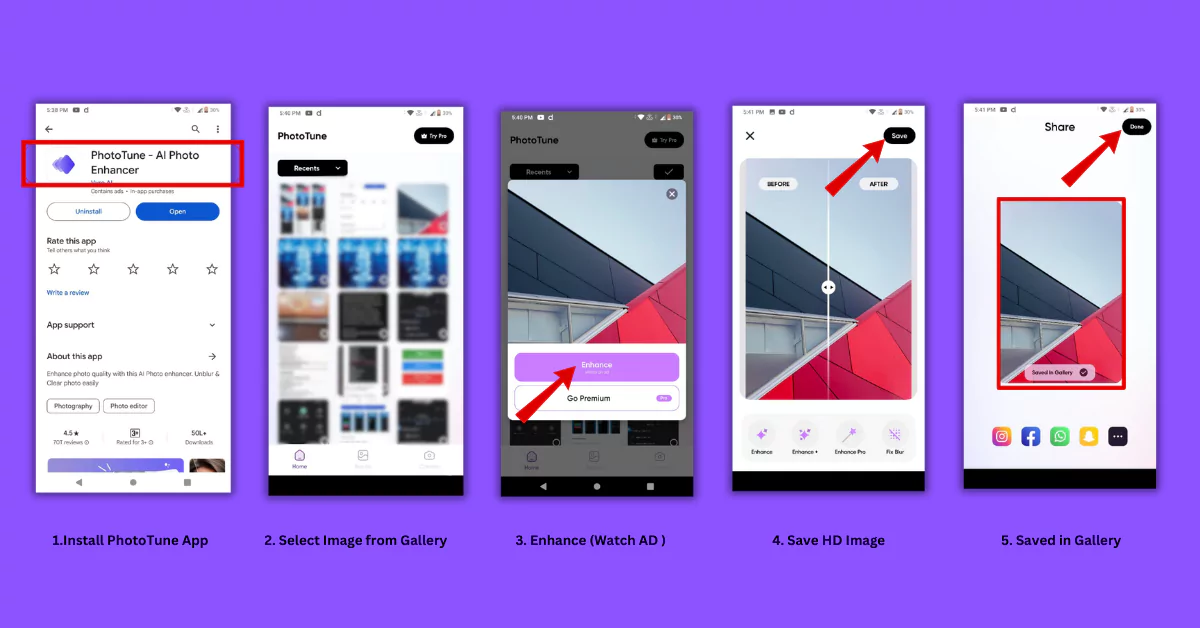
Personal Group: Create a WhatsApp group and add member. Once created remove that member. And Done.
- Launch WhatsApp and open your “Personal group”.
- Tap on “Attachments” and Choose the “Saved image” from the gallery.
- Before sending Tap on “HD button” and choose “HD Quality” option.
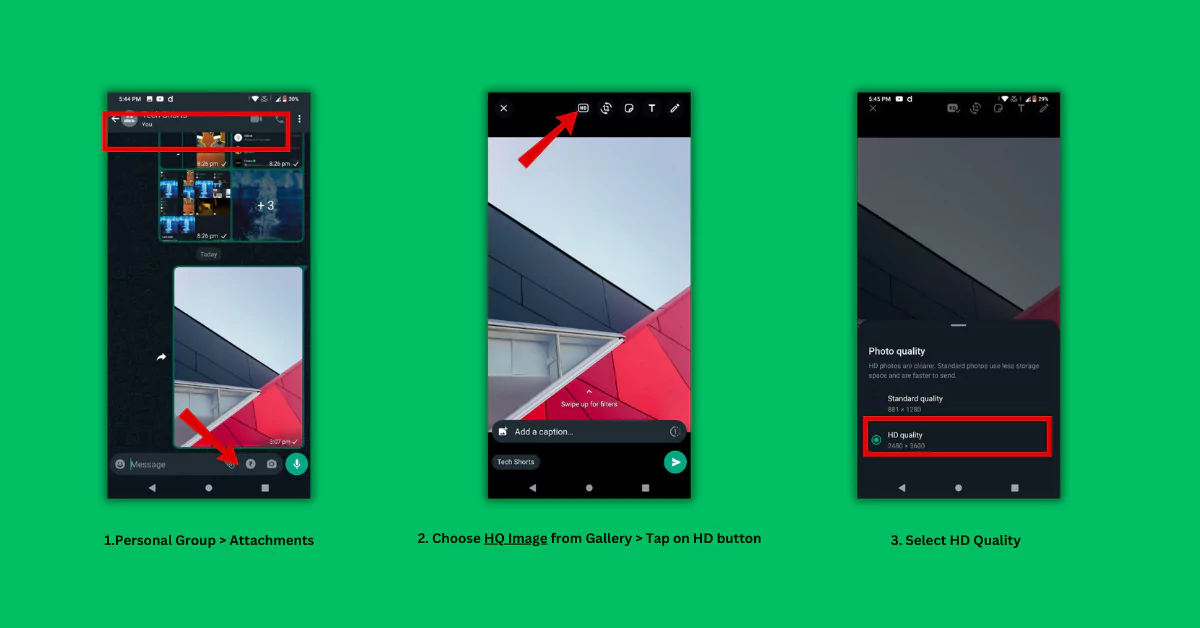
- “Send HD Image” to your group.
- Now “Share the image” to status.
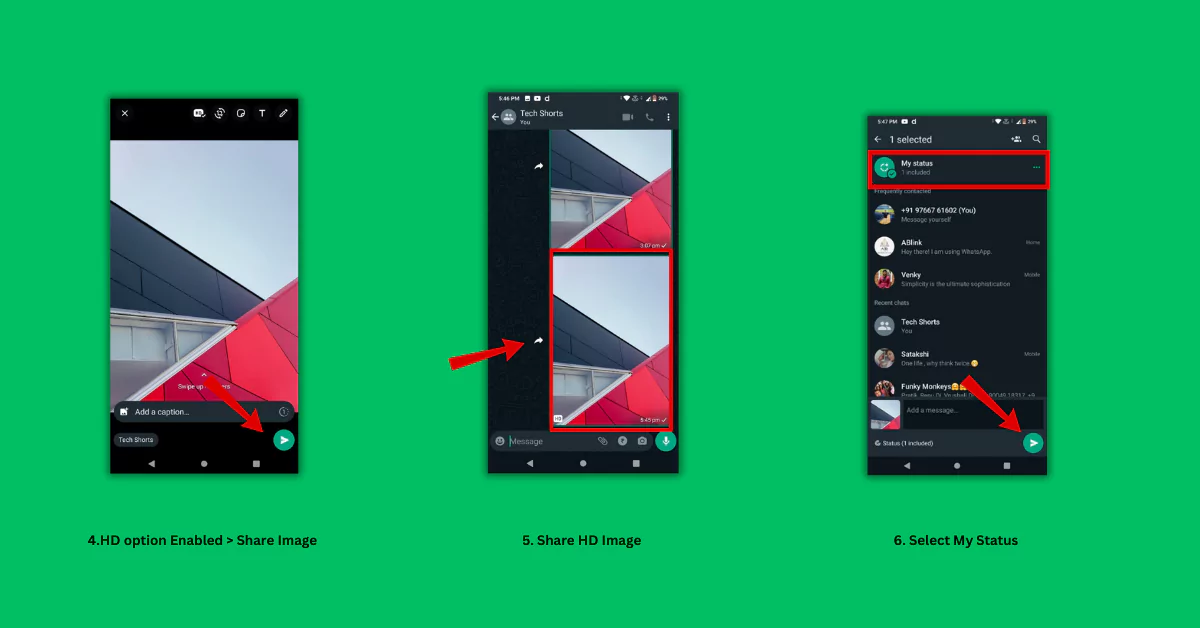
Comparison
Important: Below are the results of the test, it was seen that when you share the status directly through the phototune app, when viewed on the status photo misses some details and loses some quality.
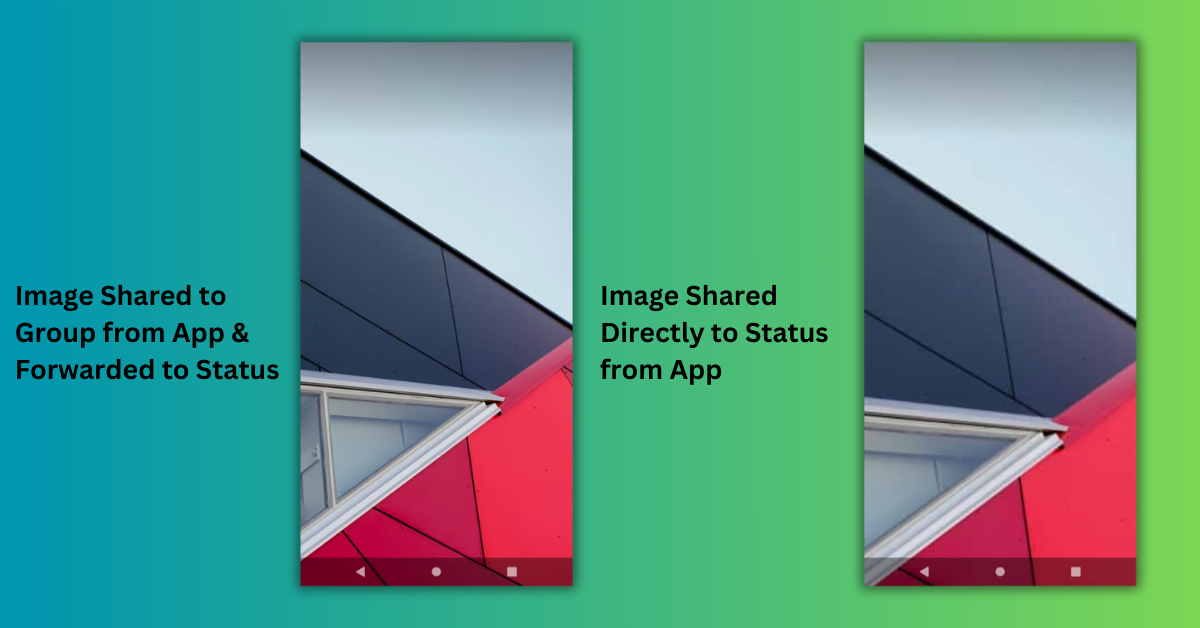
Alternate Options to Enhance Image Quality
- AI Photo Enhancer (Android)
- Upscale Media (Web)
Why Does WhatsApp Reduce the Quality of Photos on WhatsApp Status?
If you ever noticed when you share any photo directly to your WhatsApp status you will see a pixalted low-quality image thanks to WhatsApp’s compression Algorithm. Even if you want to share an ‘X’ MB photo, the compression method may have reduced the file size drastically, resulting in a final uploaded image size of as low as 200 KB. This results in data loss, which can lead to blurriness, missing information or image details, etc. So it is better to use the above methods or alternative apps to enhance image quality to fix missing HD option and share a clear high-quality image.
Conclusion
Now Say NO to blurry status as there is no reason to upload low-quality images, as you know the trick to share images in the highest quality possible. This article checked all the boxes and tried to give a solution to your problems.
Articles you might like:
- How to Use Mobile Data in Flight Mode? 2 Easy Ways
- How to Clear YouTube Cache on Any Device? [2024]
- How to Backup WhatsApp Without Google Drive? 4 Easy Ways
FAQ
Why my WhatsApp status is low quality?
WhatsApp drastically reduces image quality but you can try third-party apps like PhotoTune, etc to avoid it and share a clear HD image.
How do I fix the missing HD option for images on WhatsApp?
Users can use third-party apps like Photo Tune, Photo Director, etc to enhance image quality and fix missing HD option.
Why is the HD option not showing in WhatsApp?
There are various possible reasons because hd option in showing can be that your app is not up to date or another reason can be that your images are of low quality and not optimized.