In the Digital era, the Internet is a basic need to stay connected. Our lives now revolve around the internet, whether it be for business, performing any tasks, staying in touch with loved ones, or just enjoying our favorite hobby. But what if I tell you you can use mobile data to perform activities even when the flight mode is turned on? Yes, you heard me right.
I’m sure you already heard about Airplane mode also known as offline mode. This mode restricts all forms of radio signals such as Wifi, Bluetooth, network or mobile data, etc on your smartphones. Even though you can use Wi-fi or Bluetooth when turned on manually but not mobile data. Nowadays majority of smartphones allow access to mobile data even when flight mode is on.

So this article is about the secret trick to use mobile data in flight and with a bonus alternative method. So even if you are not a tech geek don’t worry the process is not that complicated.
Table of Contents
Interesting Fact: Over 5.3 Billion users use the internet worldwide which is 65.7 percent of the global population. (Source: Statista)
Simple Ways to Use Mobile Data in Flight or Airplane Mode on Android
There are various ways to use mobile data in flight/airplane/aeroplane mode but only some Android phones are supported. Users can enable mobile with hidden phone settings or via any third-party app. So below are simple steps.
Use the Phone Information Hidden setting To Enable Mobile data
With Android, users can use various dial pad numbers and access secret settings like device ID, battery information, etc. We will use one of the Android codes to activate mobile data in flight mode. It allows you to see and modify phone network options.
Follow these simple steps to enable mobile data in Flight Mode.
- Turn on “Flight mode/Airplane mode” on your Android smartphone.
- Open the “Dialer Pad” on your smartphone.
- And Dial ( *#*#4636#*#* ).
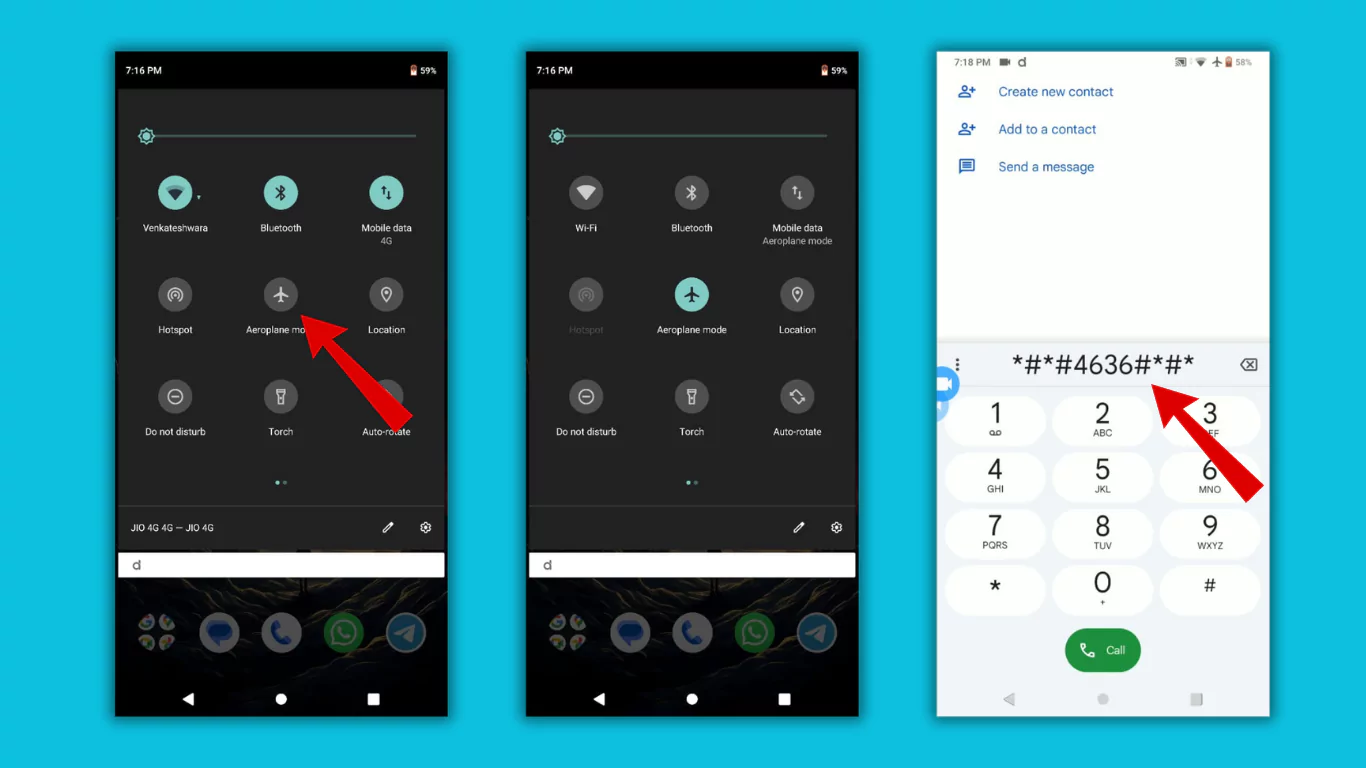
- Immediately after dialing this number, you will be redirected to the Testing Screen.
- Now Tap on “Phone Information”. Here you will see device information such as IMEI number, Mobile Number, etc.
Important Note: If you have Dual Sim cards on your phone you will see these options Phone Information 1 and Phone Information 2. Select Phone Information 1 (if you’ve enabled Mobile Data of SIM 1) or Phone Information 2 (if you’ve enabled Mobile Data of SIM 2).
- On the Phone info page, Scroll Down and Enable “Mobile Radio Power” option.
- Now “Check the Mobile Internet” by opening any Browser.
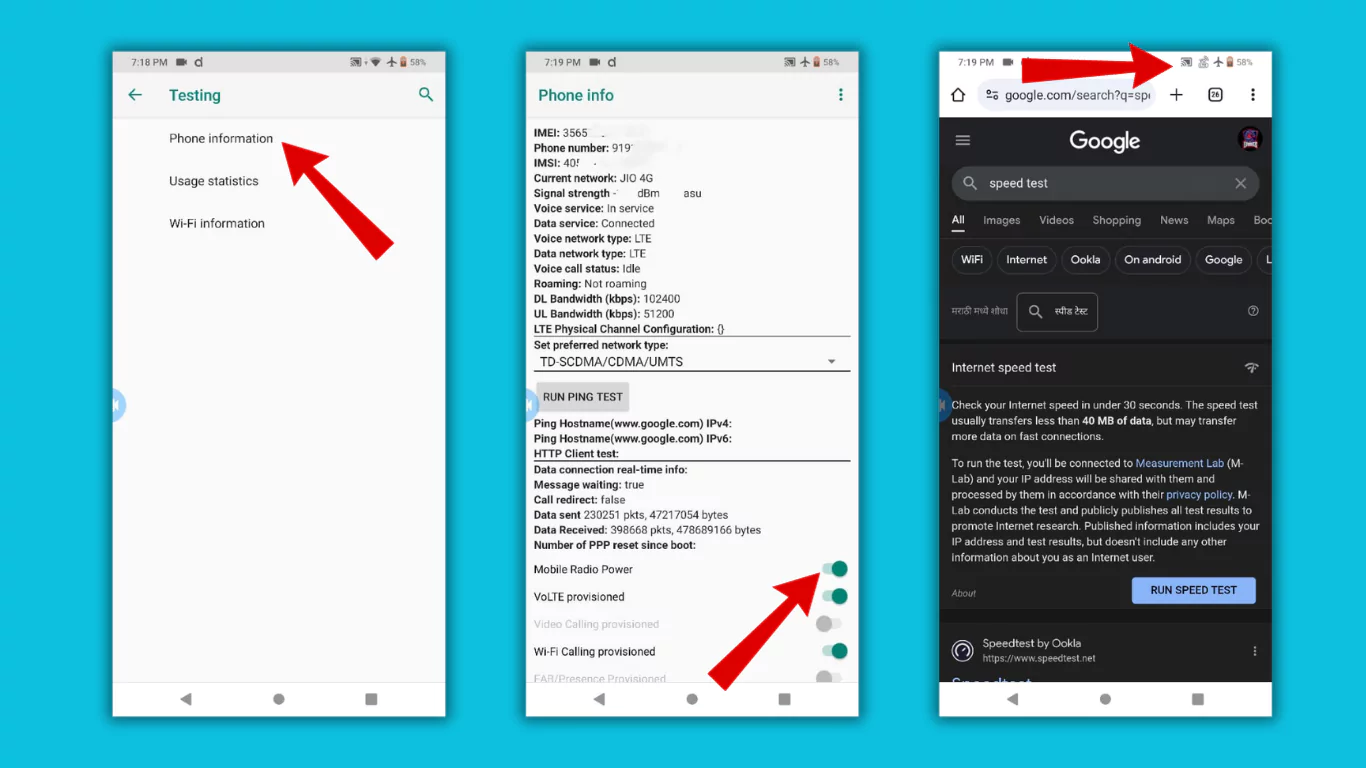
Voila!! Here the mobile internet is successfully enabled on your smartphone while flight mode is activated.
Activate Mobile Network By Using Third-party Apps in Flight Mode
The dial pad code mentioned above is not supported by all Android phones. You can try a third-party app on such phones to see whether it can accomplish the task.
There are many third-party apps, we recommend using the 4G LTE Switcher 2 app and following the below steps.
- Download and Install “4G LTE Switcher 2“ app on any Android phone.
- Switch to “Flight Mode” on your phone.
- In the App, Tap on “Phone Info”.
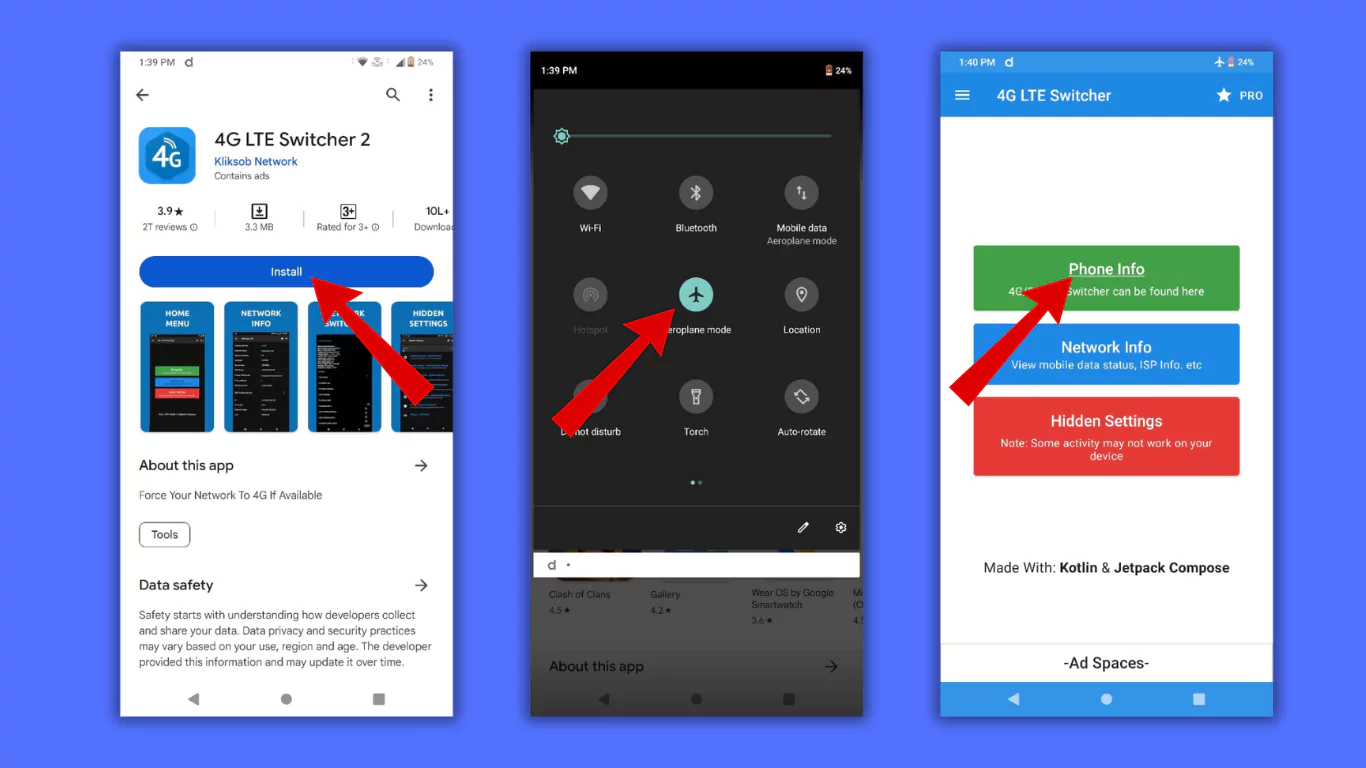
- A new popup will appear, Now Tap on “Launch Mode”.
- You will be redirected to the “Phone Info” section.
- Toggle On the “Mobile Radio Power” option.
- Now Check the mobile internet by opening any app or browser.
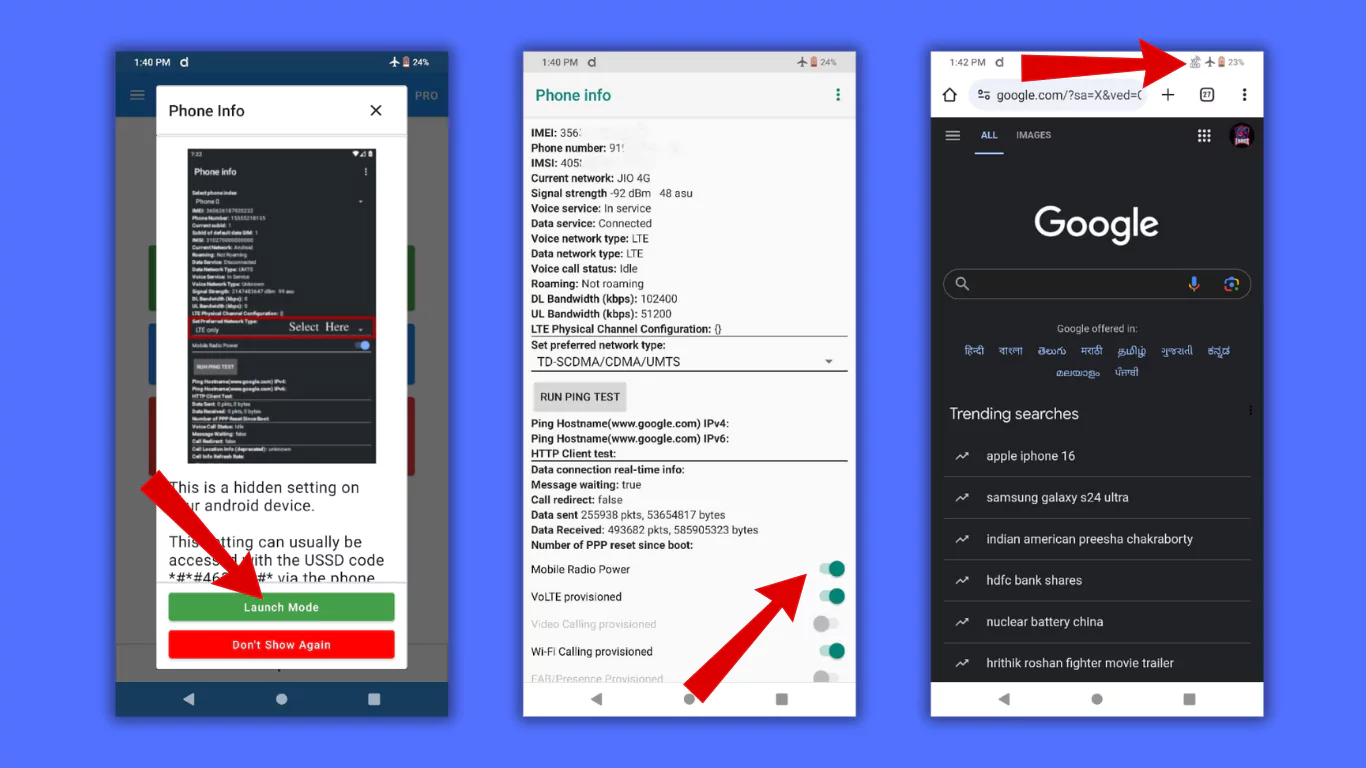
Why You Should Use Mobile Data in Flight Mode? [4 Reasons]
As you know when we enable airplane mode on our Android device various system communications are completely disabled such as Wi-fi or Mobile Networks, etc on your Android smartphone. Below are some advantages of using a mobile network in Flight Mode.

Access Online Content with Offline Mode
The Best way to consume content, movies, or your favorite show is to save them as offline downloads. Various video/audio streaming platforms can have this feature so users can get access to content whenever possible without any interruption (or ADs) and also without the internet. If you are into reading you can even download ebooks and enjoy your reading.
Saving/Efficiently Using Battery
As you know when airplane mode is activated the following radio signals are disabled which can save battery. If a device is charged in that situation it may charge up quickly. This can be a lifesaver hack when your phone is running out of juice and want to save some battery especially when you are on a flight or traveling somewhere.
Focus Mode To Improve Productivity
In a world full of notifications it isn’t easy to stay focused whether you are a work in professional or a student. There are ways to clear notifications automatically to enhance your workflow. It is essential to stay focused to complete your task and get the best work done to succeed in your respective fields.
Nowadays in this digital era, many students study online, gather notes, attend classes, and watch tutorials on YouTube, etc It is better to stay away from that chaos and just focus. Turning flight mode on and obviously for some time can help to perform better and also boost your productivity.
No More Spam Calls Or Texts (For Sometime)
As Hiya reports, over 6.55 Billion spam calls were suspected in Q3 of 2023. You can use the device in airplane mode and avoid spam calls or text messages as the mobile network is disabled. Alternatively, you can switch the device to silent mode if you don’t want to miss any notifications/calls but in some cases, this trick can be handy.
This trick shines when you are on a flight and want to use the mobile internet peacefully. Text messages, incoming calls, or spam/fraud calls won’t distract you, letting you concentrate on your work or have a restful trip.
Conclusion
So, here are the possible hidden ways to use the mobile network even when you are flight mode is activated on an Android phone. If you want to access the internet peacefully without any interruptions you can use this trick. Remember all Android phones are not support this trick.
Exception: If you have a techy friend who often calls via WhatsApp calls, he can disturb your peace and may cause interference while using the internet. If you often scroll through Instagram you can turn off active status so your friend won’t find you online.
Articles You Might Like:
- How to Set YouTube Music As Alarm On Android Quickly
- How to Clear YouTube Cache on Any Device? [2024]
- How To Turn Off Active Status on Instagram? (Complete Guide)
FAQ
Can I use mobile data in airplane mode?
Yes, users can use mobile data in airplane/flight mode with phone information setting via dial pad but not all Android phones are supported.
Can I watch YouTube in flight mode?
Yes, users can Offline Download videos on YouTube and watch in flight mode. Using the above trick from the article is always an option.
What is the benefit of airplane mode?
Using Airplane mode on an Android phone can disable radio signals such as Wi-Fi, mobile network, etc which can save battery and may improve charging speeds while charging.