On an Android phone, the average user has more than 80 apps installed, which results in a constant bombard of notifications. While these alerts keep us informed and connected, they can quickly become overwhelming. Manually clearing notifications can be an endless task, but fortunately, there are ways to automate this process.
This article will explore several methods to automatically clear notifications on Android phones, helping you declutter your notification panel and smooth your mobile experience.
Ways to Automatically Clear Notifications
Table of Contents
1. Auto Clear Notifications app
Auto Clear notifications help to clear notifications automatically. You may manually choose which applications to hide alerts from, establish filters based on keywords, or have notifications automatically removed based on the app icon.
To see whether you missed anything crucial, the app retains a backup of cleared alerts.
- Install the Auto Clear Notification App from the Play Store.
- Start the app, then allow access to notifications.
- Once finished, switch on “Turn on auto cancel notifications.”
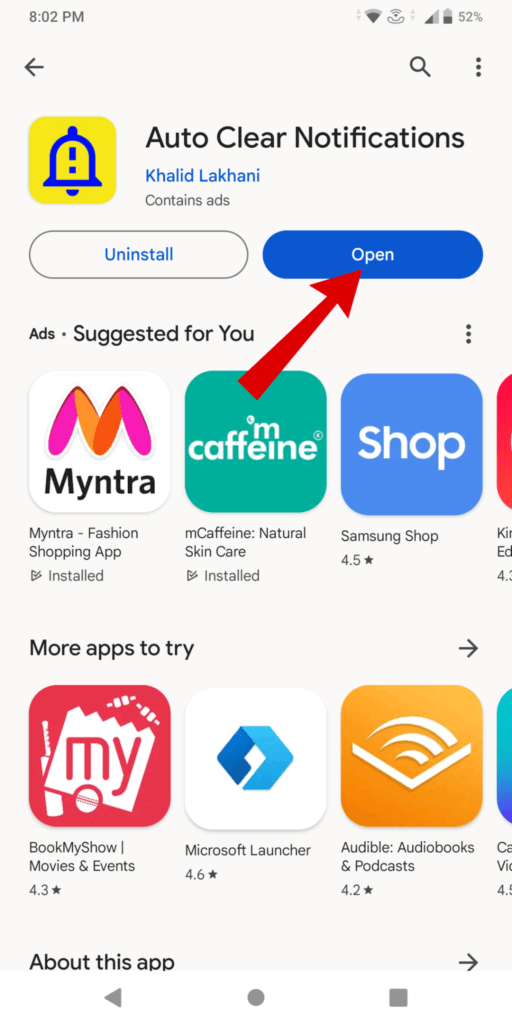
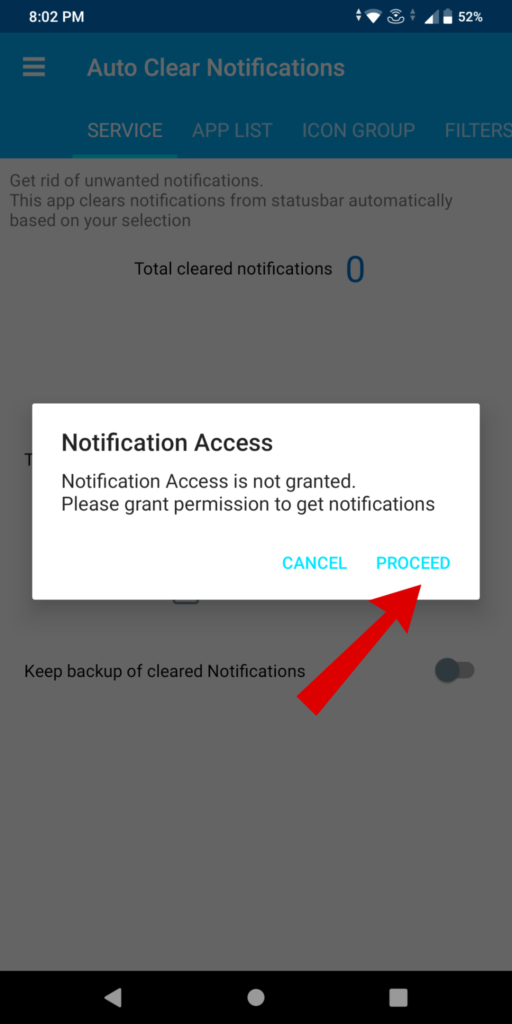
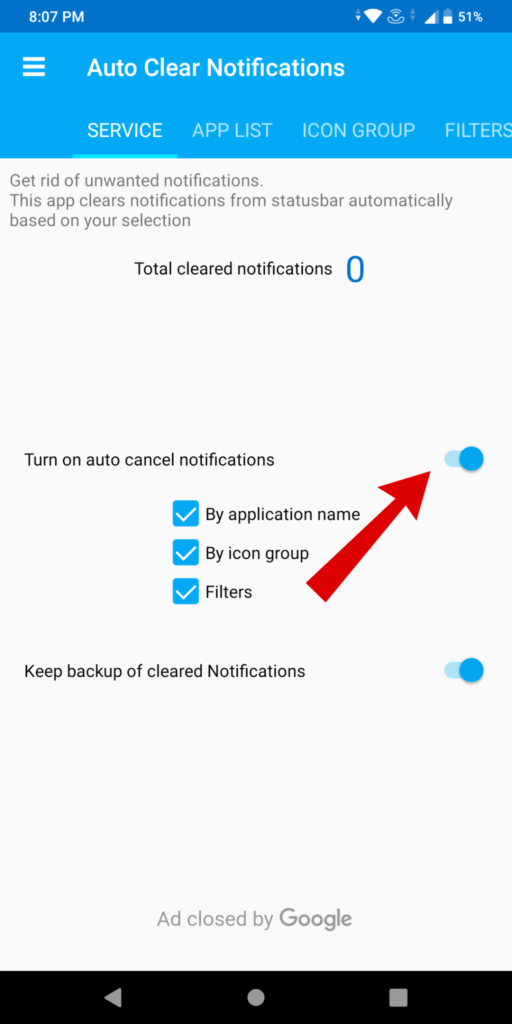
- Tap the “+” symbol & choose applications to remove notifications.
- Go to the “App List” tab.
- Additionally, you have the option to set keyword filters or dismiss notifications based on the app icon.
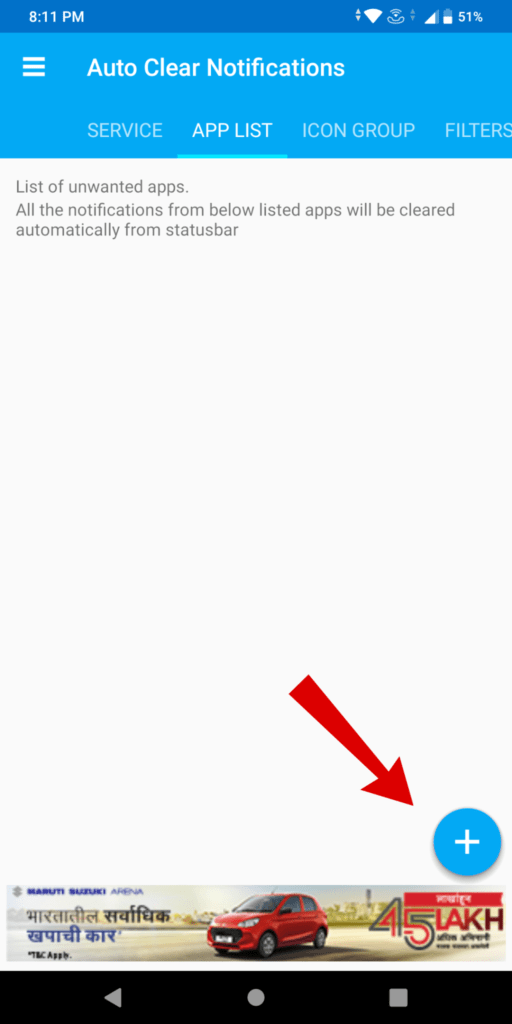
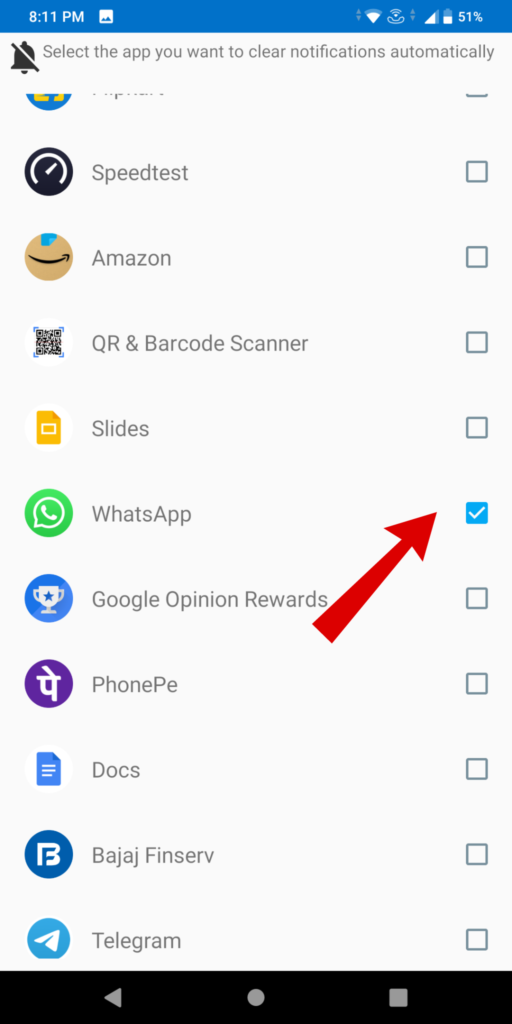
- Turn on “Keep backup of cleared notifications”
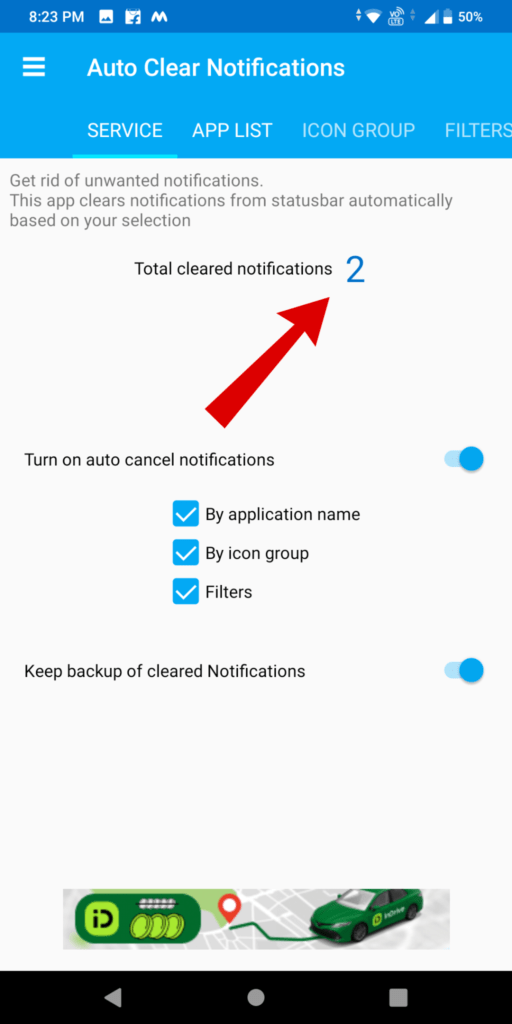

2. Using Built-feature (Notification Channel)
Android allows you to categorize notifications using notification channels To access this feature:
- Go to Settings.
- Scroll down to Apps & notifications.
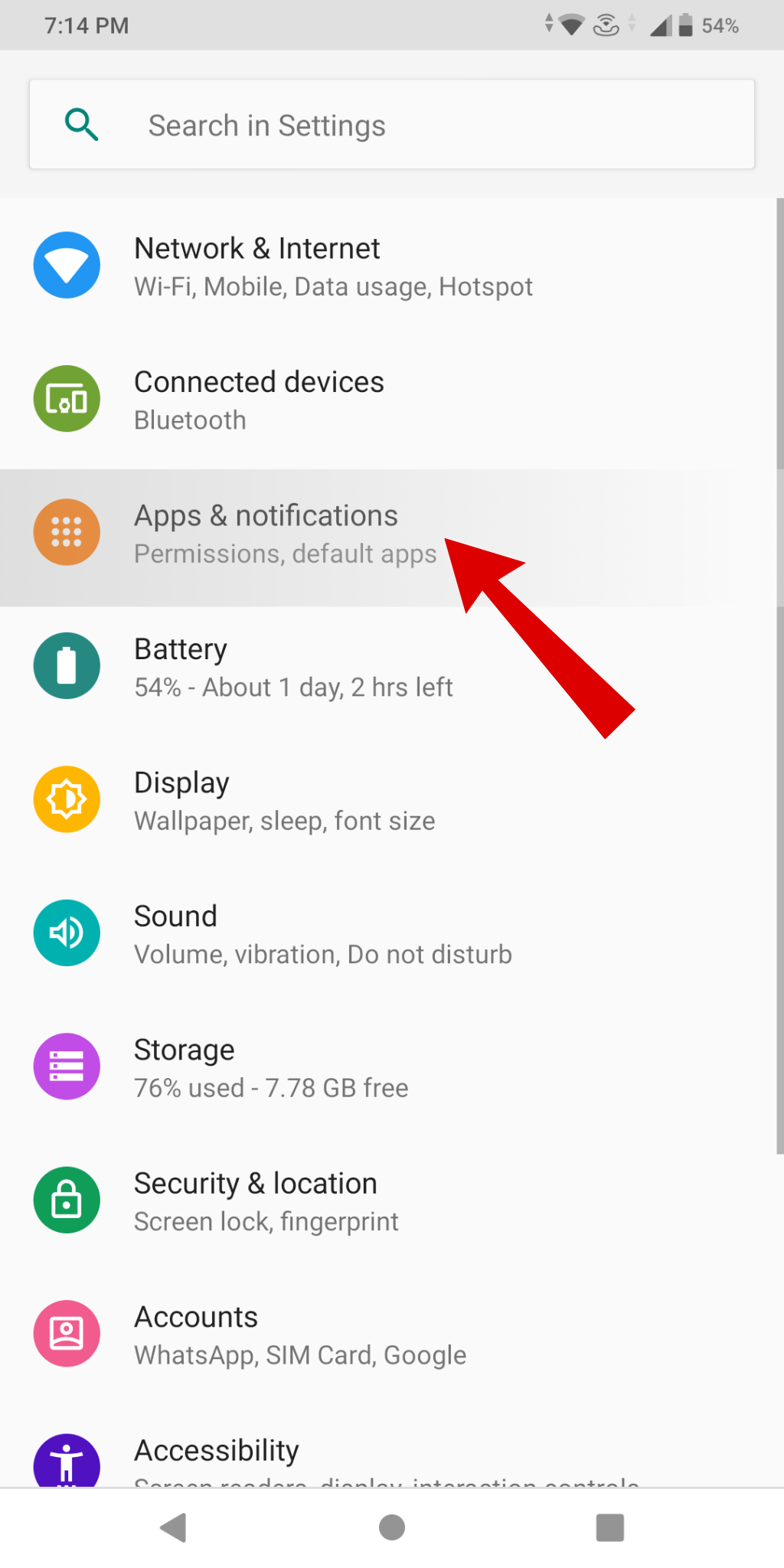
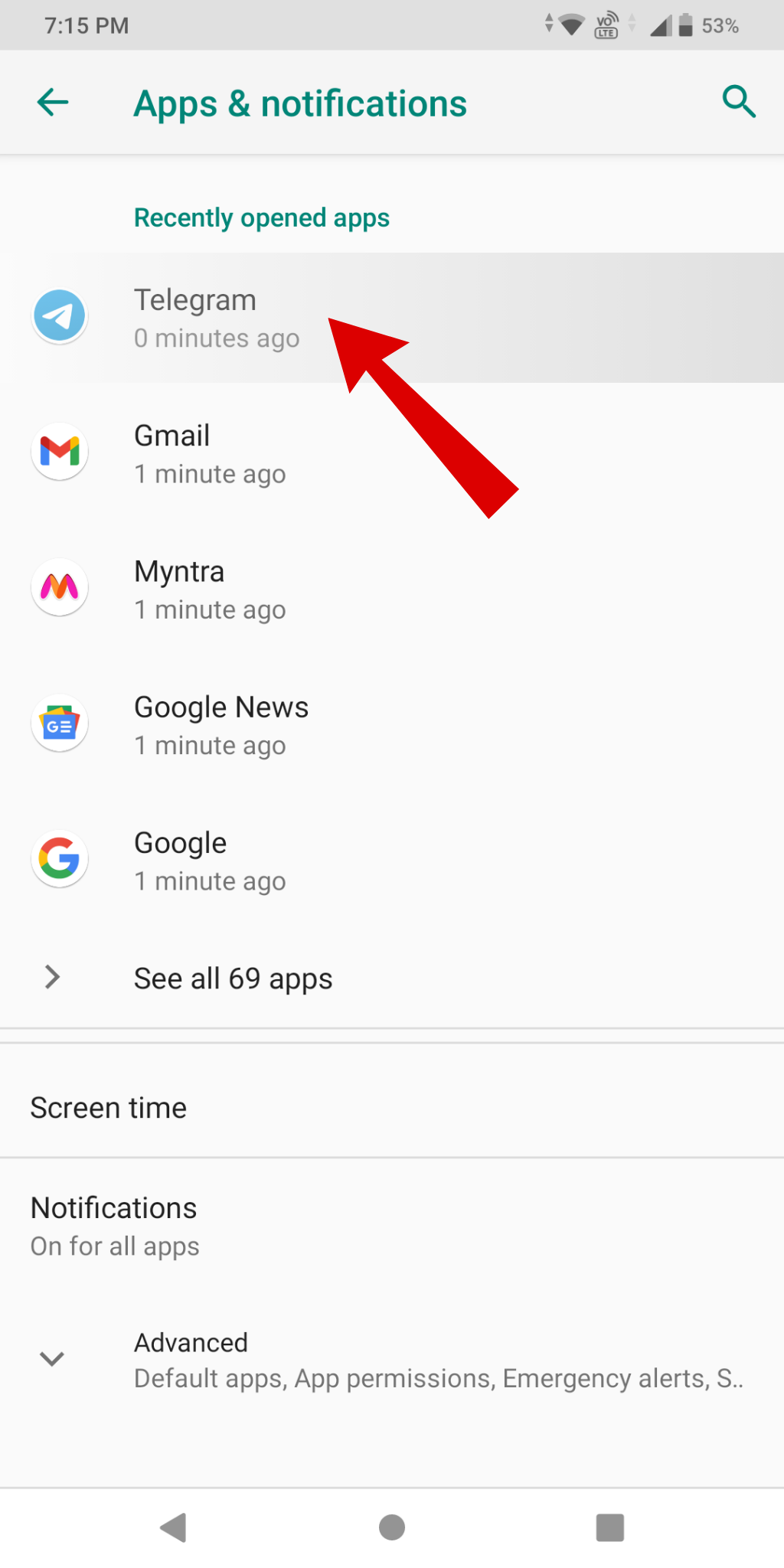
- Select an app and tap App Notifications.
- You can now customize the notifications for that app.
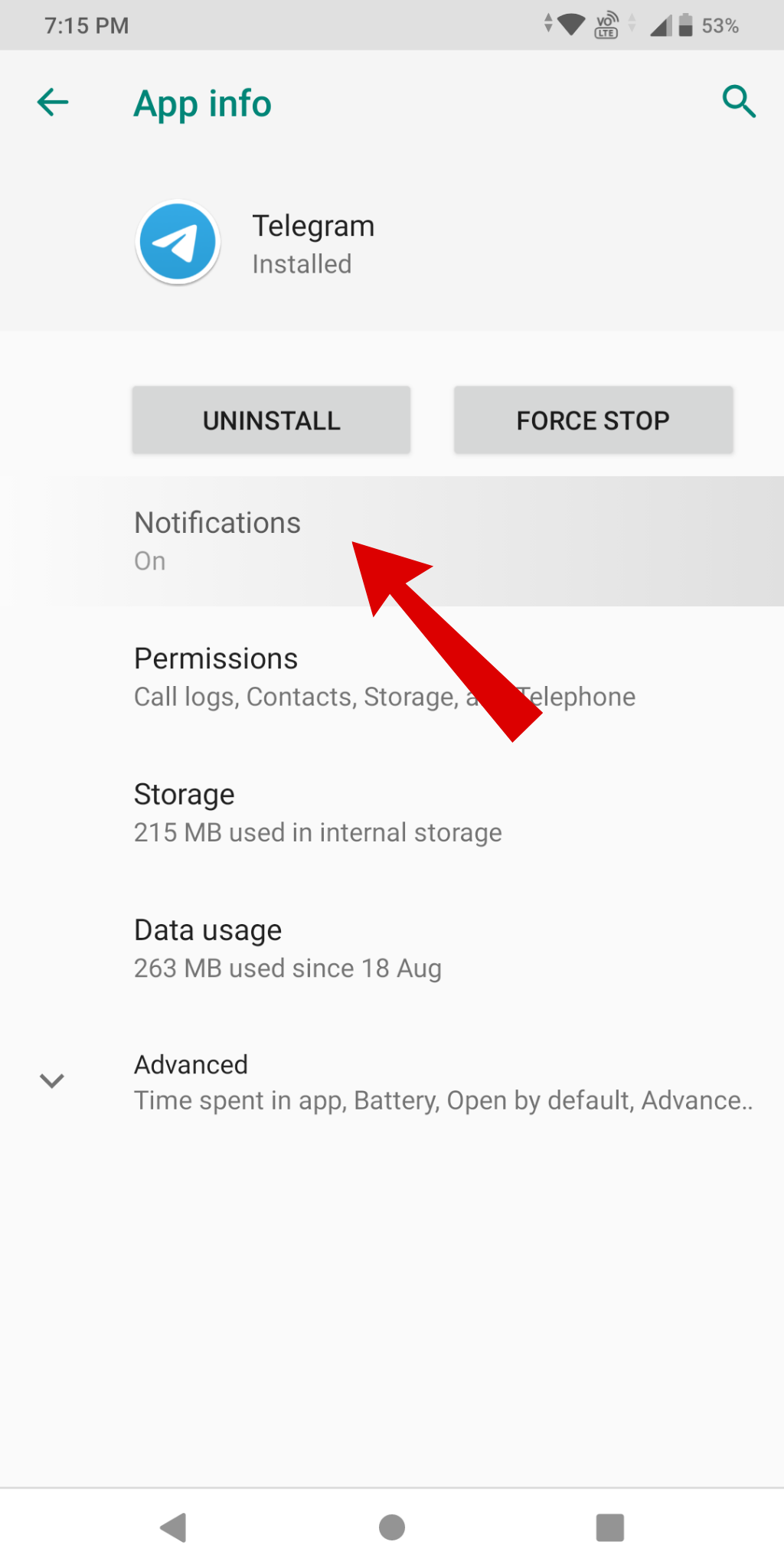
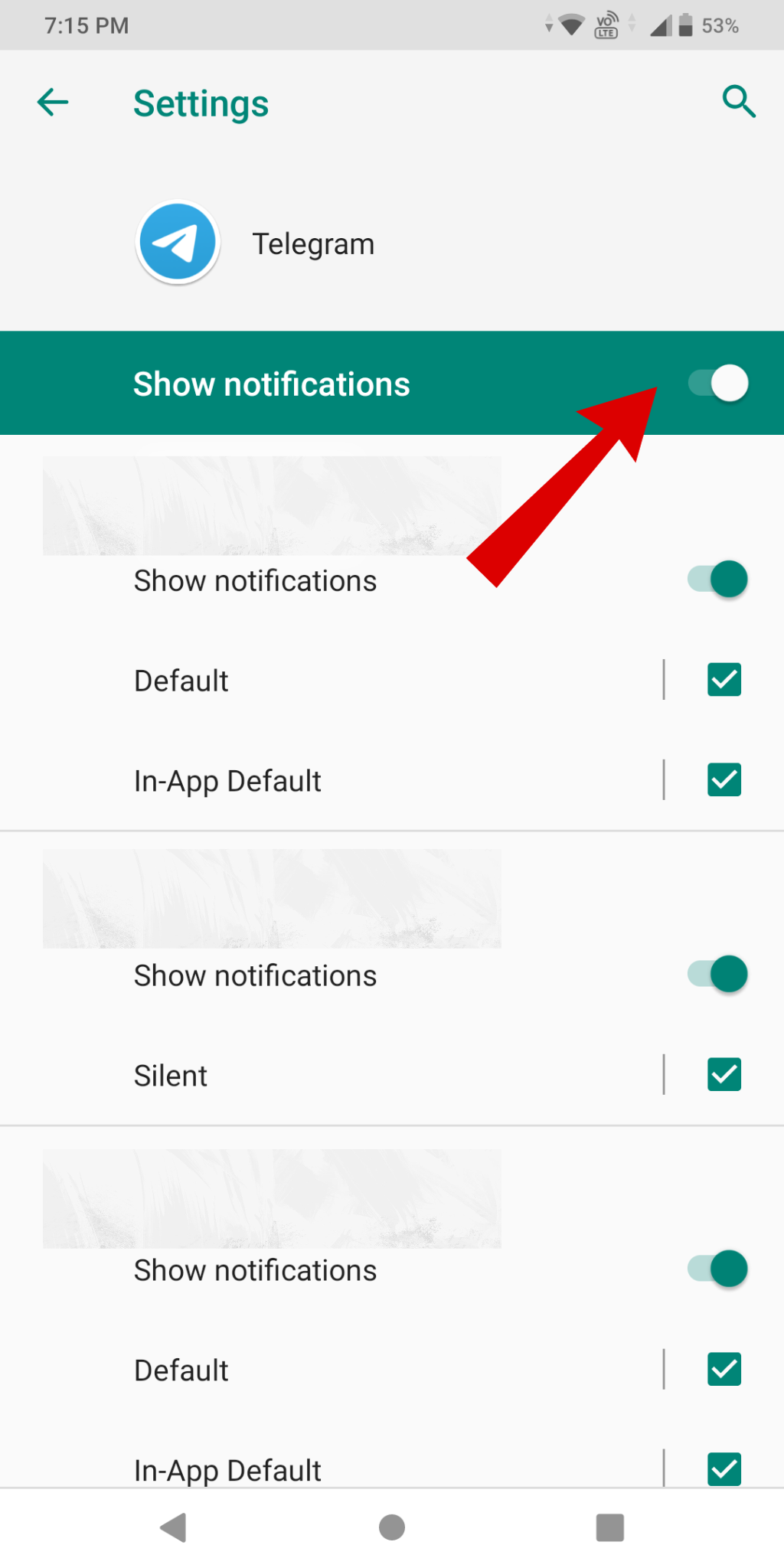
Conclusion:
Managing notifications on your Android device can greatly improve your mobile experience. By automating the notification-clearing process using built-in features, third-party apps, or automation tools like Tasker, you can enjoy a clutter-free notification shade and stay focused on what matters most.
FAQ :
1. Can I schedule notification clearing on Android?
Yes, you can schedule notification clearing using Android’s Do Not Disturb mode or third-party apps like Tasker.
2. Will using third-party apps for notification management affect my device’s performance?
Generally, third-party apps for notification management have minimal impact on device performance.
3. Can I retrieve cleared notifications on Android?
Android has a notification history feature that allows you to view cleared notifications.
4. Is it possible to clear notifications from specific apps automatically?
Yes, apps like Auto Notification and Notification Cleaner allow you to create rules for clearing notifications from specific apps.
5. Are these methods compatible with all Android versions?
Most of these methods are compatible with recent Android versions, but the availability of certain features may vary.