Are you tired of cluttering your phone’s contacts with numbers you only intend to call once? Have you been in a situation where you wanted to do a quick WhatsApp call and got frustrated due to the forced process of storing the contact first? Creating a new contact is a time-consuming process and most of us create random contacts and later fail to manage them. Well, not anymore. What if I tell you can make a WhatsApp call without saving number to contact? Yeah, you heard me right.
WhatsApp is known for regular updates and useful features that serve a better user experience. Many of you might have used the “Message to Yourself” feature for forwarding important chats, etc below you will find another use case of it.
In this article, we will learn more about “How do I make WhatsApp calls without contact” in simple ways. Let begin.
Table of Contents
WhatsApp Call without Saving Number on iPhone or Android

1. Use Message Yourself Feature
- Tap on “Message to Yourself“ chat ie [Your Number (You)]. Or “Search for your name”.
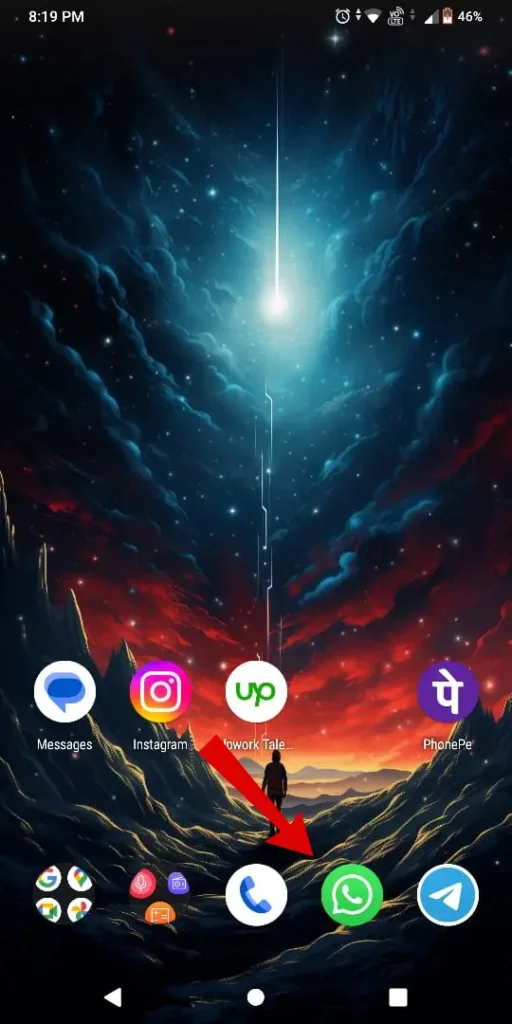
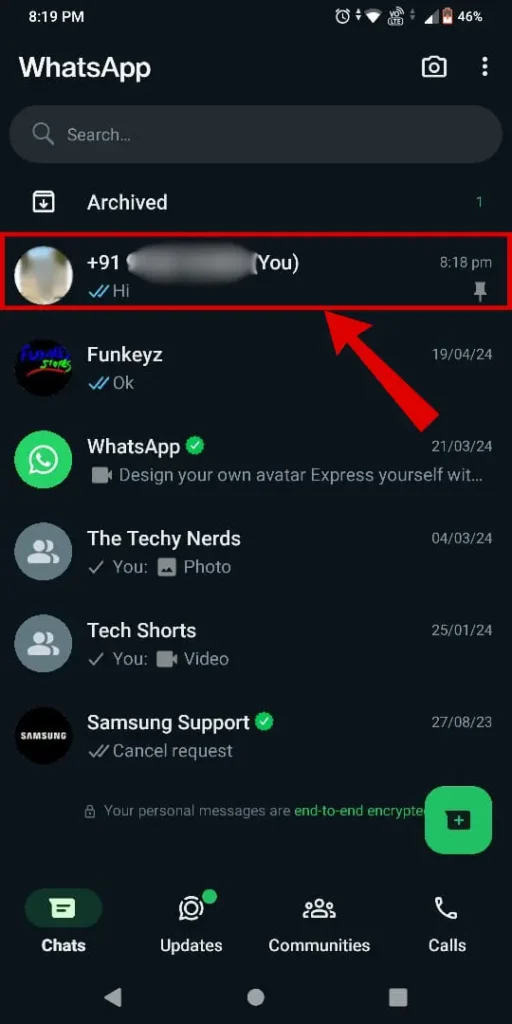
- In Chats, “Type or Paste unsaved contact” in the message section. Tap on “Send button”.
- Now your sent contact will appear as a clickable link. Tap on “Unsaved Contact” from chats.
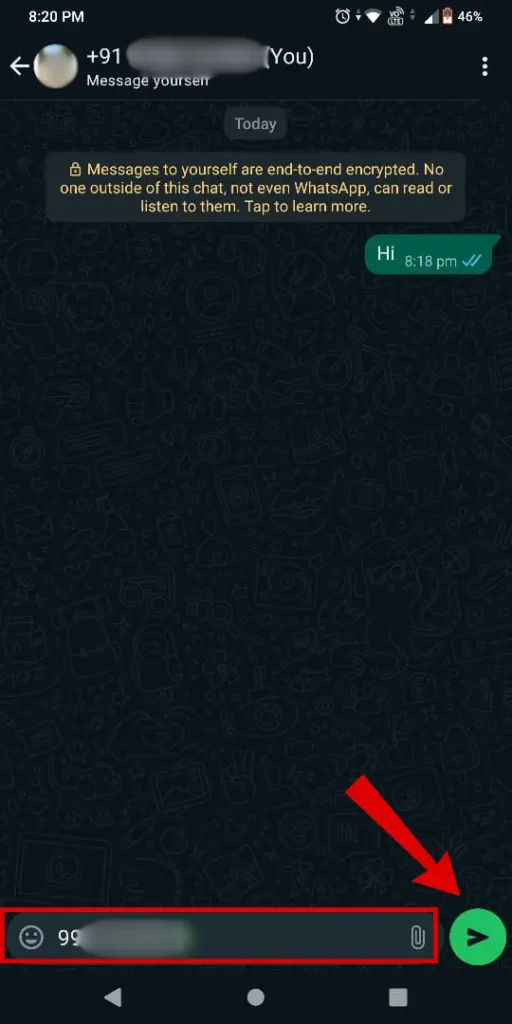
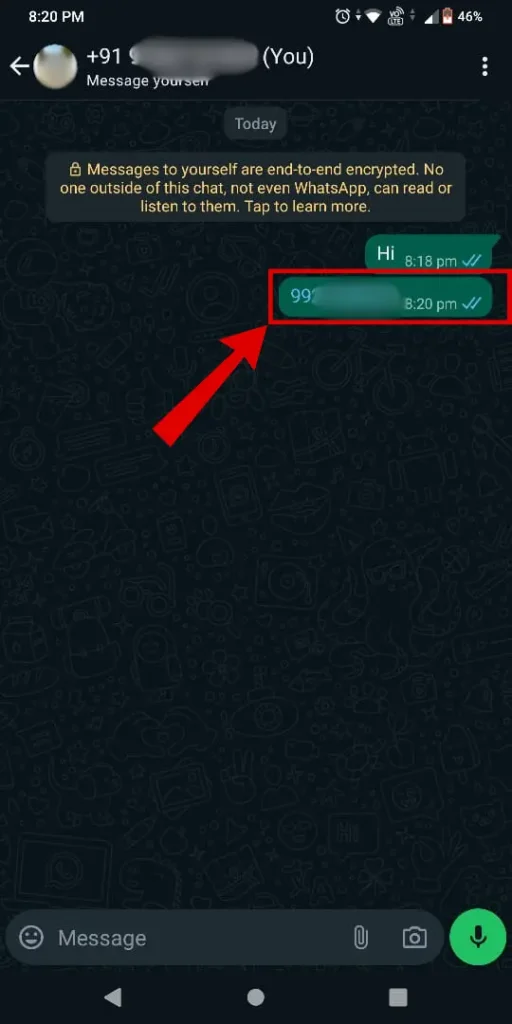
- “New Popout” will appear. Choose “Call on WhatsApp” Option.
- Here your WhatsApp call (Voice) will start with your saved contact.
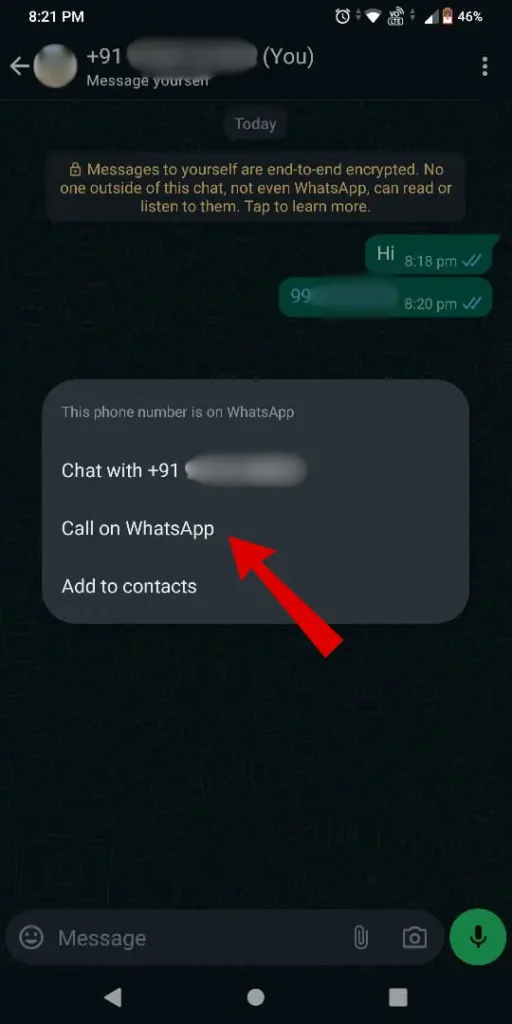
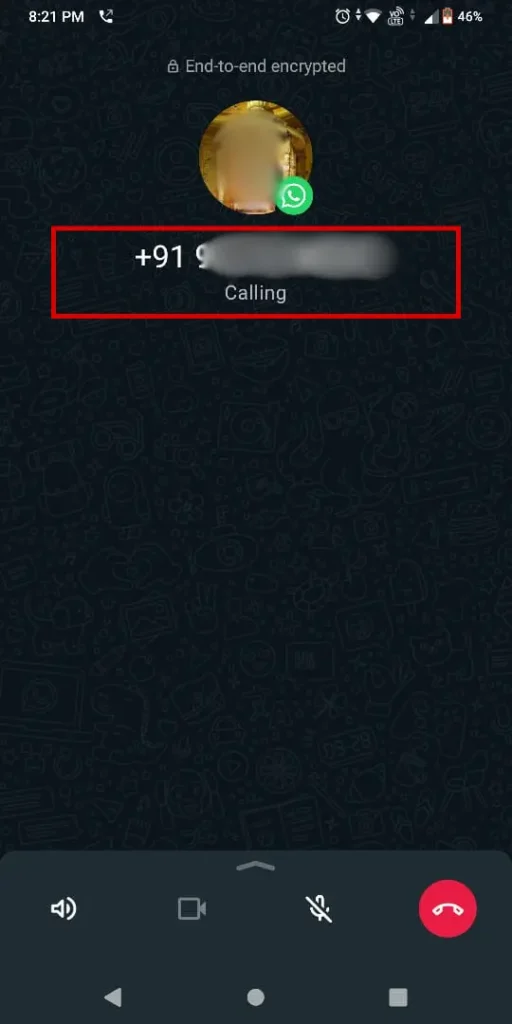
Here you have successfully made a WhatsApp call without saving number. The unsaved contact will receive a WhatsApp call notification. But remember the unsaved contact device should be active on the internet to receive calls.
2. Use WhatsApp Call Link Feature
WhatsApp introduced a new feature where you share links so other users can join voice calls or video calls via shared links.
Follow these simple steps to use the “WhatsApp call link“ feature:
- Launch “WhatsApp” on your Phone.
- Now Switch to the “Calls section”. Tap on the “Create call link” option.
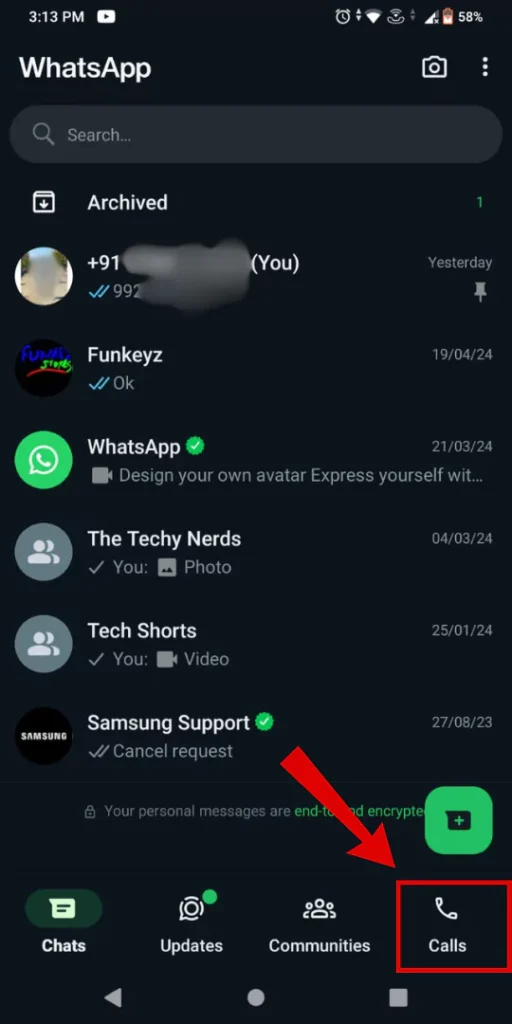
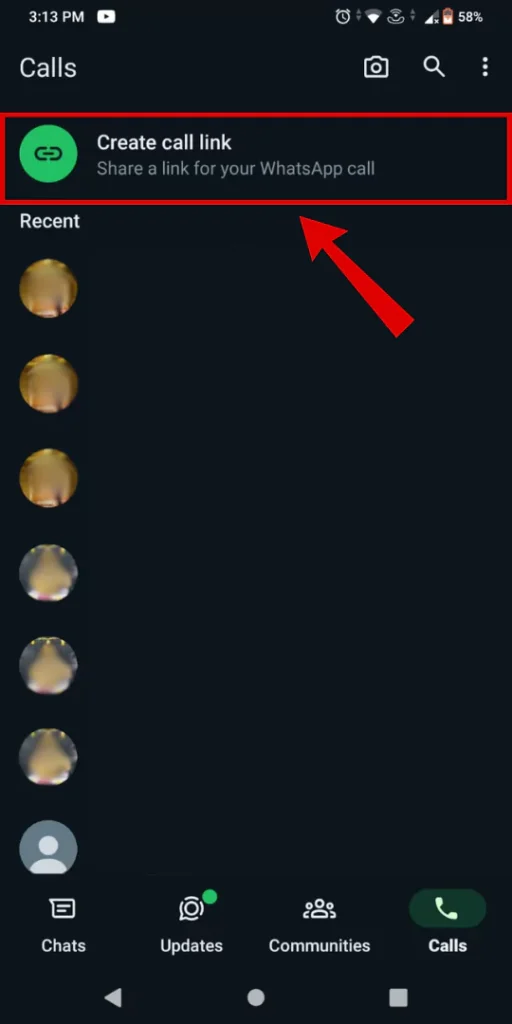
- Tap on the “Call type” option.
- Now under “Select call type” popout select “Voice” option.
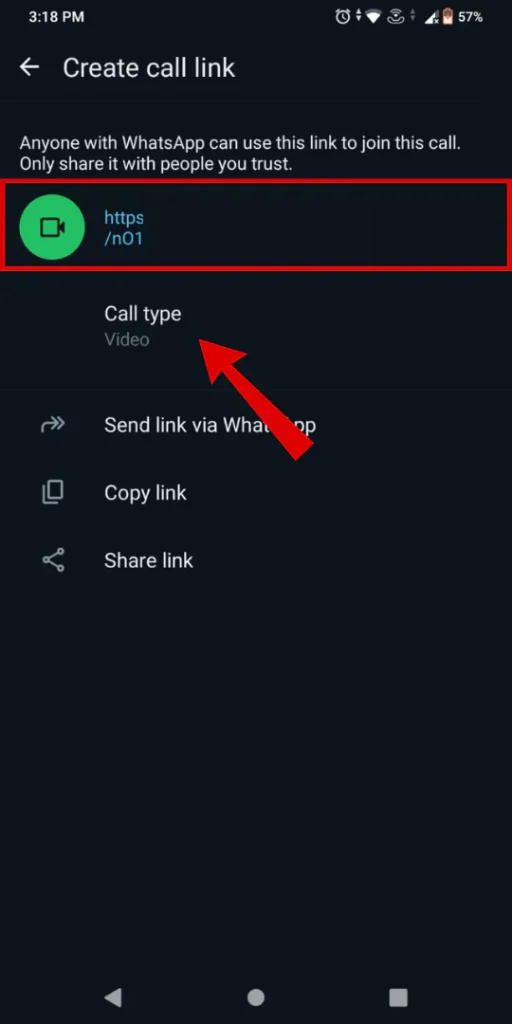
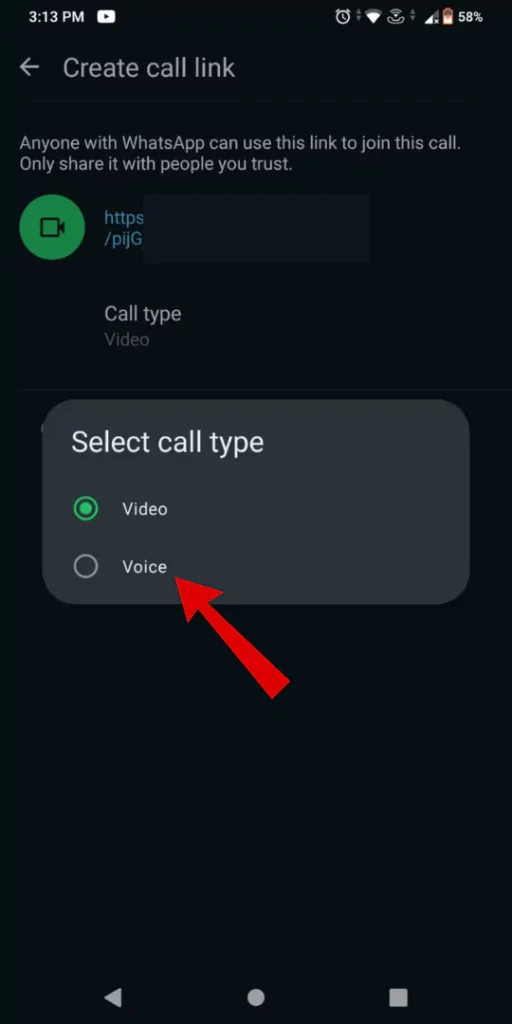
- Next to “Call Icon” a new voice link will be created. Tap on “Share link” option.
- Now “Choose a Platform” to share the link with and “Share the link”.
Important Note: Only share links to people you trust as your WhatsApp number is visible during calls.
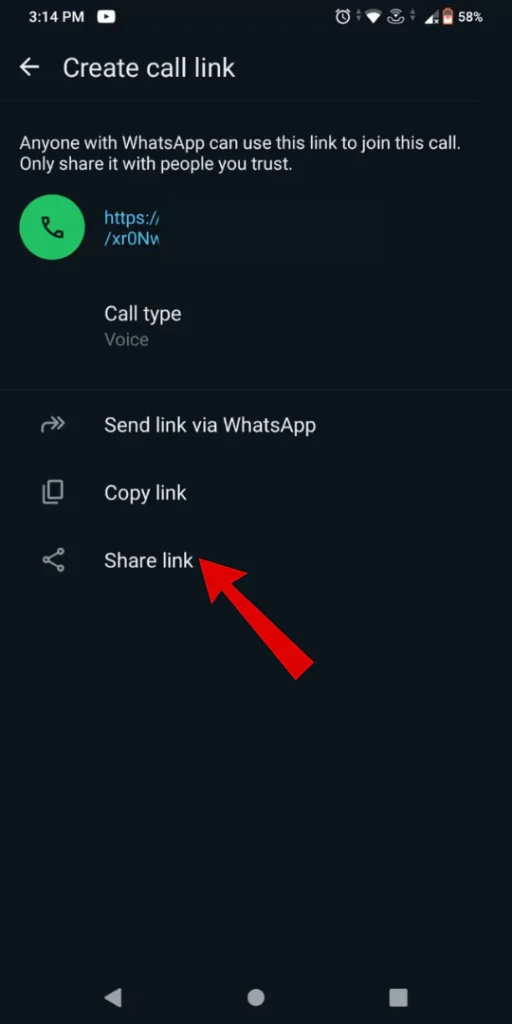
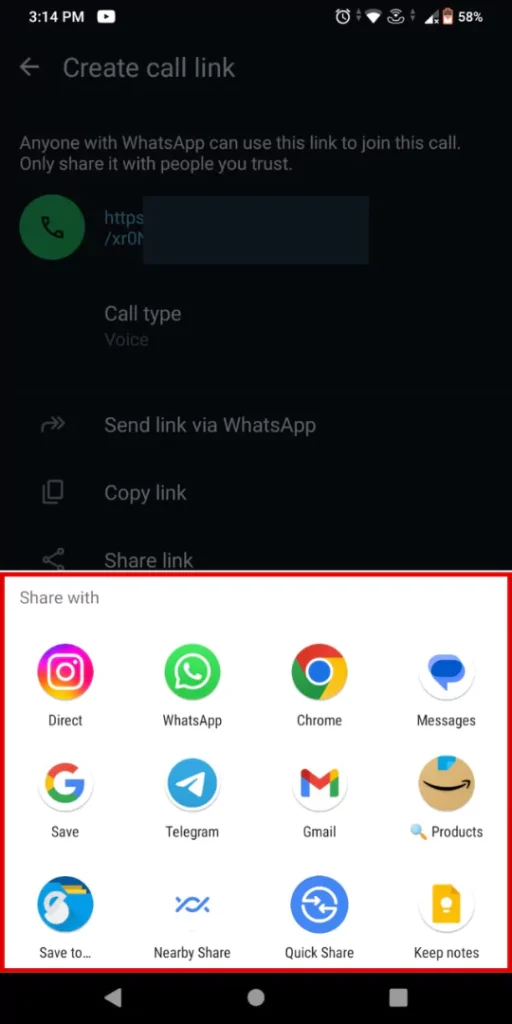
- Once the link is shared with an unsaved contact person “via socials” etc, the person will receive a “WhatsApp voice call link” with a “Join Call” button.
- A “WhatsApp call link page” will appear. Just tap on “Join” Button to join calls.
Important Note: You can also share WhatsApp call links" within your groups and other individuals so they can also join your created call.
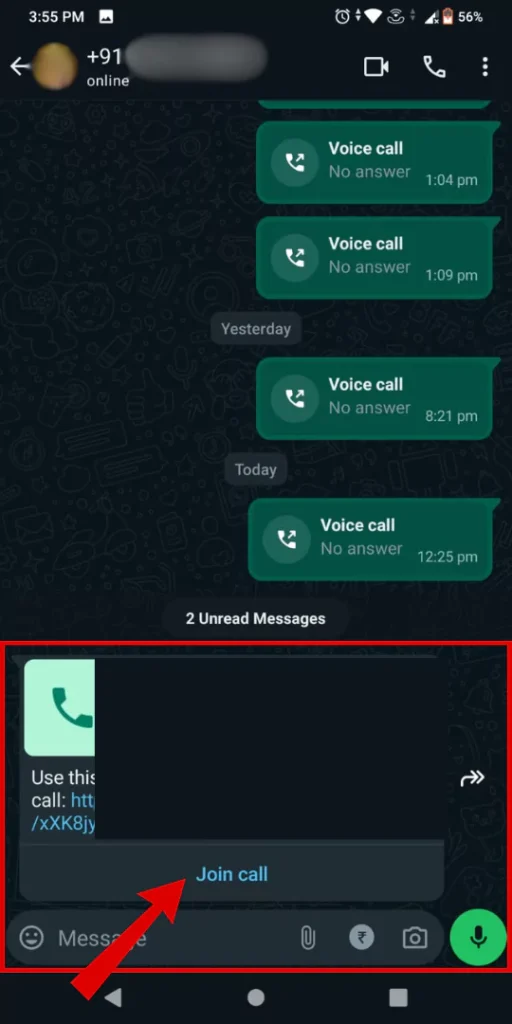
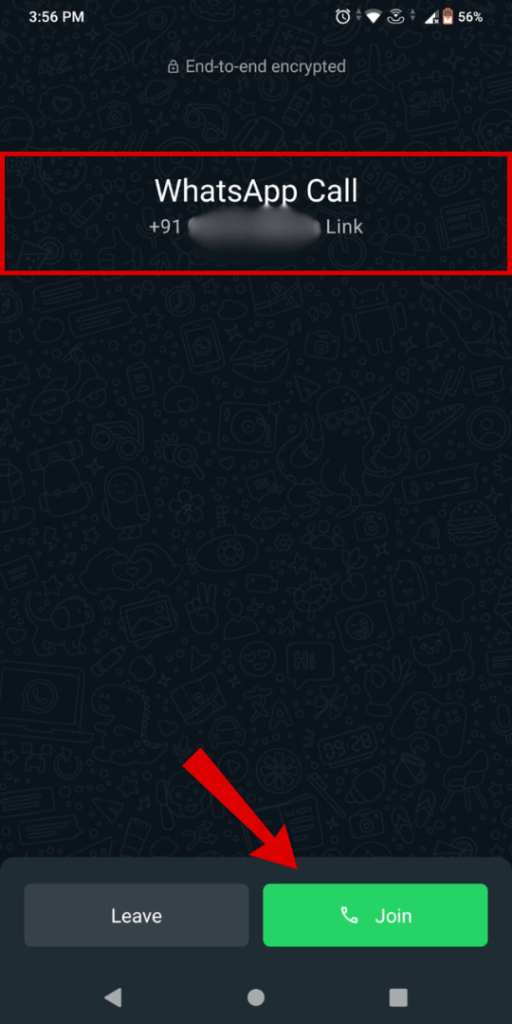
Once the conversation is done you can tap on the leave button to end the call.
Bonus Method
How To Make A WhatsApp Call to a Non Contact
WhatsApp Click-to-Chat Feature
- Launch your web browser.
- Type the following URL (https://wa.me/phonenumber), substituting ‘phone number’ with the entire number (including the country and area code).
- Now Press Enter.
- WhatsApp will “initiate a conversation” with that non-contact number.
- Make a Whatsapp call: To start a WhatsApp call, tap the “Phone Icon” within the chat. And Done.
Important Things To Know
- Only share links to trusted people and trusted groups.
- Don’t receive any unknown WhatsApp calls as many scams are happening online.
- If you often get spam messages you can auto-clear notifications on Android.
- Share your details wisely.
Conclusion
Making WhatsApp calls without saving numbers is super handy and saves a hell lot of time. For users who often save temporary contact just to make a WhatsApp call above methods are very useful and also help rid of those chaotic contact lists. In other words, you can instantly talk or make WhatsApp call without saving number or contacts. This feature simplifies communication and saves time.
Articles You Might Like:
- How to Upload High-Quality Photos on WhatsApp Status [NO BLUR]
- How to Backup WhatsApp Without Google Drive? 4 Easy Ways
- How to Automatically Clear Notifications on Android for Free
FAQ
How do I make a call on WhatsApp without contacts on iPhone?
Yes, you can make WhatsApp calls without contact.
Follow these step
1. Open WhatsApp on iPhone.
2. Switch to calls section.
3. Tap on the Create Call link feature.
4. Choose call Type.
5. Share link.
Can I call from WhatsApp to a non-WhatsApp number?
No, you cannot call to “Non Whatsapp Number”. The user should have a WhatsApp account.
Can a non-contact call you on WhatsApp?
Yes, any non-contact call can call you on WhatsApp via a link or using your phone number and even message you.