In May 2023, WhatsApp released a feature that can lock chat or groups with biometrics or passwords. WhatsApp chat lock feature provides an extra layer of protection and helps to keep your private conversation safe. This feature is popular among WhatsApp users as it helps to protect your privacy online. If you often share sensitive information with contacts or just want to peacefully chat with your loved ones, chat lock provides an extra hurdle for those who can access your chats or messages.
However, some WhatsApp users are facing an issue that the chat lock is unavailable on their devices. In this article, we will explore multiple ways to fix the “Whatsapp Chat Lock Not Showing” problems. Let’s start!
Table of Contents

How To Fix WhatsApp Chat Lock Not Showing
The most common fix of WhatsApp chat lock now showing is updating to the latest WhatsApp version.
Sometimes updates may take time to roll out and you should wait until the feature is rolled out to you.
Below are some possible fixes to enable WhatsApp chat lock on your device.
Update WhatsApp To Fix Chat Lock Not Showing Up
Firstly to get the WhatsApp lock feature update WhatsApp to the latest version. If you are on the older version of WhatsApp, you may lack some features. So it is better to update to the newest version of WhatsApp as several bugs are fixed with updates.
WhatsApp Links:
- For iPhone
- For Android
Check Device Compatibility
One of the major reasons that WhatsApp lock is not showing up can be due to compatibility issues. If you are on an older smartphone or operating system WhatsApp lock feature might be unavailable. Over some time WhatsApp stops pushing updates to the older devices.
Restart Device
One of the easiest fixes to WhatsApp chat not showing that might help is rebooting or restarting the smartphone. Sometimes restarting the smartphone may fix most issues as the app is closed completely. The method gives apps a fresh start and may even resolve minor glitches.
Once the device is rebooted go to WhatsApp chat and check for the chat lock option.
Clear WhatsApp Cache and Data
Clearing the cache and data could assist with solving WhatsApp issues, such as the WhatsApp chat lock not showing.
Follow these steps to clear Whatsapp cache and data.
- Go to “Device Settings”.
- Go to “Apps”. Now search for “WhatsApp” and tap on it.
- In-App info, tap on “Storage & Cache” option.
- Tap the “Clear cache” button to clear the cache and later tap on the “Clear storage” button to clear storage.
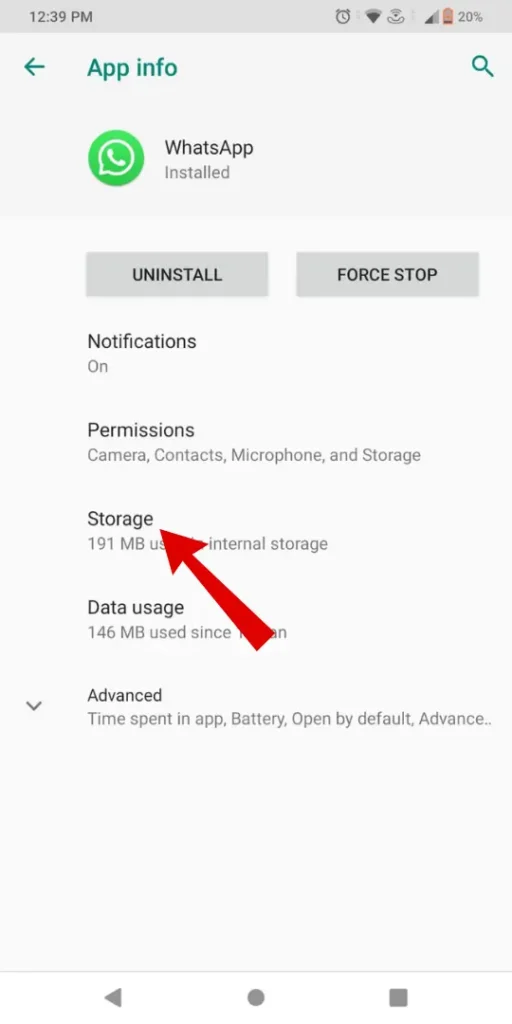
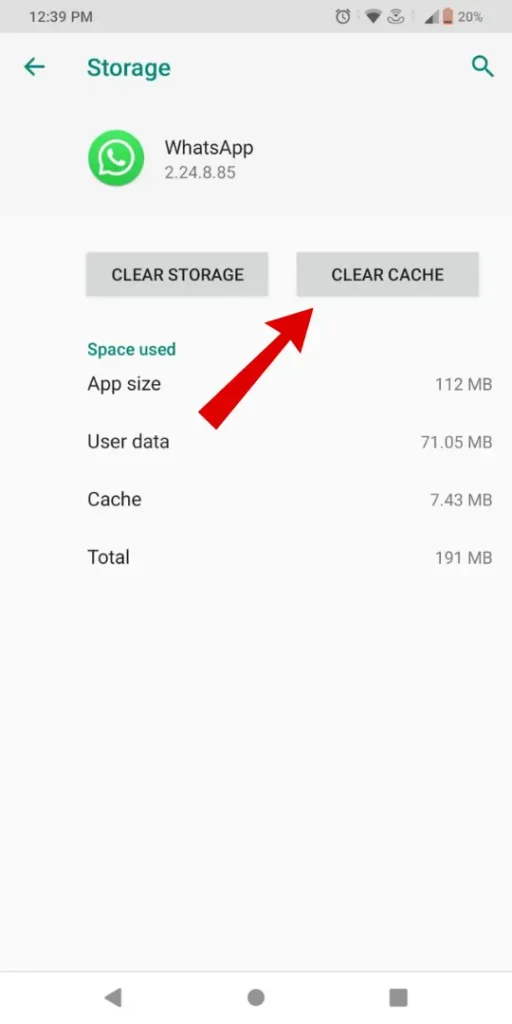
Since you cleared storage you will need to log in to your WhatsApp account with your credentials and check for the WhatsApp chat lock feature. Remember to take WhatsApp backup as you might lose important chats or media.
Reinstall WhatsApp
One of the fixes to WhatsApp chat lock now showing is uninstalling the app and reinstalling the app from respective stores. By using this method you are indirectly clearing cache and app data. In addition, you will be on the latest WhatsApp version.
Contact WhatsApp Support
If you tried the above way to fix the issue but nothing works for you. You can contact official WhatsApp support and they will guide you for further assistance and help in solving your issue.
Follow these simple steps:
- Enter your mobile number with country code and email address.
- Choose an option from how you use WhatsApp.
- Now explain your problem in the message section (for eg. WhatsApp chat lock not showing up)
- Tap on the “Next step” button followed by “Send Question”
- And lastly, wait for WhatsApp to respond to your query or your raised question.
Articles You Might Like:
- How to Upload High-Quality Photos on WhatsApp Status [NO BLUR]
- How to Backup WhatsApp Without Google Drive?
- How To Make WhatsApp Calls Without Saving Number
FAQ
Why is the chat lock option not showing in WhatsApp?
Some reasons why of chat lock option is unavailable in WhatsApp might be due to outdated app versions, older devices, etc.
Why is there no chat lock on my WhatsApp?
To upgrade the app, go to the App Store (for iOS) or Google Play (for Android), search for “WhatsApp,” and select the “Update” option. After the update, launch WhatsApp and use the “Chat Lock” option.