Instagram Notes features allow users to share their thoughts or short messages using up to 60 characters in the form of notes which are located in the Instagram DM (Direct Message) Section. Now Notes not only allows users to share their favorite tracks/songs but also allows users to share a 2-second looping video with their family, friends, or followers (like stories).
Instagram Notes automatically disappears after 24 hours. Sometimes they can get annoying especially when you are having an important chat in DM’s with someone and you can get easily distracted after seeing that note. But Instagram allows users to turn on/off Notes from a specific profile similar to Instagram posts.
This article is a complete guide to mute or unmute notes whether you’re an Android or IOS User.
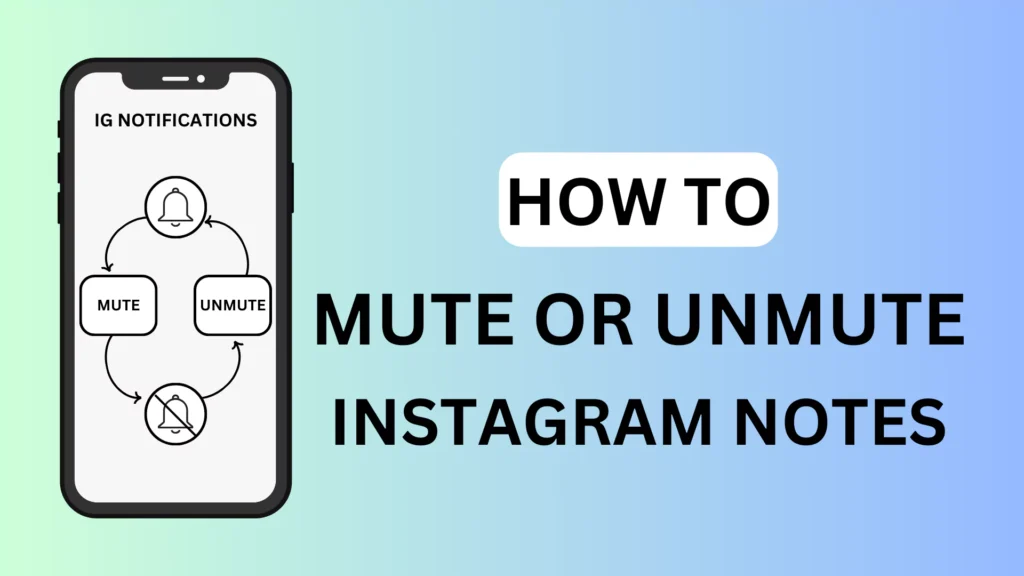
Table of Contents
How to get Notes on Instagram?
Instagram Notes are found in the messages section and are shared within the App. Follow these simple steps to get notes on Instagram.
- Open the Instagram app on your phone and sign in to your account.
- Tap the Messages Icon, On the top-right corner.
- Above Your Profile Picture, Tap on the Note.
- Write your Note and share it.
- Once Done, You will see your note above your profile picture icon.
Important Note: Instagram allows users to choose whether to share notes with their followers or close friends.
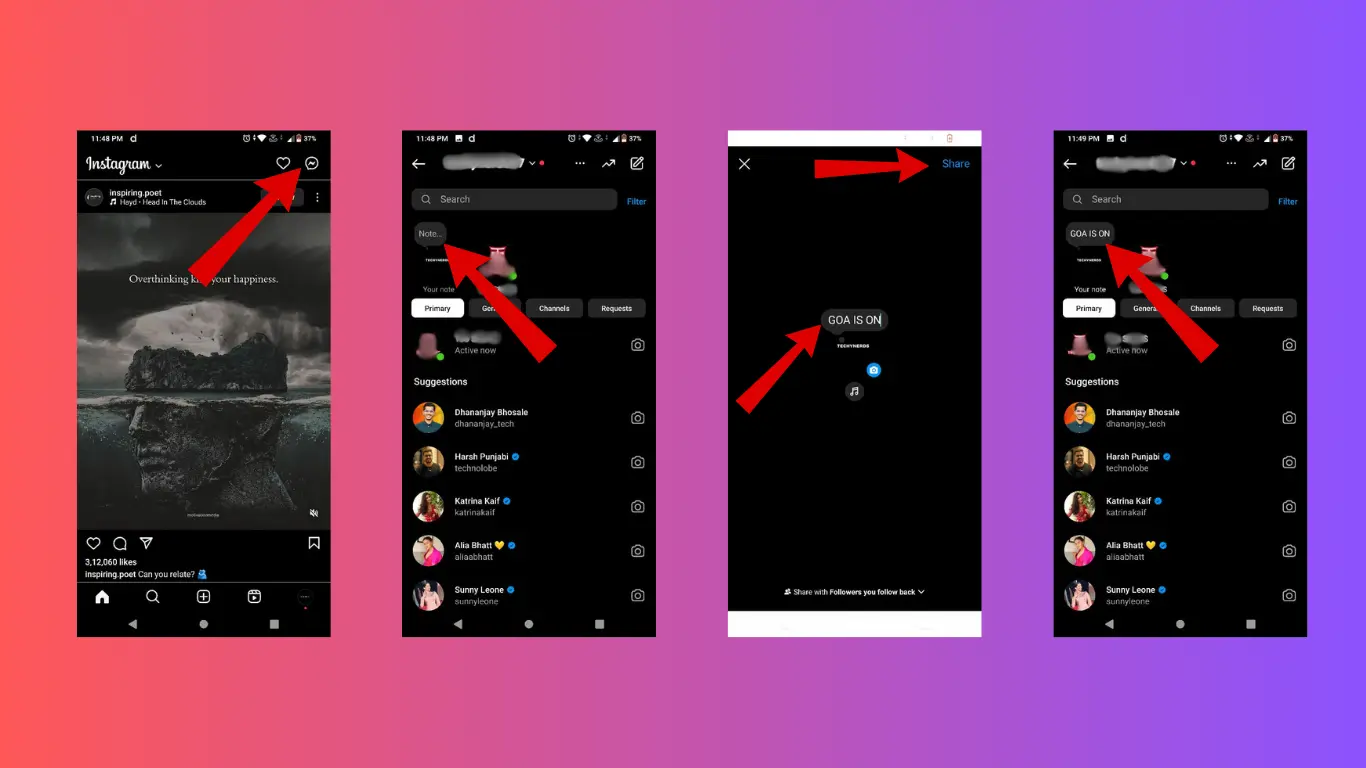
Users can only share one note at a time until it expires. If you want to share another note you shall need to delete the existing Note.
Simple Ways to Mute or Unmute Instagram Notes
Users can mute or Unmute Insta Notes anytime which is not a difficult task to perform but remember that in both cases, users can still view the posts and stories. Instagram also doesn’t let the other person know that you’ve muted their notes. Additionally, the other person is unlikely to find out because there is no way to trace who has viewed your Notes. Below are some simple ways to mute or unmute Instagram Notes like a pro.
How To Mute Instagram Notes
There are a few methods to mute or Turn Off Instagram Notes on your phone.
- Mute Notes From the Chats Section
- Mute Notes From the User Profile.
Impotant Note: Users can Enable or Disable Insta Notes Feature whenever required..
Mute or Turn Off Insta Notes from the Chats Section.
The Chats section offers the easiest method for muting the notes of users. Follow the below instructions.
- Open Instagram on your iPhone or Android smartphone.
- In the upper-right corner, tap the “Messenger Icon”.
- Tap the “Mute Notes” option and Tap on “Mute Notes” to confirm.
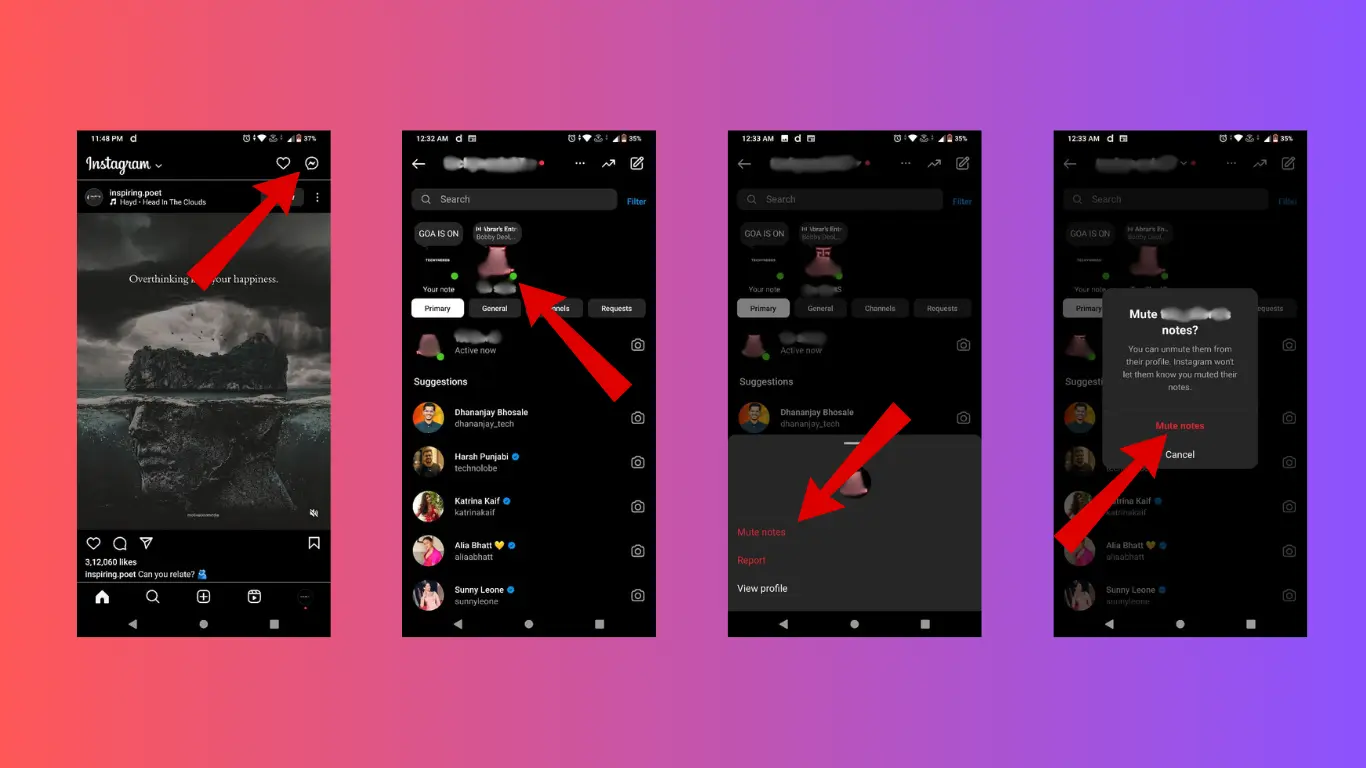
Mute Notes From the User Profile
Another way to mute Notes is through a user profile. If you wish to mute that user’s posts and stories this method can be useful.
- Open Instagram on your smartphone.
- Tap on “Search Icon”. Now Search for a username and select the person you want to “mute notes”.
- Tap the “Following”.
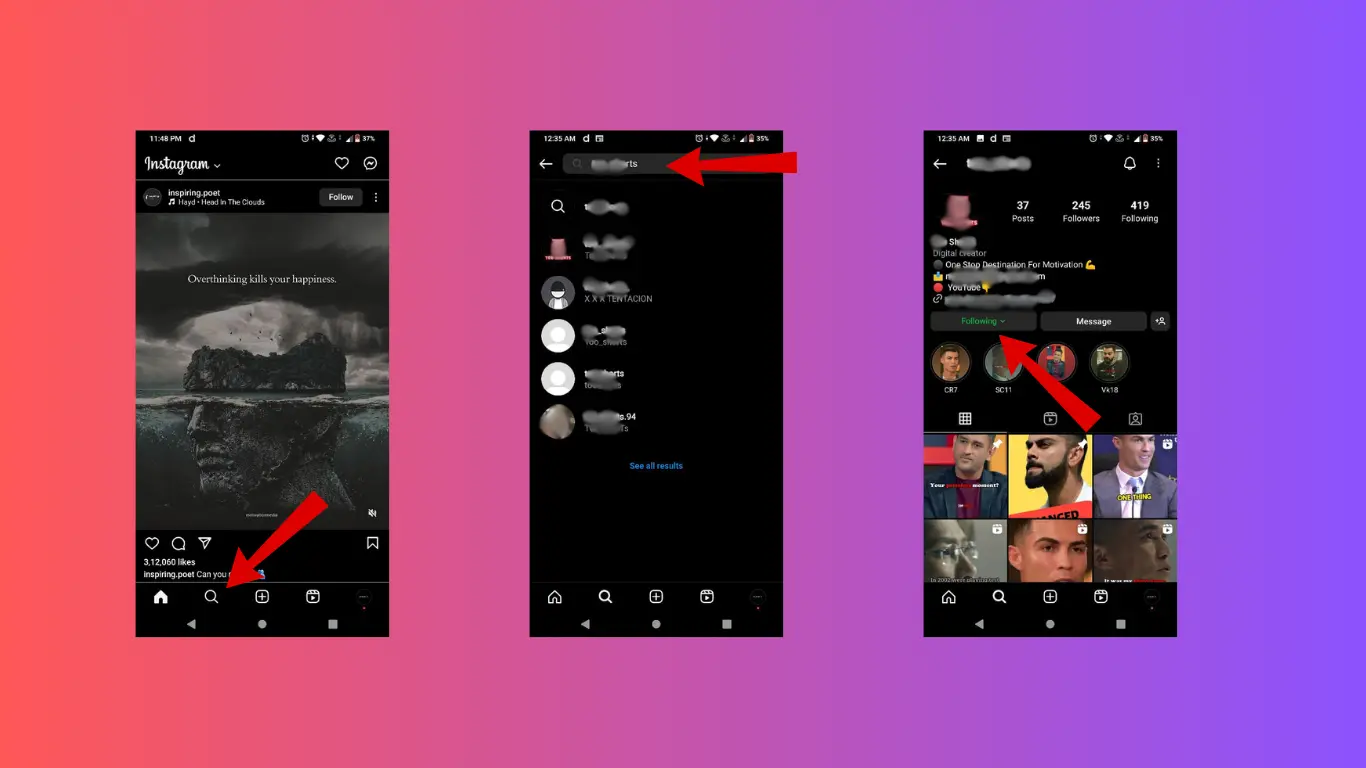
- Select “Mute” and “toggle off” to mute Notes.
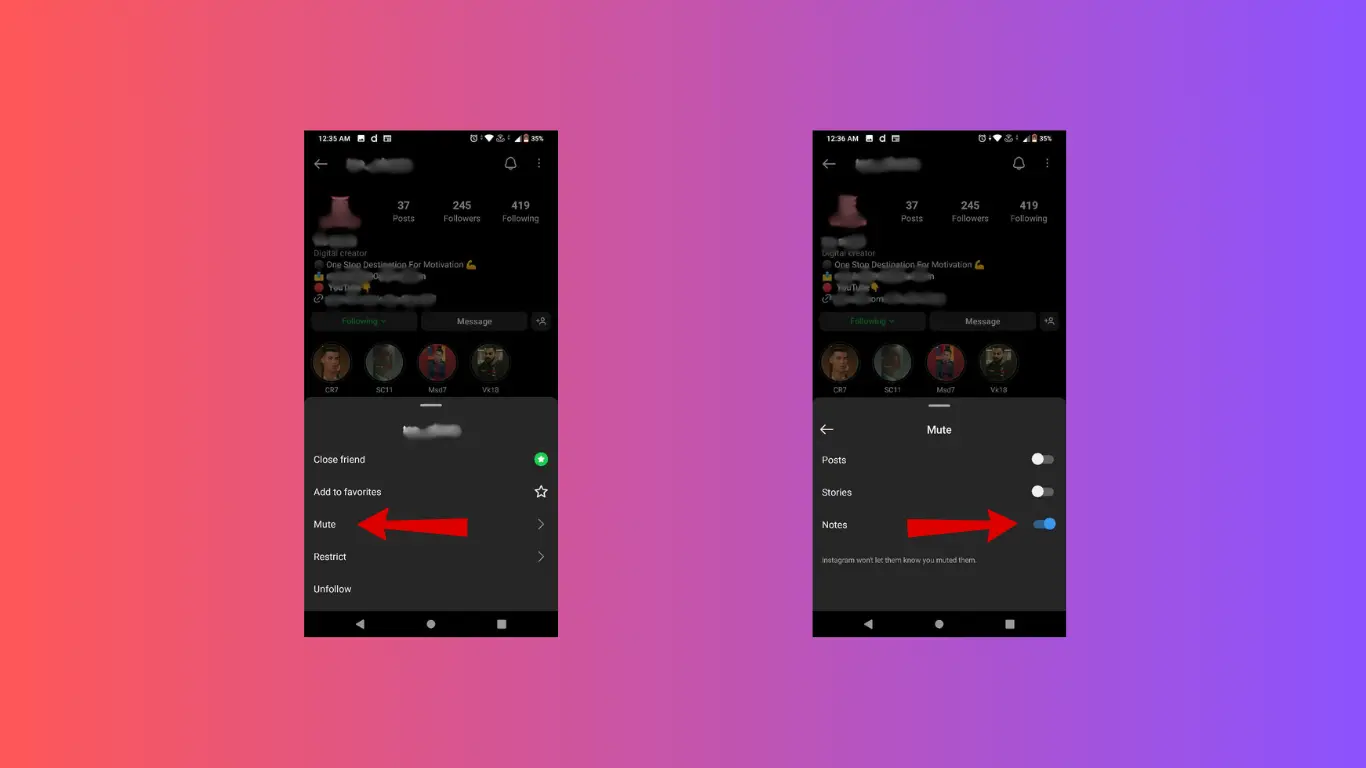
How To Unmute Instagram Notes
There are certain ways to unmute or Turn On Instagram Notes on your phone.
- Turn On or Unmute Notes From Privacy Settings.
- Unmute Notes From The User Profile.
Unmute or Turn On Insta Notes From Privacy Settings.
In Instagram, the Privacy option provides a list of muted accounts so users can unmute notes from multiple profiles simultaneously. Follow the below instructions
- Open Instagram and Go to your Profile.
- Tap the “Menu icon” (3 Lines).
- Then select the “Settings and Privacy” setting.
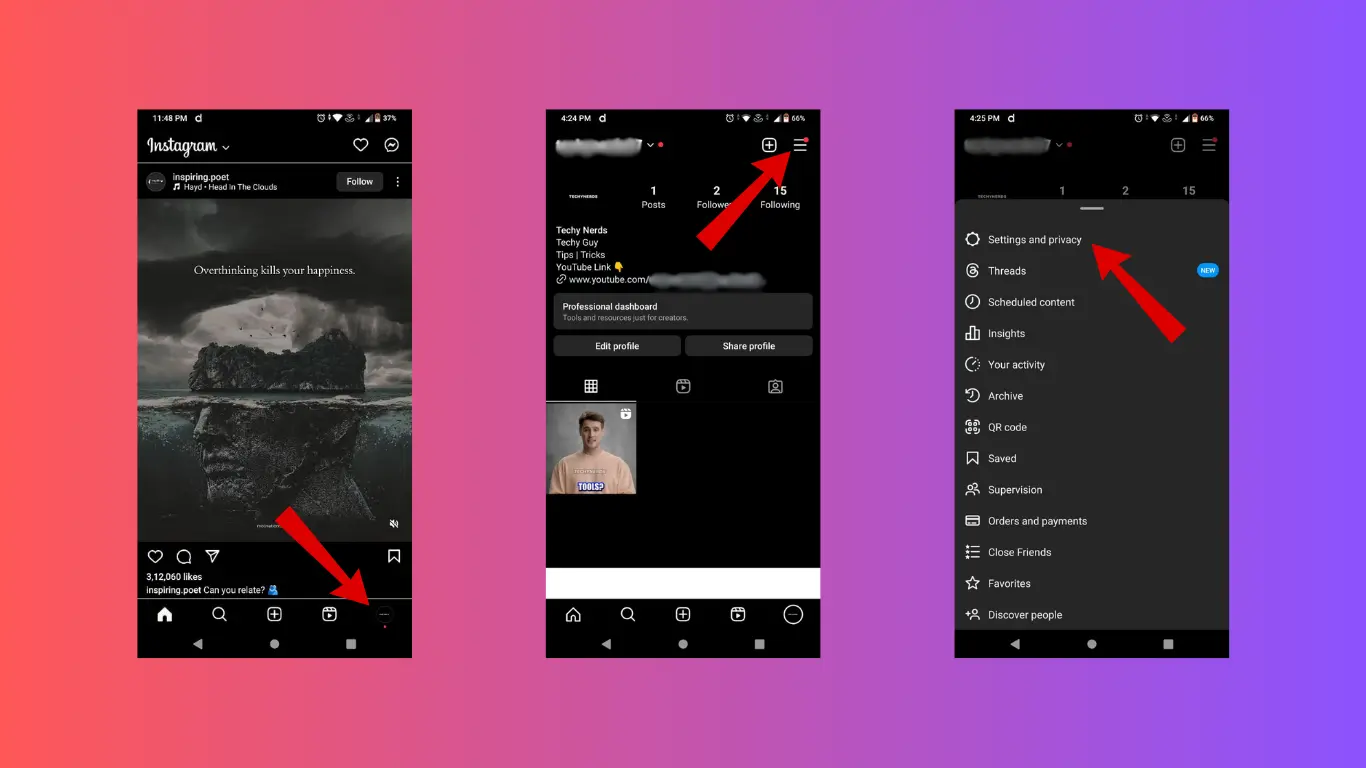
- Tap on “Muted accounts” from the Settings and Privacy settings.
- Here you will find a list of muted accounts. Choose one or more accounts to Unmute by tapping the “Unmute button”.
- Now lastly, “Turn off” the switch next to the notes that are muted and done.
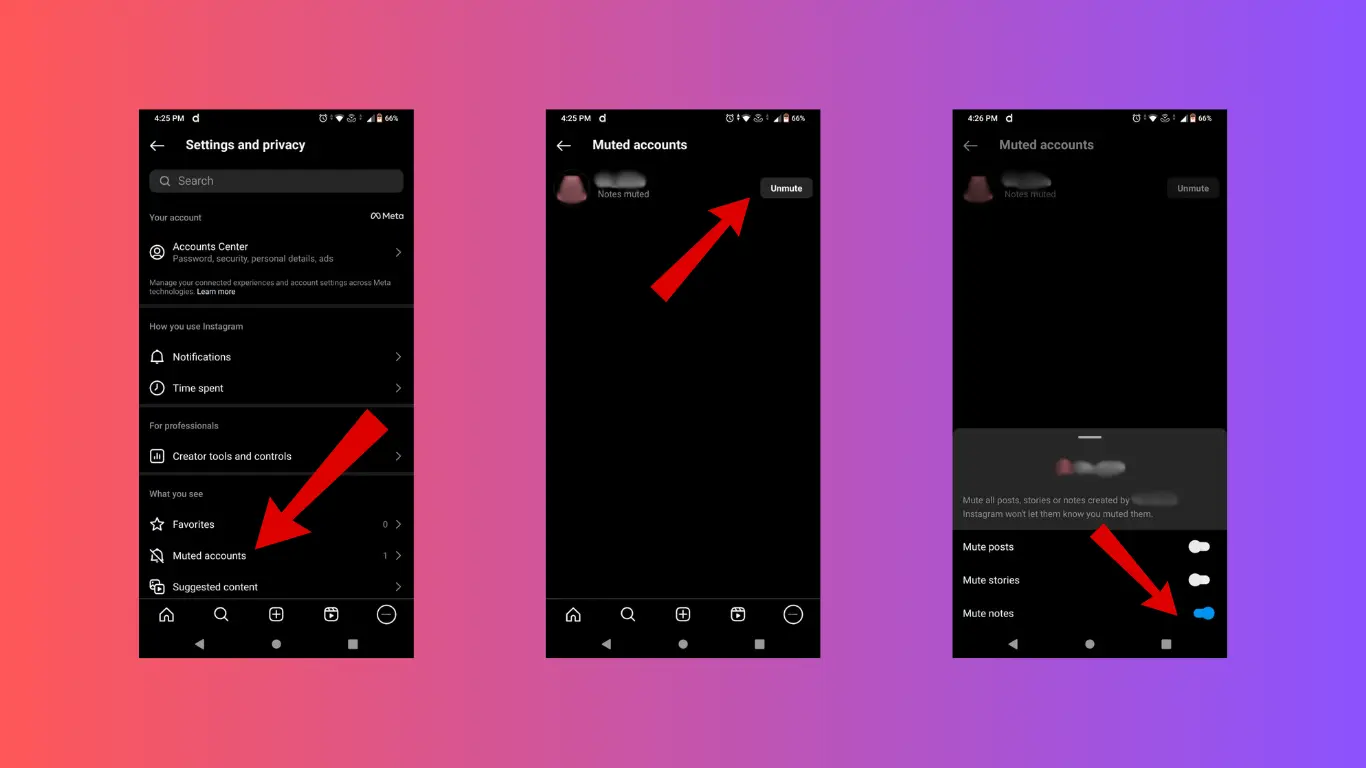
Unmute Notes From The User Profile.
If you already know the username of the person whose notes you wish to unmute then follow these steps:
- Open the Instagram mobile application.
- Go to “Search” and Type the Username you want to unmute.
- Now Tap on “Following”.
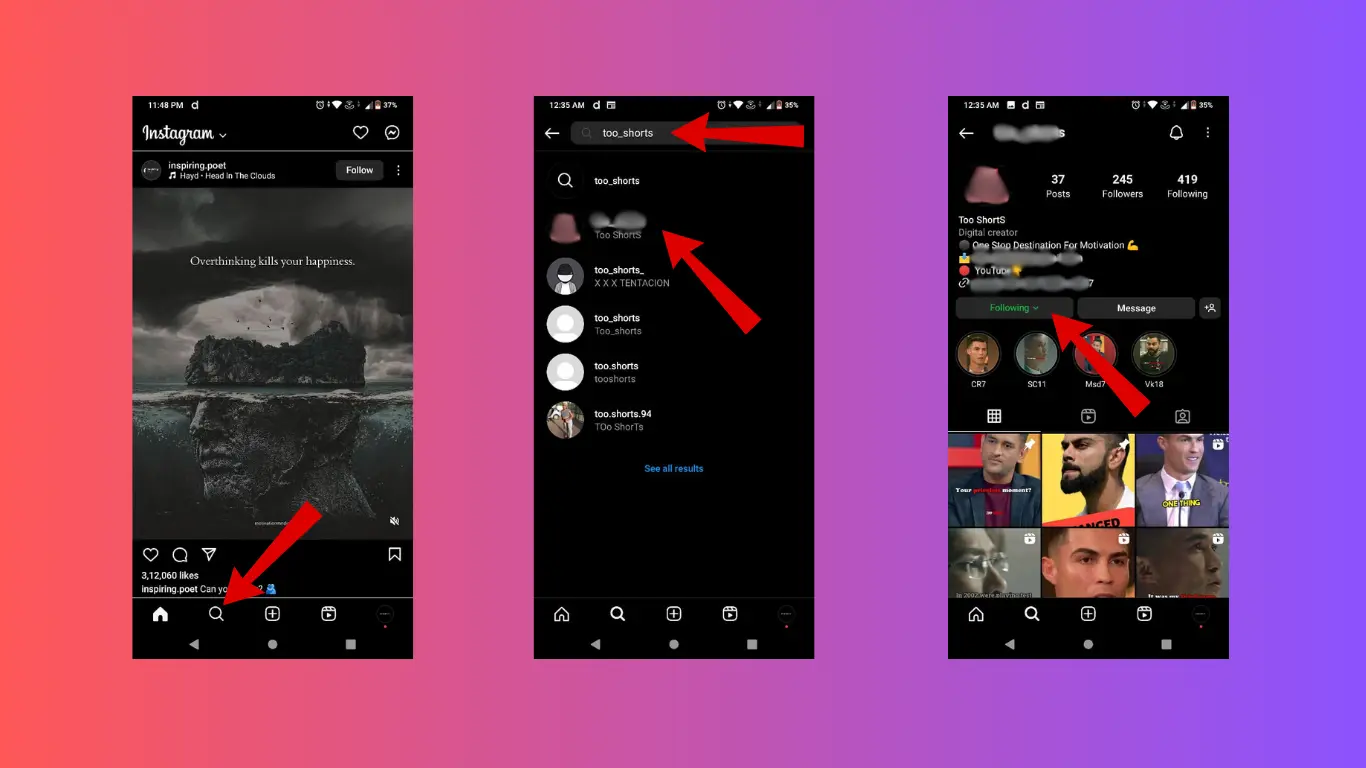
- Now Tap “mute” and “turn off the toggle” next to Notes.
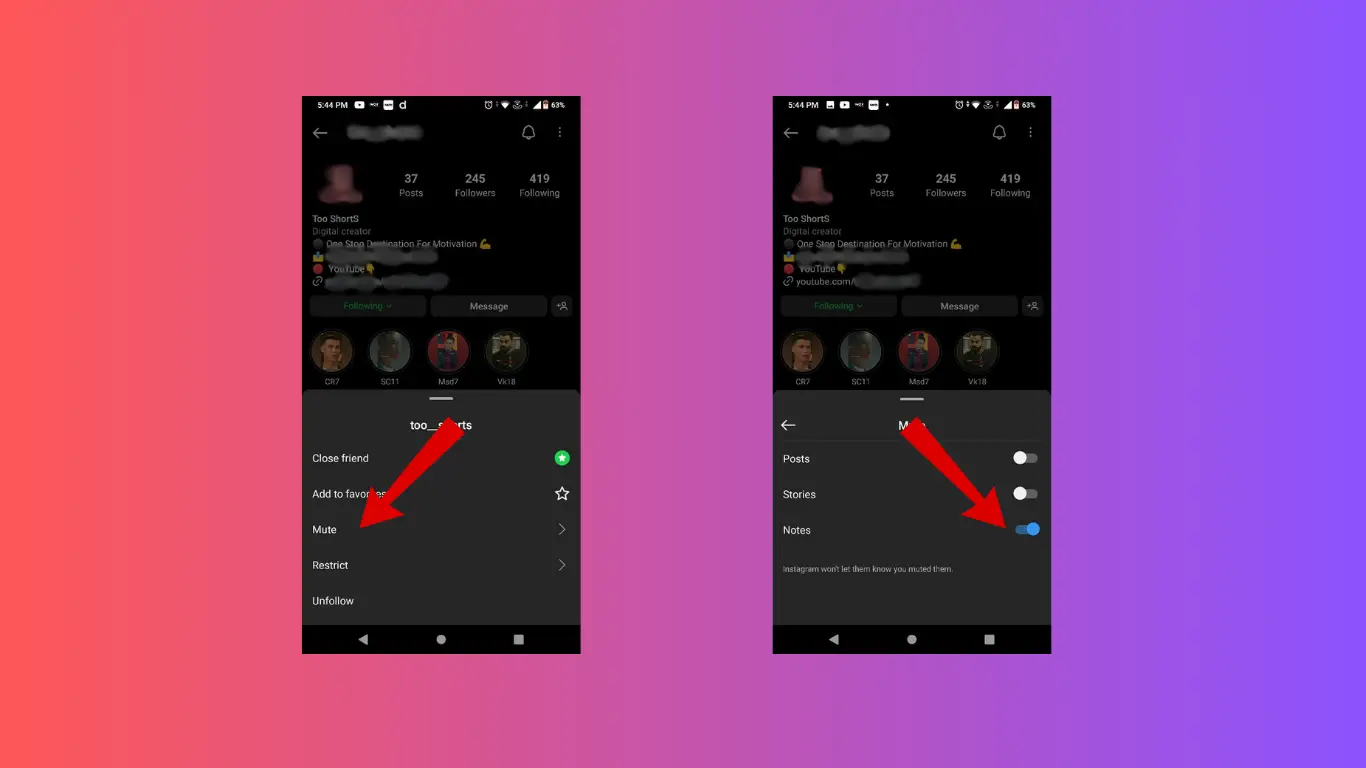
When finished, their notes will appear in the Messages section.
Conclusion
So here is a complete step-by-step guide to creating, sharing, or muting/unmuting Instagram notes. They can add an extra way to share feelings and also help to perform fun activities with your family or friends. The best part is no one gets notified until and unless someone goes through their DM’s so there will be no distraction. Remember Instagram notes once shared disappear after 24 hours so go through your Message section once per day to stay updated.
Articles you might like: