Telegram ranks among the Top 10 most popular social media apps worldwide. Nowadays QR codes have taken the internet by storm as they are integrated into many apps or websites. OR codes are easy to use and provide convenience to users. As QR codes are user-friendly social media apps like Telegram started to integrate them.
Earlier Telegram QR codes were only used for user authentication and Login purposes. Due to several updates, Telegram QR codes also got an upgrade such as creating your own Profile QR code, sharing contacts, sharing telegram groups, telegram channels, etc.
In this article, we’ll talk about Telegram QR codes and learn to generate Telegram QR codes, scan them, and much more. Let’s get started!
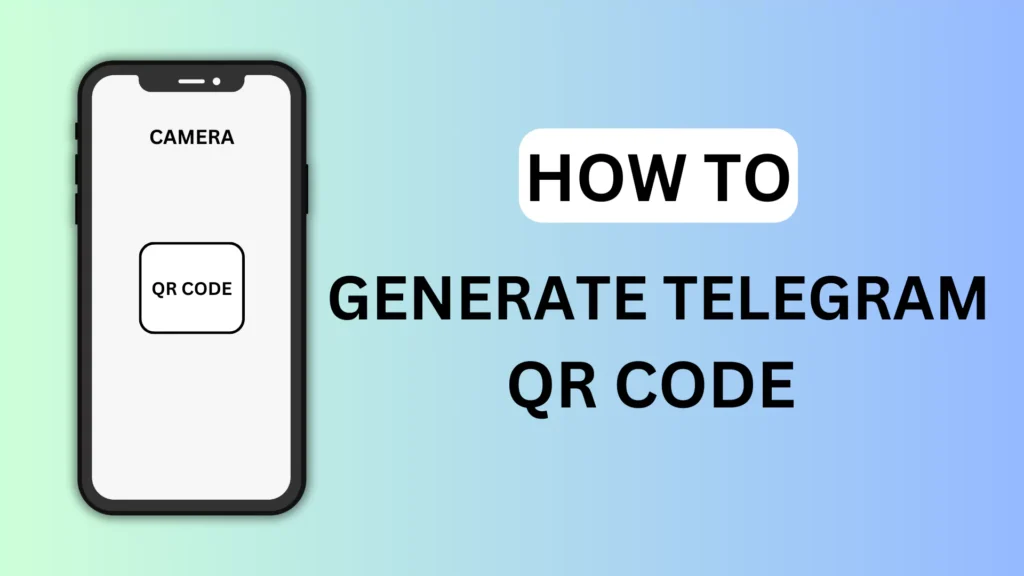
What are QR codes?
QR codes are like digital barcodes that contain information. They can store various types of data, such as website URLs, text, contact information, or other types of information. You can scan QR codes using a smartphone or a QR code scanner app to access the information. Nowadays, they are used in many applications, including advertising, product packaging, ticketing, and mobile payments.
Table of Contents
How to Generate QR Codes for Personal Profile and Groups on the Telegram app
You can now create your Telegram QR codes to share your profile, contact, or group within the application. It can be the best alternate method to share information such as contact etc as your details are hidden.
Follow these simple steps to make QR codes from the Telegram app:
Generate Personal Profile QR code
- Open “Telegram“ on your iPhone or Android smartphone.
- Go to “Settings”.
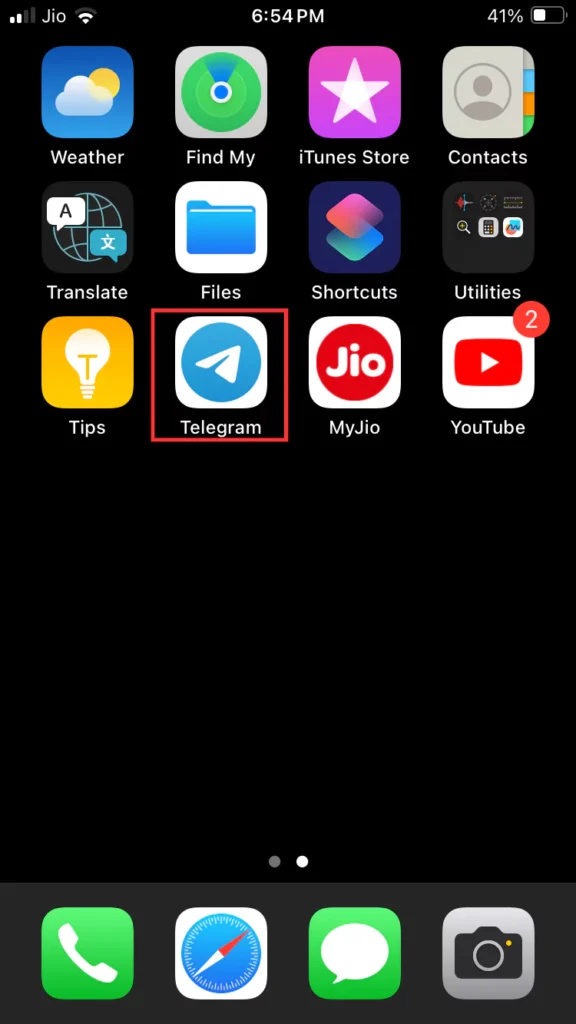
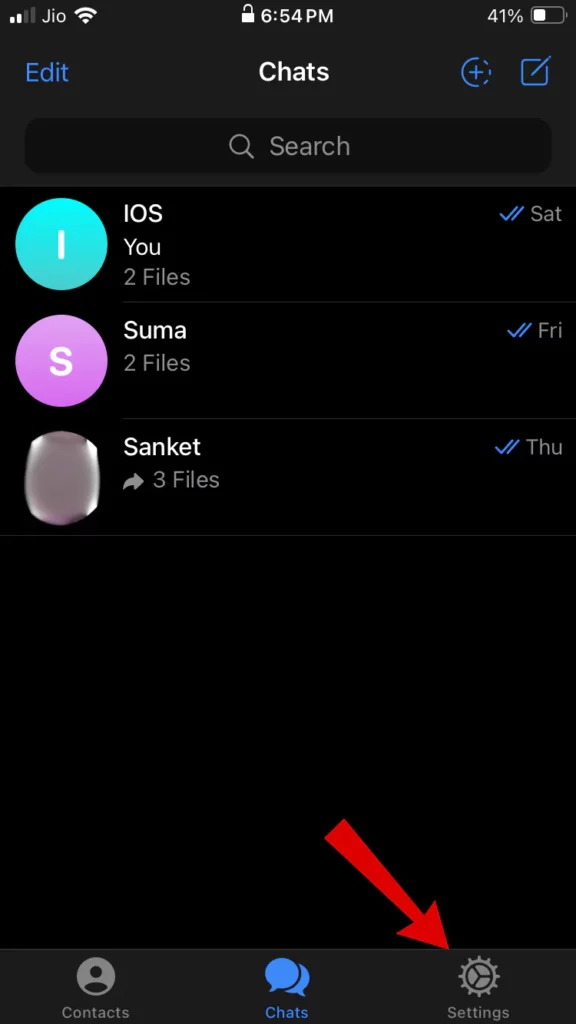
- In settings, Tap on the “QR Code Icon” in the upper left corner of the screen.
- Here your “Profile’s QR code” is generated. If you wish, you can customize it by changing color, etc with just swipes.

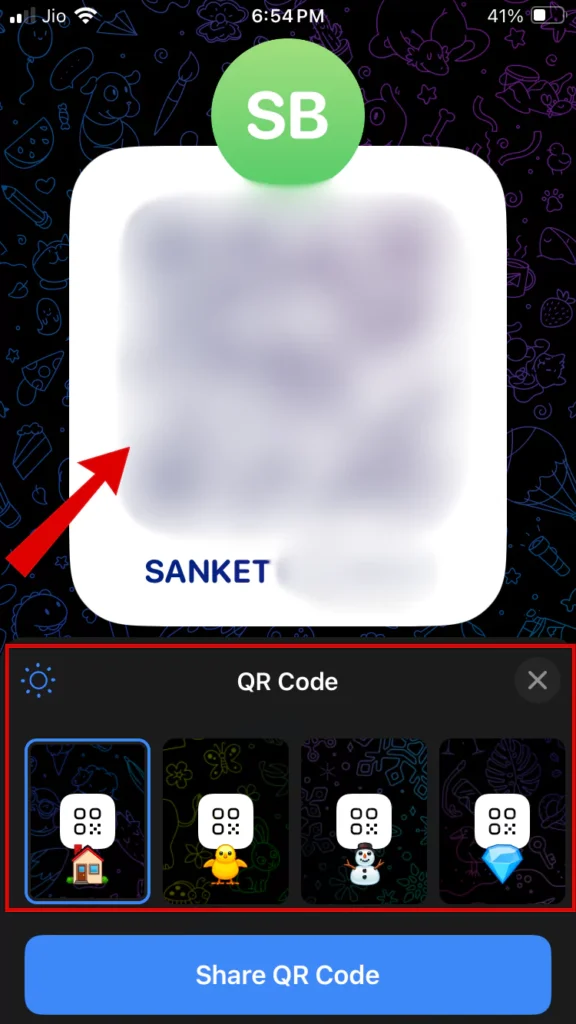
- Now Tap on “Share QR Code”.
- Now “Choose the app” you want to share the QR code. Alternatively, you can save QR code image on your device by choosing the “Save Image” option and share it later.
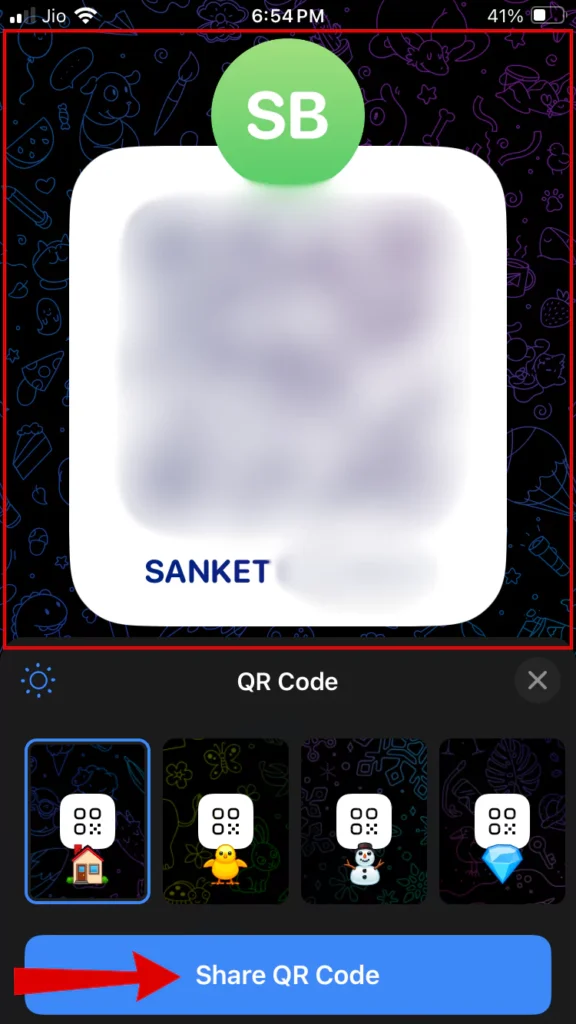
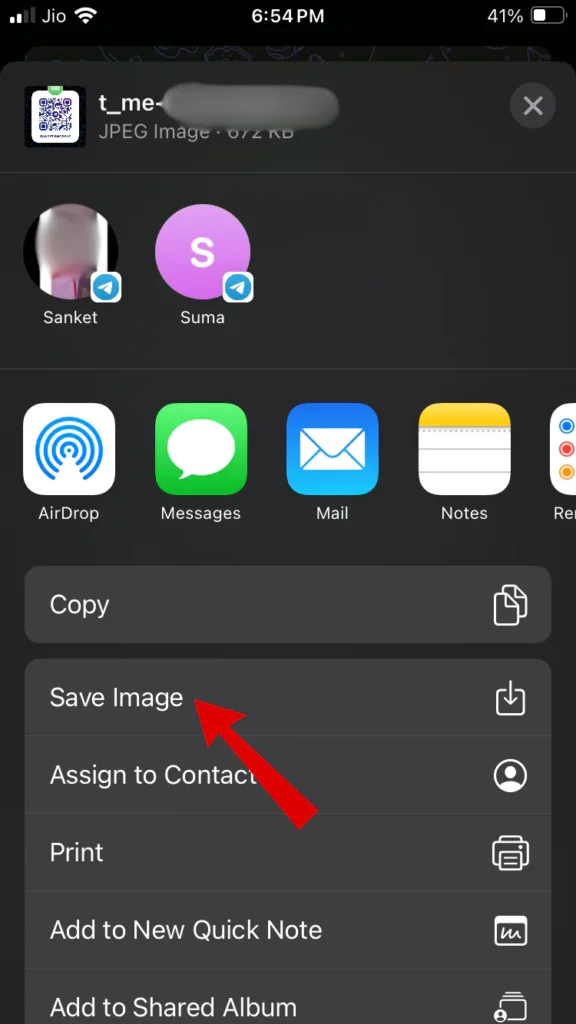
How to Generate QR codes for Telegram Groups
- Choose “a Group” you want to share on the Telegram app.
- Tap on the “Group Icon” from the group chats for more “Settings”.
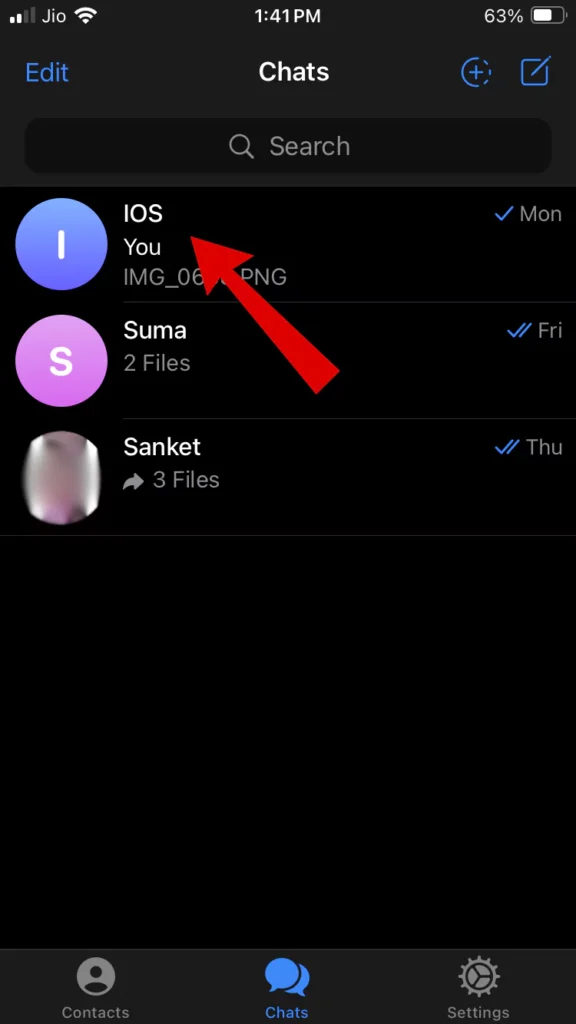
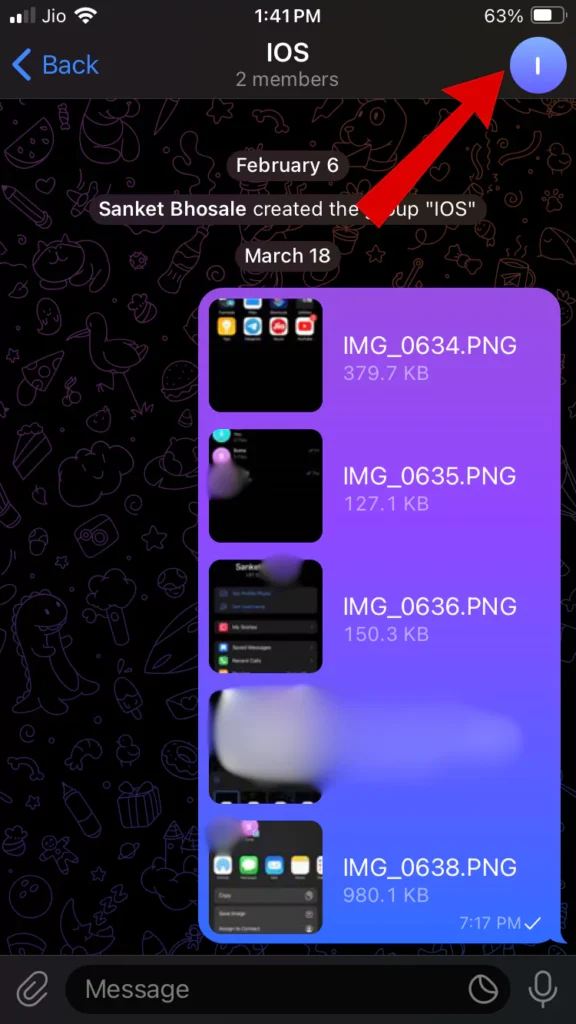
- In Settings, Tap on the “Group’s QR code icon”.
- Here a group’s QR code will be generated and can be customised.
- Now Press on “Share QR Code” and later choose the contact or app to share it.
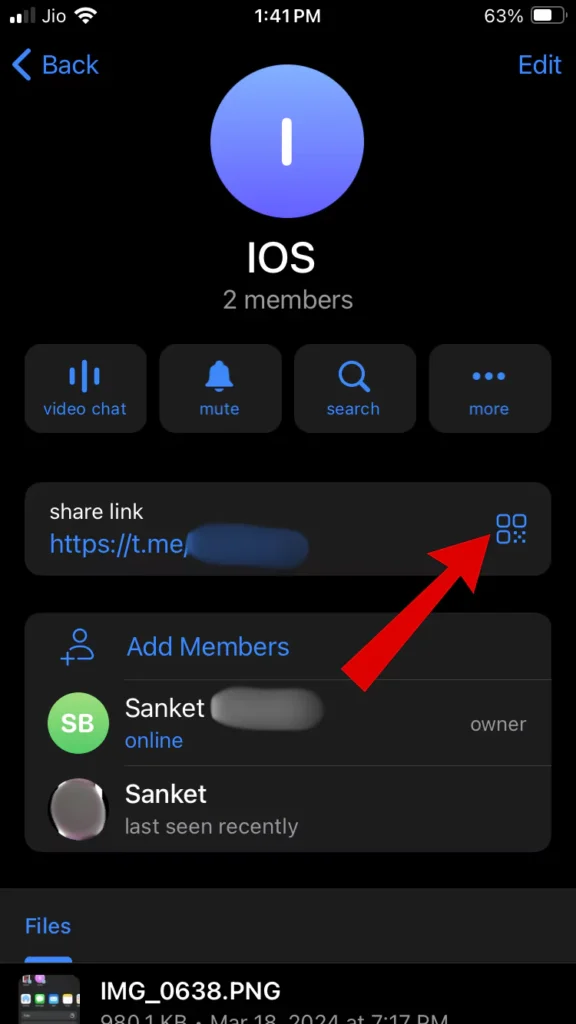
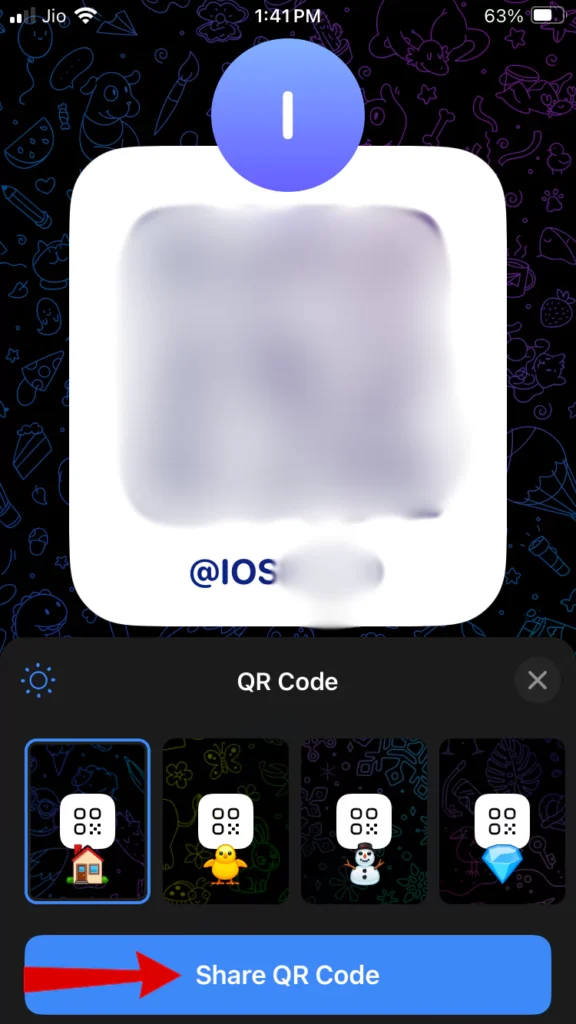
This way you can easily share the group’s QR code on telegram contacts, group, etc, or any other preferred apps. So shared users can scan with their smartphone.
How To Scan Telegram QR Code on Android or iPhone
You use a smartphone to scan generated QR codes to link devices such as Windows laptops, PCs, Tablets, Macs, etc on the Telegram App or Website.
Follow these simple steps to Scan Telegram QR Code on Android or iPhone :
- Launch “Telegram“ on an iPhone or Android phone.
- Navigate to “Setting” in the bottom left corner.
For Android: Open Telegram > Tap on three horizontal lines > Setting > Devices > Link Desktop Device > Scan.
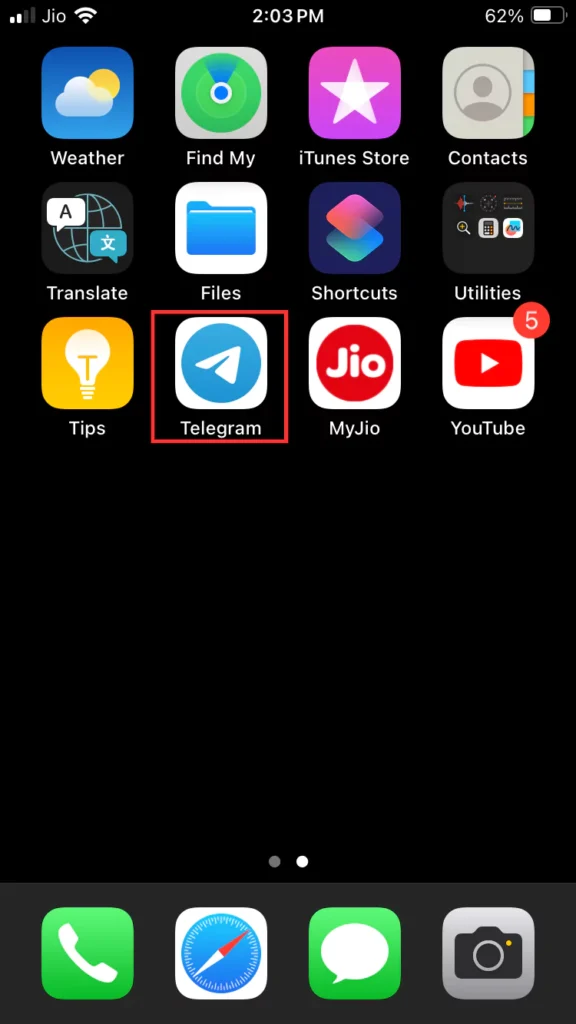
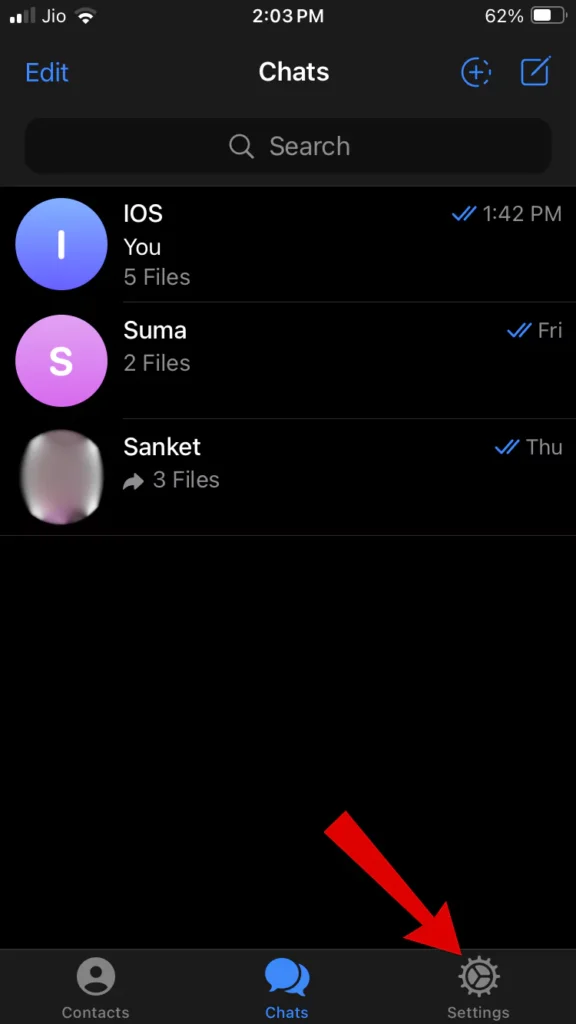
- In settings, Tap on the “Devices” option.
- In Devices, Tap on “Link Desktop Device”. Below you can also see previously linked devices with your Telegram account.

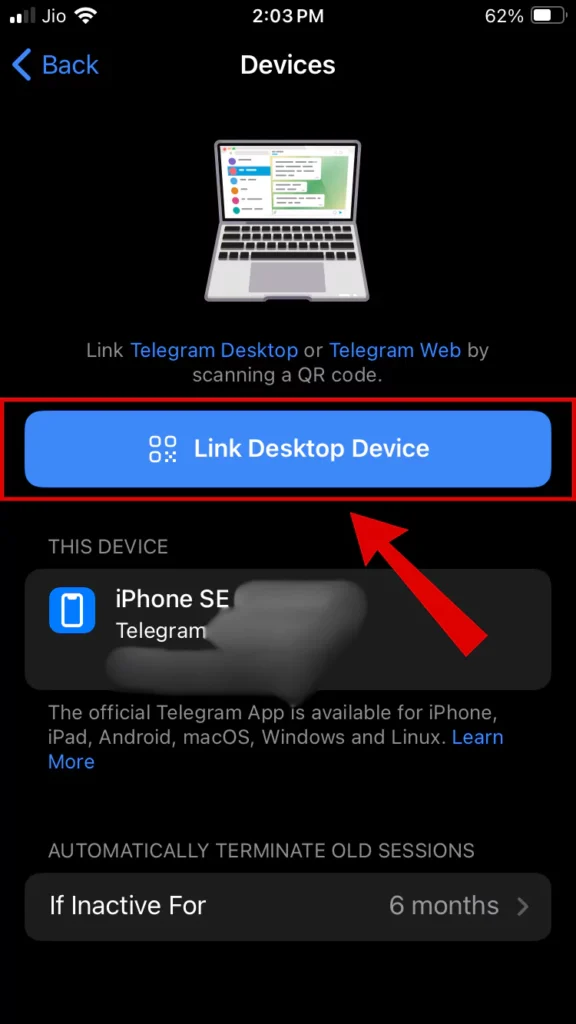
- Now “Allow access to camera” and the camera app will open.
- Telegram App: To link the Device, Open the “Telegram app” or download it from “get.desktop.telegram.org” with any browser on your desktop PC/laptop.
- Telegram Web: To Link the Device to the Telegram web, Go to “web.telegram.org“ on the browser.
- Open the “Telegram app” or “web” on your desktop, QR Code will be generated to Log in.
- Now “Scan Telegram QR Code” by using “Camera” and “Log In” to the Telegram App or Web.
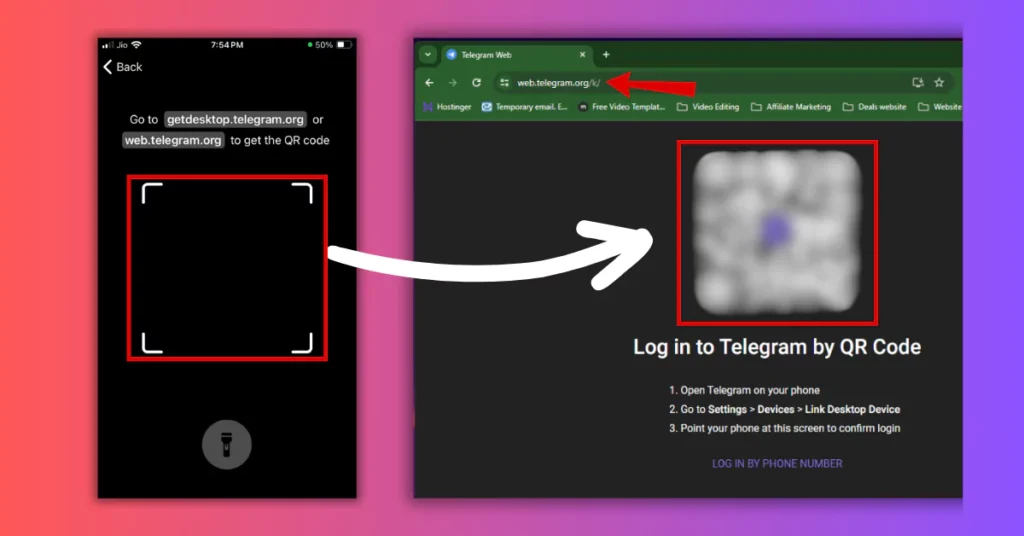
Voila! You have successfully linked your mobile telegram account to your desktop or laptop.
3 Best Ways To Use Telegram QR Codes
You can use Telegram QR codes for sharing contact, joining groups, etc
1. Share Contact with Friends or Any Social Media
You can share your contact with friends or family via telegram QR code. Instead of sharing contact individually, you can share QR codes on your social media platforms like stories, etc so your friends or family add you.
If you have any privacy concerns you can change the status privacy of your social media if required before sharing them.
2. Add or Join Telegram Group
One of the best ways to use Telegram QR codes is by sharing them to join Telegram Groups or add someone to your group. One can use this way to join or add without any hustle instead of searching for them from thousands of groups on telegram.
3. For Data Sharing On Linked Devices
Using Telegram for data sharing among linked devices and ease your sharing experience. For example, you can use this way to data such as images, videos, etc to transfer among your desktops, laptops, or iPads without any USB cable. You can also use this method for taking backup and saving on your desktops/PCs.
5 Ways To Use QR Codes Safely
QR codes are very convinient. But if not used properly they can can cause risk.
Below are some safety measures you can take:
- Check Source Before Scanning: Always check QR code sources before scanning. Avoid scanning random QR codes and is always better to skip them. Always prefer official groups and sites from known contacts or sources.
- Update Telegram App Regularly: Always update the Telegram app regularly from the official app store or Play Store. App updates push many features to enhance security.
- Check Your Logged-in Devices: Always remember to check linked or logged-in devices and manage linked devices. If you log in to some random device, terminate the session after your work is done.
- Use Two-Step Verification: It would be best if you used Two-Step verification for better security and one cannot access your account with a single click to ensure setting up verification first.
- Share Your Profile QR Codes Wisely: Always share your profile QR code wisely as someone can access your account by scanning your QR code and accessing data.
Conclusion
QR codes are great if used wisely. Take required preventive measures to avoid unknown access to your telegram account. Lastly, remember to check logged-in devices it is very crucial. I hope I have covered everything about Telegram QR codes.
Article You Might Like: