Telegram is one of the most popular social media across the world. Telegram is known for secure and safe messaging. However your messages are protected from contemporary security threats, but you might still have some other privacy concerns. Whether protecting your private chats from someone or having a more organized and minimal chat list, there are various ways to do so.
Telegram has unique features such as secret chat, self-distracting messages, etc but doesn’t allow users to hide chat in Telegram officially. Don’t worry you can still hide chat in certain ways such as using the archive chat feature etc.
In this article, we will learn various ways to hide chat in telegram. Let’s begin.
Table of Contents
3 Simple Ways to Hide Chat in Telegram
There are several ways to hide Telegram chat including archive chat, chats folder option, or using the Telegram web version.
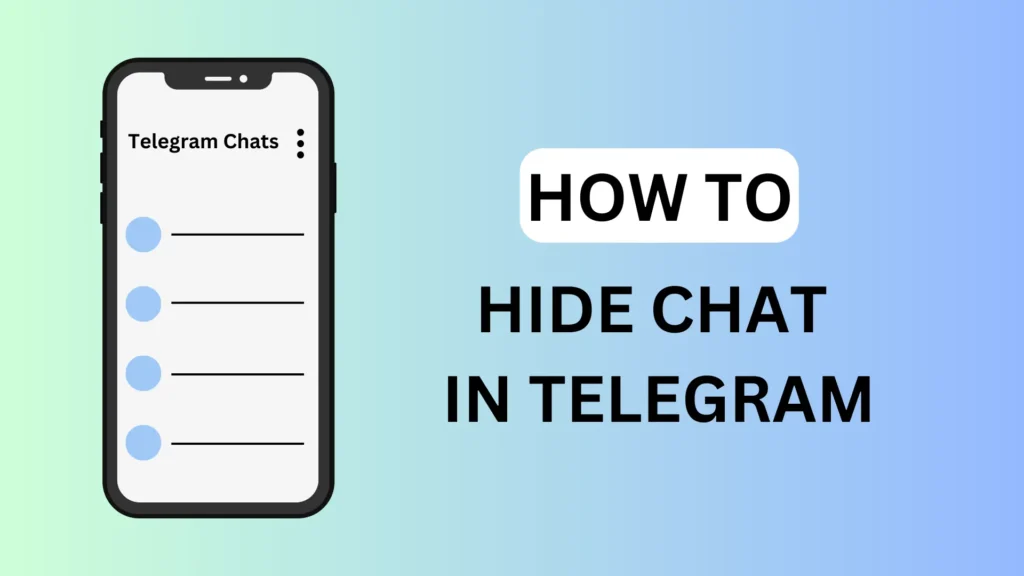
Hide Telegram Chat with Archive Feature
- Launch the “Telegram app“ on your phone.
- “Long Press” on Telegram Chat/group to hide or archive.
- Tap on the “Three Vertical Dots” icon.
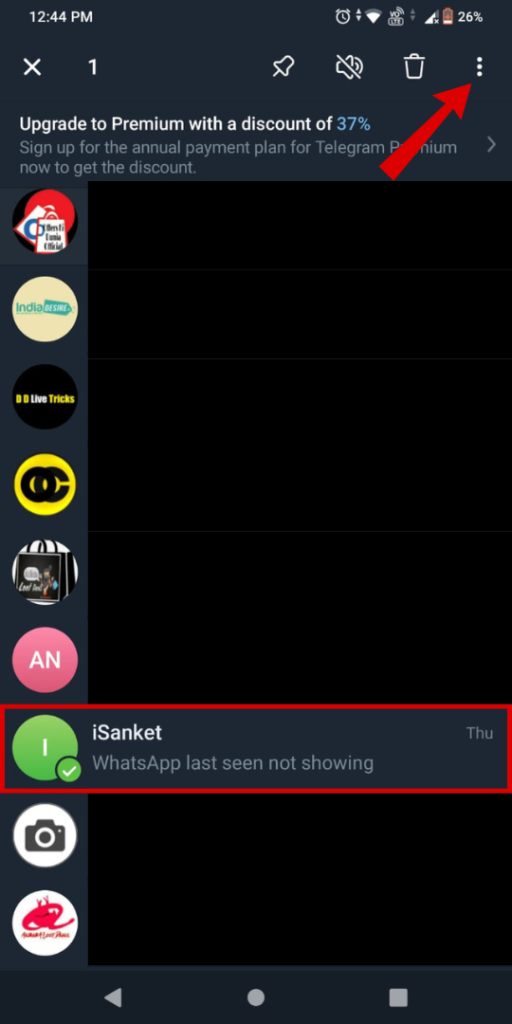
- Now Select the “Archive” option.
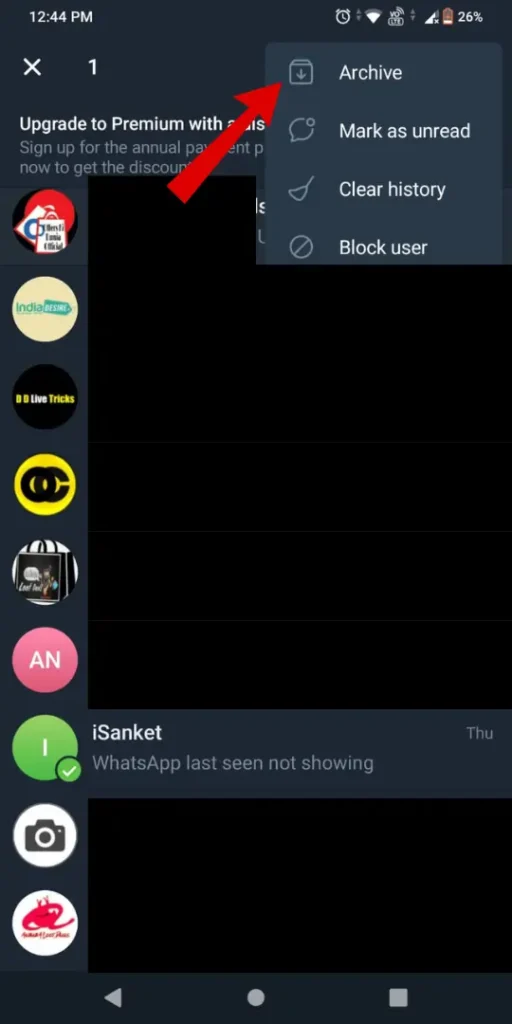
- Here, the Selected chat is transferred to the “Archived Chats” folder
- Now to Hide Archived Chats Folder Long press on it. Select the “Hide above the list” option.
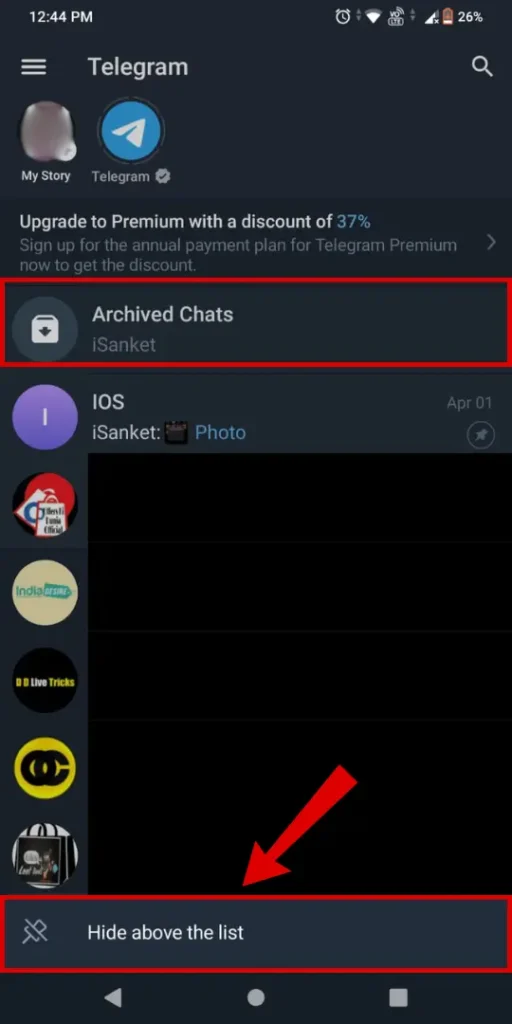
- To avoid unarchive or archived chat that popups in the chat section after receiving new messages. Go to the “Archive Chat Folder” to access the “Archived Chat Setting“.
- To access the” Hidden Archived Chats” folder swipe down the chats screen. Archived Chats will appear and tap on it.
- Under Archived Chats, tap on the “Three Horizontal Dots” icon.
- Now Select “Archive Settings” to access settings.
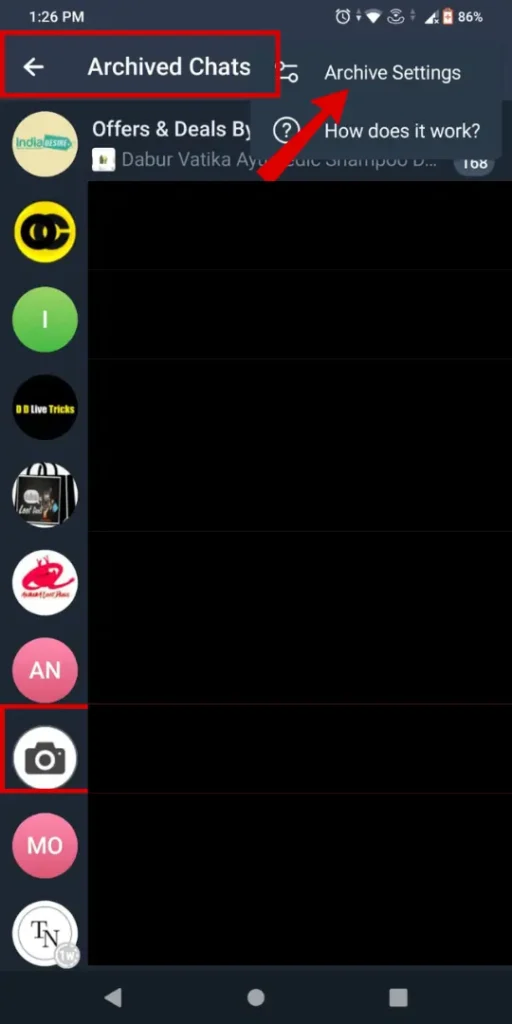
- Now under the unmuted chats section, toggle on the “Always keep archived” setting.
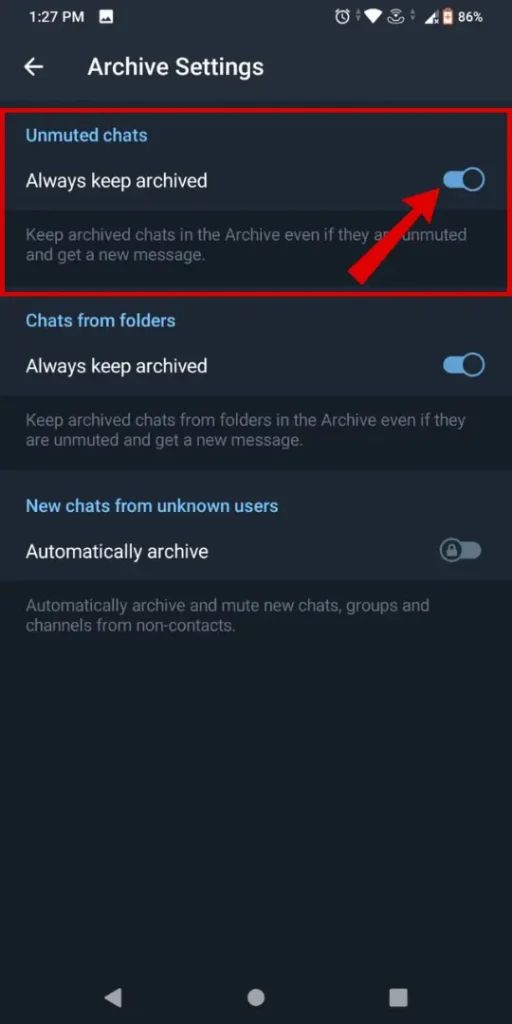
When you use this method to hide chat in Telegram, your chats are moved to the hidden archived chat folder and not visible on the chat screen again even if you receive messages to the archived chat.
Hide Chat In Telegram Without Archive
- Open the “Telegram App” on your phone.
- Tap on the “Hamburger icon” (horizontal lines) from the top left of the screen.
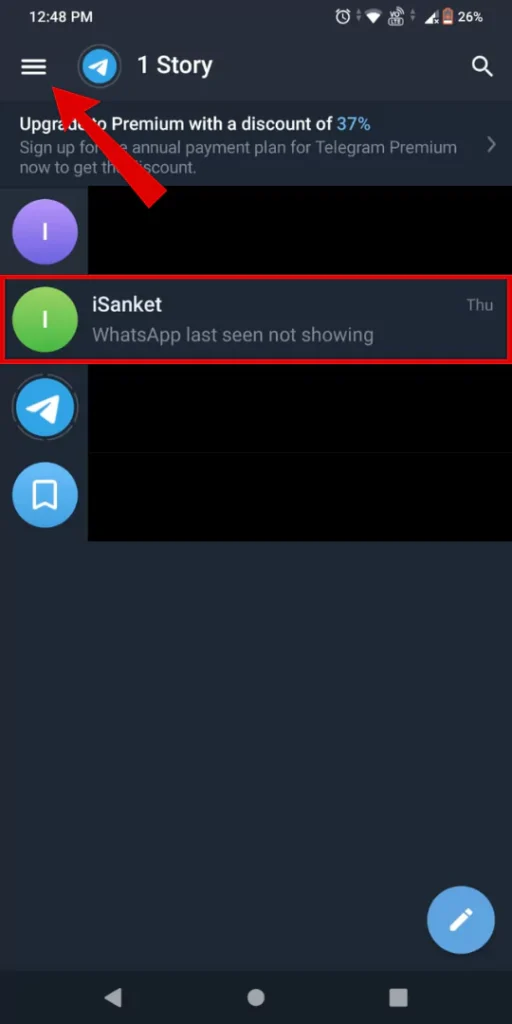
- Tap on “Settings“.
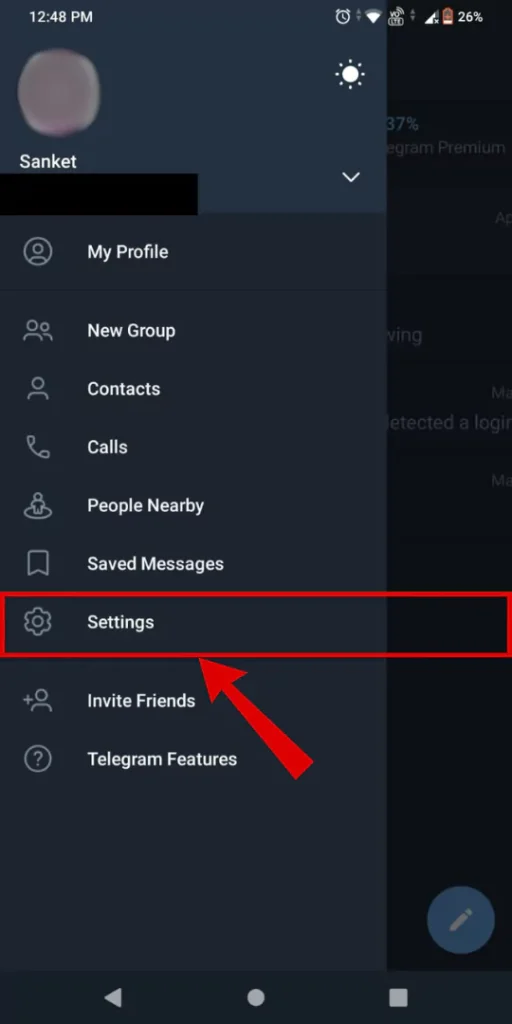
- Tap on “Folders“.
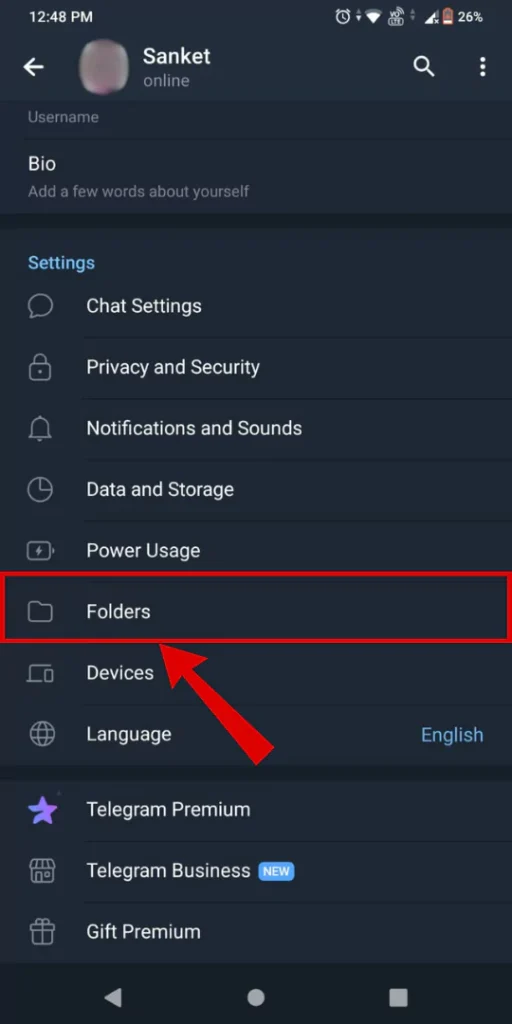
- Now press on “Create New Folder”.
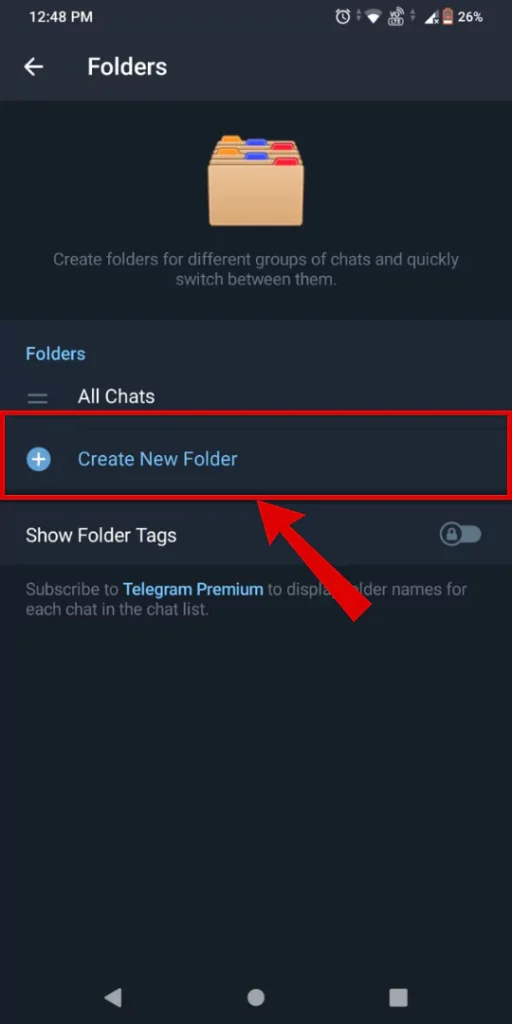
- Name the “Folder” (eg hidden chats).
- Now, Tap on “Add Chats” to include chat in the created new folder.
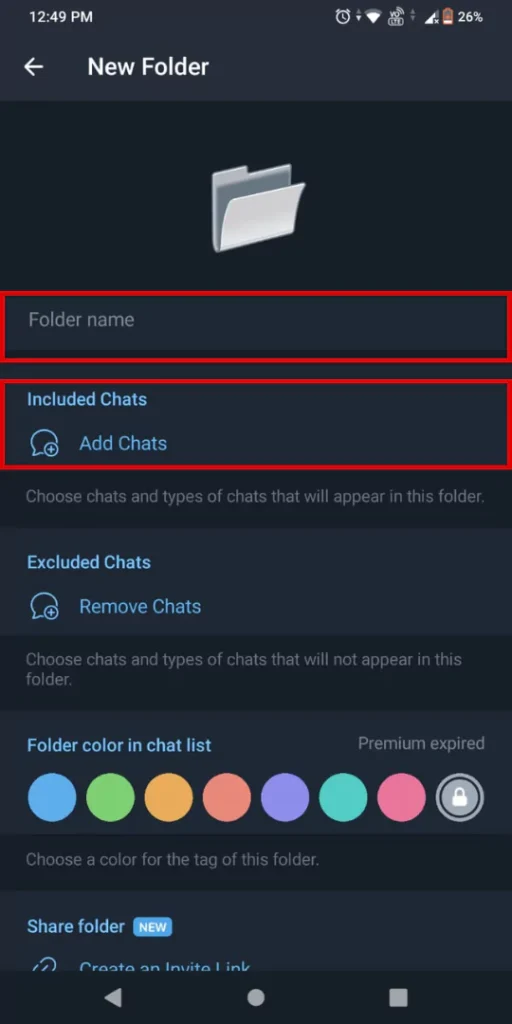
- “Choose chat” from the list that you want to hide.
- Lastly, Hit “Save” to complete the folder creating process.
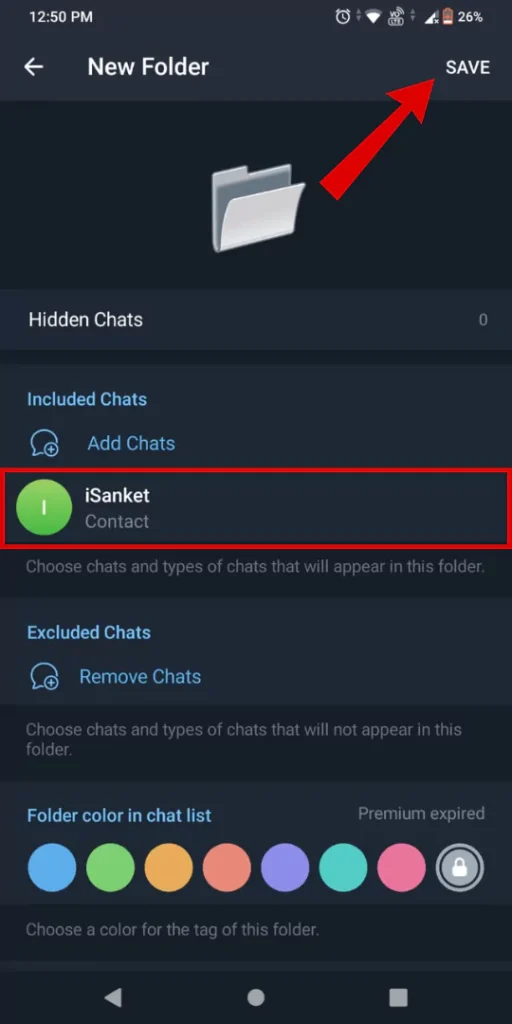
Here your chat will disappear from the Telegram Home page. To access the folder switch the tab (ie Folder Name) on the main chats page.
Use Desktop Version To Hide Telegram Chat
- Launch the “Telegram App” on a desktop/PC. Alternately Log in to “Telegram Web” on the browser.
- Now “Right click” on the Telegram chat that you want to hide.
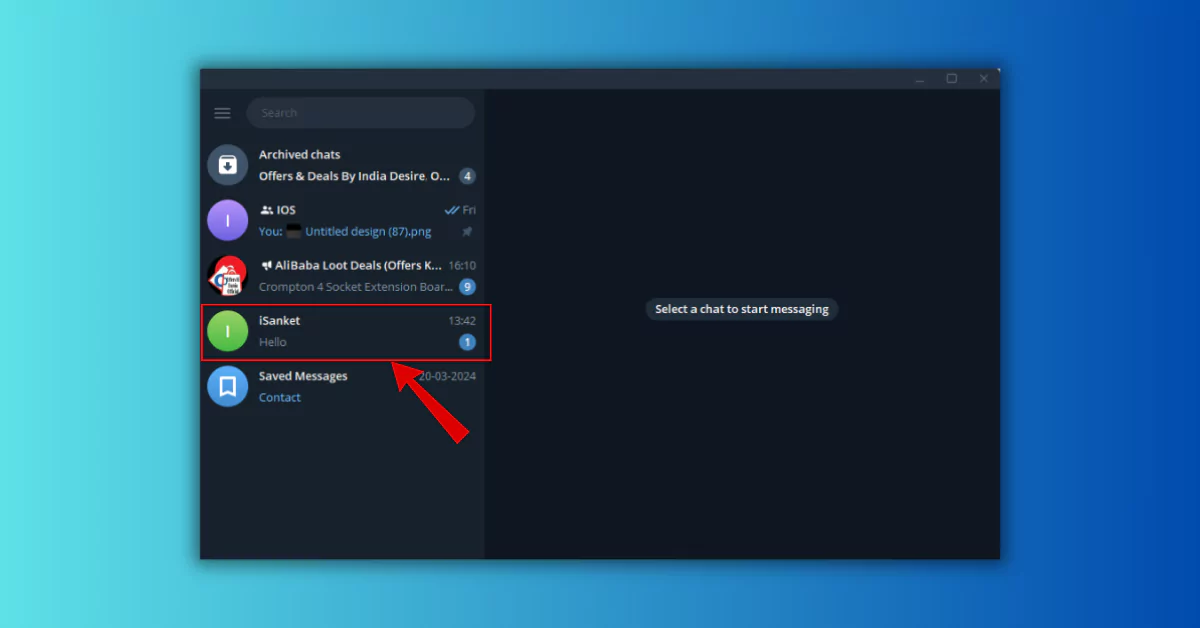
- Select the “Archive” option and Done.
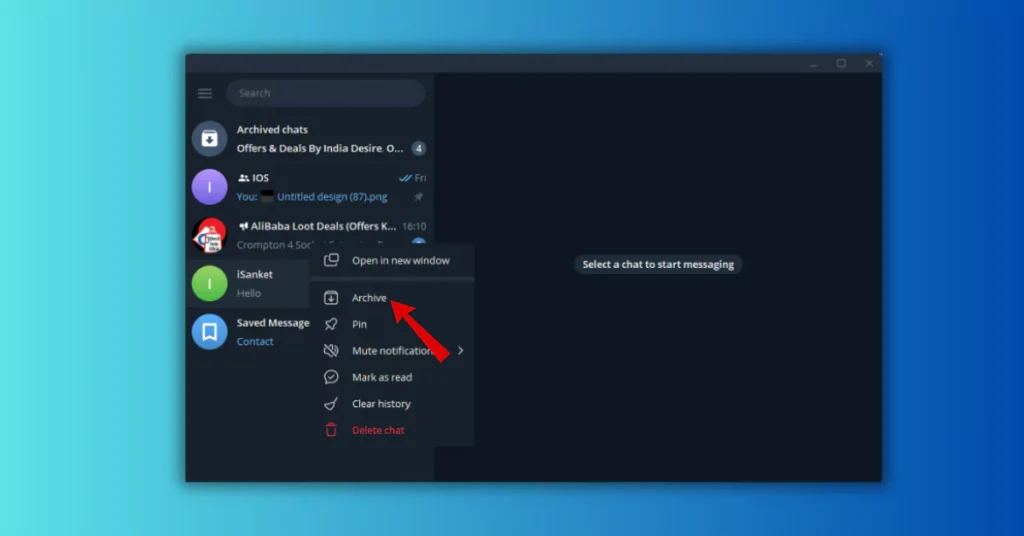
Here your selected chat is moved to the archived folder successfully. If you are on the same telegram account on your smartphone, the same chat is moved to the archived folder.
Articles You Might Like:
- How To Send Disappearing Messages in Telegram
- How To Generate Telegram QR Code On iPhone or Android
- 5 Proven Ways To Fix Whatsapp Chat Lock Not Showing
FAQ
Can we hide chats in Telegram?
Yes, by archive chat feature we can hide chat in Telegram.
Do archived chats get deleted on Telegram?
No archived chats don’t get deleted automatically you will need to delete them manually from the archived chat folder.
How to archive chat in Telegram?
Open Telegram > Long press on Chat > Three dots icon > Archive.