Instagram recently introduced a new feature named Instagram notes similar to stories. Instagram notes are a fun way to share feelings or thoughts with your close friends or followers with music. What If you don’t find notes on Instagram? I have got solutions for you.
In this article, we have covered the step-by-step solution to fix Instagram notes not showing issues.
What are Instagram Notes?
Instagram Notes are short messages or updates that can be shared with your family, friends, or followers (like stories). Notes support text, images, and video that can be shared with music without any notification to your list. Notes are located in the Instagram DM (Direct Message) Section and automatically disappear after 24 hours of being shared.
Table of Contents
Why Don’t I Have Instagram Notes? (12 Fix)
There can be various circumstances responsible for you not having Instagram Notes. The reasons can be incompatibility devices, older app versions, location availability, etc below are various solutions to fix Instagram notes issues. If you accidentally mute Instagram notes you can unmute notes very easily.

1. Update Instagram To Fix Instagram Notes Not Showing
The easiest way to fix Instagram Notes not showing is by updating the Instagram App to the latest version. This way you can get Instagram notes if you are the older app version and also help fix bugs in the app.
Instagram Links From App Stores:
2. Turn on Activity Status
Check your account activity status. If the activity status is turned off then turn on the activity status from the profile setting. This way you can fix Instagram notes not showing issues.
Follow the below steps to check the status:
How to Check Activity Status
- Go to your “Profile”. Tap on the “Three Horizontal Lines Icon”.
- In Profile settings, Choose the “Setting and privacy” option.
- Under How Others can interact with you section, Tap on “Messages and story replies” option.
- In Who can see you’re online section, Tap on “Show activity status” option.
- Now Lastly check the Activity Status. Enable the “Show Activity Status” option if the status is turned off. And Done.
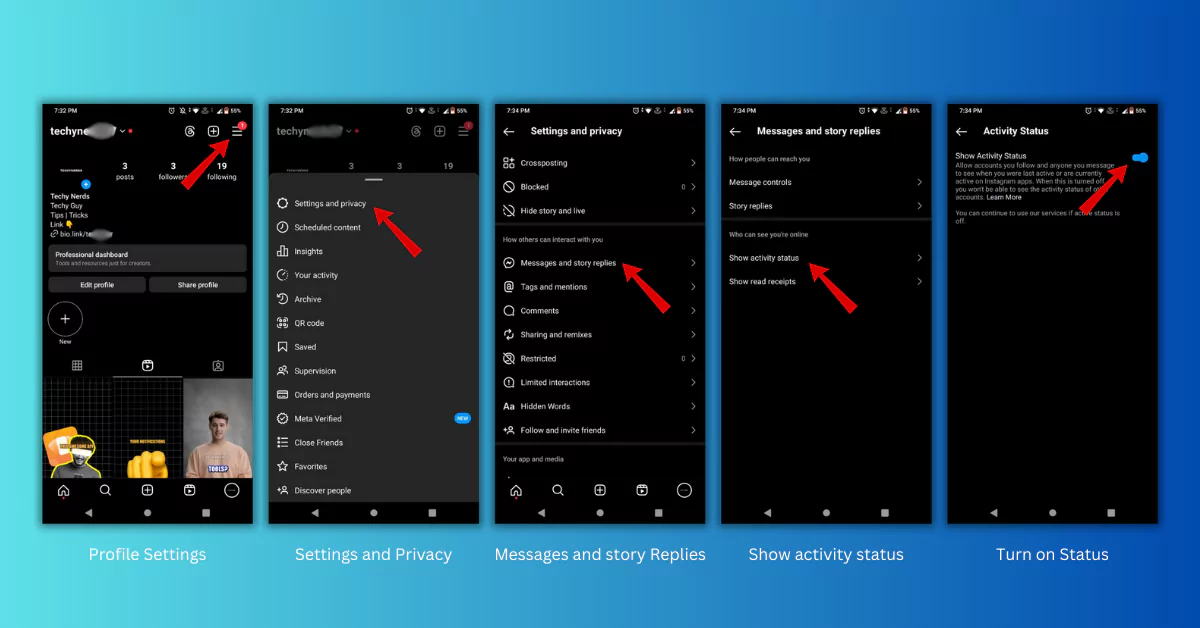
Now head back to the DM section and refresh the DM’s list by pulling the page downward. Now again check for the Instagram Notes and check if the issue is fixed.
3. Create a Close Friend List
One of the reasons that Instagram notes are not showing is that you have not selected appropriate sharing settings among the options (Followers you follow back, Close Friends, etc). You must follow back each other to be eligible.
For example, If you (or someone / your friend) choose the option where the criteria (ie sharing settings) aren’t met then both of you won’t see each other notes.
Creating a Close Friends list on Instagram may fix Instagram notes not showing problems as notes were specially made to share updates between close friends or for those whom you follow back.
Follow these steps to make a close friend list:
- Open Instagram and go to your profile.
- Tap on “Three Horizontal Lines” from the right corner.
- Tap on the “Setting and privacy” option.
- Now scroll down and search for the “Close Friend” option and tap on it.
- Lastly, “Add people/profiles” by selecting them to add to your close friend list. Tap on “Done”.
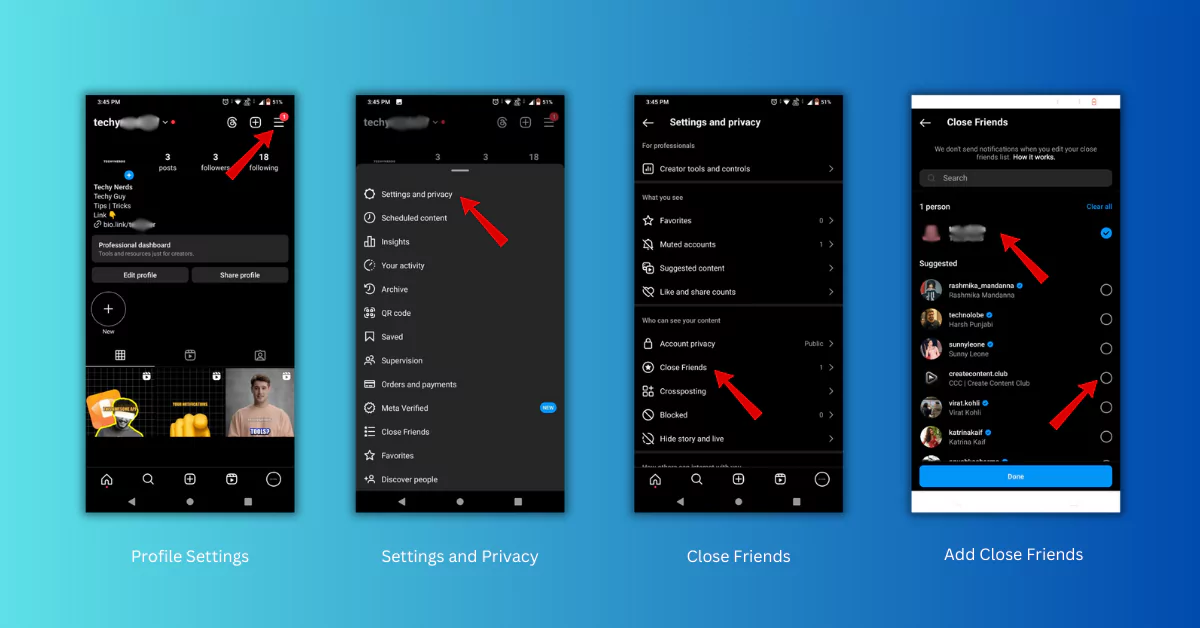
Now go to the back messages section and check for Instagram notes.
4. Switch to Professional Account
Switching to a professional account might help to fix Instagram notes not showing. This way can be hit or miss for users but why not give it a try?
Follow the simple steps to switch from a personal account type to a professional account:
- Go to your Instagram Profile and tap on the “Hamburger Icon” (Three Horizontal Lines) from the left corner.
- Now Go to “Setting and privacy”
- Scroll down and under For Professionals Tap on “Account type and tools”
- Under Account type tap on “Switch to professional account”
- “Choose any one” from the suggested options and tap on “Done”.
- Now follow some more on-screen steps to complete setting up your professional account.
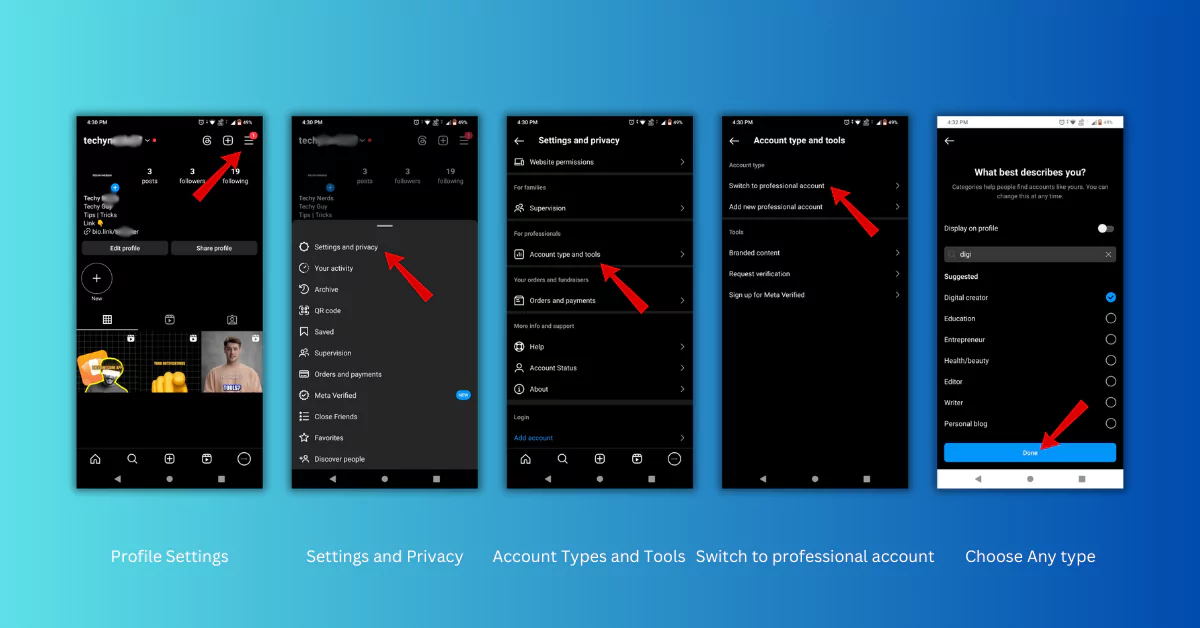
Now go to your messages section and check if you have gotten the Instagram notes. If the notes option shows up follow the above steps to switch back to personal account and again check for the Instagram notes feature.
5. Re-authenticate Instagram Account.
One of the reasons that Instagram notes not showing can be due to account authentication issues. To fix this you must first log out of your account and then sign in to your account.
Follow these steps to re-authenticate your account:
- Launch the Instagram app and go to “Profile Settings”.
- Press on the Setting and Privacy option.
- Now scroll down and “Log out your account”.
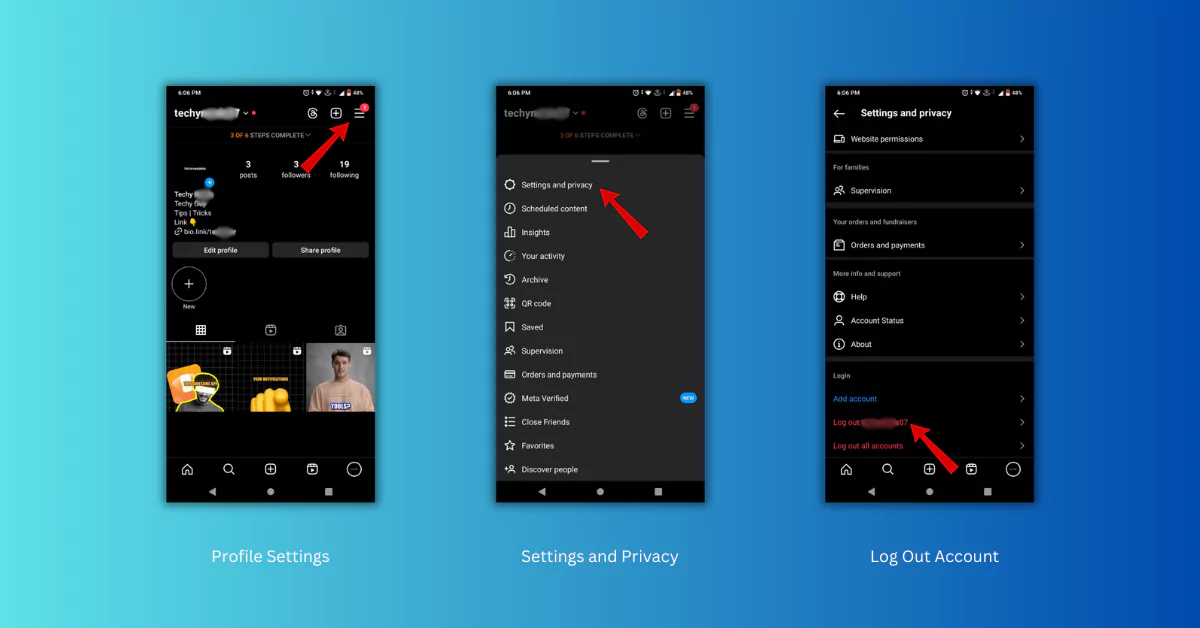
Now log in to your account with credentials and check for notes in the DM’s section of your account.
6. Clear App Cache
For Android users, if you are facing any problems while using an app or some app features like Instagram notes etc are not showing properly or not functioning properly clearing the app cache is the ultimate solution and mostly fixes the app issue.
For iPhone users, there is no corresponding option to clear the app cache, so the most they can do is force-quit the app or restart their device.
- Go to “Settings” on your Android phone.
- In settings, Tap on “Apps”.
- Select “Instagram App” from the list.
- In the App info, Tap on the “Storage” option.
- Lastly, Tap on the “Clear Cache” option.
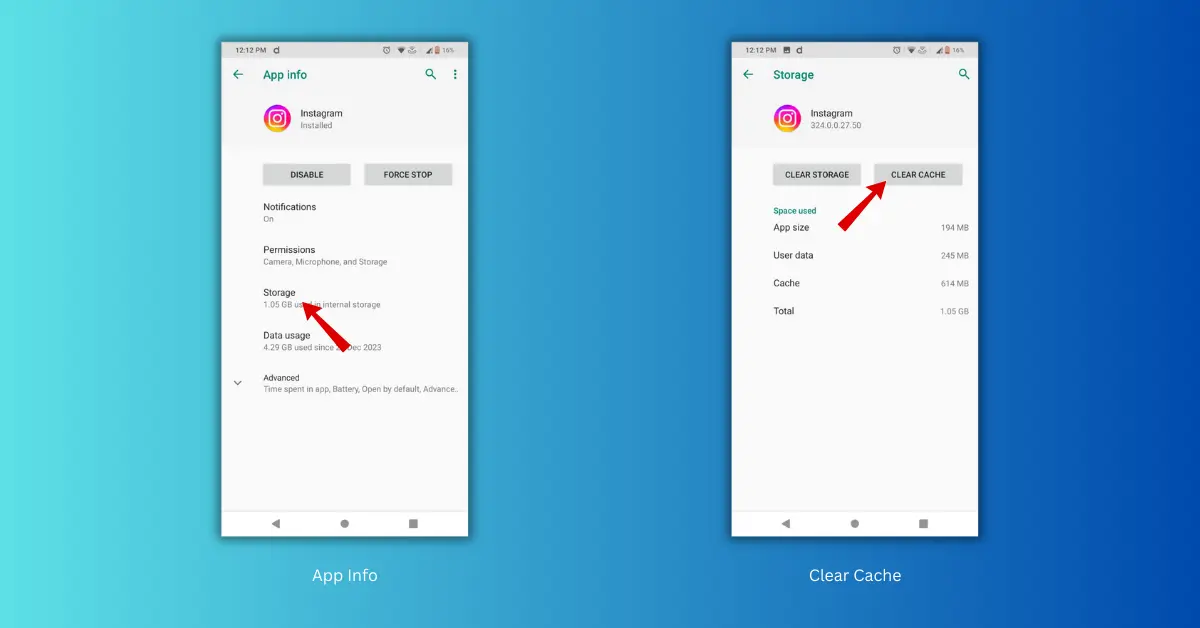
7. Restart Your Phone
Restarting your mobile phone will clear the background running apps instantly, clear memory, and also can help in fixing app issues or glitches (Instagram notes not showing, etc), and ensure that your device and installed app run smoothly.
8. Reinstall the Instagram App
One of the best ways to fix Instagram notes not showing is by reinstalling the Instagram App. This will clear bugs, fix app issues, etc. Most importantly you will be upgraded to the latest version of Instagram and have access to the latest features.
For iPhone Users:
- “Long Press” on the Instagram App and Select the “Remove App” option.
- Tap on the “Delete App” option.
- Tap on “Delete” to Confirm the Delete app from your iPhone.
- To Reinstall, Go to the “App Store” and “Install app” again.
- Lastly “Login” to your Instagram account.
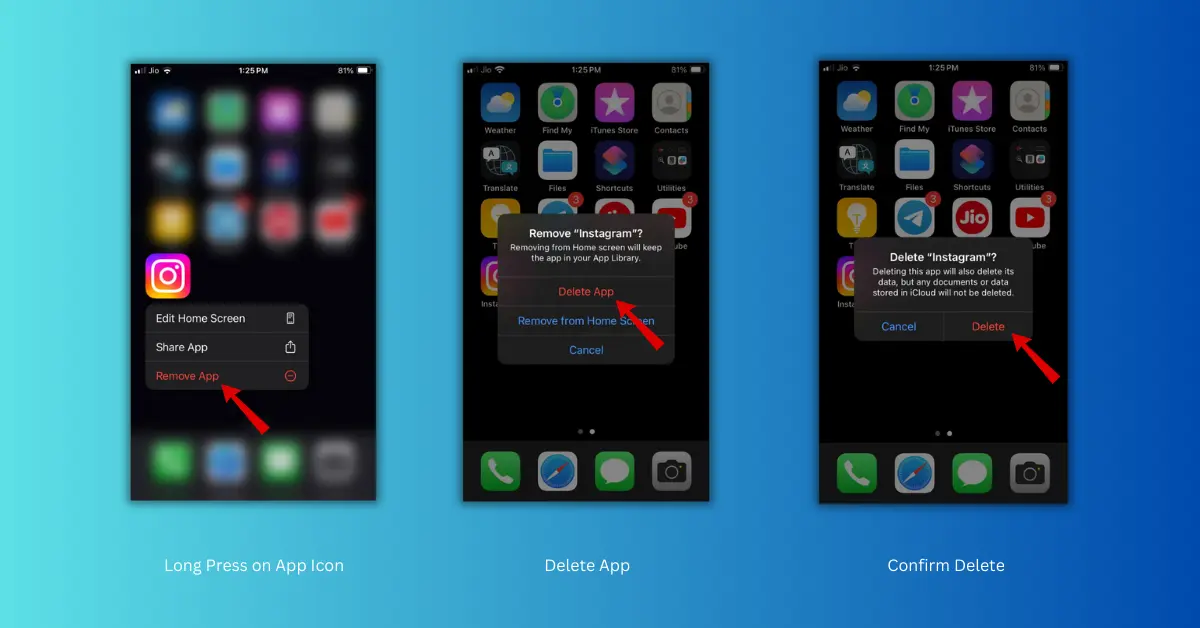
For Android Users:
- Go to “Play Store“ on Android.
- Search for the “Instagram App” and Tap on It.
- Now Tap on the “Uninstall” button.
- Once Done Again Tap on the “Install” Button.
- Login to “Instagram Account” with credentials
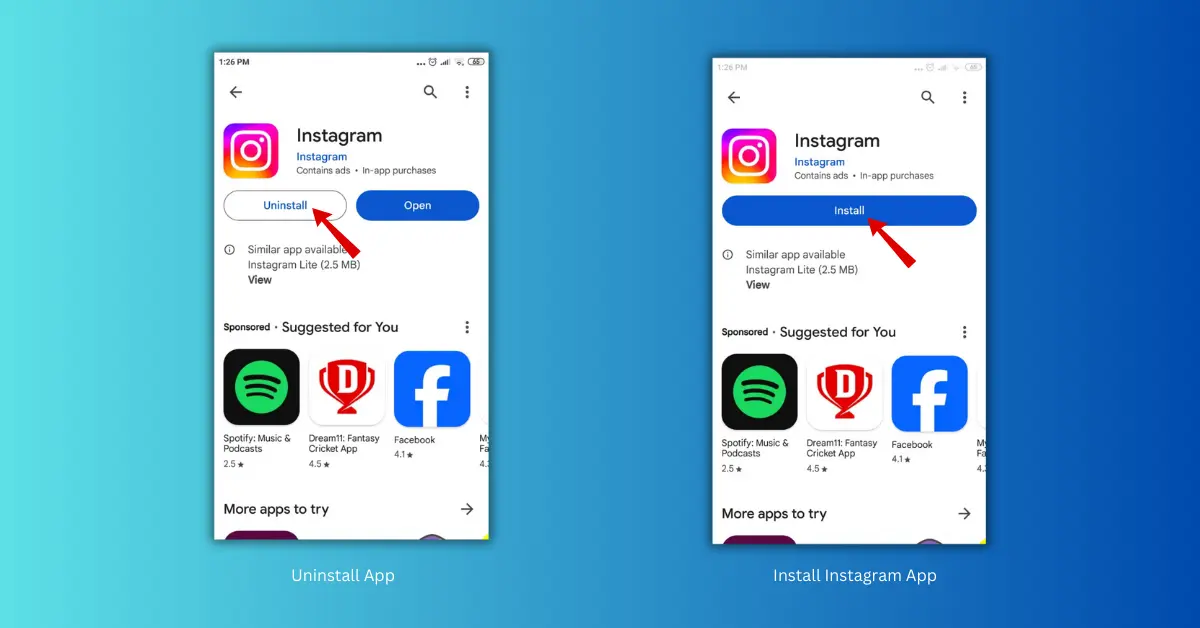
Once Logged in to your account, check for the Instagram notes feature as you have reinstalled the app and are on the latest version. There is a high chance that Instagram notes may appear.
9. Don’t Use Instagram Lite
If you use the Instagram lite app on Android, you may miss out on many features such as Instagram notes, etc, available in the full-fledged version of the Instagram app. Instagram Lite is especially for budget phones that cannot handle the Instagram app. As this is the lighter version of the app this also takes less space on your device.
10. Check Location
One of the possible reasons Instagram notes do not appear can be they are not available in your country or region. Instagram notes are available in countries such UK, US, India Etc. The region where notes are not available wait for the launch or announcement. Sometimes the update can pushed slowly to users hence delayed in the update and you might get Instagram notes soon and wait for some time.
11. Dont Use VPN
If you use the Instagram app on any device with an active VPN connection you might not see the Instagram notes feature in your DMs section. It is recommended to disable the VPN network further reboot your device and again check for Notes.
12. Contact Instagram Support
If any of the above methods don’t work the last thing you can do is contact Instagram support directly. You can report your problem to get further assistance.
Follow the simple steps to do so:
- Open “Instagram” and Go to your “Profile”.
- Tap on the “Hamburger Icon” on the left.
- Tap on “Settings and privacy” option.
- Scroll down and Tap on “Help” option.
- Tap on “Report a problem” option.
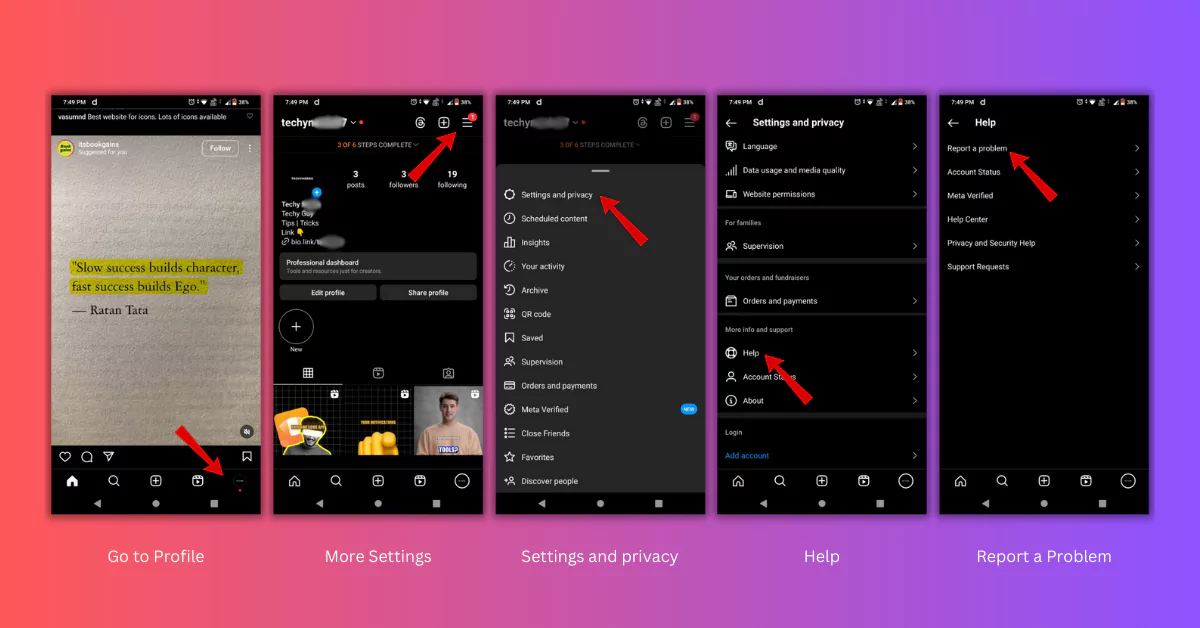
- Now Lastly mention your problem or issue and explain the problem you are facing in detail in the description box.
Conclusion
So here is a complete guide regarding the solution to “Why Don’t I Have Instagram Notes?”. Try using every method that might fix the issues we discussed in the article.
The most common reason Instagram Notes not showing can be they are not available in your region as of now. Wait for updates to be rolled out in your country or region. The second most common reason might be you have not updated your Instagram app to the latest version. Lastly, if nothing works the last option is to contact the Instagram support team.
I hope I helped you and you got the solution to fix Instagram notes. Hopefully, Meta will roll out the update as early as possible.
Articles You Might Like:
- How to Mute or Unmute Instagram Notes? 2 Easy Ways
- How to Hide Mentions in Instagram Story? 5 EASY Ways
- How to Use Mobile Data in Flight Mode? 2 Easy Ways
FAQ
Are Instagram notes visible to everyone?
No Instagram notes are not visible to everyone. They appear in the DM’s section and only appear to your friends, family, followers, etc depending on the option (Close Friends, followers you follow back) you choose from.
Do Instagram notes expire?
Yes, Instagram notes automatically disappear after 24 hours after sharing and also expire even if you don’t open them.
How do you activate notes on Instagram?
Settings and privacy > Messages and story replies > Show activity status > Turn on Show Activity Status. Now check for notes in the messages section on Instagram.