In recent years, Telegram has quickly gained incredible popularity worldwide. Telegram is known for introducing unique features such as Telegram Bots, Secret Chats, and almost all the features other social media provide. Many of you might not know you can also use Telegram as a Backup.
One feature Telegram lacks is to send disappearing messages in Telegram chats like WhatsApp and Signal. Telegram doesn’t officially support disappearing messages but integrates two versatile methods to send disappearing messages in the app. Additionally, you can send self-destructing Photos or videos on Telegram in two ways.
This is the complete step-by-step guide about sending disappearing messages and self-destructing photos and videos in the Telegram App. Let’s start.
Table of Contents
What are Disappearing messages in Telegram?
Disappearing messages are end-to-end encrypted messages that are only visible to the user or contact as per a given particular time duration in telegram. The messages cannot be shared or forwarded but once viewed they disappear. You can also share files such as photos, videos, etc but they cannot be downloaded or shared.

Send Disappearing Messages in Telegram on iPhone and Android
Enable Secret Chat Feature on Telegram:
- Open the “Chat” or tap on the “Compose Icon” at the top and “Choose a Contact” from the list.
- In chats, “Go to Profile” on the right or Tap on the “Name of the Contact”.
Note: You cannot send disappearing messages to telegram groups or Channel.
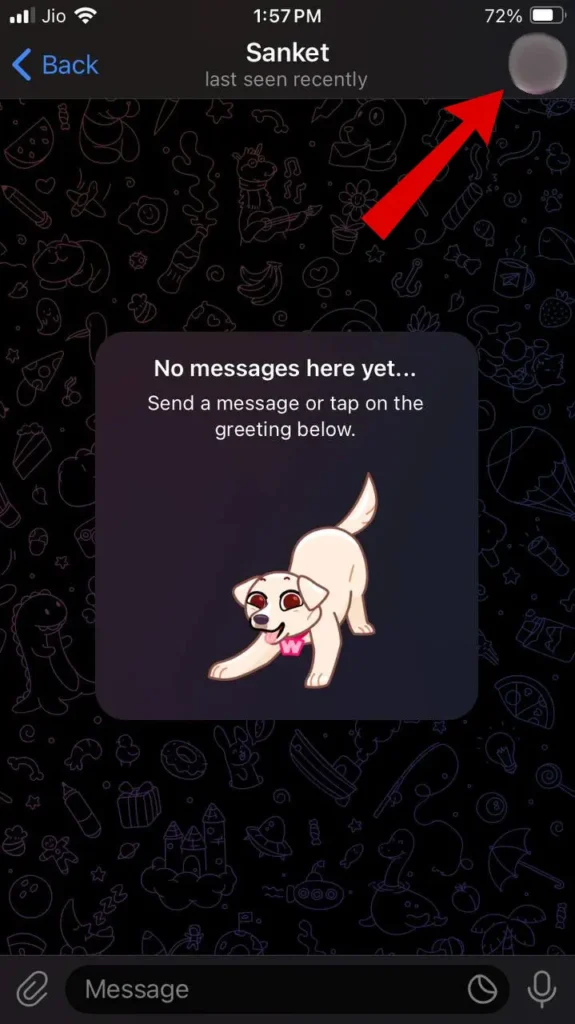
- From Profile, Tap on “More” (Three vertical dots icon).

- Now Select “Start Secret Chat” from the options
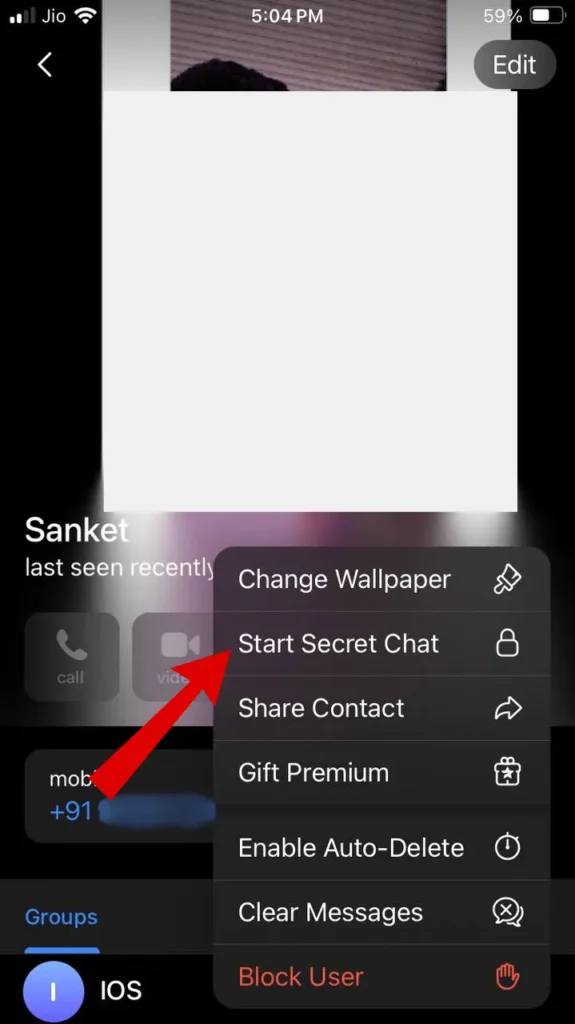
- From the prompt Tap on “Start”.
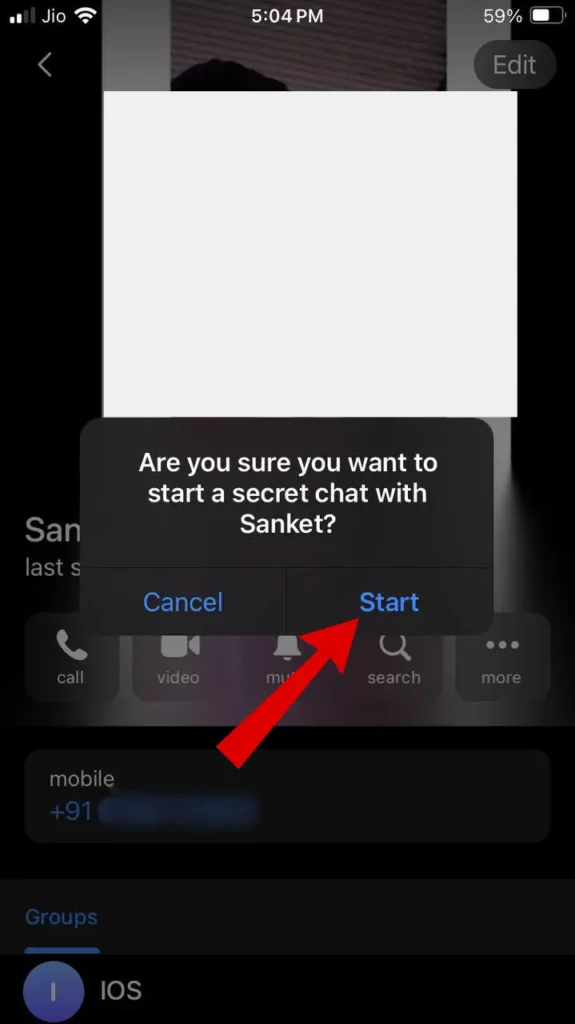
The user/contact/recipient will be notified that you started a Secret Chat.
Note: A secret chat with that recipient/your friend/contact/user is created and denoted by a "lock icon" before the contact name.
- Tap on the “Small Stopwatch Icon” at the bottom.
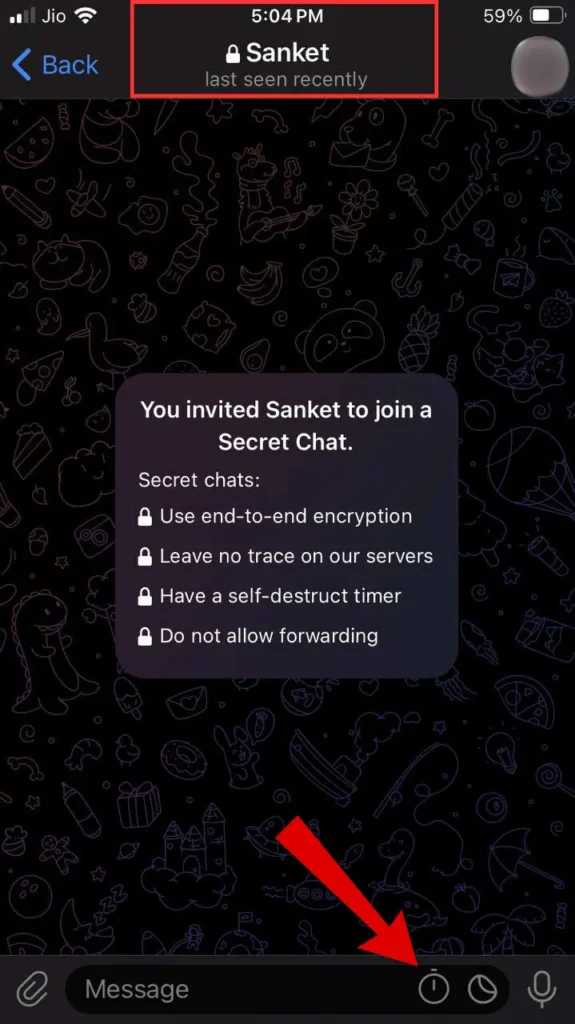
- Choose the required duration time (1 second to 1 week) by scrolling. Now tap on “Done”.
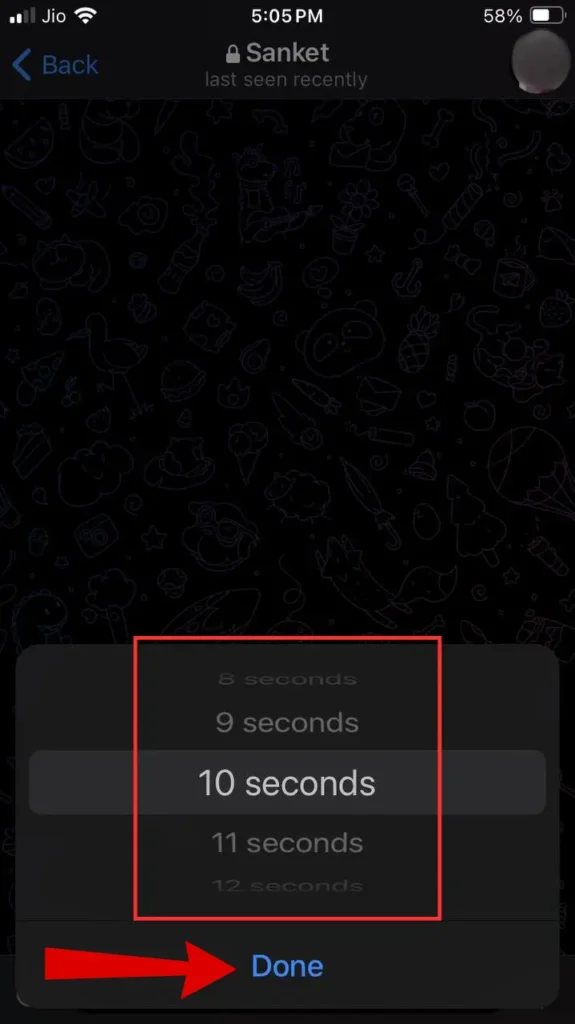
- Write a “Message” and Tap on “Send”.
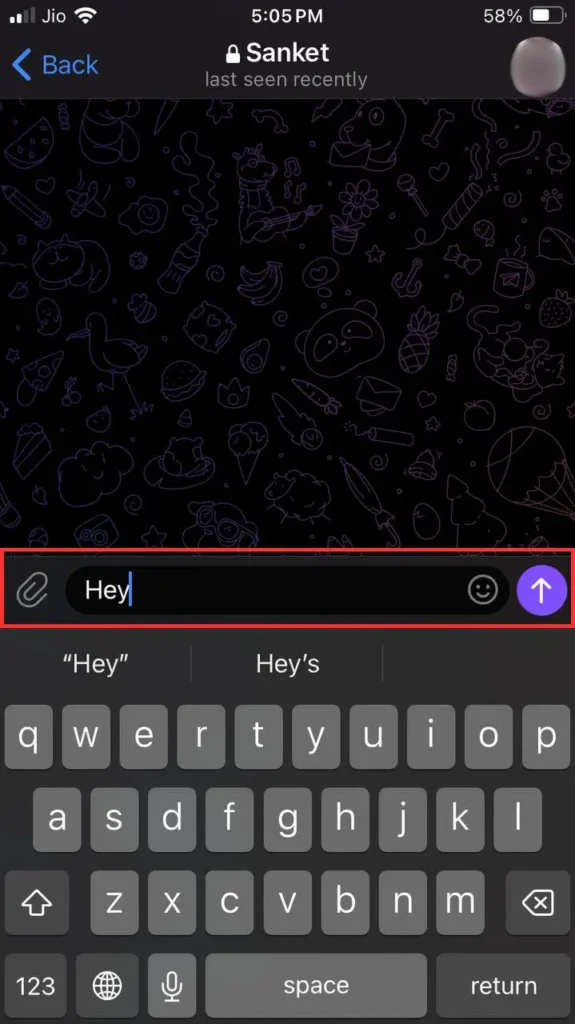
- Voila, you have sent a disappearing message to that contact.
- After the specified time, once viewed the messages (text, files, image, video, etc.) shall automatically disappear or be deleted from chat on both phones (your and that contact/recipient/your friend).
Important Notes:
- For some time you will prompted with a message “Waiting for contact to come online” Don’t worry this prompt will disappear automatically.
- On iPhone, if you try to take a screenshot of the Telegram secret chat, the other contact will get notified (and vice versa). But taking screenshots or even doing a screen recording of a secret chat is useless as you see nothing from the chat.
- On Android, you cannot even capture screenshots or do a screen recording of the telegram secret chat.
- You cannot forward secret chats but by “Long press”, you can copy multiple messages before disappearing on Android and a single message at a time on iPhone. And later share messages on secret chats or normal chats with any other contacts.
- You can create multiple secret chats with the same contact.
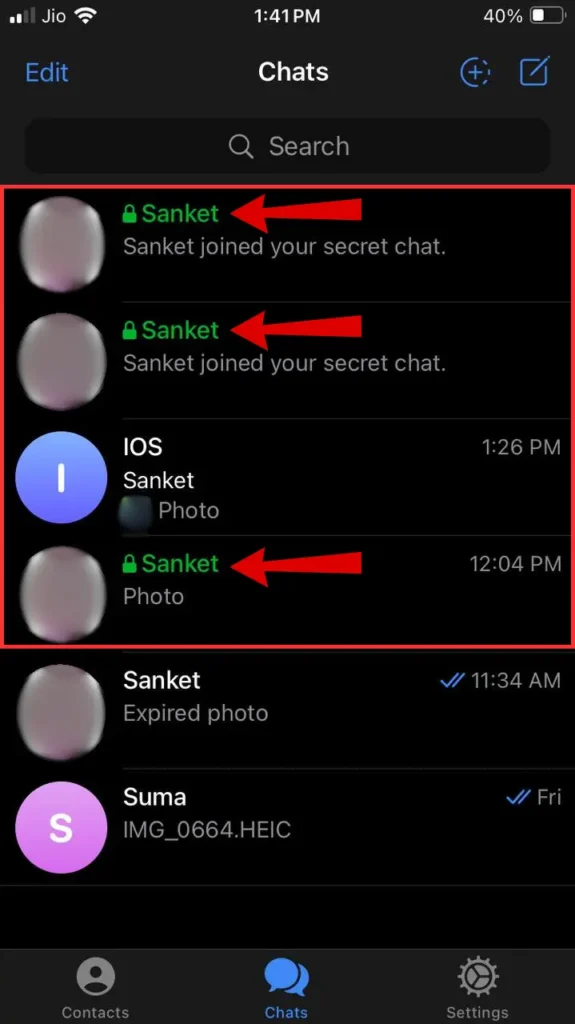
How to Delete Secret Chat On Telegram
Deleting telegrams secret chat is an easy task to perform on any device. Remember once chats are deleted they cannot be recovered.
On iPhone:
- Swipe left on the secret chat and tap on the Bin icon.
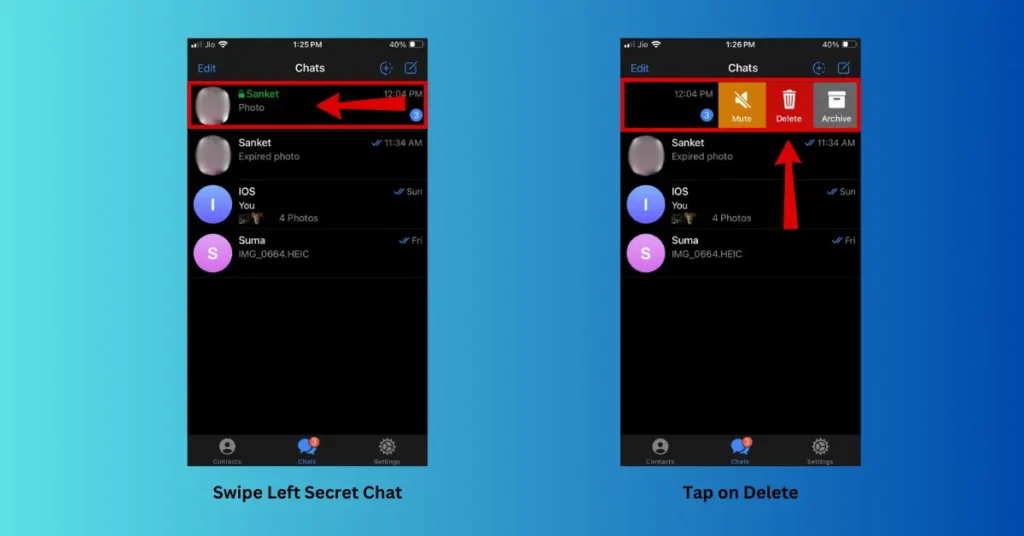
On Android:
- Long press on secret chat and now tap on the delete icon.
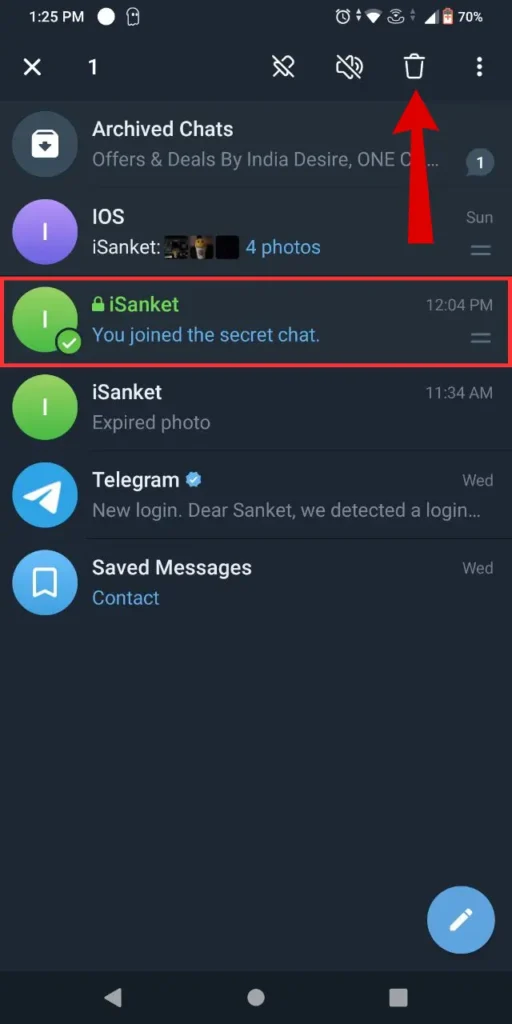
How To Send Self-Destructing Photos or Videos In Telegram (2 Ways)
Telegram allows users to send self-destructing photos/videos/files etc in Telegram on both iPhone and Android Phones. You can easily share them in two ways by using the secret chat feature and the self-destruction timer method.
1. Send Self-Destructing Photos or Videos Telegram with Secret Chat
- Open “Telegram chat” on your iPhone or Android phone.
Note: You cannot send self-destructing photo/videos with telegram groups or Channel.
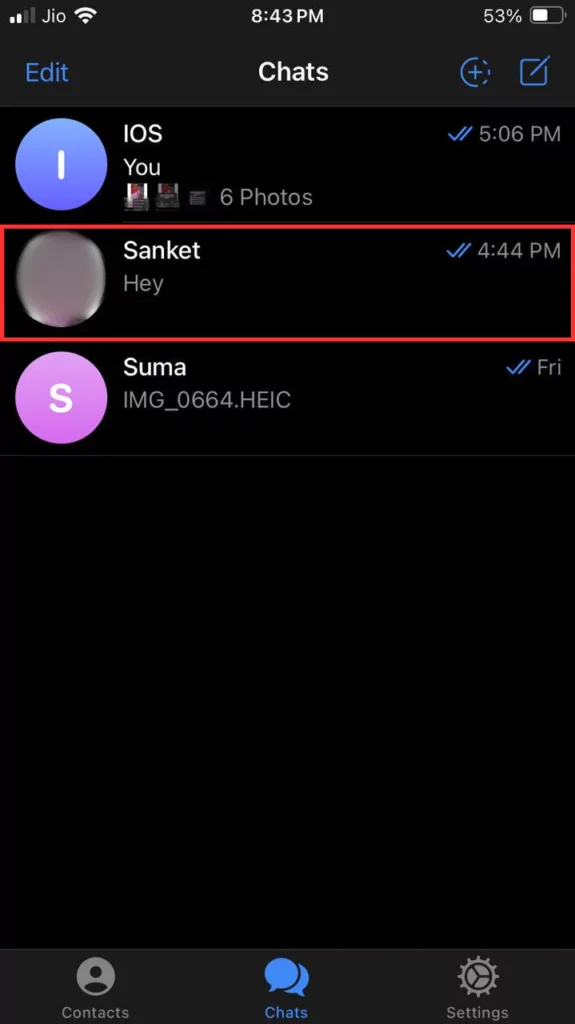
- Tap on the “Contact name” from the top.
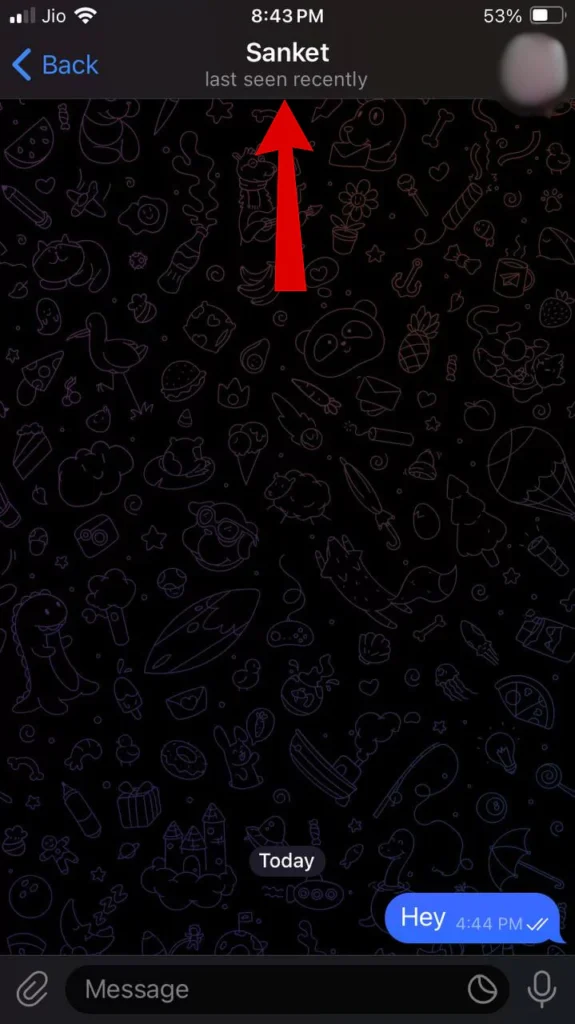
- Tap on the “More” option.

- Choose “Start Secret Chat” from the options.
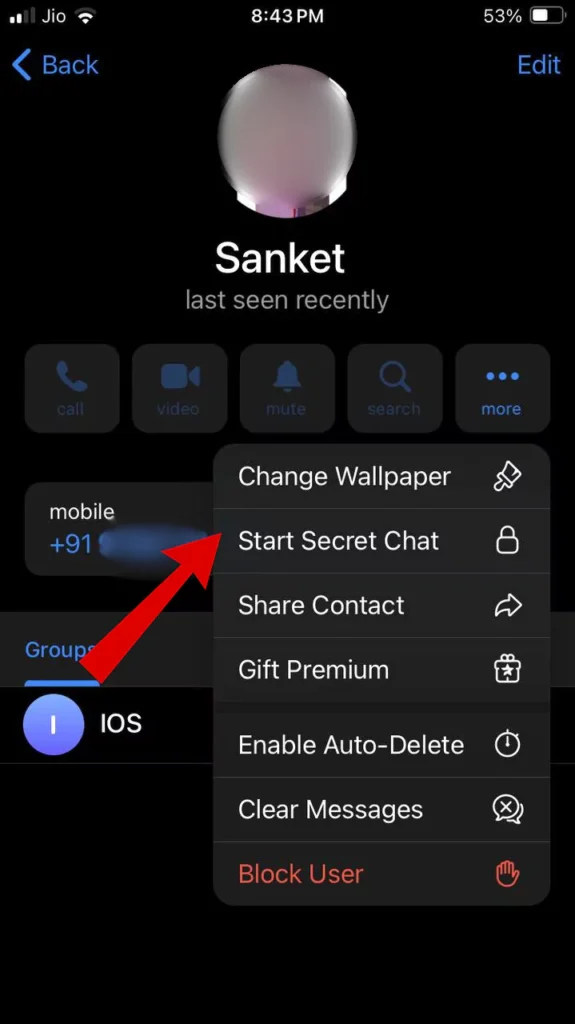
- Now Press “Start” to start the secret chat with the contact/user.
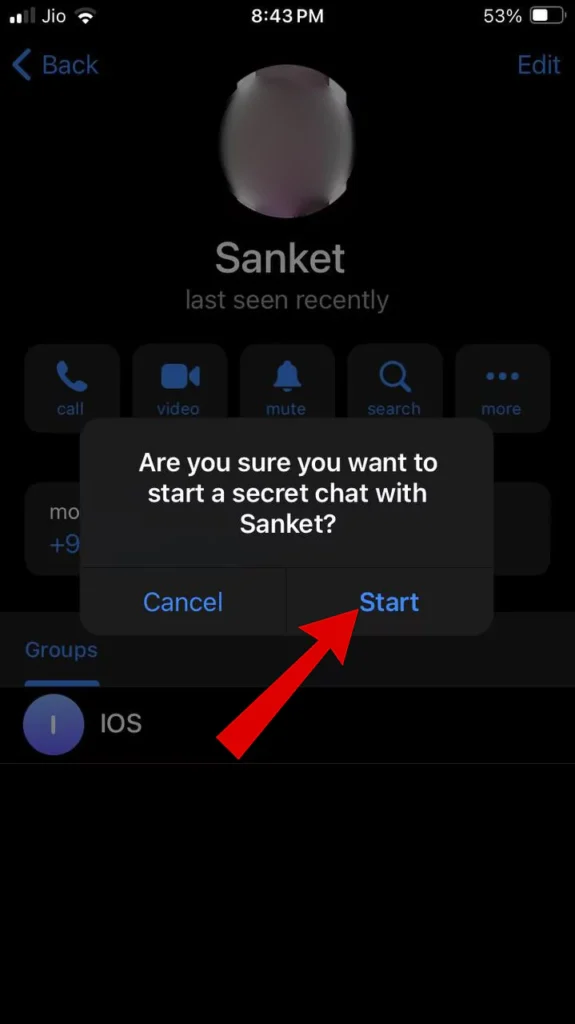
- In the secret chat, tap the “Tiny stopwatch icon” from the bottom.
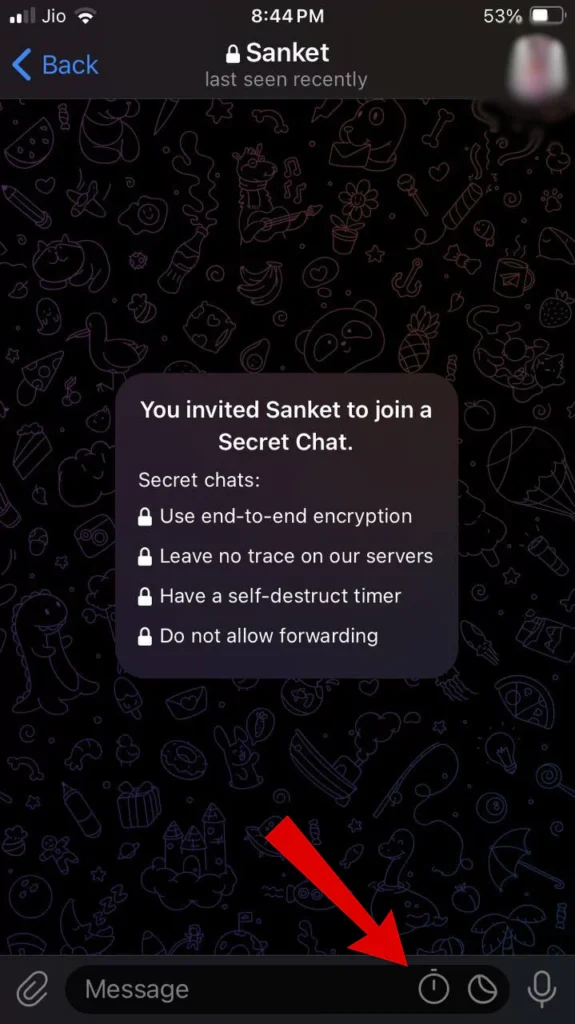
- Now “Set duration” (1 second to 1 week) for the self-destruction timer for your entire secret chat and “Done”.
Note: Once you set the duration for the self-destruction timer it will be applied for text, photos, video, etc sent to secret chat, and the chat setting is applied for other contact also.
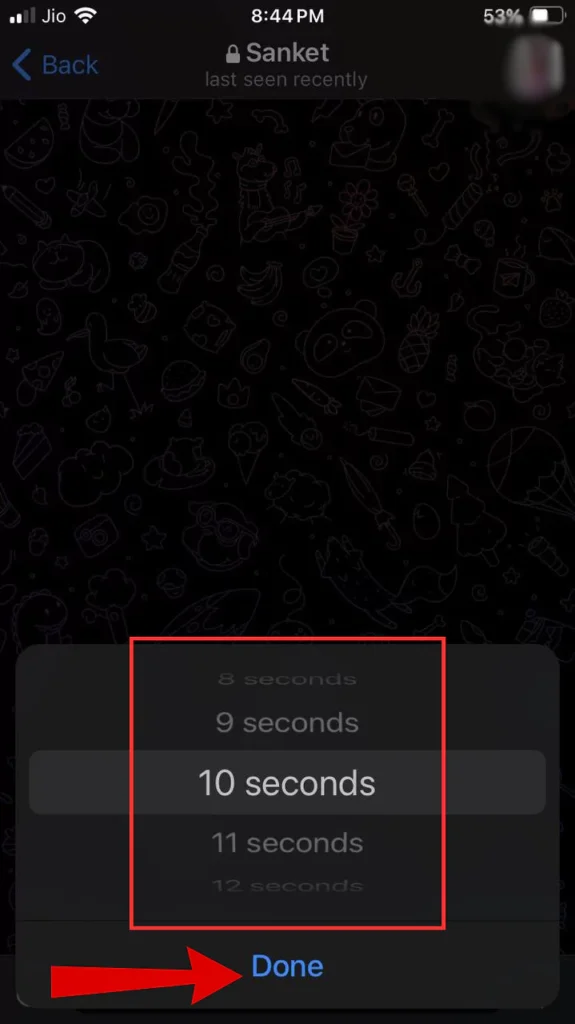
- Now “Choose Photos or Videos” from your phone.
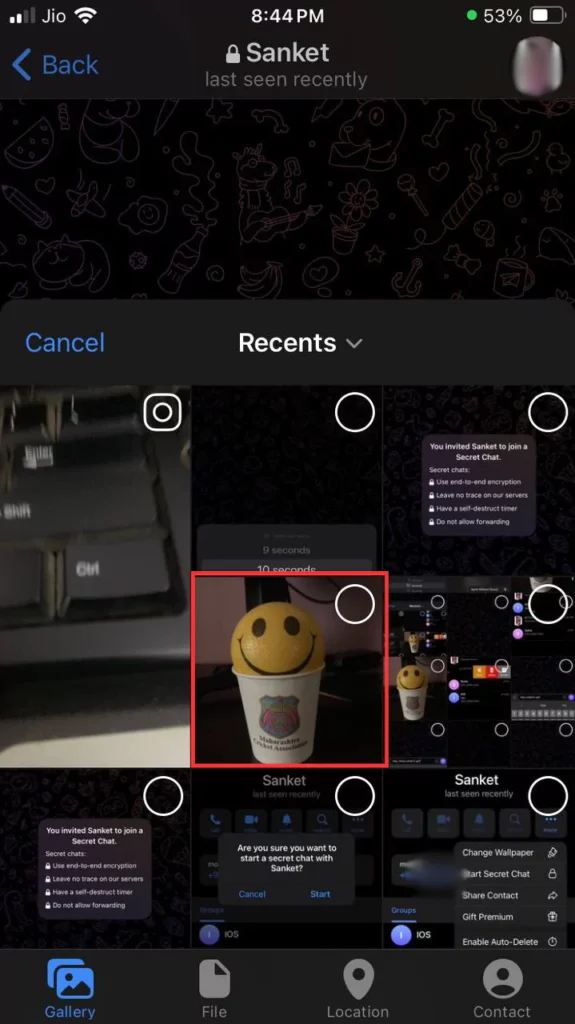
- Lastly, tap on the “Send” button.
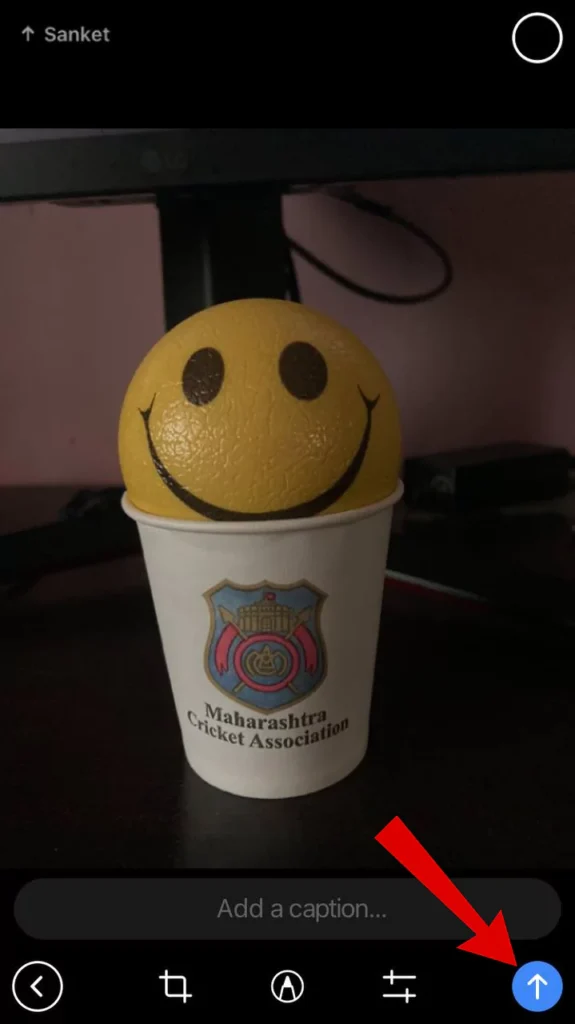
Voila, You have successfully sent a disappearing photo by using the secret chat feature.
2. How To Send Expired Photos or Self-Destructing Photos in Telegram Without Secret Chat
Alternatively, if you want to Send Self-Destructing/expired Photos in Telegram Without the Secret Chat use the self-destruction timer method. Just set the self-destructing photos timer from the telegram chats and you are good to go.
Follow the below steps:
- Open a “Telegram Chat” where you want to send expired or disappearing photos or videos.
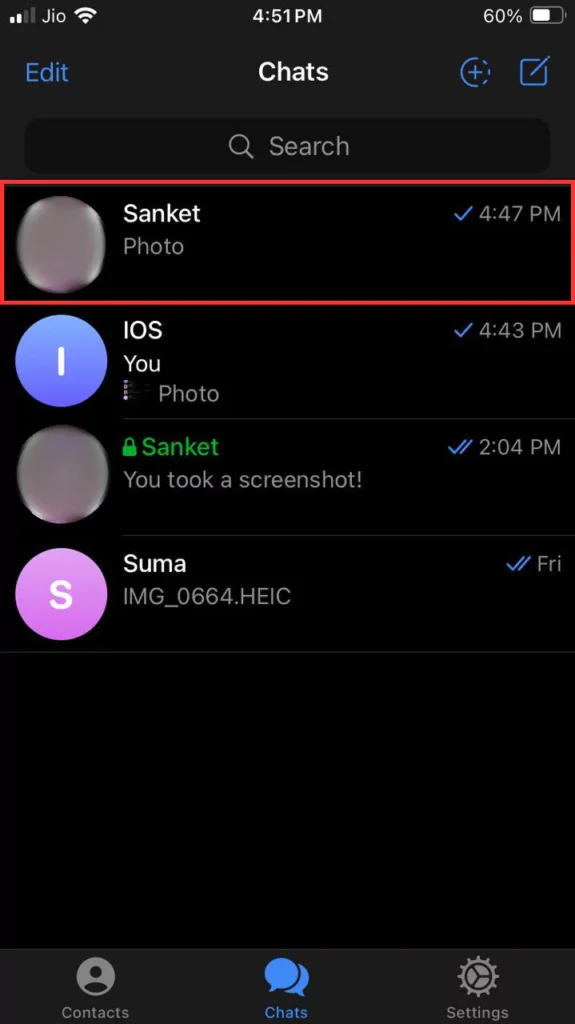
- Tap on the “Attachment Icon” from the bottom left.
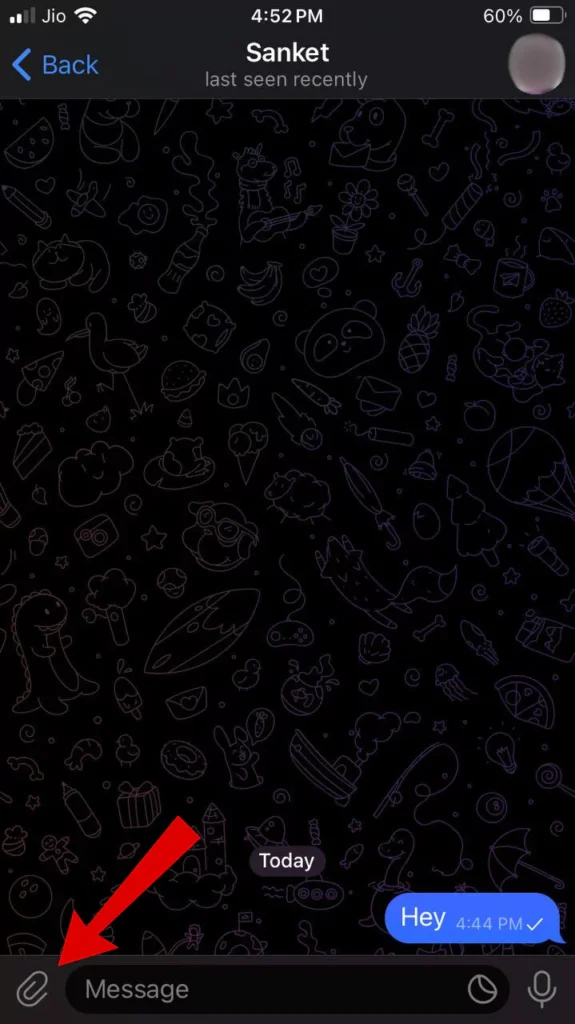
- Select “Photos/Videos” from your phone.
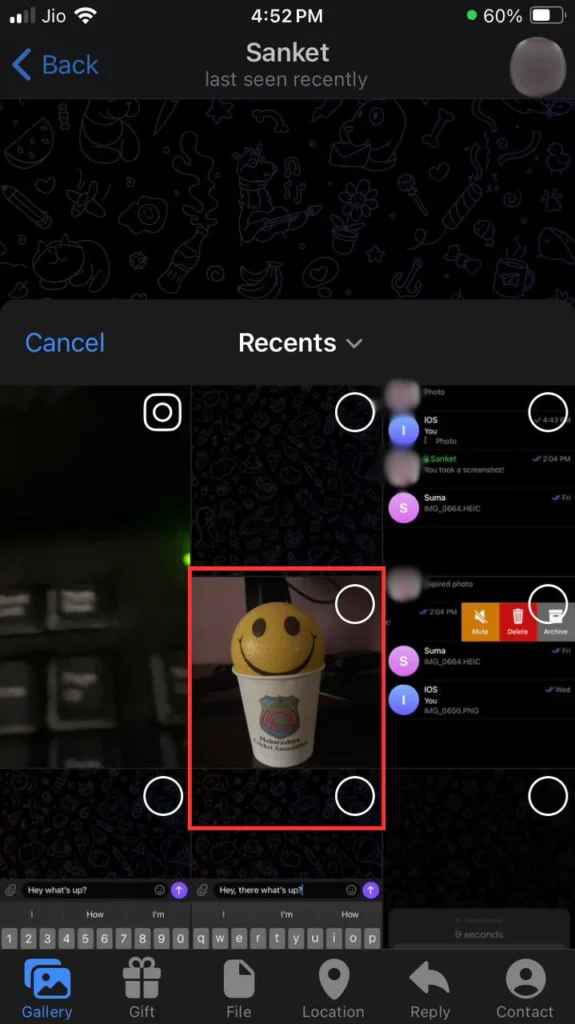
Activate or Enable Self Destruct Timer in telegram chat:
- Now Long Press on the “Send Button” or “Up Arrow Icon.
- Alternate: Next to Adding Caption “Long press” on the “Number 1 in the circle icon” and select the duration from 1 second to 30 seconds.
Pro Tip: If you want to disappear send photos or videos without a timer you can select the "View Once" option. So the other contact will see a photo or video once after viewing.
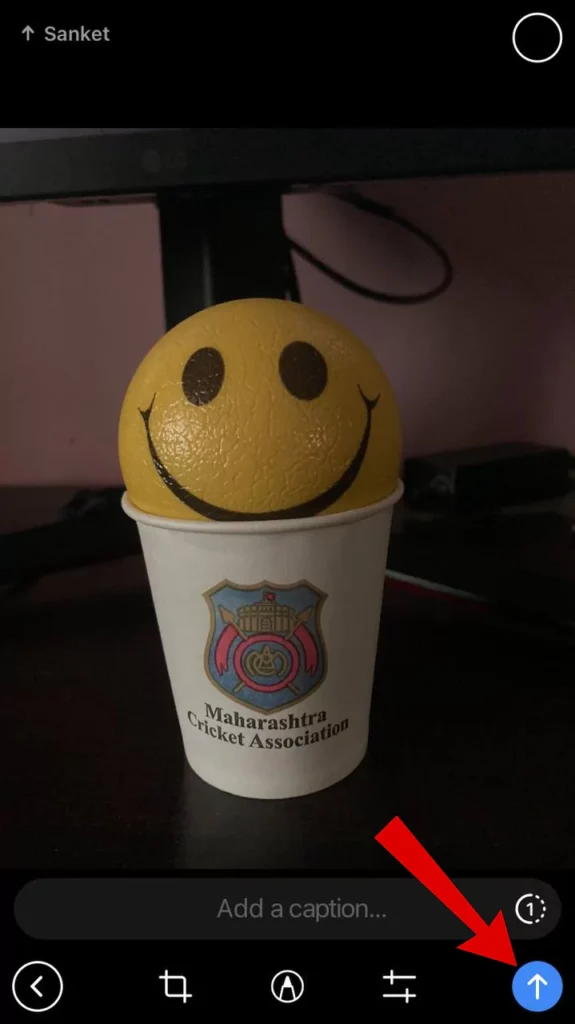
- Choose the “Send With Timer” option.
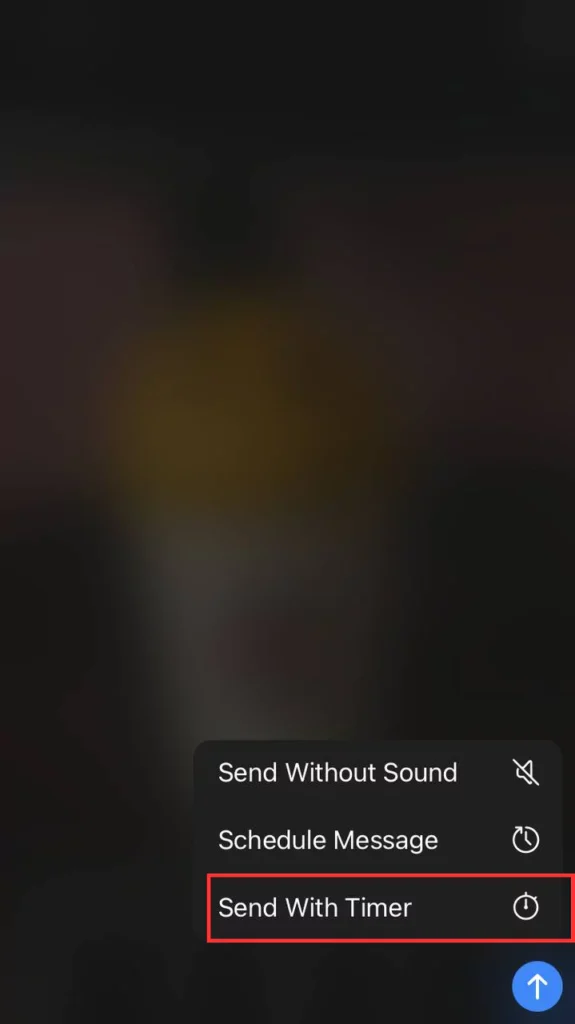
- Select the preferred duration to send photos or videos with a disappearing Timer. Now Tap on the “Send With Timer”.
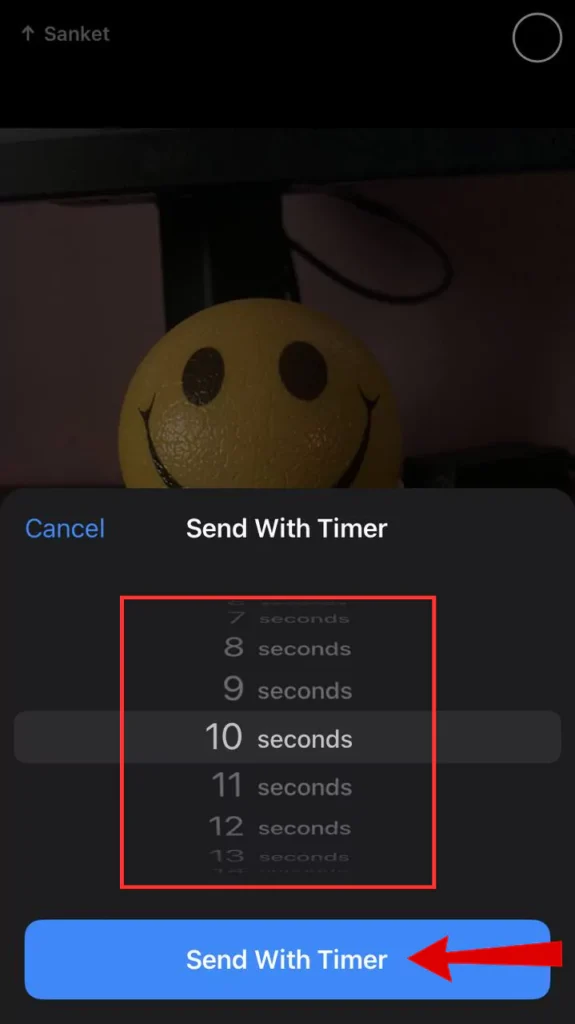
- Here you have successfully sent expired photos or videos to the recipient/contact/or your friend.
- In both chats, the expired/disappearing photo is shown as a blurry thumbnail with a Fire icon at the center and a selected self-destruction timer duration on the top left.
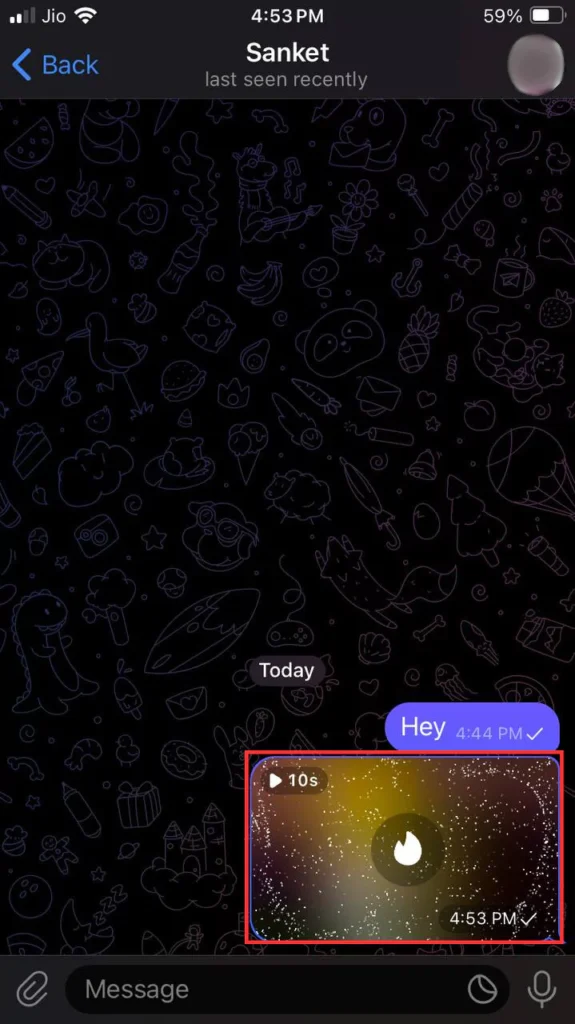
When the recipient/contact or your friend taps on the image or video’s blurred thumbnail, the self-destruct countdown timer starts. After that, Telegram will automatically erase the media from both your Telegram chats.
Important Notes:
- You cannot download or forward the send self-destructing photos, videos, or files. Not even record screens or capture screenshots on Android. In the case of the iPhone, you can do both but nothing will captured.
- As the media is not saved hence it will also help in saving some space on Android or iPhones.
Why can’t I send a self-destructing photo on Telegram?
- App version: Make sure you are on the latest app version if not update to the latest version. This can also help in fixing certain bug fixes.
- Technical Issues: Occasionally, an app problem may prevent the self-destruct timer from operating. Try rebooting your phone or checking for Telegram app updates.
Is Telegram’s self-destruct timer safe?
Yes, they are completely safe, and every messages or calls are encrypted. Even all your secret chat messages and shared media are end-to-end encrypted safely in Telegram.
Make sure you are on the latest app version regularly and only use your preferred App Store or Play Store to download or update.
Conclusion
Disappearing messages and self-destruction media messages feature is a blessing for those who don’t often delete messages but not for all users if you know what I mean. Enabling these features can also help in saving space as chats and media are automatically deleted. Hopefully, I covered everything about them.
Articles You Might Like:
- How To Generate Telegram QR Code On iPhone or Android
- How to Upload High-Quality Photos on WhatsApp Status [NO BLUR]
- How to Mute or Unmute Instagram Notes? 2 Easy Ways
FAQ
Can I screenshot a self-destructing photo on Telegram?
No, you cannot take screenshots of self-destructing photos on Telegram.
Why there is no self-destruct in Telegram?
No there is a self-destruct option in Telegram. You can use it by using the secret chat feature or self-distracting media feature.