Most of us scroll through instagram reels endlessly whenever possible. Thanks to the instagram algorithm which provides reels per our taste or interest. We often find extraordinary reels that are amazing while scrolling and later they vanish. Instagram doesn’t have any feature to track recently viewed instagram reels. Don’t worry there are alternate ways to check Instagram reels watch history.
In this article, we will cover certain ways to check or view Instagram reel history. Let’s start.
Table of Contents
Simple Ways To View Your Instagram Reels Watch History

Instagram users can track instagram reels watch history in certain such as by checking liked reels or saving favorite reels. These methods work on both Android and iPhone. Follow the below steps to track reels.
Check Liked Instagram Reels
The easiest way to track Instagram reels watch history is by liking them. One can view liked reels or posts under your activity section. Follow these simple steps.
- Go to “Your Profile” and tap the “Hamburger icon” in the top right corner.
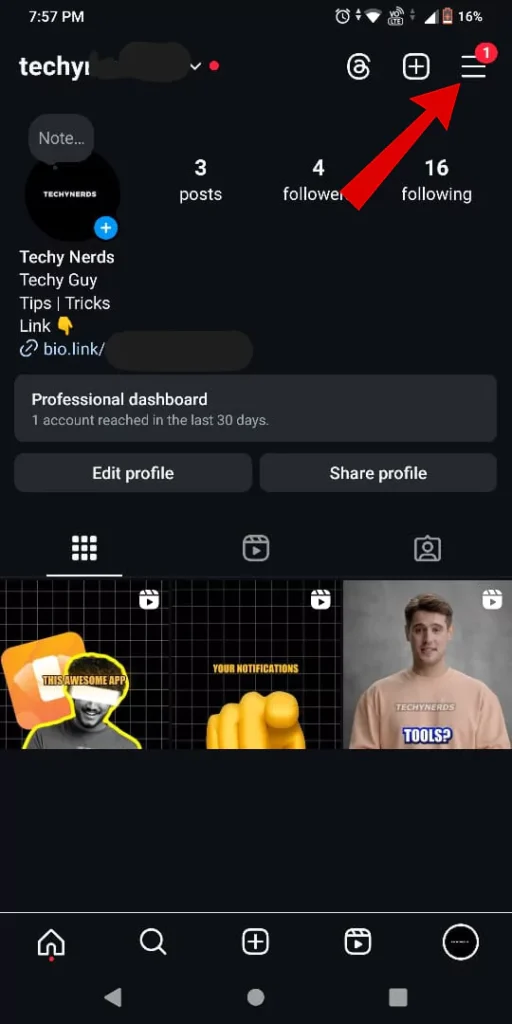
- Tap on “Your activity” from the options.
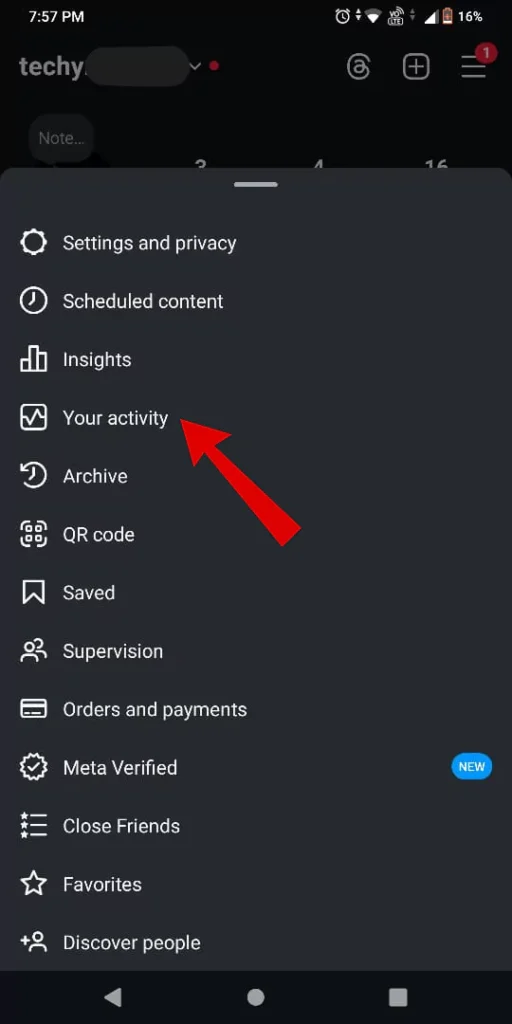
- Under Your activity, Tap on the “Likes option“.
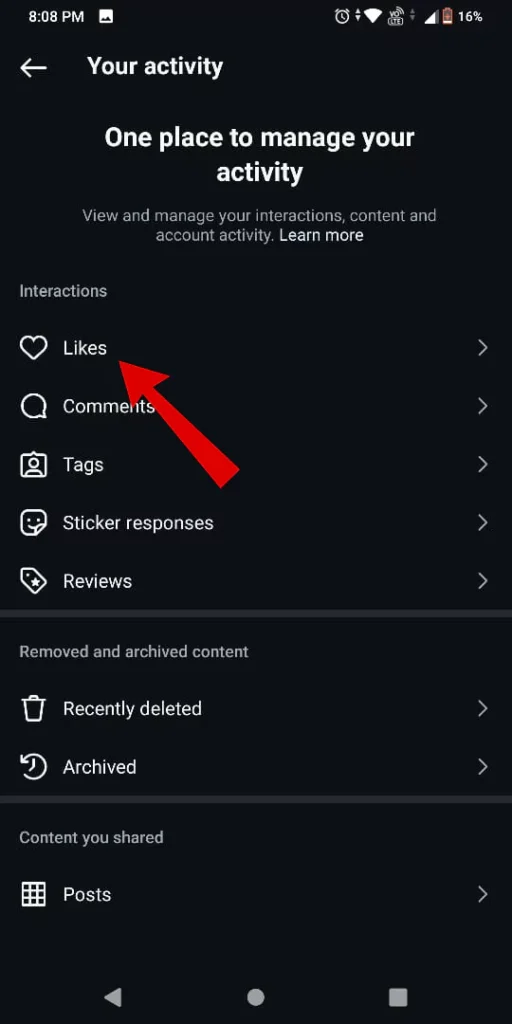
Here you will see posts and reels that you have liked recently. To see recently view instagram reels you can apply a filter. Below are simple steps to do so.
- Tap on the “All content types” box.
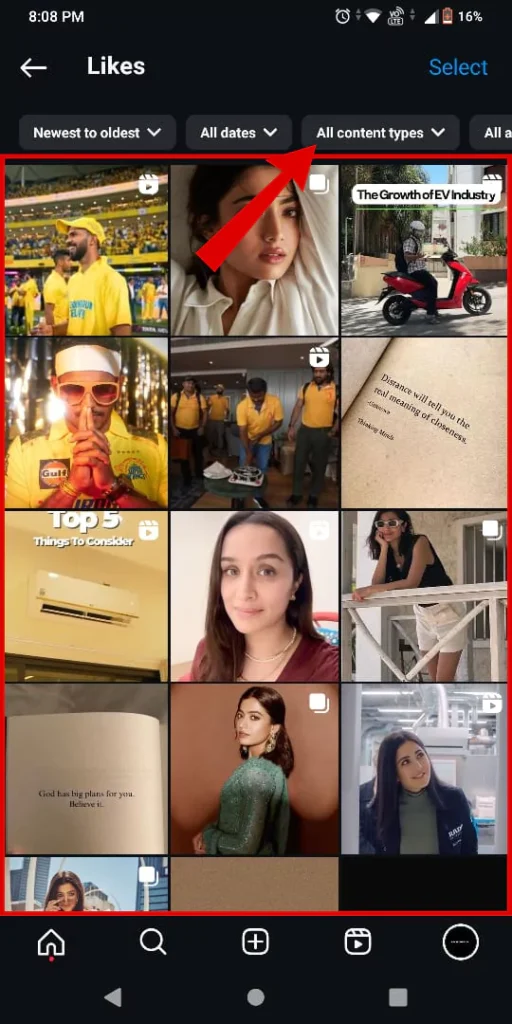
- Choose the “Reels option” and tap on “Apply“.
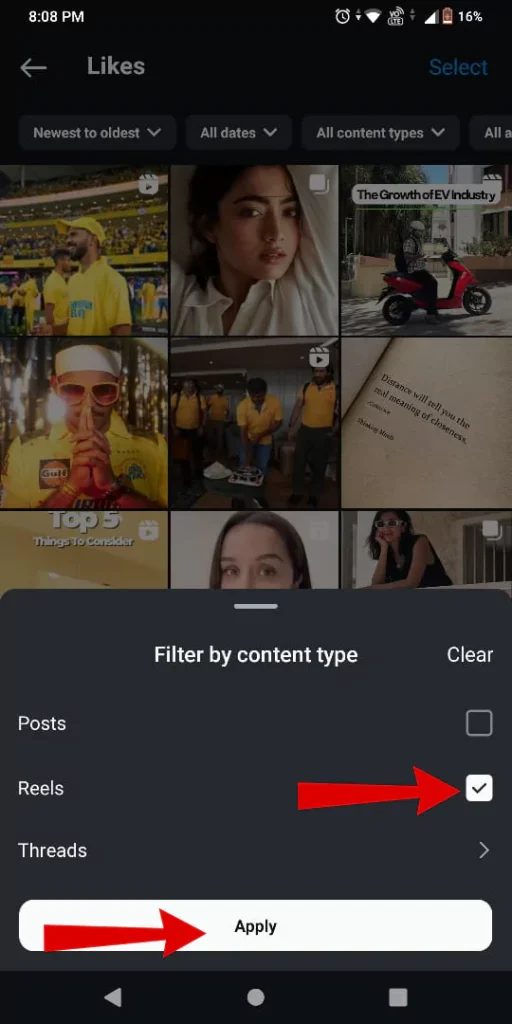
Below you will be shown recent liked Instagram reels from when you started using your account.
Important Note: You can only track or view Instagram reels watch history when you like it. In short, you cannot track the history of non-liked instagram reels.
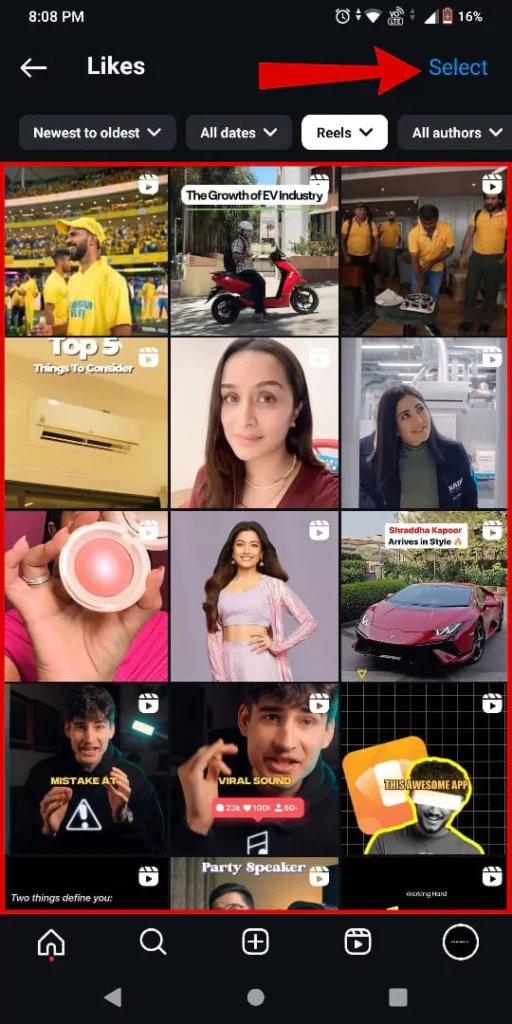
You can also sort the reels using various filters such as the dates, authors/creators, etc., and many more.
Check Saved Instagram Reels
Another way to track Instagram reel watch history is by saving them. So one can view saved reels under the “Saved section” in your profile settings whenever they want to. The best part is that saved reels don’t vanish unless you unsave them. Follow these simple steps.
- Open “Instagram” and access the “Insta reels” from the bottom.

- Scroll through reels until you find a reel of your taste/interest. Now tap on the “Three dots icon“.
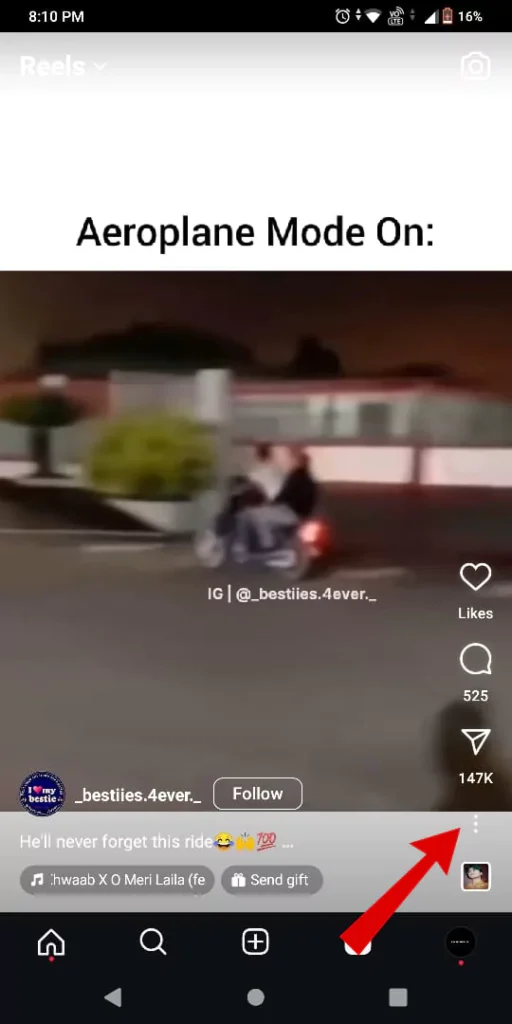
- Choose the “Save option” so that your reels will be saved.
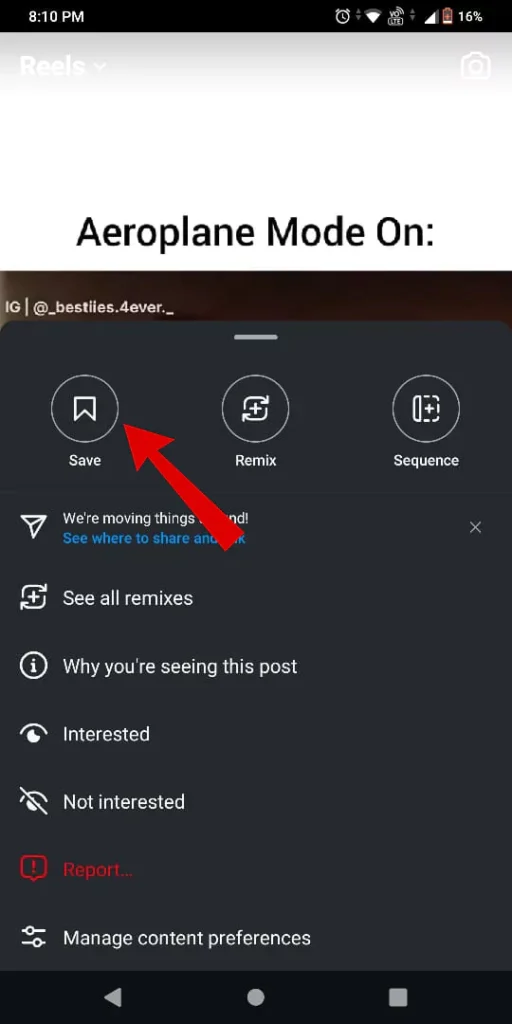
- Go to “your profile” and later go to “profile settings“.
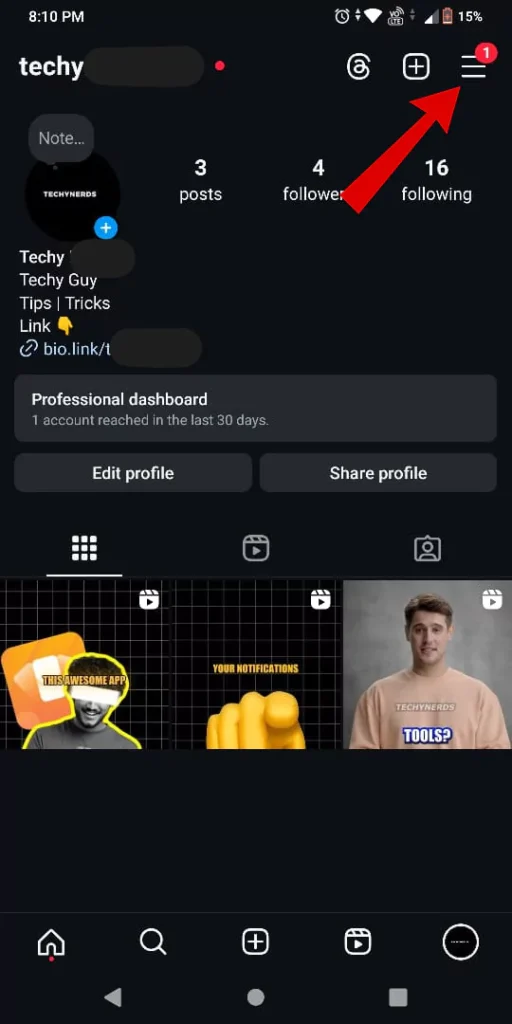
- Select “Saved option” to access or view your saved reels or posts.
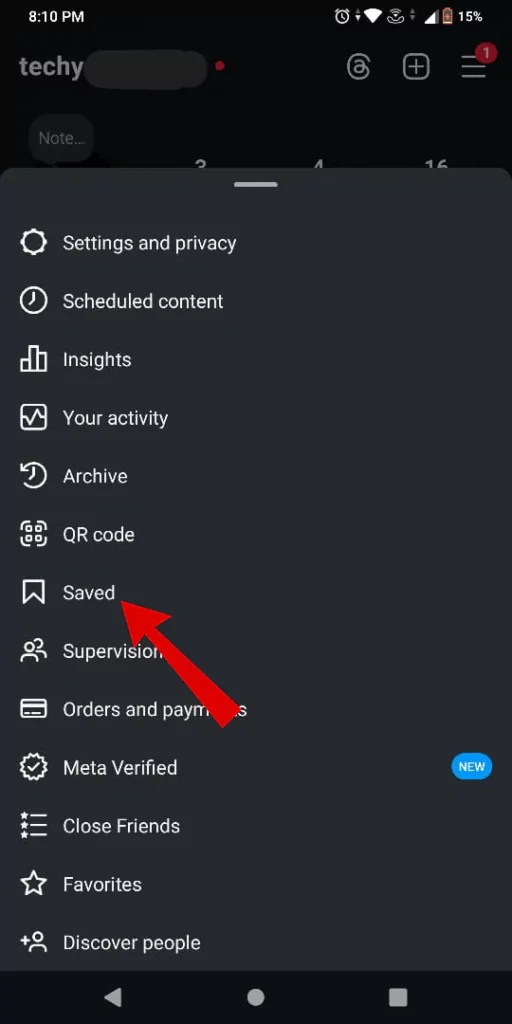
- Lastly Tap on “All posts” sections and in that section you will find all your Instagram reels which you have saved.
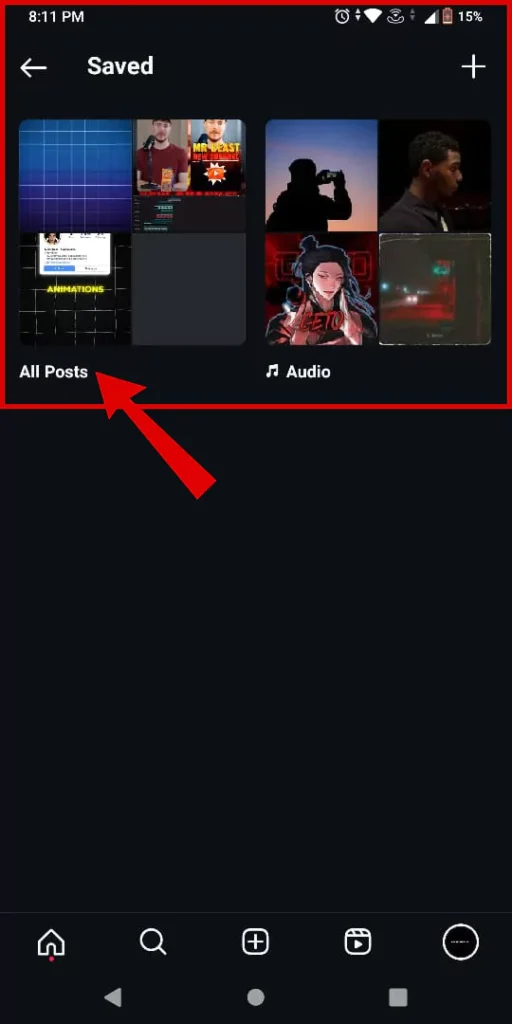
Conclusion
In conclusion, knowing how to track Instagram Reel watch history can be a blessing for endless scrolling users of course by interacting with reels. By following the above simple steps, users can effortlessly access their watch history, enabling them to revisit favorite content, discover new creators, and tailor their feed to their preferences. Whether for entertainment, inspiration, or education, understanding how to efficiently utilize hidden features can empower users to make the most out of their Instagram Reels experience.
Articles You Might Like:
- How To Change Background Color On Instagram Story (3 Ways)
- 12 Proven Ways To Fix Instagram Notes Not Showing [SOLVED]
- How to Hide Mentions in Instagram Story? 5 EASY Ways
FAQ
Can we see Instagram reels watch history?
Instagram does not offer a native feature to view your Reel viewing history. You may revisit or save your favorite Reels.
How to do see watch history on Instagram 2024?
Unfortunately, there is no other way to see watch history on instagram. But there are some workarounds such as saved features or certain interactions with reels such as likes, comments, etc.