In Today’s world, Wi-Fi hotspots are crucial to staying connected, especially if you have a weak network indoors somewhere or at your friend’s house. But what if you could connect to a Wi-Fi hotspot without password hassle? We have got you covered! In this comprehensive guide, we will walk you through multiple ways to connect to Wi-Fi hotspots without a password securely.
Connect Wi-Fi Hotspot Without Password on Android Phone or iPhone.
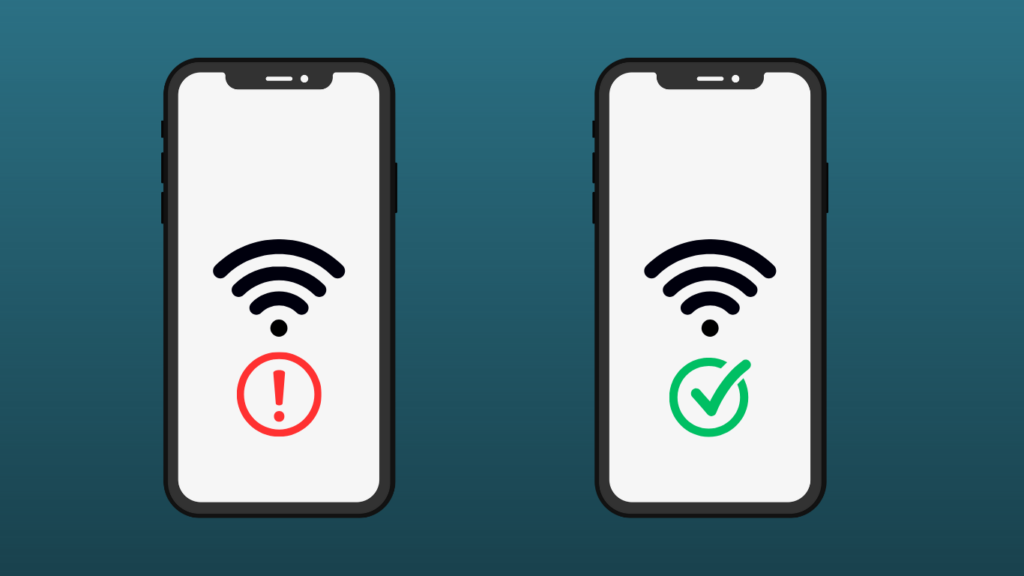
Table of Contents
1. Connect Wi-Fi Without a Password With the WPS Method.
WPS is a nifty feature that simplifies connecting to a Wi-Fi network. Nowadays, almost all routers have a dedicated WPS button which is generally placed behind the router. This method is one of the easiest but not so popular ways to connect to a Wi-Fi hotspot without passwords but it can be a hassle for lazy people. More precisely, it makes the process of connecting an iOS or Android smartphone to a secure wireless network easier.
If the router supports WPS, connecting is as easy as pressing a button. Follow these simple steps:
- Go to Settings.
- Tap on Network & Internet.
- Tap On Wi-Fi.
- Then Scroll down and Tap on Wi-Fi preferences.
- Select “WPS Push Button”
- And Press the “WPS Button” (Router)
NOTE : Press WPS Push Button & WPS Button both simulataneously.
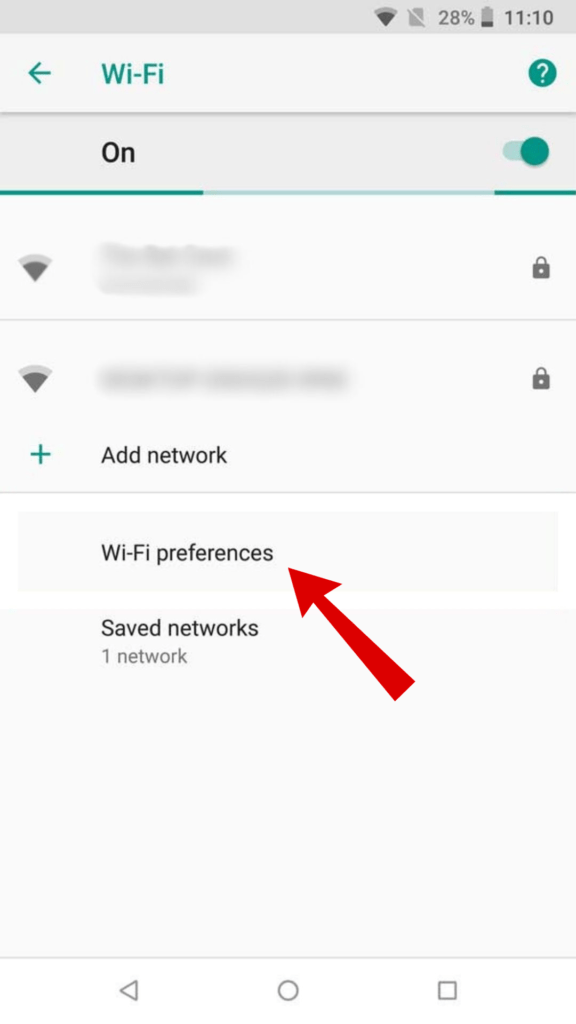
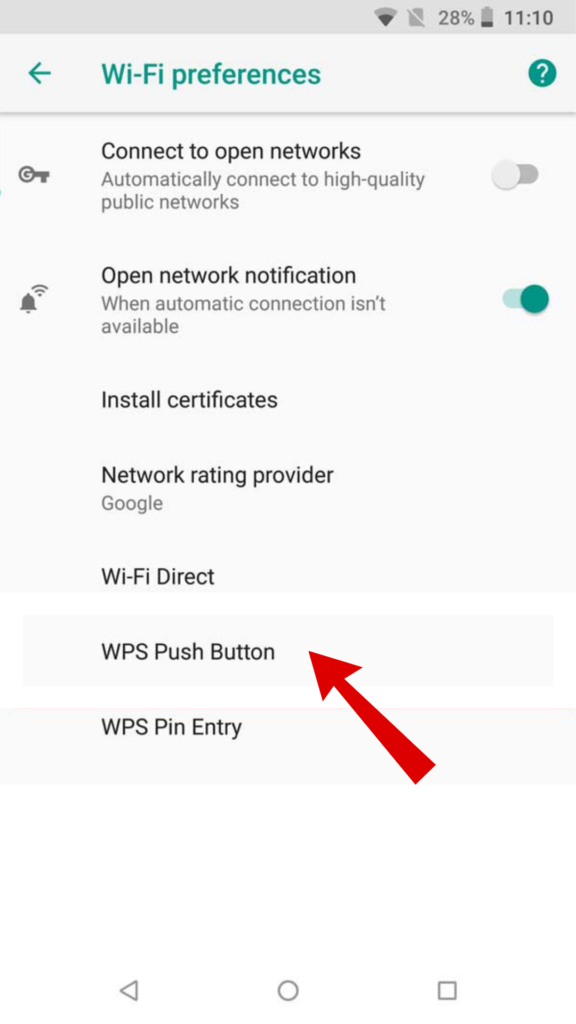
Some routers have an 8-digit number known as “WPS Pin” (like a sticker) placed under the router. This can be handy if you note and use the (WPS PIN) code whenever required.
Pros
It only takes two button presses to connect the Android/IOS device to the WiFi network automatically.
Cons
It is not always possible to reach the router and press the WPS button unless someone demands it.
2. Join Existing Devices Connected to Wi-Fi Via QR Codes.
QR codes aren’t just for product labels. They can be used in various places so why not implement them to ease your Wi-Fi connection process? It is probably the most seamless method that can be used instantly to connect to Wi-Fi without a knowing password. If your Android phone is already connected to a Wifi network then you can generate a QR code to share without sharing a complete password.
Here’s how to use QR codes to Join Existing Connected Devices :
- Go to Settings.
- Tap on Connections.
- Tap On Wi-Fi.
- Tap on “Setting Icon” (Connected Wi-fi).
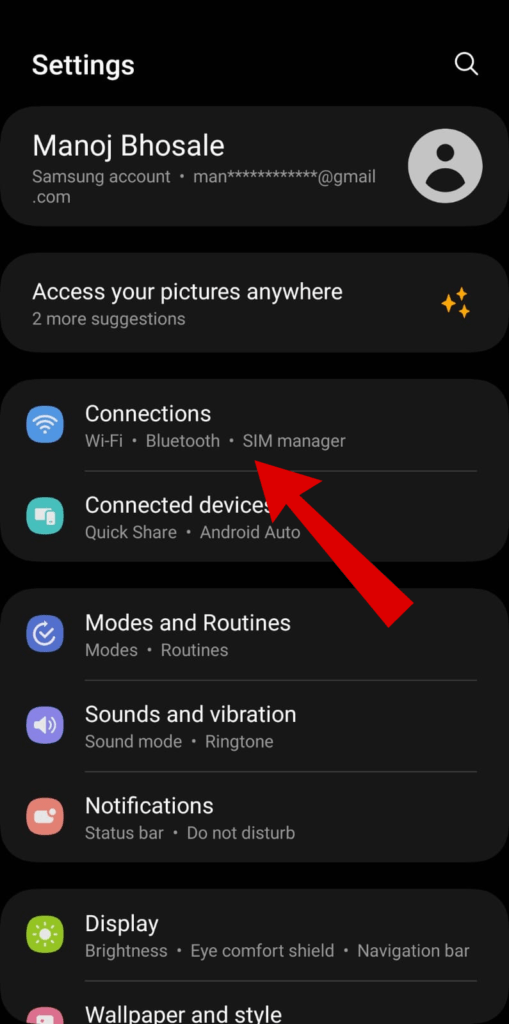
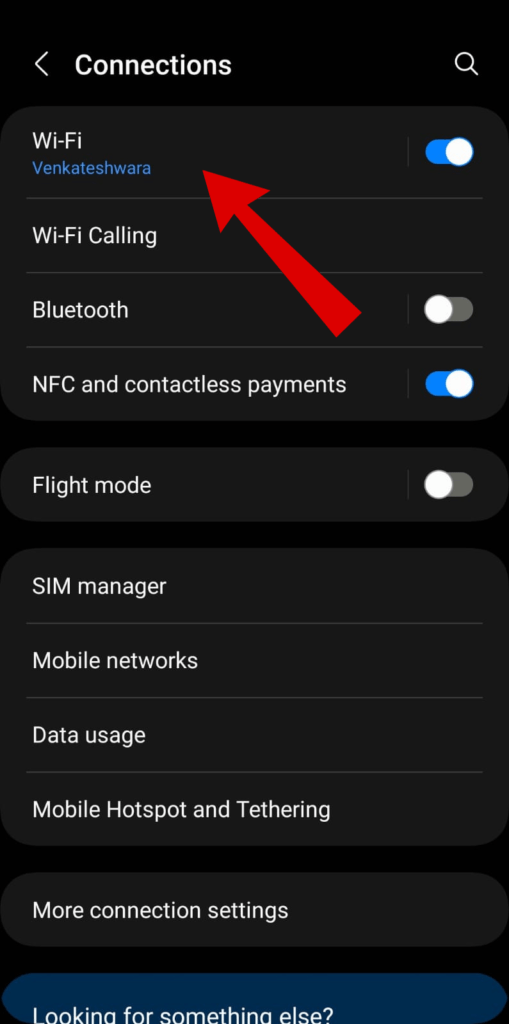
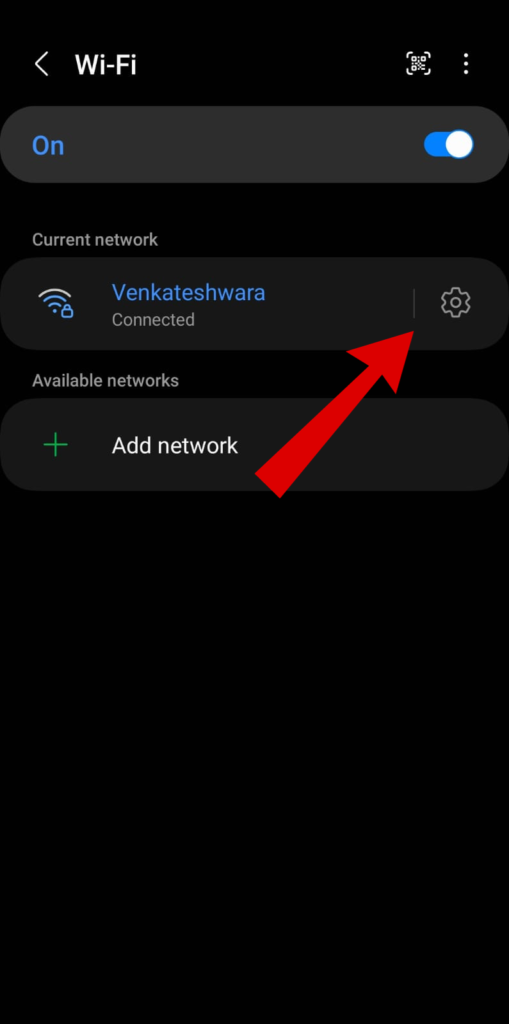
- Click on the “QR Code Icon”
- Once QR code is Generated.
- Now, Scan QR code from another smartphone.
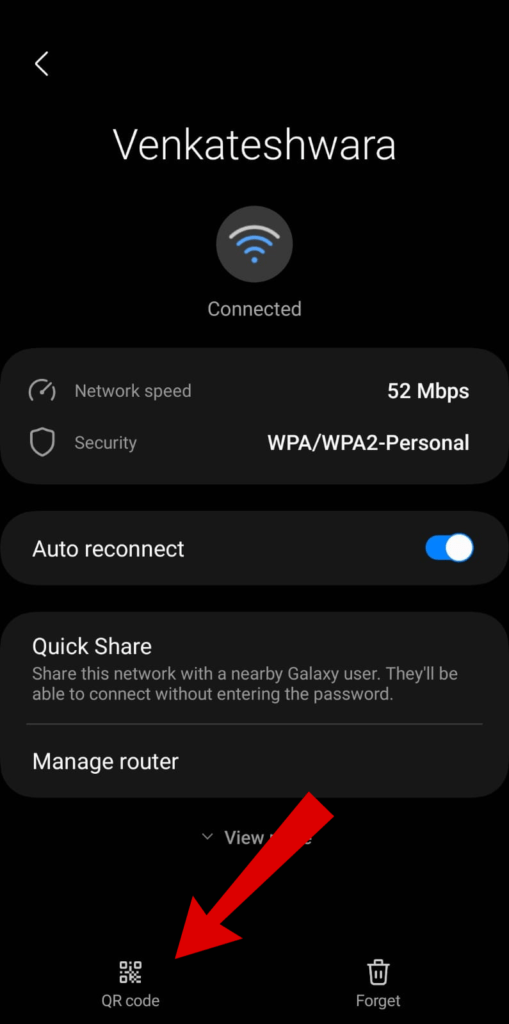
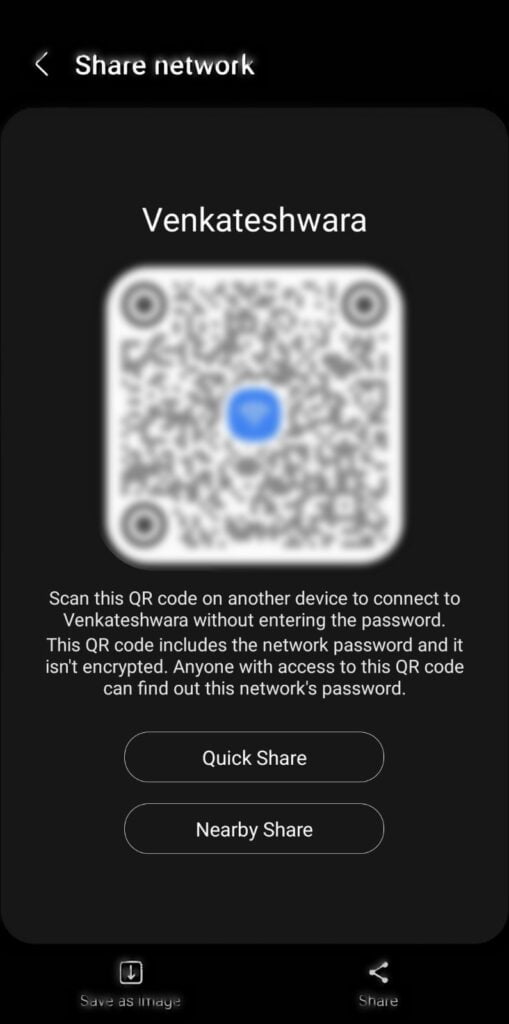
Here, the smartphone/device is connected to Wifi in no time without sharing a password.
Pros
- Instantly connect to wifi without any password with some easy steps.
Cons
- Some smartphones need to download an app like a “QR Code scanner” to use this feature. But many of them come with this feature Built In.
3. Connect to WiFi By Using Guest Network Mode
Guest Network Mode is almost present in all home routers but only a few use this feature. Probably the most underrated feature especially when Guests are around and you want to share the Wifi network without a password. Generally Router IP address is placed below the router itself with the Login Password.
Here’s how to use Guest Network Mode to access Wi-Fi:
- Type Router’s IP Address in the browser. (192.168.1.1 )/(192.168.0.1 )
- Log in to Router admin page.
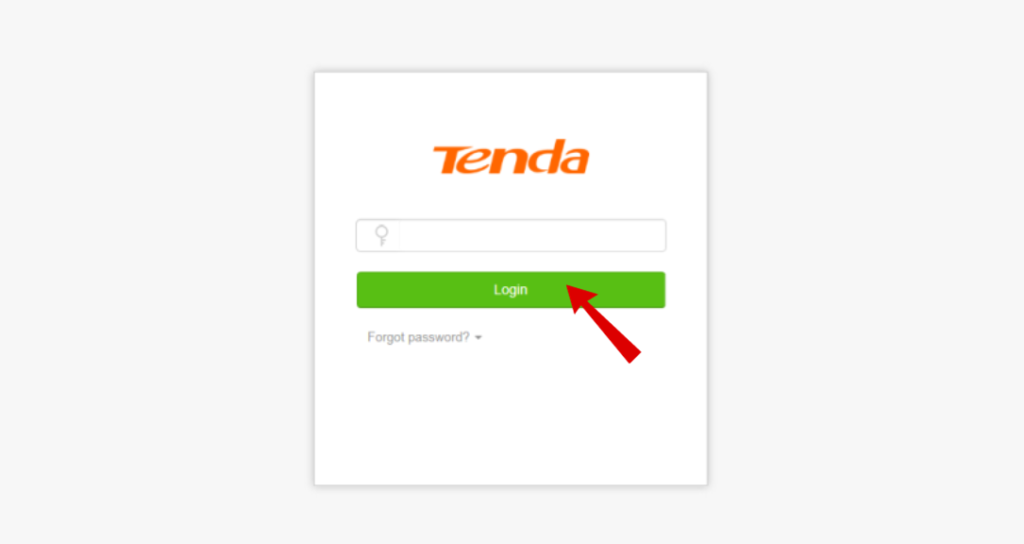
- Click on Wireless setting.
- Select “Guest network” Mode and enable it.
- Name New network (SSID)
- Set a New password or keep it blank.
- Then Save Setting.
NOTE: Router setting may vary.
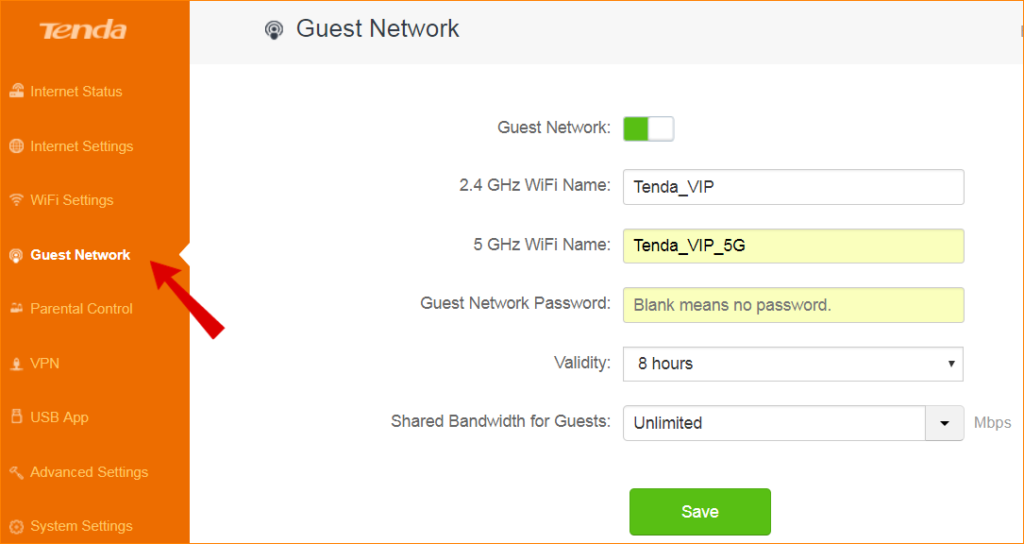
Pros
Your primary Wi-Fi network is not exposed and you can create a temporary one.
The majority of home routers let you schedule and limit guest network usage.
Cons
Guest mode is not so secure.
4. Share Wi-Fi hotspots without a password with QR Codes.
Generally, you can create a Wi-Fi hotspot from your Android smartphone but there’s a catch. You cannot use this method if you want to share from one Wifi to another Wifi. But You can use this feature to share mobile network with another smartphone or other devices.
Follow these easy steps :
- Go to Settings.
- Tap on Connections.
- Scroll down and tap on Mobile Hotspot & Tethering.
- Enable Mobile Hotspot.
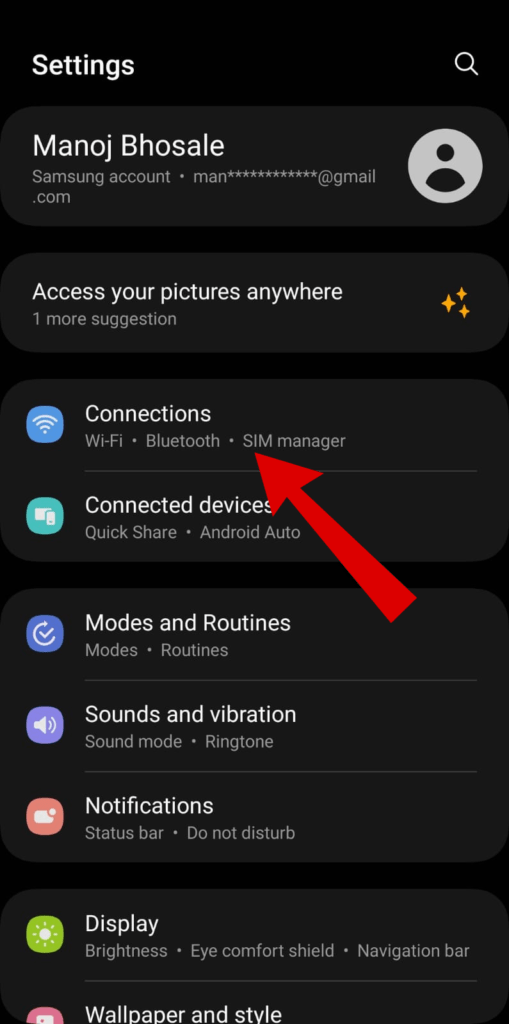
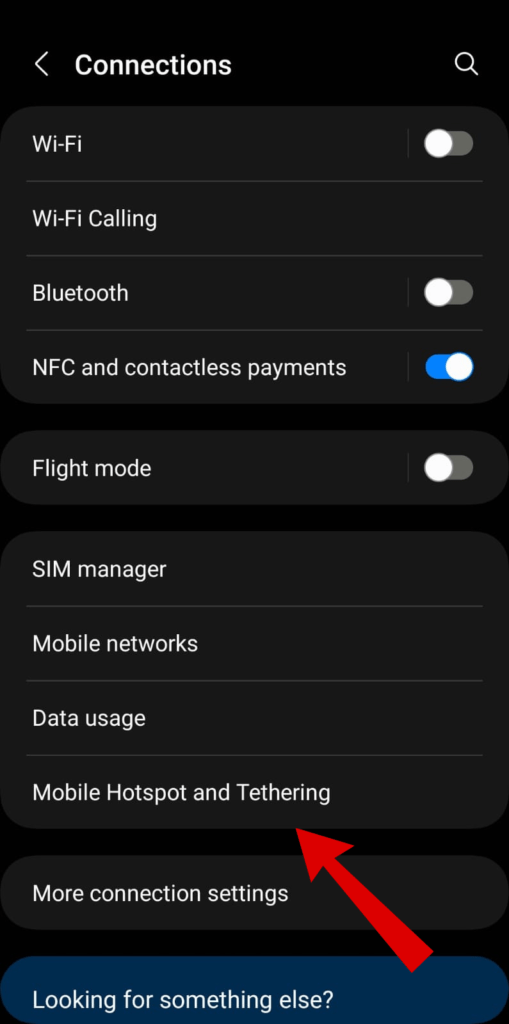
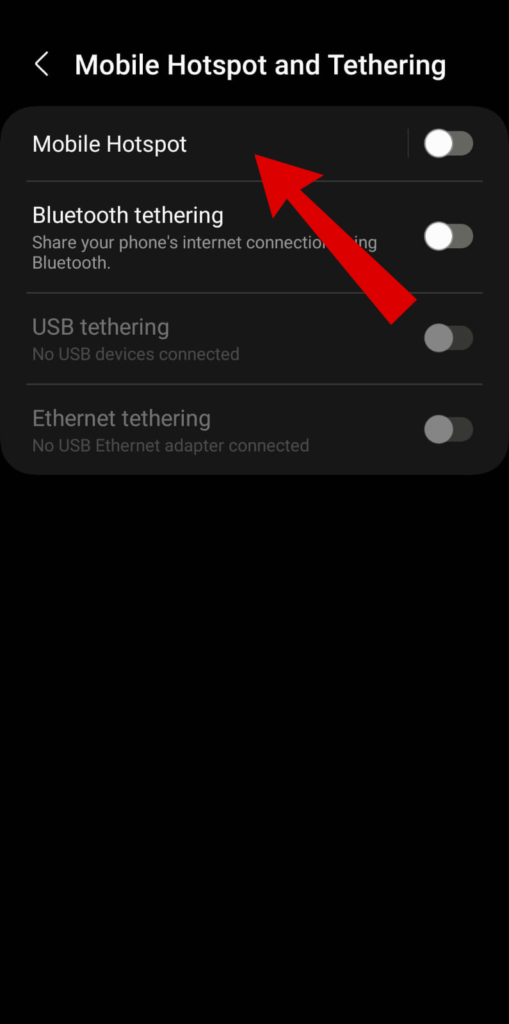
- Tap on “QR Code” Icon
- A QR code is Generated.
- Now, Just Scan from another Device or Share the Image.
NOTE: In Some devices when QR Code is Generated, password may be shown below the image/Code.
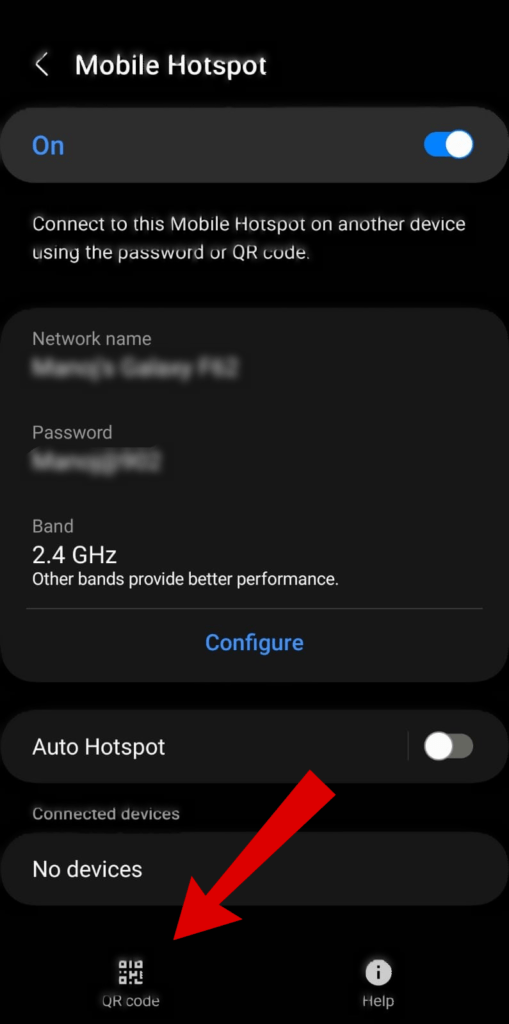
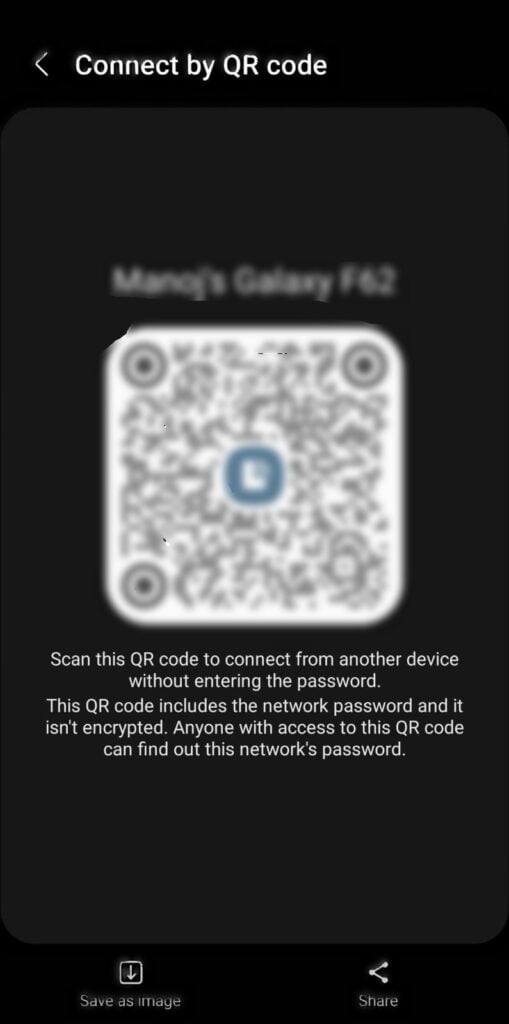
Pros
Connection is super easy as the network is coming from the smartphone itself.
Cons
Doesn’t work for a longer duration as there is a limitation of time. Because the Hotspot Turns off after a time interval.
FAQ
How to connect to WiFi without a password? Is it even possible?
Definitely yes, various methods can help to connect to Wifi without any passwords as mentioned in the above article. The most popular one is by using the QR Codes.
Is it possible to share WiFi Without a Password on Android?
Nowadays android phones have the option to connect to wifi inbuilt without any password.
For example: QR Codes etc.