Instagram often finds ways to make UI more responsive and boost engagement using interactive features. One of the biggest reasons for instagram growth is because of the constant updates and unique features that it offers. For instance, they recently added a feature where you can add music to your instagram profile so that your profile will look more appealing. But now you can use instagram post’s comments for more engagement. Let me explain.
Whenever you post images on instagram and someone comments on the post, the only way to interact is by liking or replying to the comments. But now you can Highlight Post Replies in Stories to grab the viewers’ attention and boost engagement.
In this article, we will learn to share comments on Instagram story. Let’s start.
Table of Contents
Use Highlight Post Replies in IG Stories on iPhone or Android

Both iPhone and Android users can share Highlighted Post Replies in IG Stories. The user must be on the latest version of instagram to access this feature.
Important Note: Make sure you are on the latest version of the instagram app to access the Instagram comment reply feature.
Share comments on Instagram Story On Android Phone
- “Open Instagram” on an Android Phone.
- “Choose Any Post” from the feed and enter the “comments section“.

- “Choose and long press on the Comment” from the post.
- Select the “Add to story” option (Denoted by a plus sign inside a circle) to share comment as highlighted comments on your Instagram story (the Post is also included).
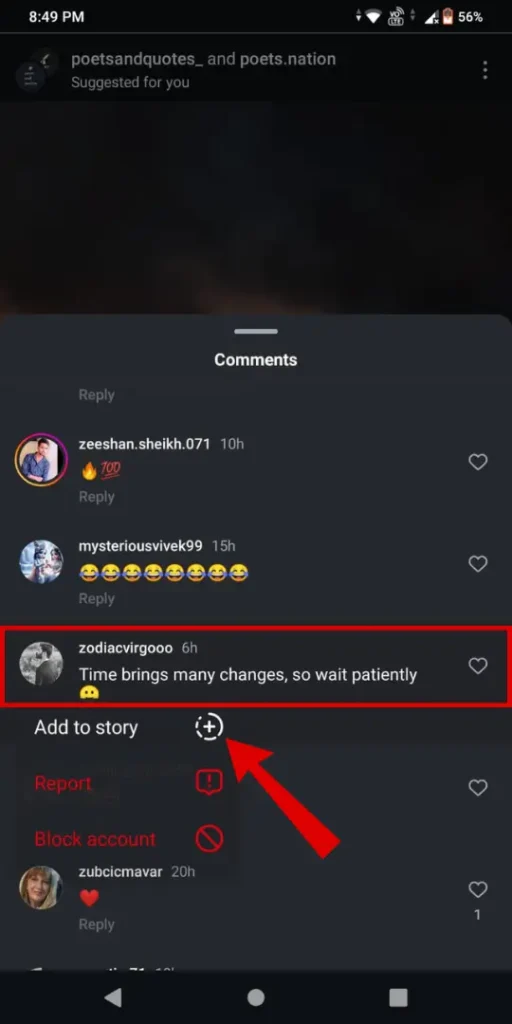
- Highlighted comment is shared in the “form of a sticker” with the post.
- You can also “add music” to the story and “change the comment background-color” by tapping on it.
- Now Lastly tap on the “arrow icon” or “Your Story button” to share the story.
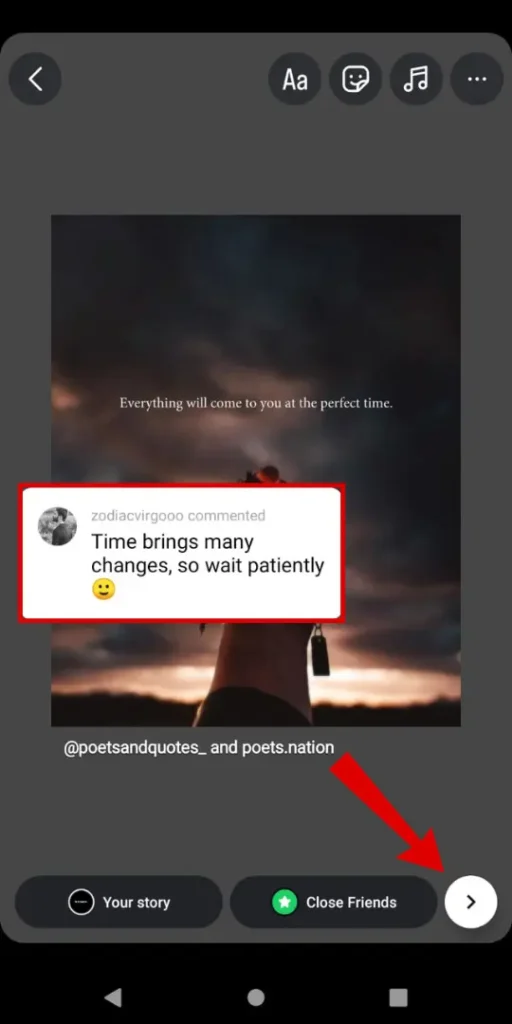
Here highlighted comment is successfully shared including the post on your instagram story. If you want to be more specific you can always prefer sharing with your close friends list if required.
Use Highlight Post Replies in IG Stories on iPhone
- “Open Instagram” on your iPhone.
- “Choose a post” (yours or others) and head to its “comments section“.

- “Select a comment” from the post. You also can comment on the post to feature yourself.
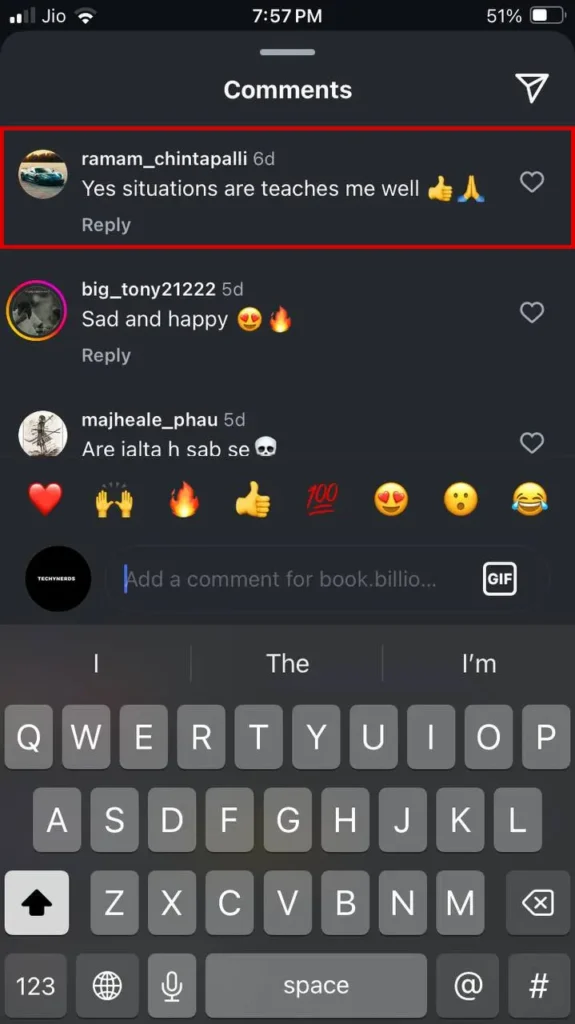
- “Slide the comment” to the left and select “plus sign in circle” icon (ie. Add to Story option.)
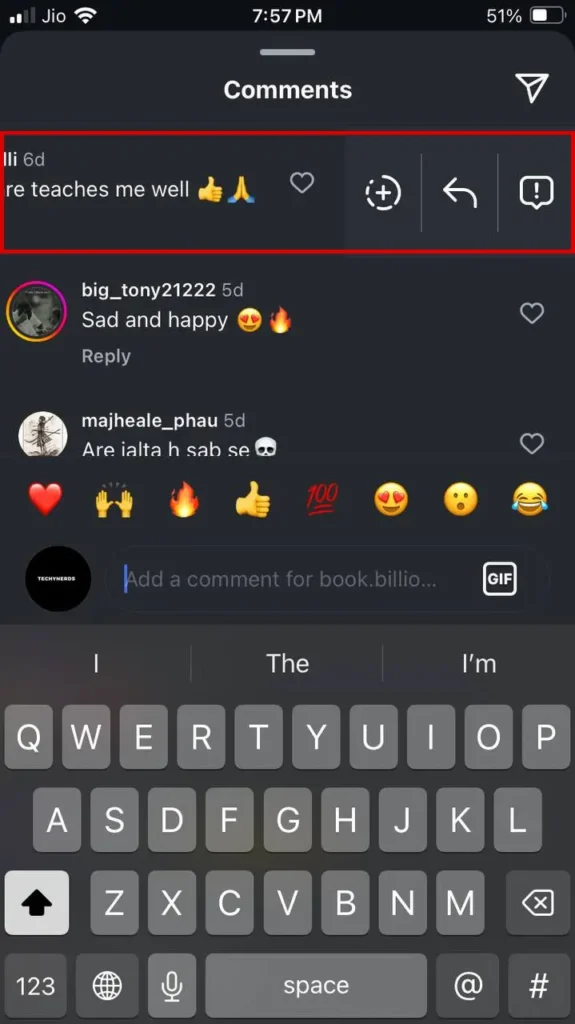
- A “sticker with a highlighted comment” will appear with the following post. You can also customize and add music to your instagram story.
- Now simply tap on the “Your Story button” to share comments on Instagram story.
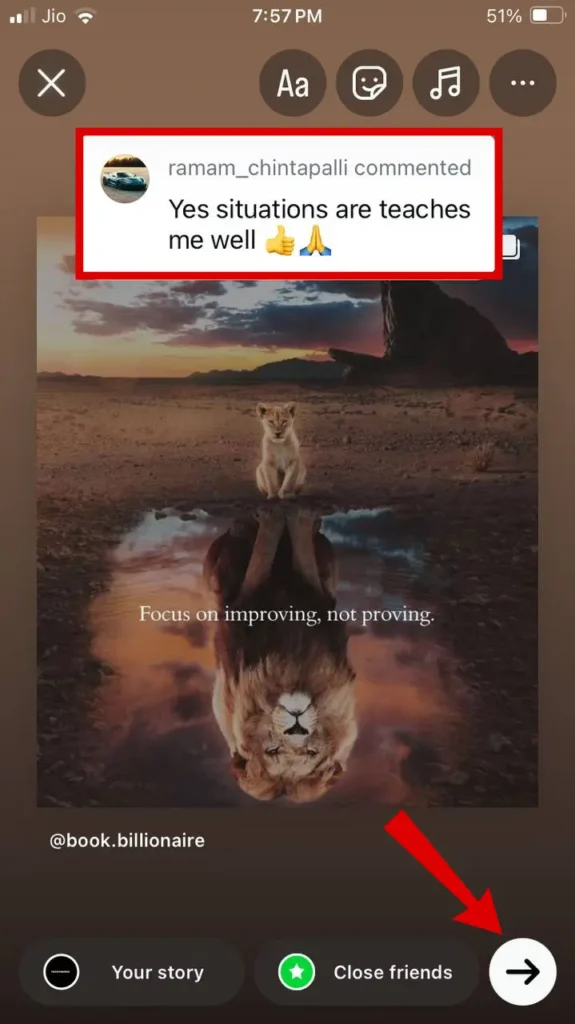
Here your instagram story is successfully uploaded. But it may take some time to be visible to your audience or followers.
Why Add the Instagram’s Comment Reply Option? (3 Reasons)
There are several reasons to use the Instagram comment reply feature. Below are some benefits that I have discussed in detail.
Grab Attention
The primary and most important reason to use this feature is to grab the viewers’ attention. In a world where content is almost everywhere grabbing the attention is somewhat difficult. Here features like sharing comments to your instagram story can make a difference. This feature can benefit brands or creators as the post or reel is automatically attached to the story with a hook such as adding a funny comment, appreciation, or even a question to grab the viewer’s attention.
Improve Impressions and Engagement
Instagram stories have benefits such as reaching newer audiences, sharing posted images or reels, etc. As stories have more reach, one can grab attention and boost the profile by adding catchy comments, questions, etc that viewers get attracted to and interact with, driving newer audiences to post or profile.
Encourage Audiences To Comment More on Your Content
More engagement equals more growth it is simple math. Sharing a comment to your instagram story can encourage the audience to comment more to get featured in the next story. Whenever a profile does this type of activity the viewer gets a sense that the creator or user is reading comments and interacting with it. Brands can use this to feature certain feedback to better engagements.
Conclusion
In conclusion, finding an attractive comment to share comments on Instagram story is an effective way to grab viewers’ attention and can help them navigate to your original post. Adding a trending song to the Instagram story can be an ex-factor as well as a story will reach more audiences. I Hope everything is covered about the” Instagram’s comment reply feature” you can check the more interesting articles below or on the website.
“Be Creative and Keep Learning 🙂 “
Articles You Might Like:
- How To Add Music On Instagram Post Easily (2024)
- How To Add Music to Your Instagram Profile Easily (2024)
- How to Mute or Unmute Instagram Notes? 2 Easy Ways
FAQ
Can you post comments on Instagram stories?
Yes, you can post comments on instagram stories that can help for more engagement to your shared post.
Why can’t I share a comment on my story?
To this feature update the instagram app to the latest version from the respective app store and playstores. Or Wait for the update to be rolled out in your region.