Many of us might be in a situation where we want to hide specific chats in WhatsApp. Whatever the case, it may be for privacy or to hide chats of loved ones. Finally, WhatsApp allows users to hide chats officially and also alternate methods including via archive chat feature. If the WhatsApp chat lock feature is not available on your device you can try using methods like updating the app, clearing cache etc.
In this article, we will learn various methods to hide chats on WhatsApp on any device. Let’s begin.
Table of Contents
Simple Ways To Hide WhatsApp Chats On iPhone or Android

Hide Chats On WhatsApp Using Archive Chat Feature
The easiest way to hide chats on WhatsApp is by archiving them. The selected chat is transferred to the archived chat folder.
Follow the simple steps to do so.
- “Choose any chat” and “swipe chat to the left” to hide or archive chat.
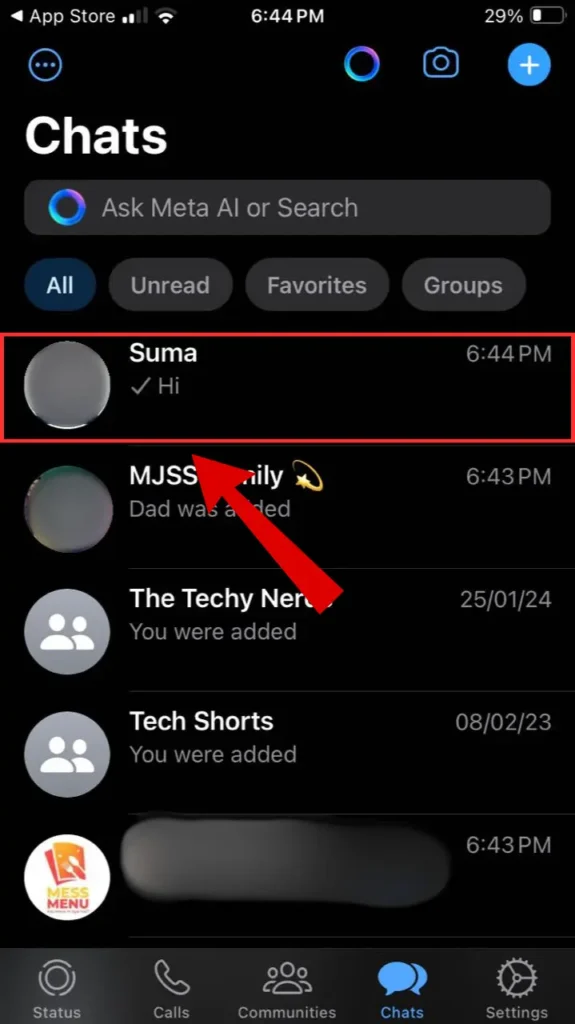
- From the pop-up, choose the “archive chat” option.
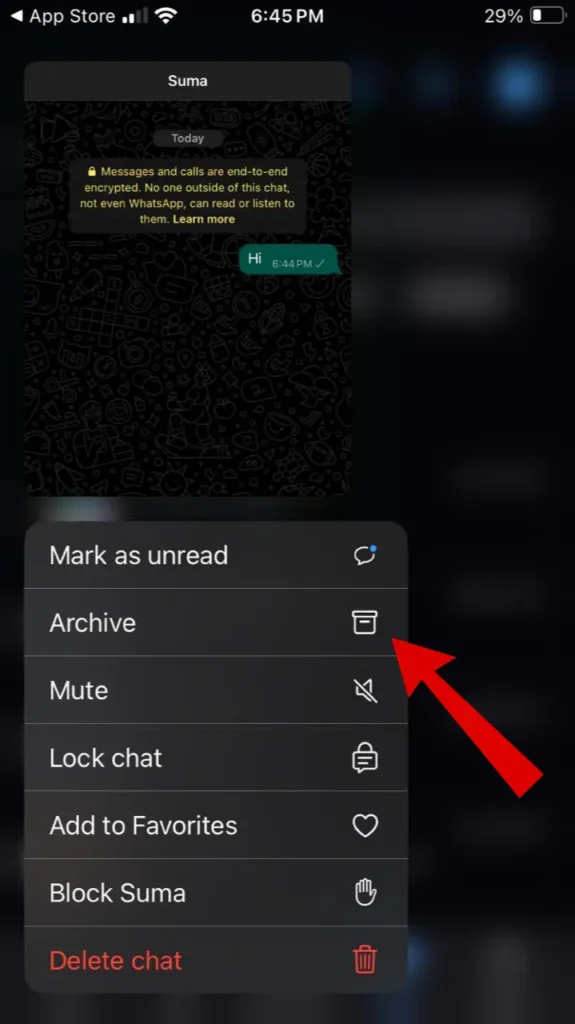
- Here your selected chat will transferred to the Archived chats folder.
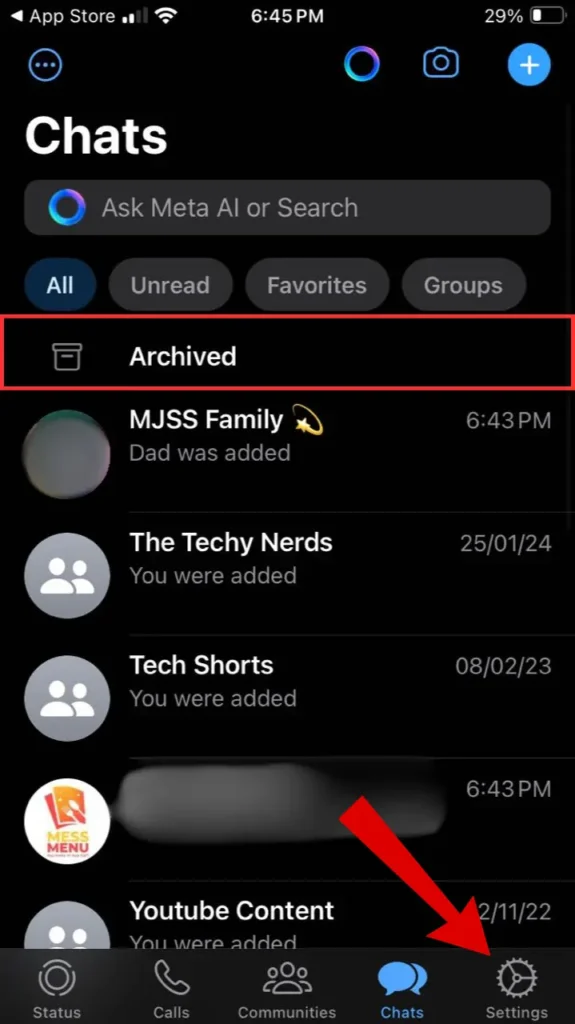
To access hidden chats tap on archived located at the top of the chats list.
Permanently Hide WhatsApp chat on iPhone or Android
- Tap on the”Setting icon” to access profile settings from the bottom right corner.
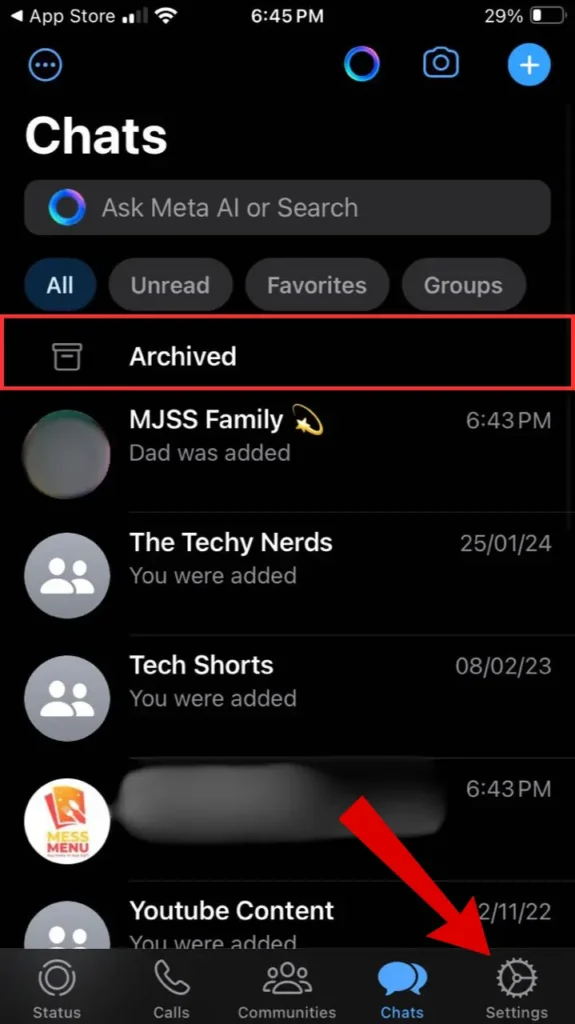
- Tap on “Chats” to access archive chat settings.
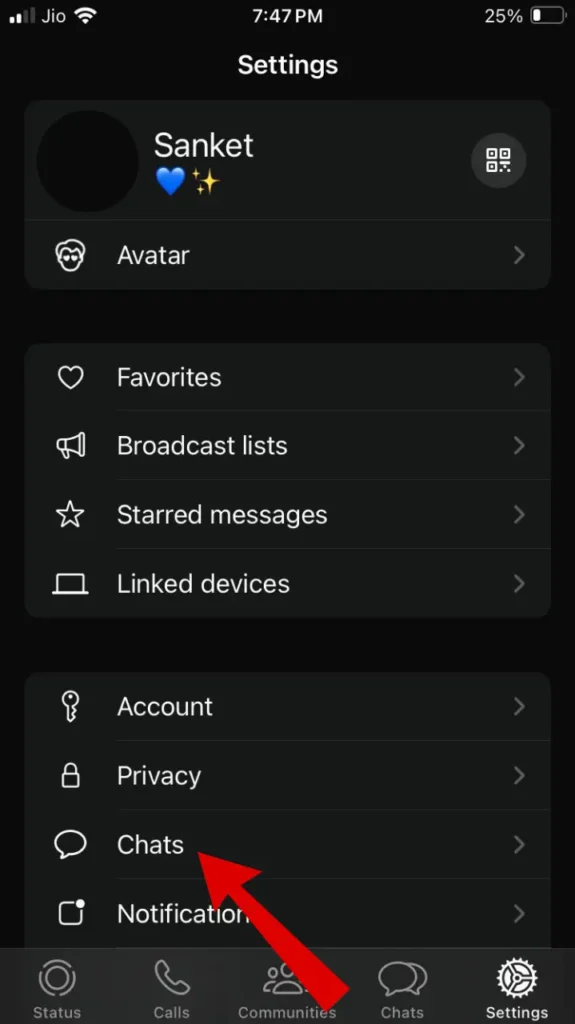
- Under archived chats, “toggle on” keep chats archived option.
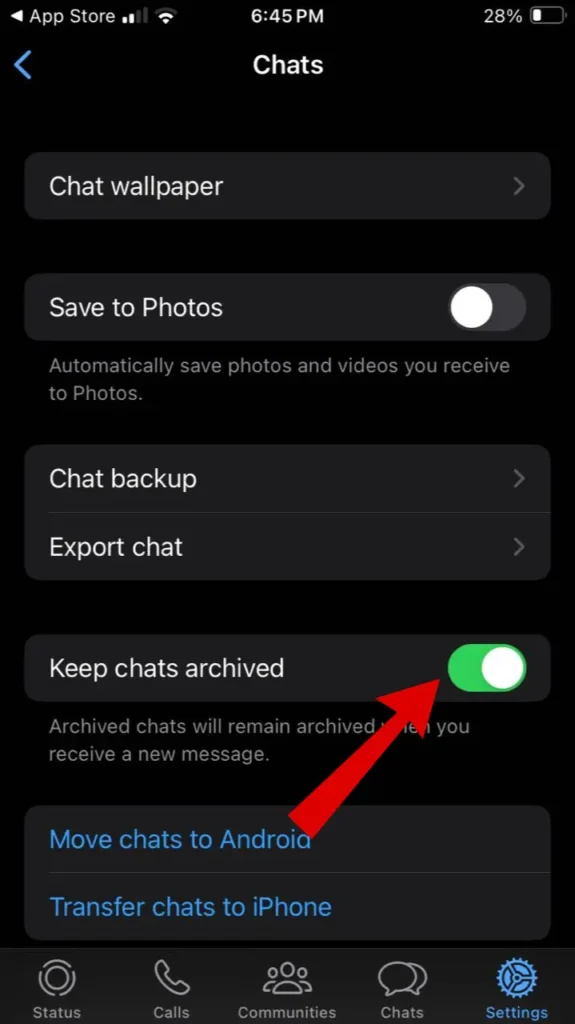
Now even if you receive messages from any archived chat the chat will still hidden. Here WhatsApp chats on iPhone or Android are hidden permanently. You can access chats by going through the archived chat folder.
This is not an effective way to hide as the archived chat folder is still visible at the top of the chat list. If you want a secure way you can try using the app lock or chat feature.
Hide Chats On WhatsApp Without Archive Chat Feature
There are two ways to hide chats on WhatsApp without an archive feature. One is by using the app lock feature and with the lock feature. Both these features are available on iPhone and Android.
Follow the below steps to enable the app lock and chat lock feature.
1. Enable App Lock Feature To Hide Chat on WhatsApp
If you want your entire chats to be hidden and secure you can use the WhatsApp app lock feature to unlock WhatsApp using biometric or face ID. The app lock feature is available on both Android and iPhone.
Here are easy steps to enable the app lock feature.
- “Open WhatsApp” on your iPhone or Android.
- Navigate to “Settings“.
- Now Tap on the “privacy” option.
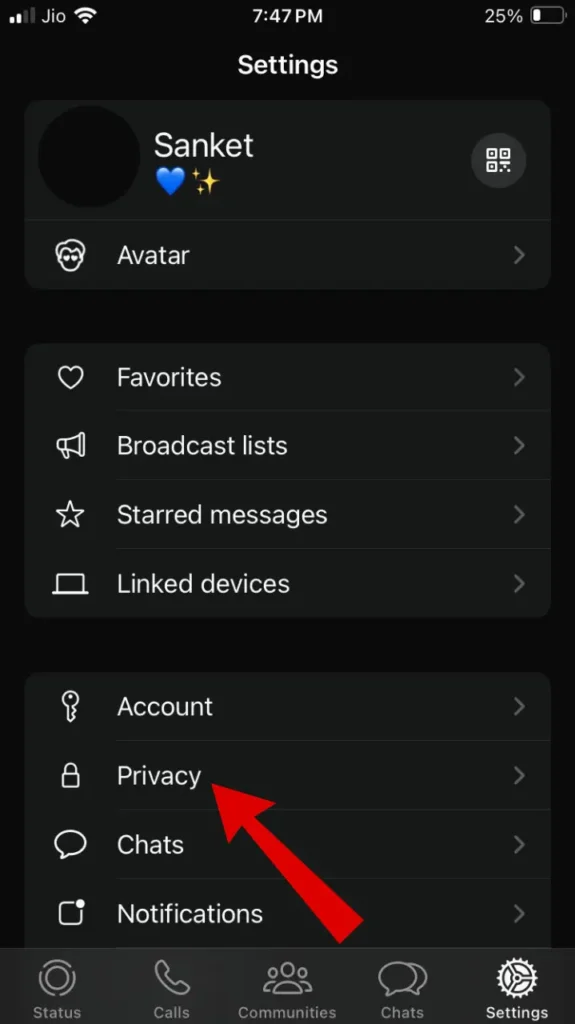
- Under the privacy section, tap on the “App lock” option.
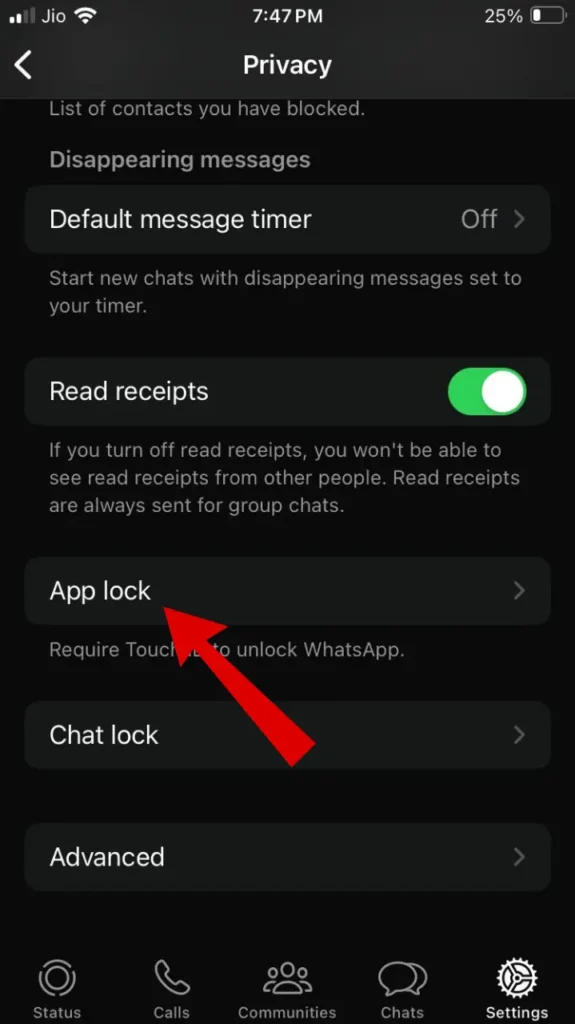
- Under App lock, toggle on “Require Touch ID” to enable the biometric setting and choose duration as per need.
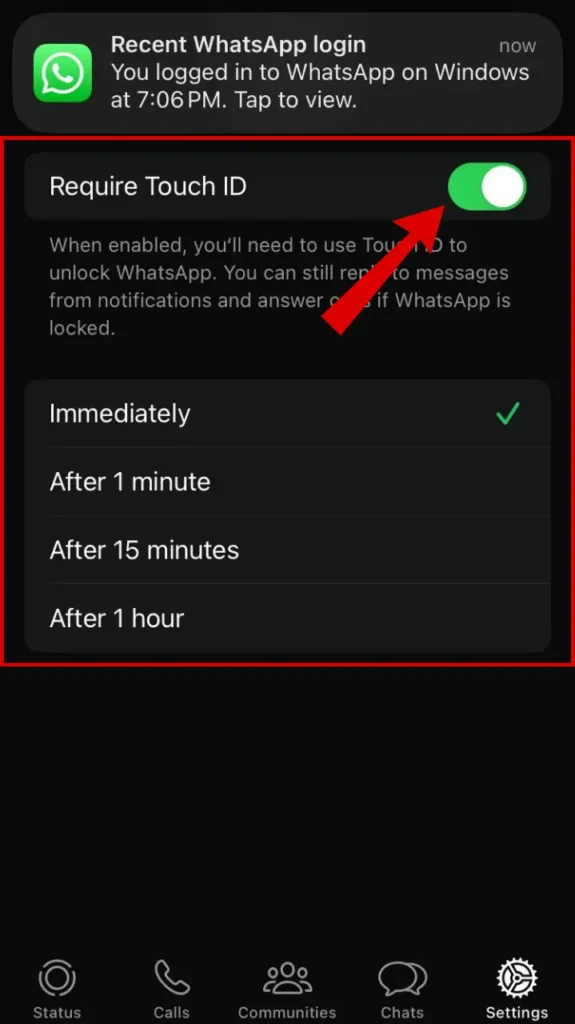
Now whenever you access WhatsApp you will need to unlock it first. But here is the con your messages will be still visible on the notifications panel. To avoid messages from showing you can automatically clear notifications by using third-party apps if you’re an Android user.
For more protection, you can enable the WhatsApp chat lock feature for more security.
2. Use WhatsApp Chat lock feature.
The most effective way to hide WhatsApp chat is by enabling the chat lock feature. This way provides extra layer protection for your locked chats and requires a secret code to access the locked chat folder.
Here is a step-by-step guide to creating secret code and its usage.
Create a Secret code and Hide Locked Chats
- “Launch WhatsApp” on an iPhone or Android phone.
- “Select chat” that you want to hide and “long press” on it.
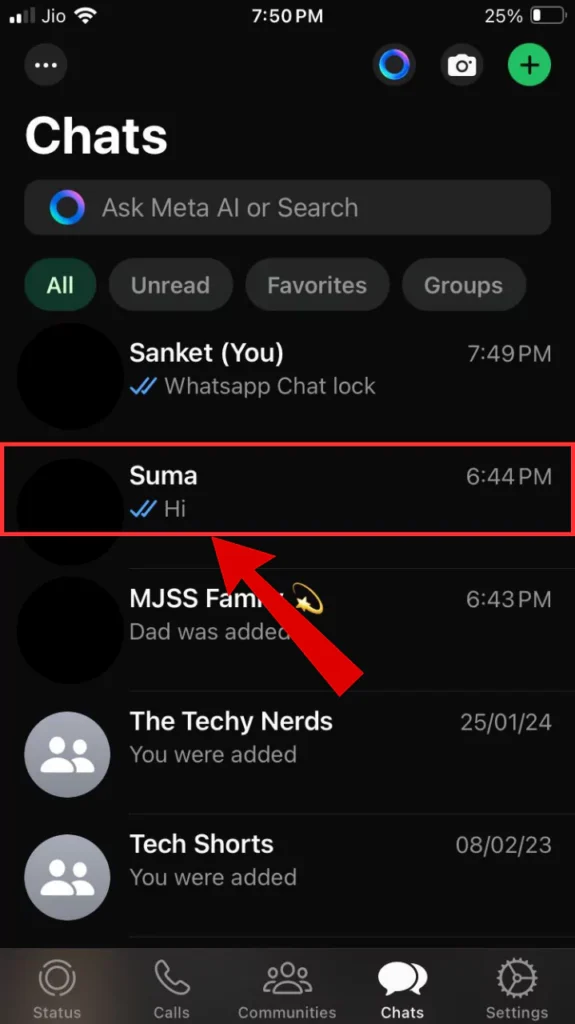
- From the popup menu, Tap on the “Lock chat” option.
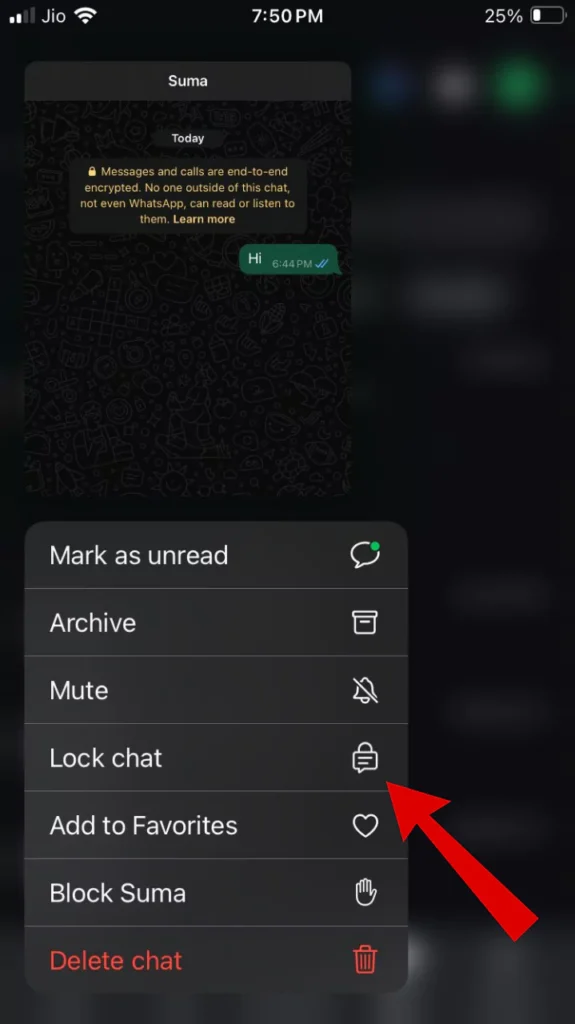
- Tap on the “Continue button” to hide the selected chat.
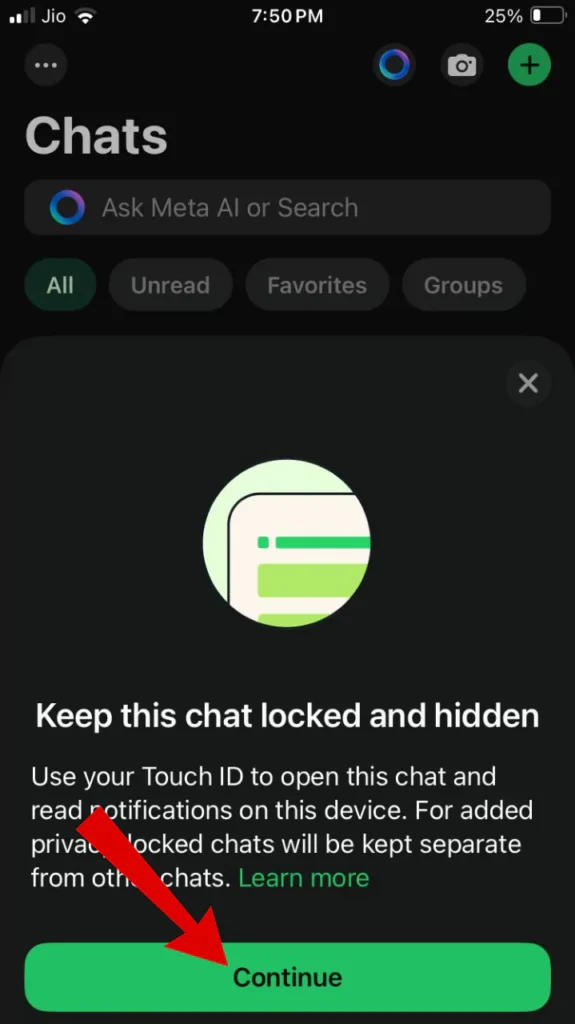
- A new “locked chats folder” will be created which is located at the top of the chat list.
- Tap on the locked chats folder to access more settings.
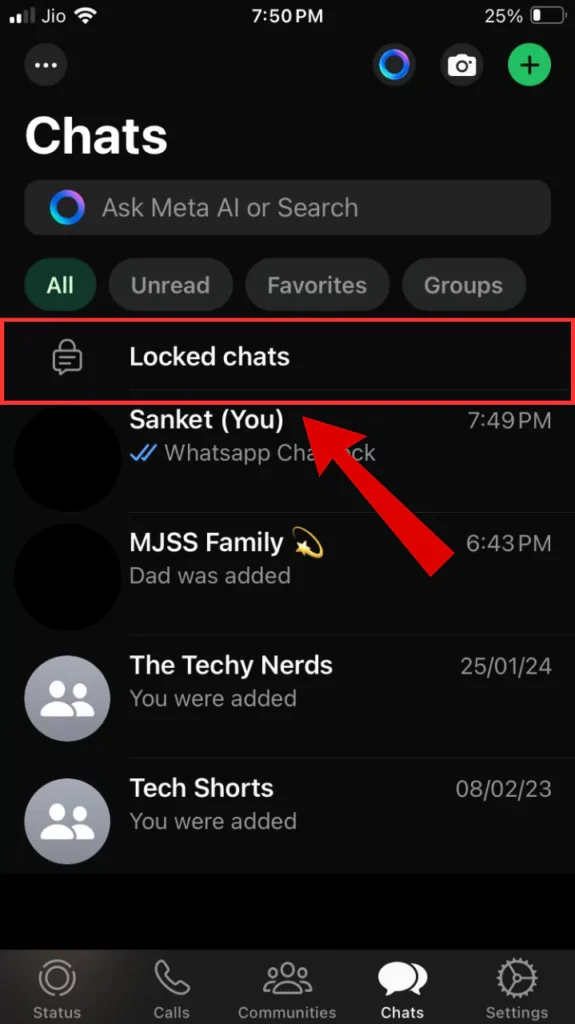
- Here you will find all hidden chats under the locked chats section.
- To hide chats completely, Tap on “Settings“.
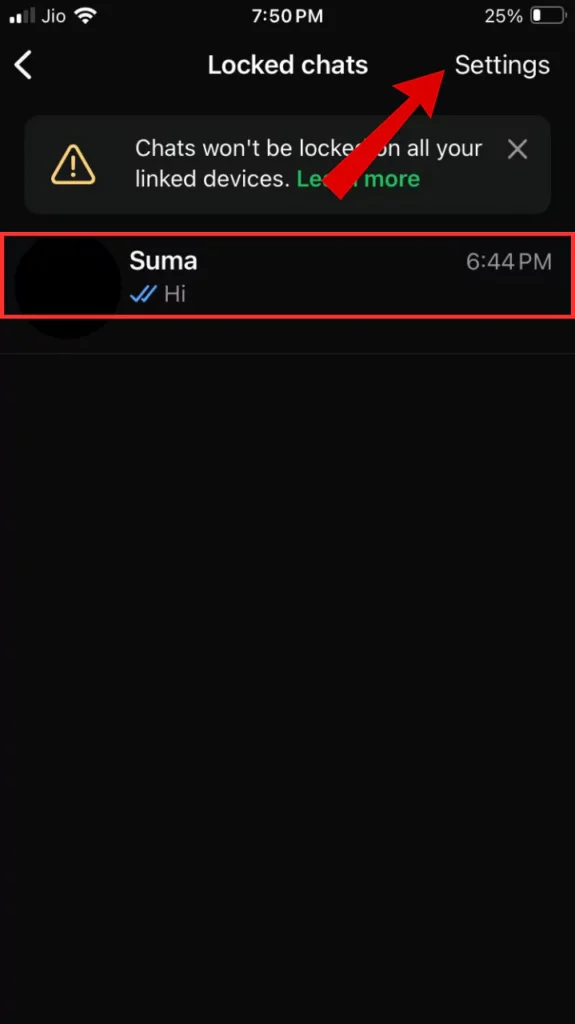
- Under Chat lock settings, “Turn on Hide locked chats” option.
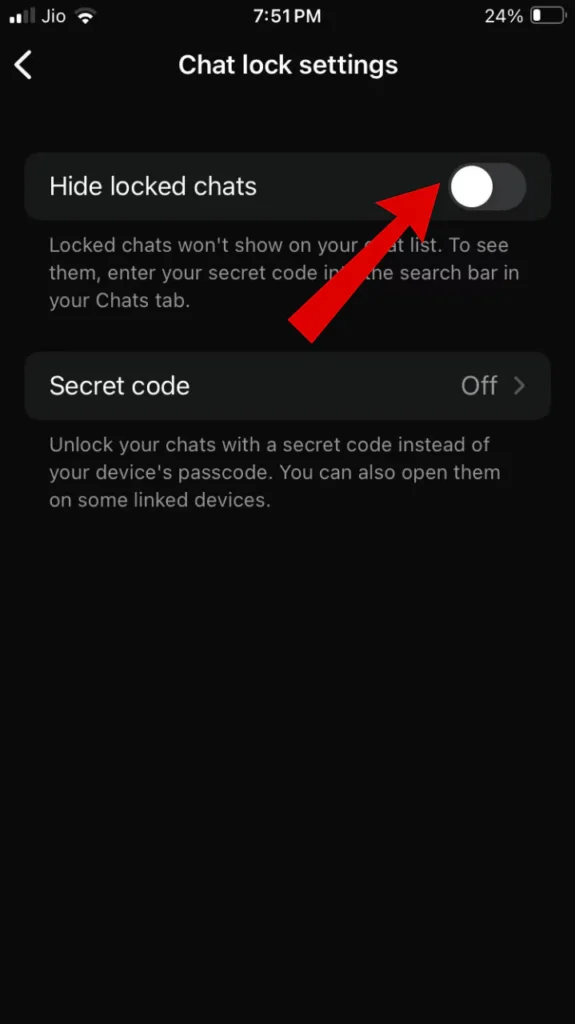
- Tap on the “Create Secret Code” button.
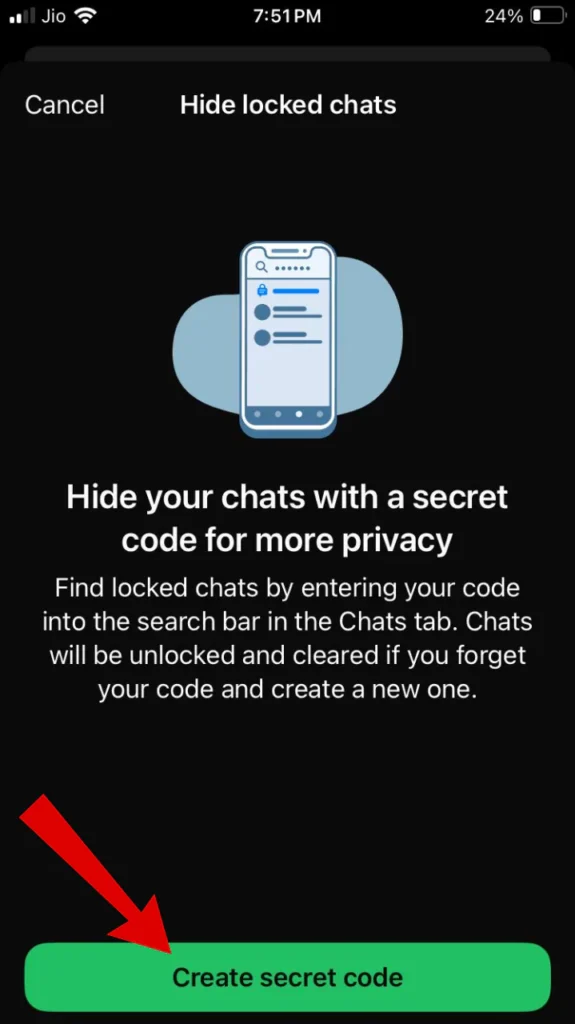
- Now enter the secret code and tap on next.
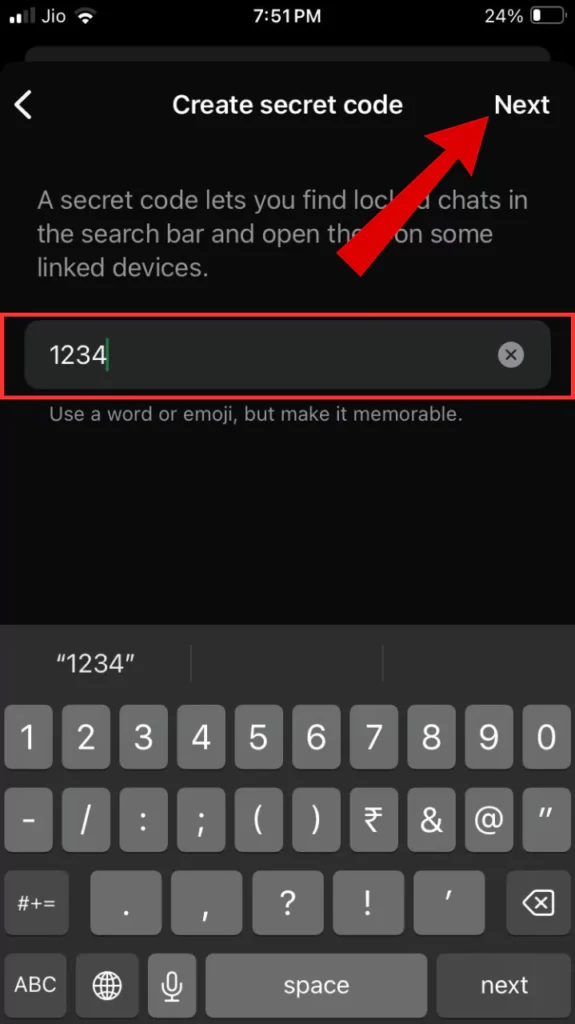
- “Re-enter the secret code” and “tap on done” to confirm.
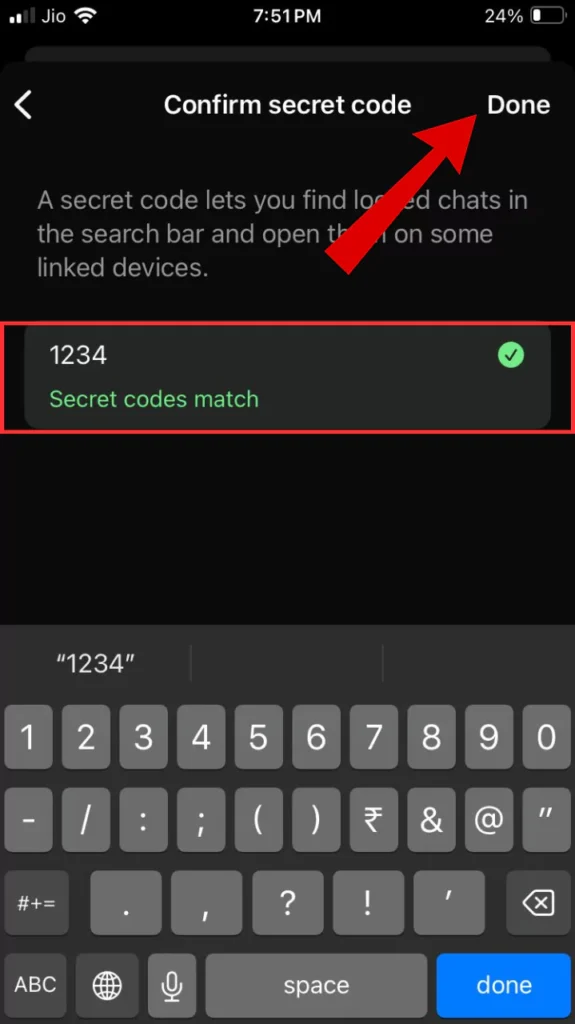
- Here you have successfully assigned a secret code to your locked chat.
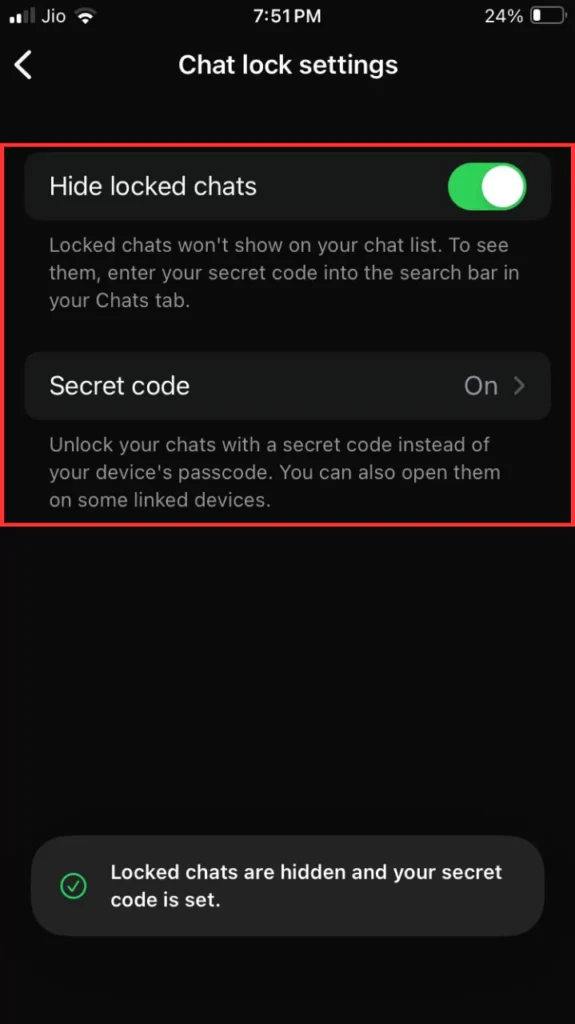
- Now enter the assigned secret code in the “search bar box“.
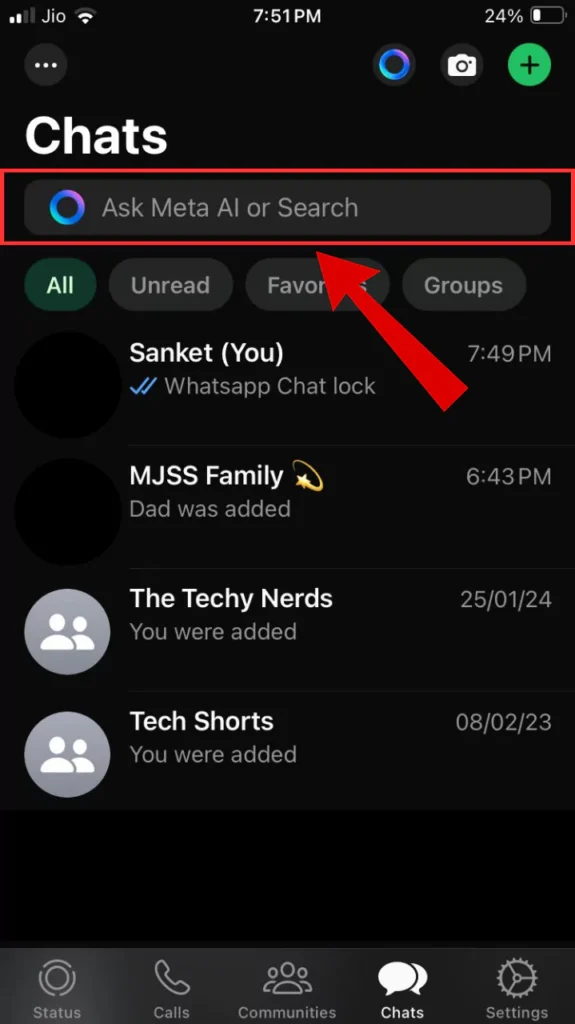
- Once you enter the ‘correct secret code‘, now your locked chats folder will be visible.
- And lastly, “tap on locked chats” to access hidden WhatsApp chats.
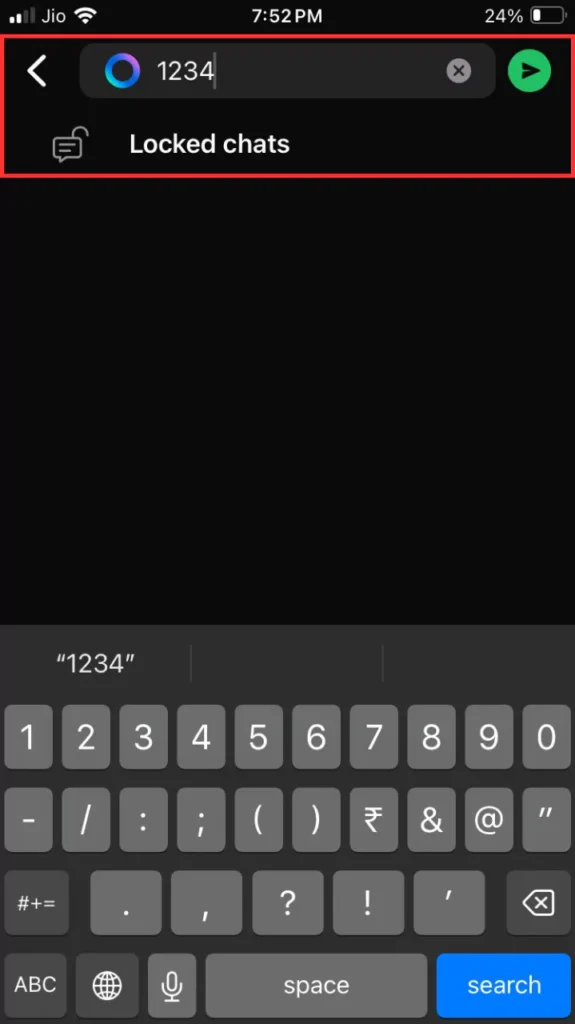
Adding a chat lock for any WhatsApp chats is a great way to hide private conversations as it is locked by a secret code. For more security, you can add an app lock to your WhatsApp so that your chats will be completely hidden and secured.
FAQ
Can you hide conversations on WhatsApp?
Yes, there are multiple ways to hide conversations on WhatsApp such as the archive feature, app lock, and chat lock feature.
How do I hide a chat on WhatsApp without an archive?
You can use the app lock feature to hide chats on WhatsApp.
WhatsApp Setting > Privacy > App Lock > Enable Biometric/Face ID.
How can I hide WhatsApp messages without blocking them?
You can hide WhatsApp messages by using a secret code method. This will ensure all hidden chats are kept secure and hidden.