Music plays a crucial role in Instagram features as it provides more engagement with the audience whenever you upload stories, reels, or add a song to your Instagram profile music. Many Instagram users were waiting for a feature where they could add music on Instagram post so that posted photos would look more expressive. And Wait is finally over.
Instagram has added a feature that allows users to add their favorite songs while posting photos on Instagram. This feature can be exciting for those who post on Instagram regularly and can also help grow your account by adding viral songs to them.
This article will teach us to add music to Instagram posts with simple steps. Let’s begin.
Table of Contents
Simple Steps To Add Music On Instagram Post

Adding music to Instagram posts is an easy task whether you are sharing single images or multiple images. Now images/pictures shall get more attention as you can add music on instagram post.
Important Note: If you are using a business account then you will need to switch to the creator or personal account to get this feature.
Add Music On Instagram Post (Single Image)
- “Launch Instagram” on your smartphone.
- Tap the “(+) icon” from the bottom to upload your image/picture.
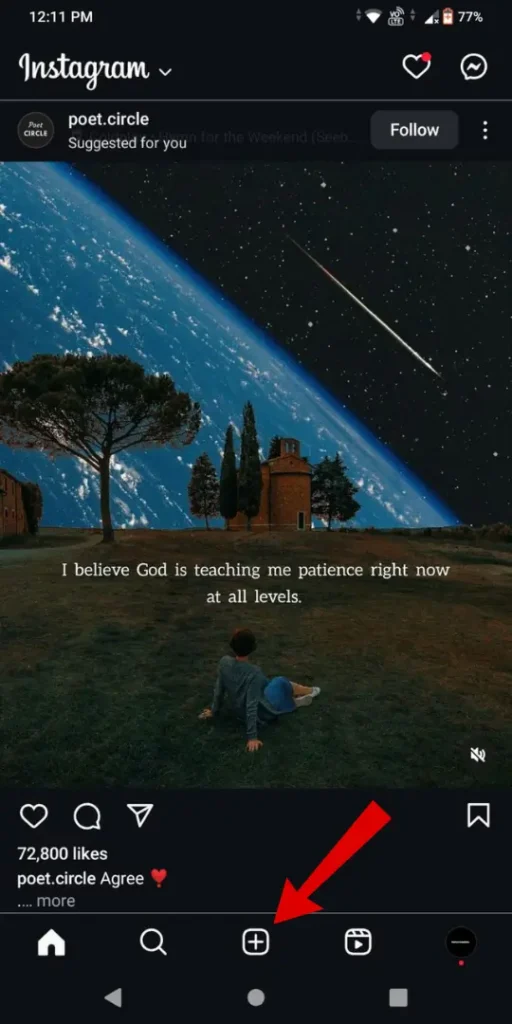
- “Switch to post” from the given options.
- “Select the image” from the gallery of your phone.
- “Tap on Next” from the top right corner of the screen.
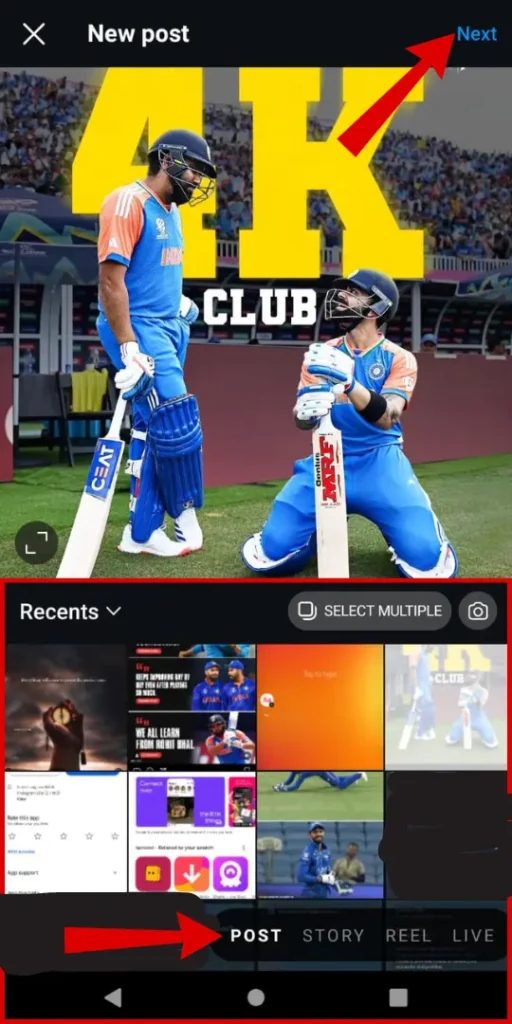
- Tap the “Browse “ option to search for your favorite tracks or songs.
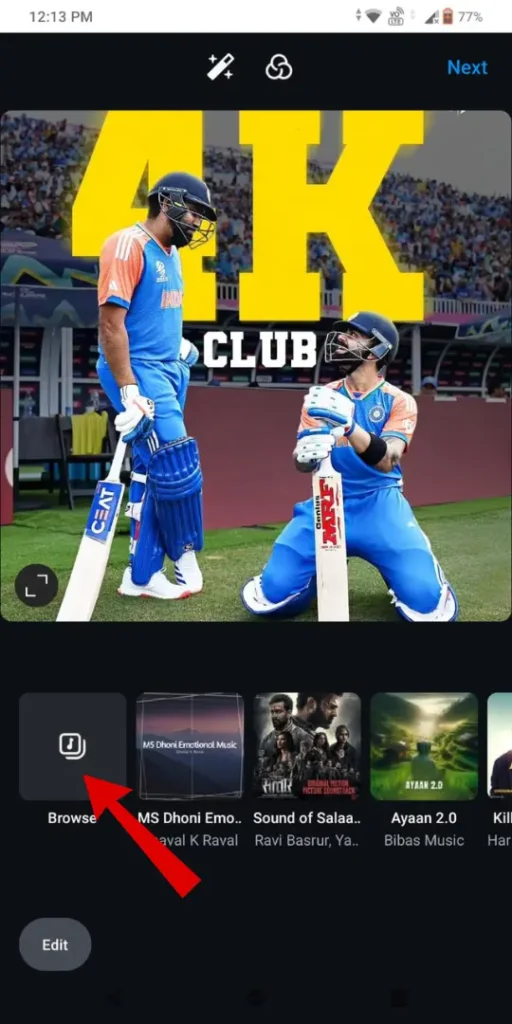
- Tap on the “Search bar“. Now search for your “favorite music” and “select it“. You also select songs from current trending songs.
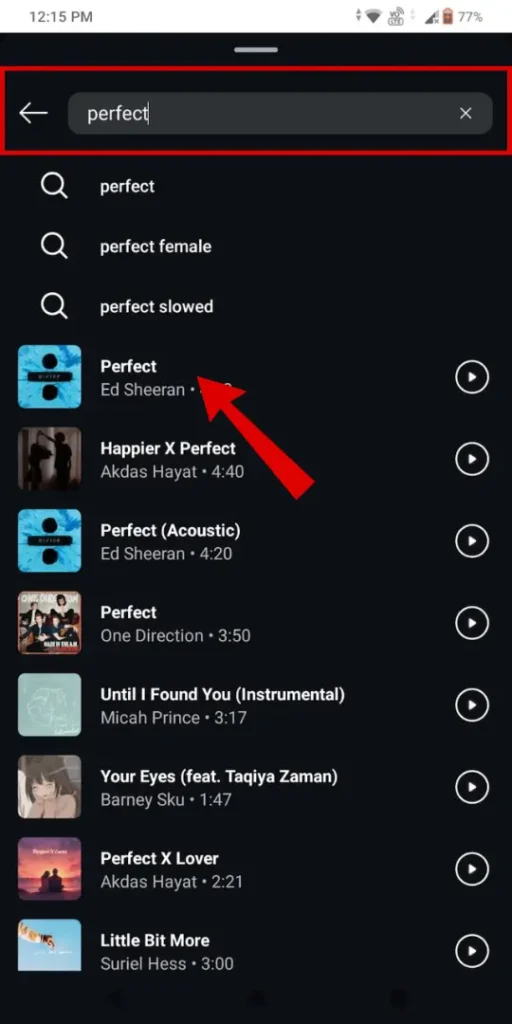
- Here you can now “select the duration” of the songs and later select your “favorite song segment“.
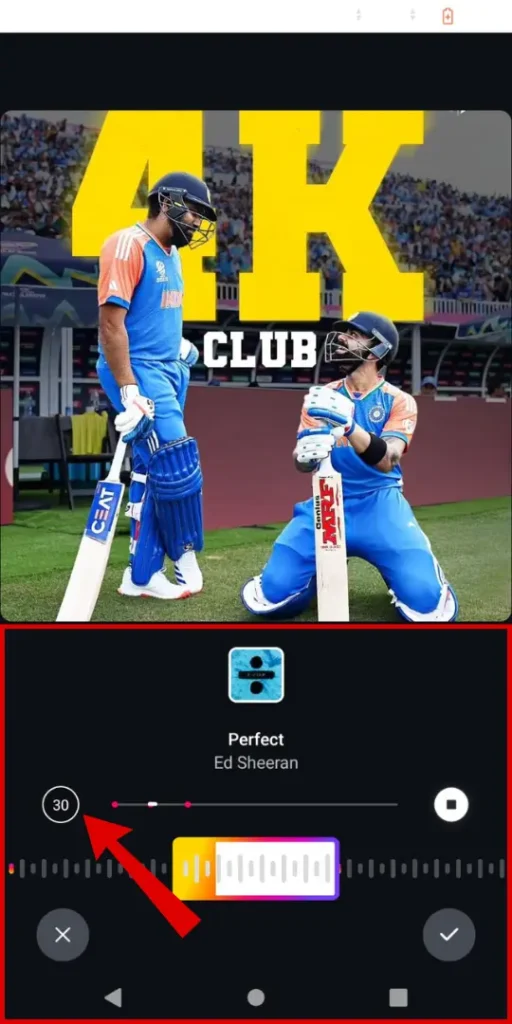
- “Choose the duration” and tap on the “Done” button.
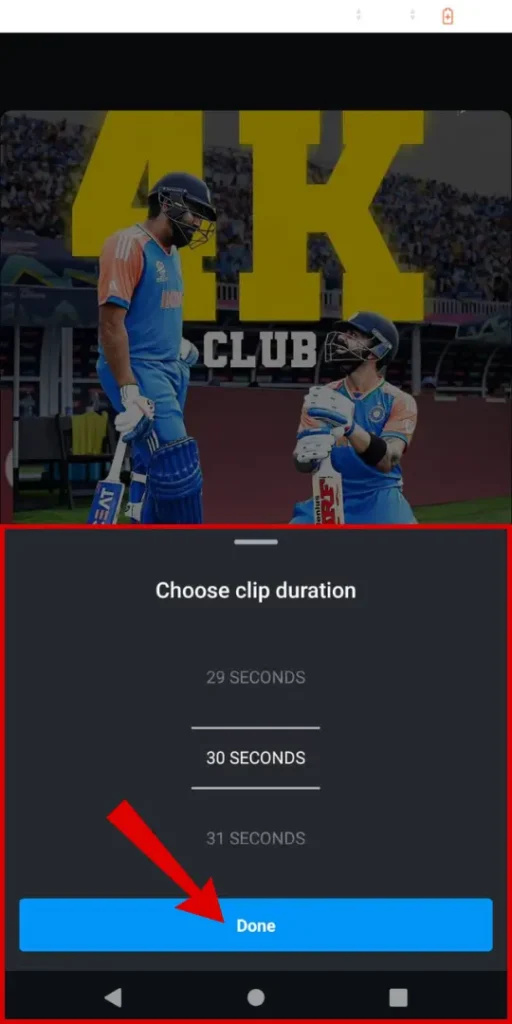
- Once the song is selected now “tap on next” to continue.
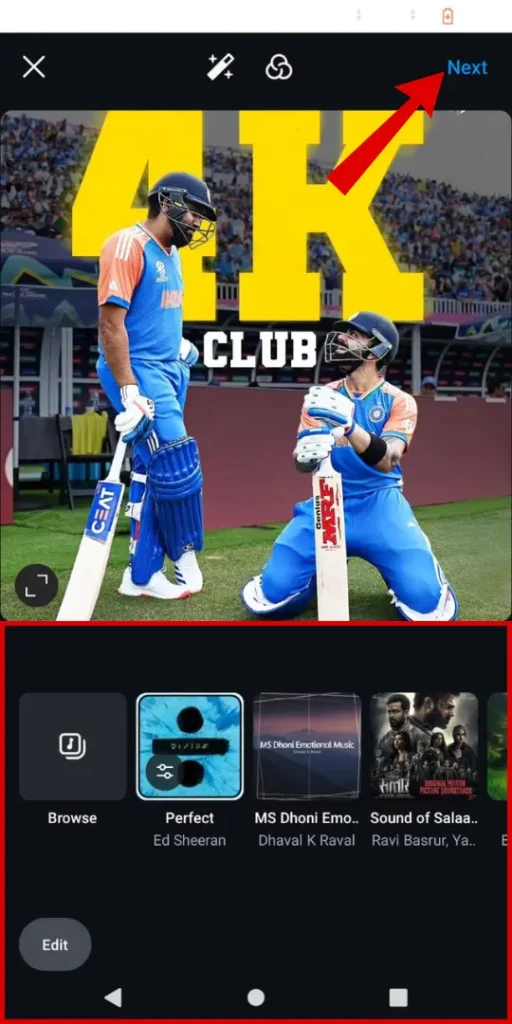
- In the new post, “Add a description, hashtags“, etc. Below you can see the “music/song attached” to the post.
- Now Lastly tap on the “share button” to share your instagram post with music/song.
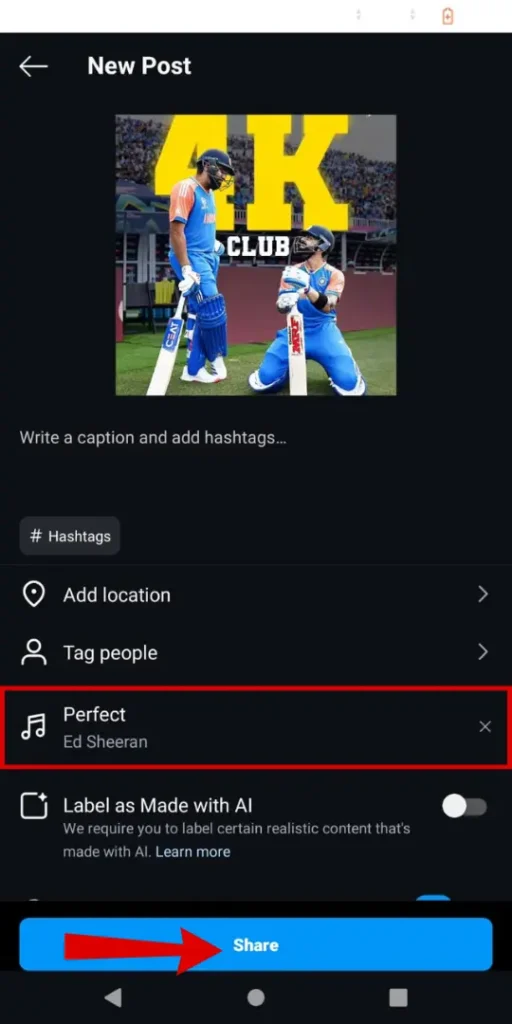
Your “Single image Instagram post with song/music” is successfully uploaded and soon shown on your Instagram feed.
Add Music To Multiple Images On Instagram Post
Uploading multiple images with music to instagram posts is similar to adding regular posts with music but with some additional steps. Follow these simple steps.
- “Launch Instagram” and tap the “(+) icon” located at the bottom.

- “Long press” on the image and later “select multiple images” you want to add to your post.
- “Tap on Next” from the right corner.
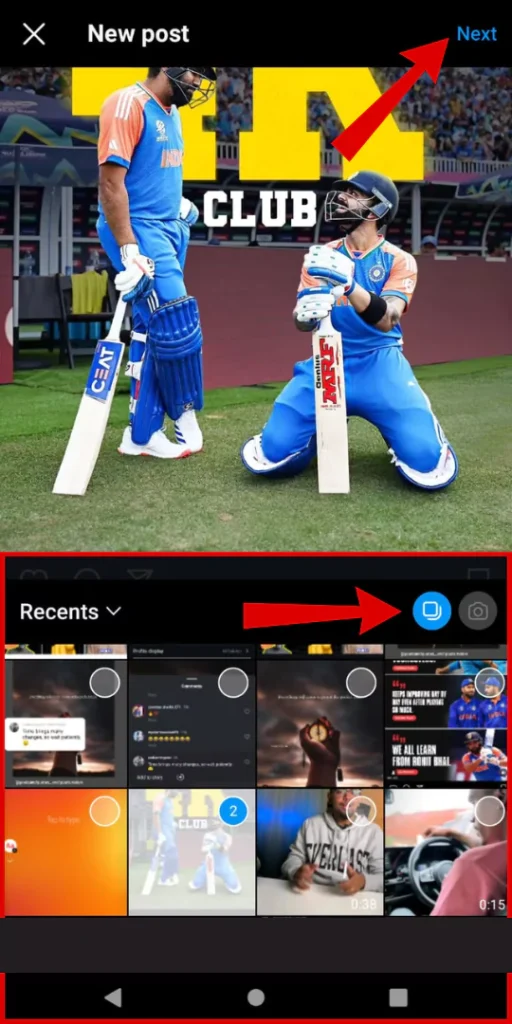
- Now Tap on the “browse music option” to access the Instagram music library. Or you can select recent songs.
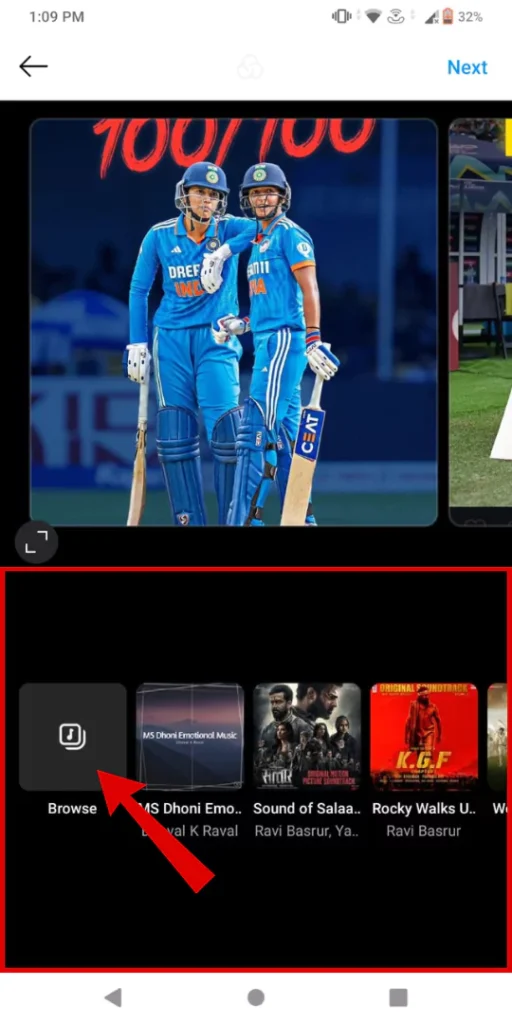
- “Search for your music” or track and select it by tapping.
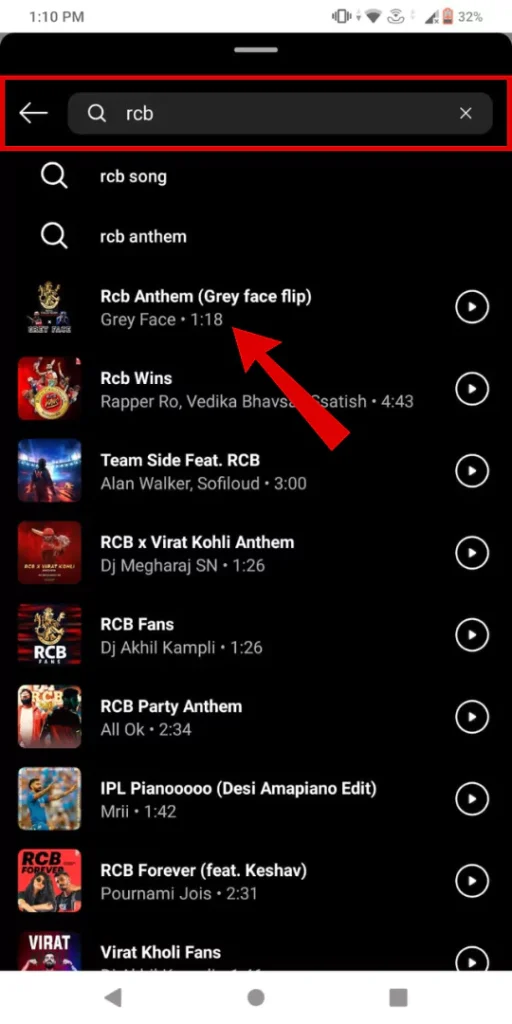
- Now “choose the song segment” and “duration“. Confirm the song by tapping the “tick icon“.
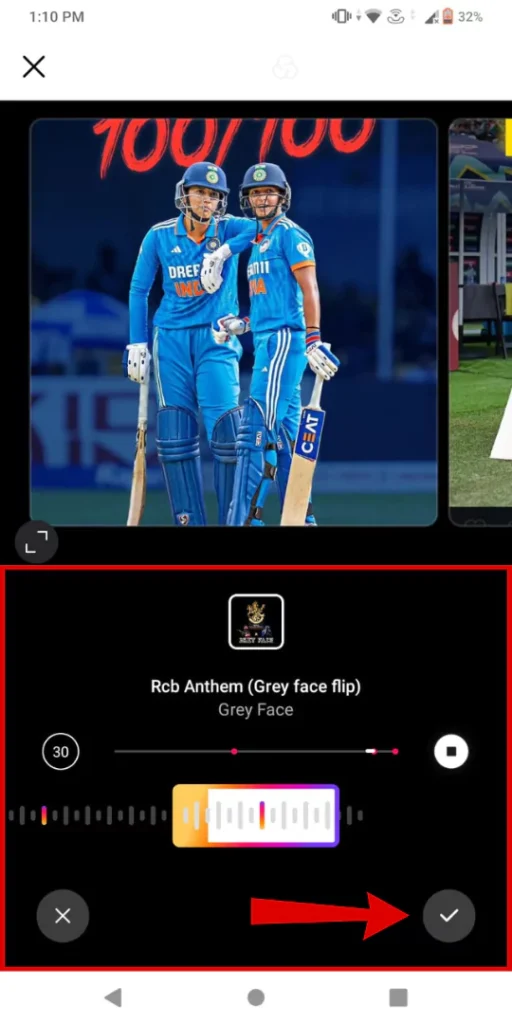
- To continue the uploading process tap on the “Next button” from the top right corner.
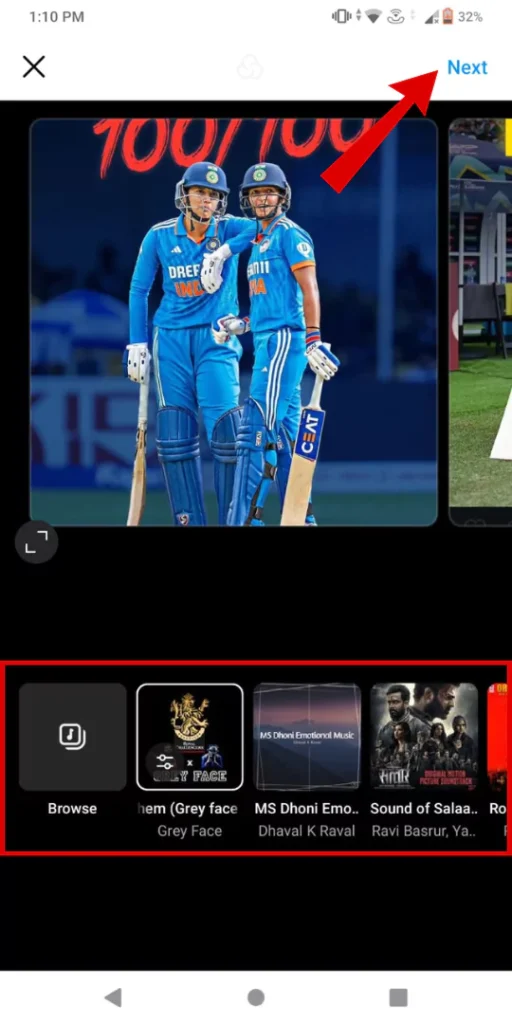
- A new post with “multiple images is added with the song/track” and is ready to post. Now Tap on the “share button” to upload the post.
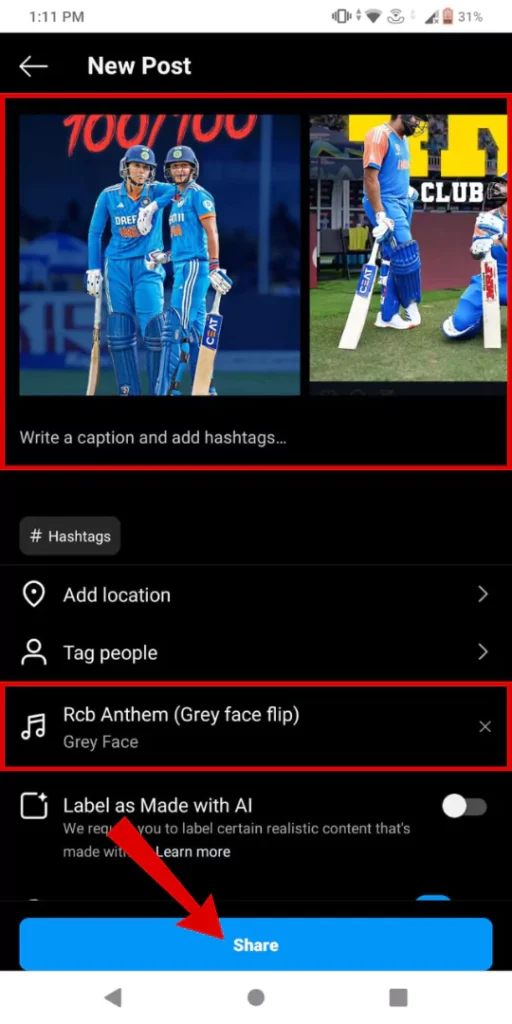
Here are your Multiple Images with songs/music successfully shared to your instagram feed. Sometimes it may take a while for instagram posts to be visible.
Conclusion
Instagram is known for adding new features so that creators and audiences get hooked on it. Integrating music with instagram posts can be a great way to convey the story or message behind the image uploaded. This way audience or followers will be more engaged and help grow the audience. So hopefully I covered completely about adding music to instagram posts.
And lastly, start posting your pictures with favorite songs/tracks.
Articles You Might Like:
- How To Add Music to Your Instagram Profile Easily (2024)
- How To Check Instagram Reels Watch History Easily (2 Ways)
- How to Mute or Unmute Instagram Notes? 2 Easy Ways
FAQ
Can I Add Music to My Instagram Posts After Uploading?
No, there is no way to add music after uploading an Instagram post. You will have to re-upload instagram posts and add music while uploading.
Can I Add Music to Instagram Posts with Multiple Photos?
Yes, you can add music to Instagram posts with multiple photos which steps are similar to adding music to regular posts.
Why can’t I add music to an Instagram post with multiple photos?
You will need to update the instagram app to the latest version or wait for the update to be available in your region/location.