Instagram is one of the leading social media platforms across the globe. Thanks to the unique feature that it offers. Music plays a vital role in enhancing user experience on Instagram. Instagram with music is similar to a movie with sound effects—it adds a whole new layer of experience. Earlier Instagram smartly integrated music by adding them to Instagram posts, Instagram stories, Instagram reels, etc. But now you can even add music to your Instagram profile.
Instagram’s feature of Adding music to Instagram profiles can be used to show the user’s character or even set the mood. Whenever the user or your followers tap on the play button (Next to Song Name) profile music will be played. Adding songs/music to your instagram profile can be a creative way to discover new ways to share your personal tastes and make your profile more appealing.
This article is a step-by-step guide to adding music to your Instagram profile. Let’s begin.
Table of Contents

Simple Steps To Add a Song To Your Instagram Profile
Setting up Instagram profile music is as easy as uploading a story. You can only select 30-second song segments as your profile music. Follow the below steps to add a song to your Instagram profile.
Important Note: Update to the latest version of Instagram to get the "Profile Music Feature".
Add Music to your Instagram Profile
- “Launch Instagram” on the smartphone.
- Now go to “Your profile“.
- Tap on the “Edit profile button“.
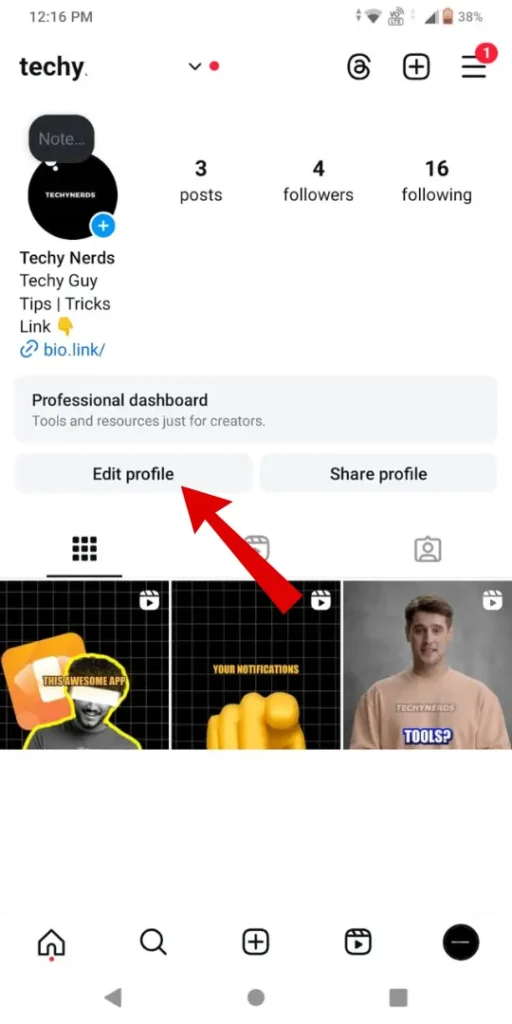
- Now Scroll down and Choose the “Music option“.
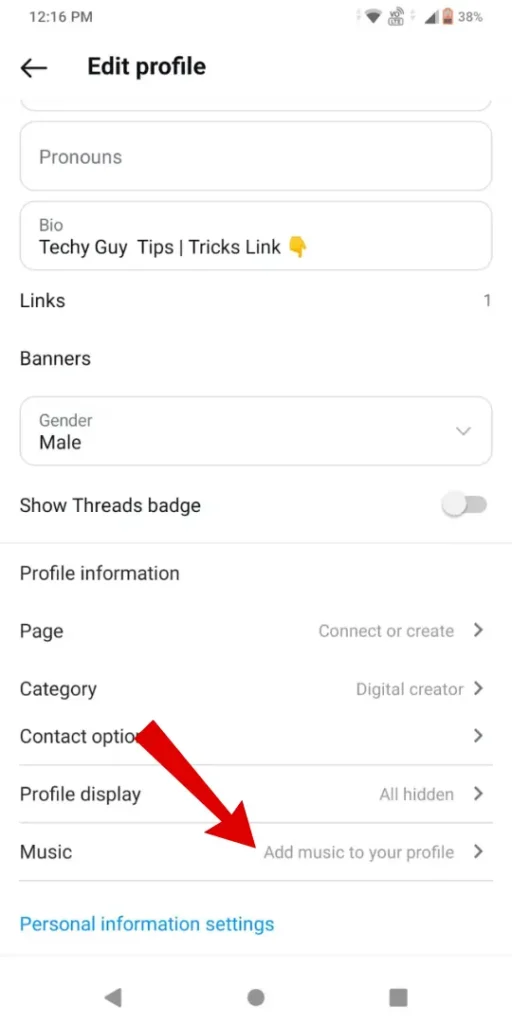
- Under music, Tap on [(+) “Pick a song for your profile”] to access Instagram’s music library.

- Now “Choose a song” for your profile music from the Instagram music library.
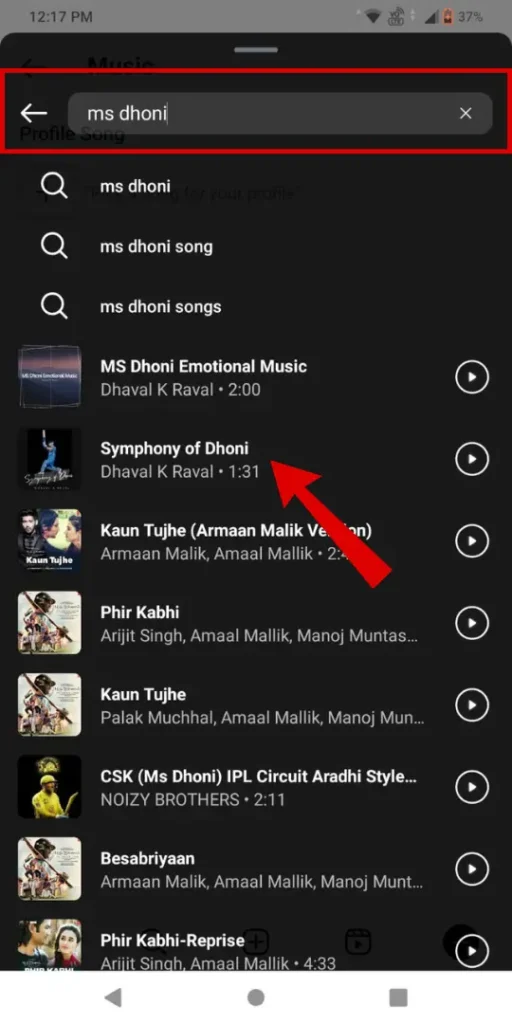
- Now Lastly “Select the song segment” to add to your profile. And Done.
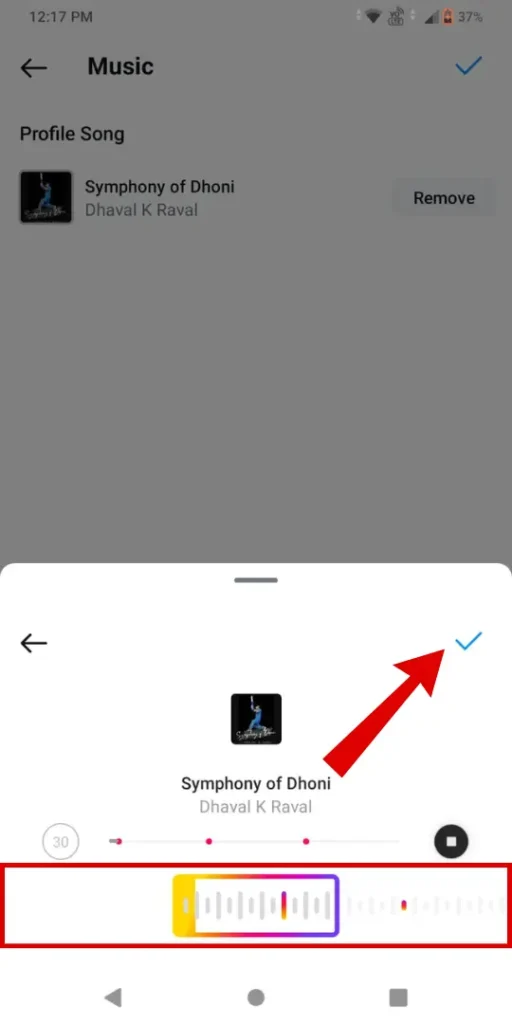
- Confirm your profile songs by “Tapping on Blue Tick“.

- Voila!, your favorite songs/music is successfully added as a profile song. (It is denoted by a “Play sign” with the song name and singer as well.)
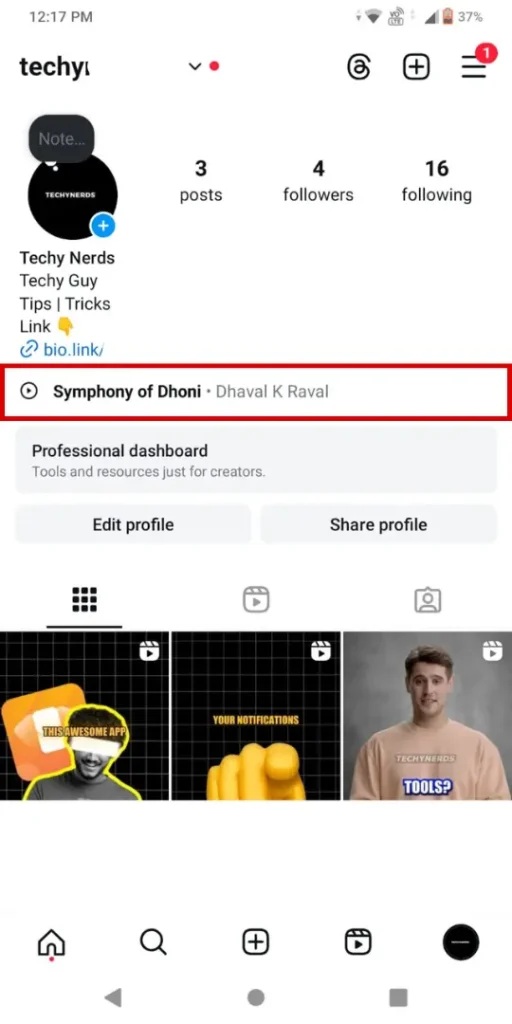
Now when any user/follower visits your profile and taps on the play button the profile song will played.
Remove Instagram Profile Music
You can Remove the Assigned Profile Music for your Instagram account. Follow These simple steps:
- “Open Instagram” and “Go to your Profile“.
- Tap on “Edit Profile“.
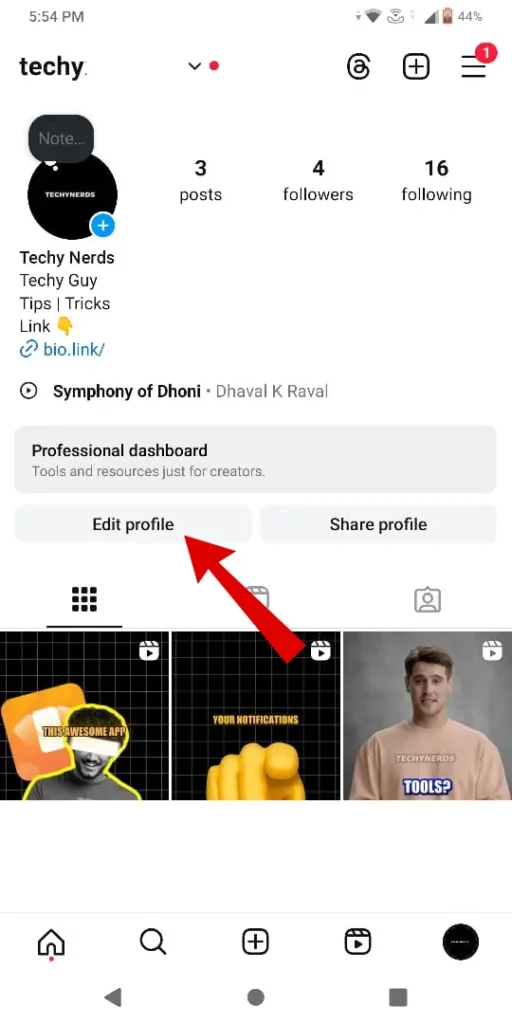
- Under the Edit profile, Tap on the “Music option” or “Song name“.
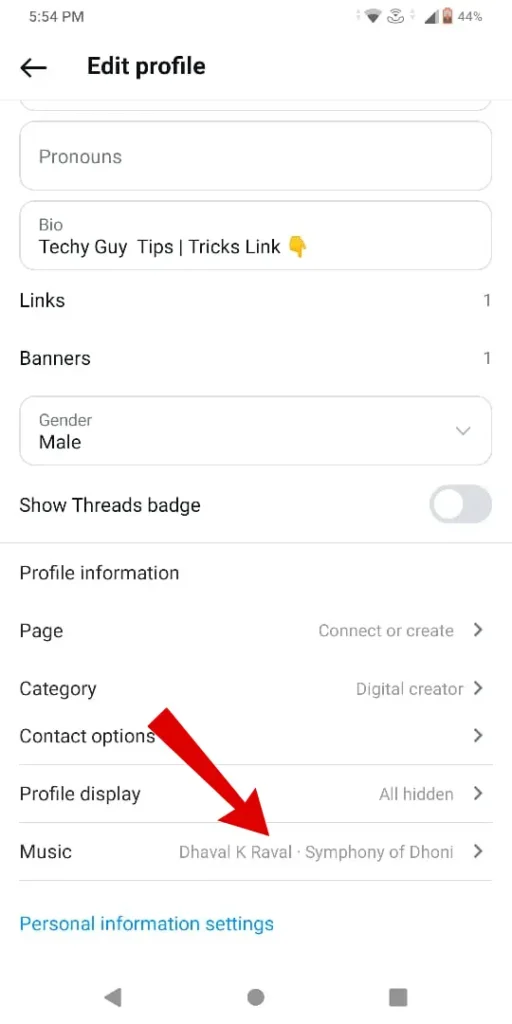
- Now “Tap on Remove button” to remove profile music. And Done.

Here the song is successfully removed from the Instagram music profile.
Conclusion
So here is the complete guide about adding a song to your Instagram profile. Adding a song/music to your Instagram music profile that complements can be a great idea to show your online presence or personality when visitors or followers visit your Instagram profile.
Articles You Might Like:
- 12 Proven Ways To Fix Instagram Notes Not Showing
- How To Check Instagram Reels Watch History Easily (2 Ways)
- How To Change Background Color On Instagram Story (3 Ways)
FAQ
Why can’t I add music to my Instagram profile?
Make sure to update your Instagram app to the newest version available on the App Store or Google Play Store to use this feature.
Can visitors automatically hear the song on my profile?
NO, Visitors need to tap the play button next to the song name to listen to the music on your profile.
I Can’t See the Song Added to My Friend’s Instagram Profile. How to Fix It?
If your account cannot currently add music to your profile, you won’t be able to view music added to others’ profiles. Please await the update to reach your account and ensure your app is updated to the latest version.