WhatsApp is one of the most popular applications worldwide, mainly used for messaging. It is a great app for socializing with friends, family, or even colleagues. But there are times when you won’t like to socialize or just want to use WhatsApp privately.
Another case can be if you are in a private conversation with your loved one or having an important conversation, and suddenly you receive a WhatsApp message as your online status is active. To avoid such situations, you can hide your online status on WhatsApp officially from settings.
In this article, we will learn about “Steps to hide online status on WhatsApp” on Android and iPhone. Let’s begin.
Table of Contents
2 Ways To Hide Your Online Status on WhatsApp
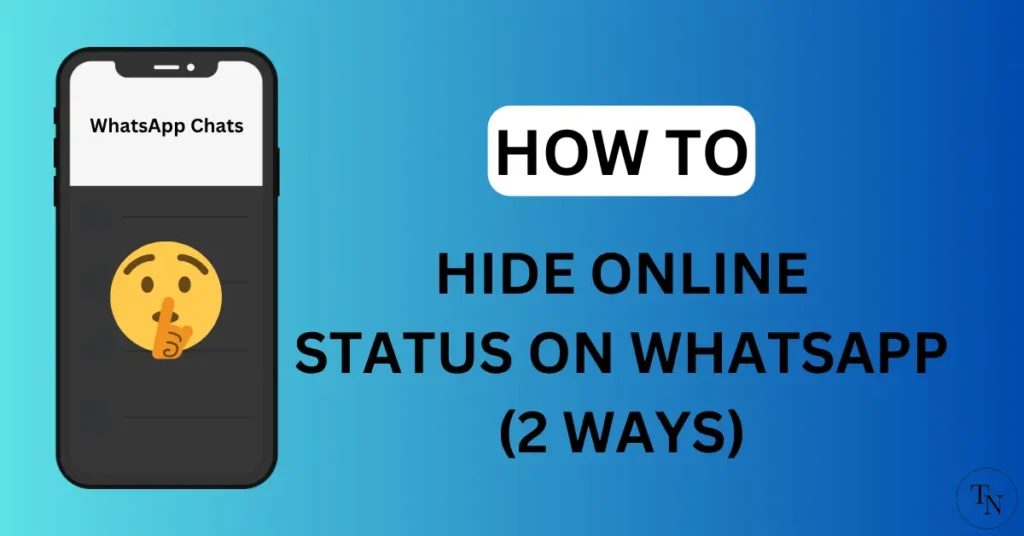
WhatsApp users can hide their online status in multiple ways, which include methods like disabling the last seen status, disabling the internet, and many more. Below is a step-by-step guide to hiding your WhatsApp status online.
Method 1. Disable Last Seen Status.
WhatsApp allows users to hide their last seen and online status so as to protect the user’s privacy from other users online. WhatsApp is known for prioritizing users’ privacy by offering security features like blocking spam calls, etc. By providing these safety features, WhatsApp stands out from other social media applications.
Remember, the following steps might be similar to Android and iPhone, but with nominal changes.
Steps for Android Users:
- 1. “Launch WhatsApp” on an Android device.
- 2. Now, “Head to Settings” by “tapping on the three dots icon“.
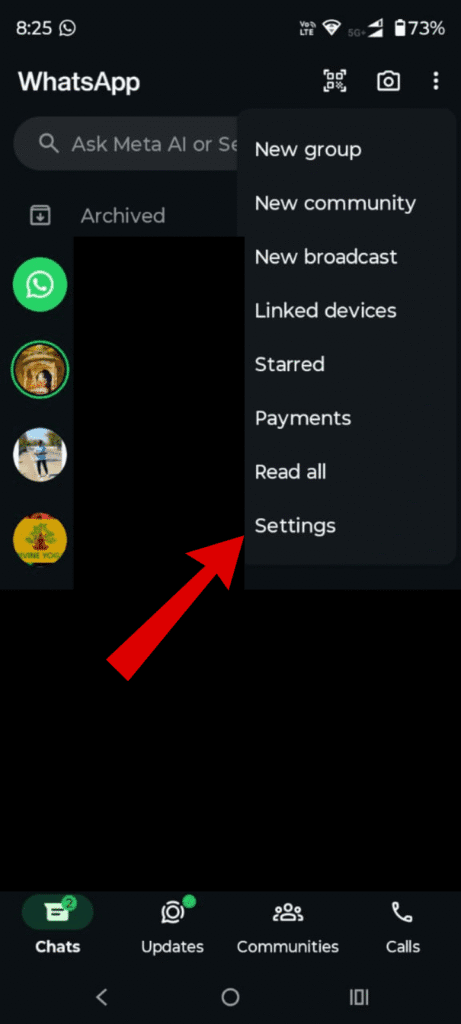
- 4. Under Settings, “Tap on the privacy option“.
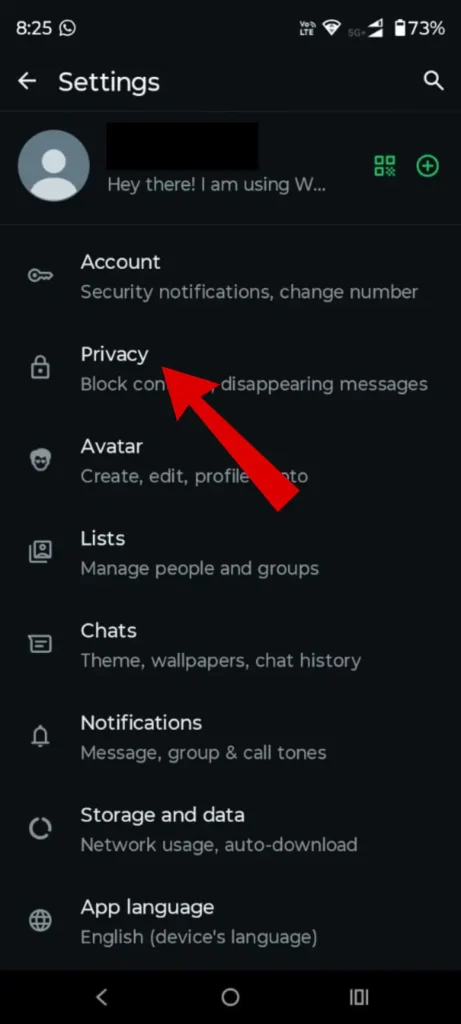
- 5. To change the privacy settings, “tap on the last seen and online option“.
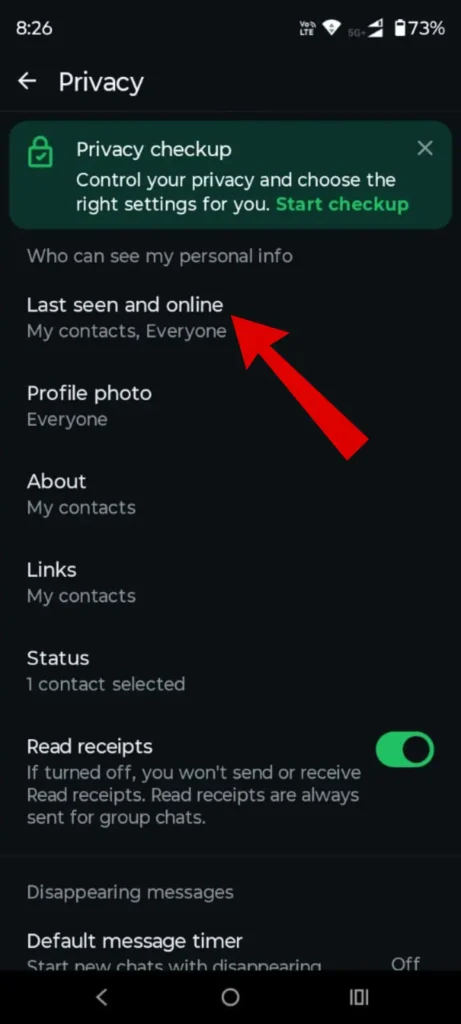
- 6. Navigate to the “Who can see when I’m online” section and and “select nobody option“.
- 7. Now, lastly, select the “same as last seen” option to hide your online status on WhatsApp.
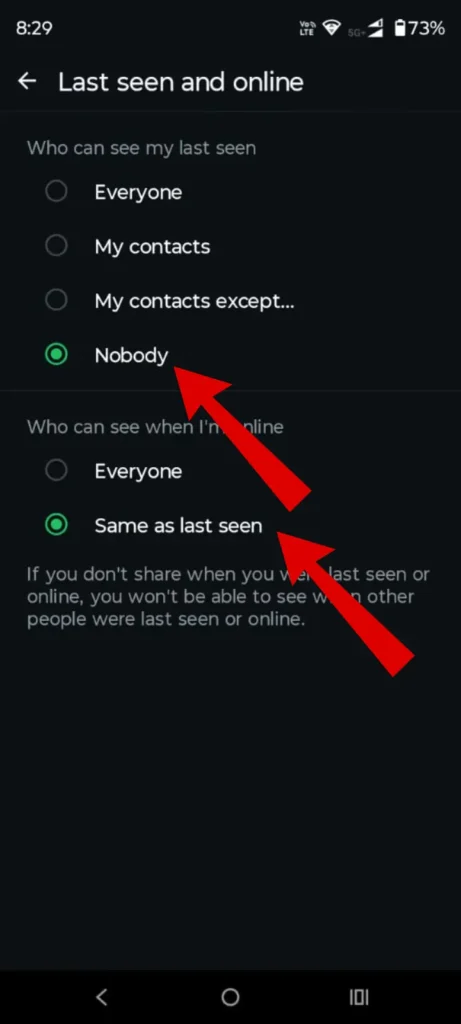
Steps for iPhone steps:
- 1. “Open WhatsApp” on iPhone.
- 2. From the bottom right, tap on “settings icon“.
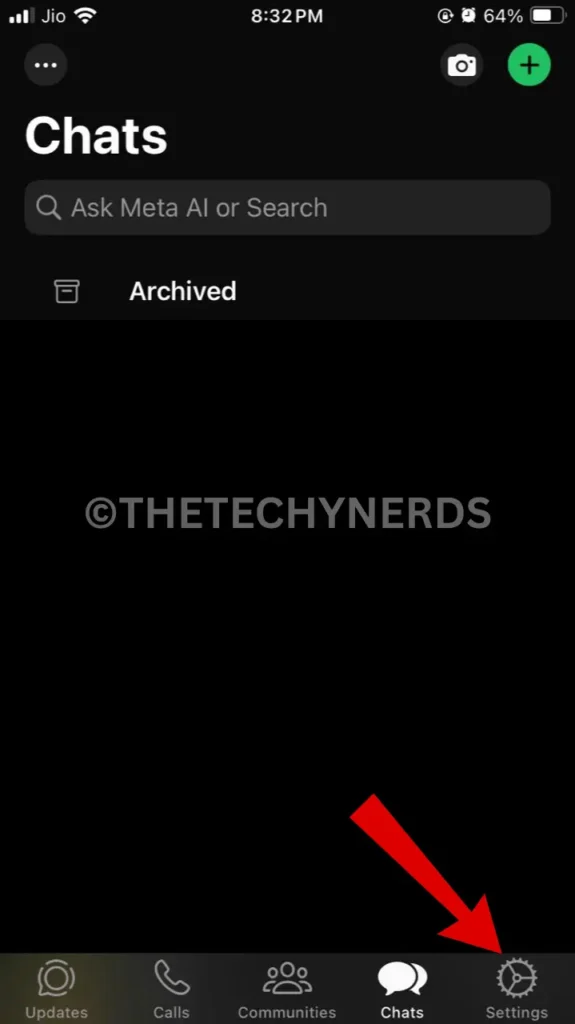
- 3. Under Settings, “tap on the Privacy option” from the list.
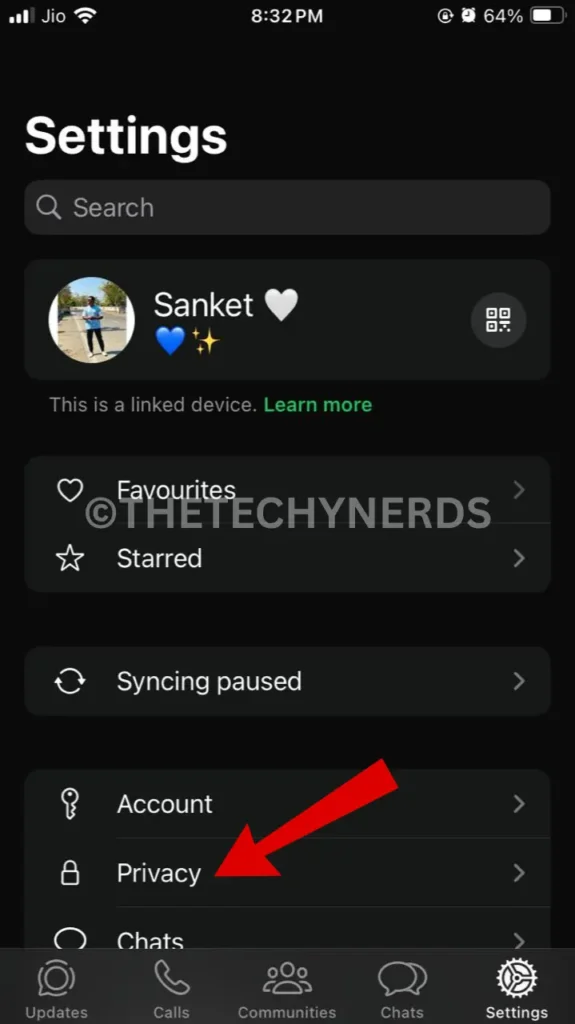
- Under Privacy, “tap on Last seen & online option“.
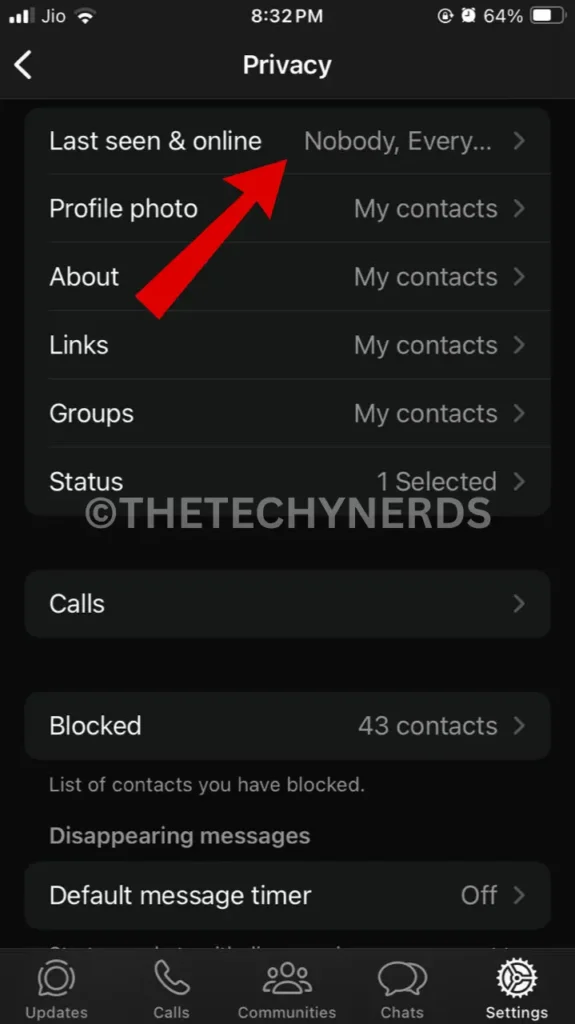
- Under Last seen & online, “tap on the Nobody option“.
- Under Who can see when I’m online, “select Same as last seen” option to hide online status completely..
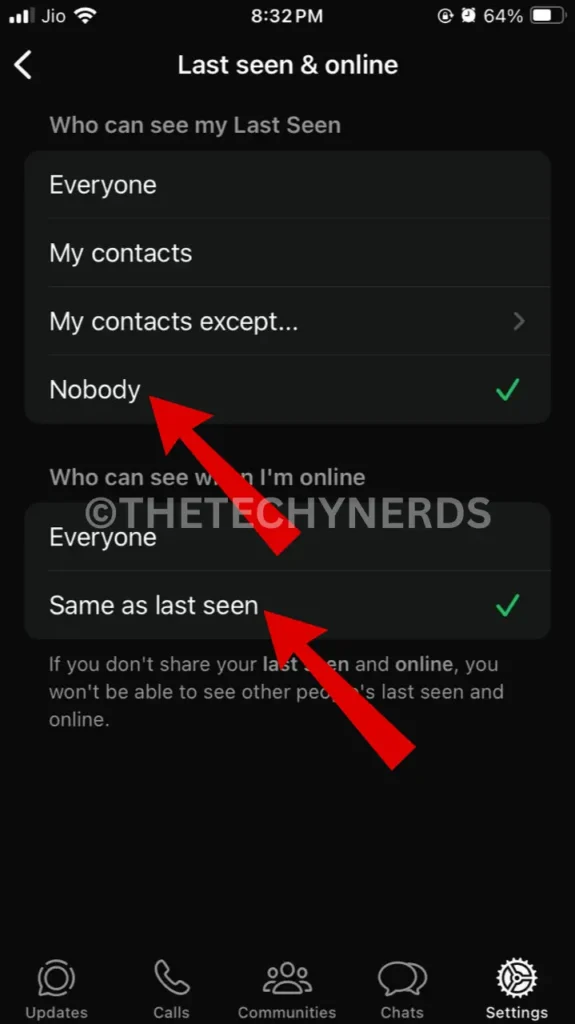
Here you have successfully hidden your last seen and also online status from your whatsapp contacts. But this methods has a major drawback as you have disabled the last seen and online status you will not able to see other last seen and online status as well.
Method 2. Use Airplane Mode To Hide Online status
Another smart way to hide your online status is by enabling airplane mode on your device. Airplane mode basically disables devices internet and other services. Users can use WhatsApp in offline mode and do their activities and later turn off the airplane mode to start using your device normally. Using WhatsApp in airplane is great way to hide your online status from contact.
Steps For Android and iPhone:
- Firstly, swipe down the “notification panel” on your Android phone or iPhone.
- “Tap on Airplane icon” to activate airplane mode.
- “Head to any WhatsApp chat, write your message,” and send it.
- “Exit the WhatsApp application” and “disable airplane mode“.
- Lastly, “turn on the Wi-Fi connection or mobile data” so that the device can connect to the internet.
- Here, your WhatsApp message is sent to the contact “without showing you as active/online” on WhatsApp.
Conclusion:
Hiding your online status has their advantages and disadvantages. If you are one of those who receive many messages regularly it’s better to turn off the online status option of course as per needed. This will eventually help focus on your work without getting annoyed by messages received. Hiding your online status also provides more privacy and security to users.
You can even view WhatsApp status anonymously if you are keen to do so.
Articles You Might Like:
- How To Mention Someone On WhatsApp Status
- How To View WhatsApp Status Without Being Seen
- How To See Telegram Messages Without Seen Easily
FAQ
Can I see if someone is online on WhatsApp if they muted me?
Yes, you can see if someone is online even if muted on WhatsApp.
Why can’t I see when other people are online?
This is because you might have changed last seen privacy settings to nobody.
How to stay online on WhatsApp without being online?
You can change last seen status to nobody to being online without being online.