With over 2 billion monthly active users, Instagram ranks in the top three thanks to the rise in short-form content worldwide. In recent times, Instagram has primarily focused on customizing its features and enhancing user security.
While other features, like Instagram posts and reels, are booming, the overall chat section felt simple and somewhat boring.
Instagram added a feature in November 2024 named Instagram Notes that allows you to switch from a simple UI to a fun and engaging experience, as you can add music or a quick note to it, similar to Instagram Stories. As Instagram is a social media app, some features can be used Privately like messaging with friends, family, or followers with DM’S section, similar is the case will Instagram Notes.
As of now, Instagram Notes doesn’t provide an official option to hide notes, but don’t worry, it’s Instagram. It allows users to share IG notes with the selected people easily from the IG settings.
In the article, we will learn multiple ways to hide notes from someone with simple steps. Let’s Begin.
Table of Contents
2 Ways To Secretly Share Instagram Notes Among Specific People
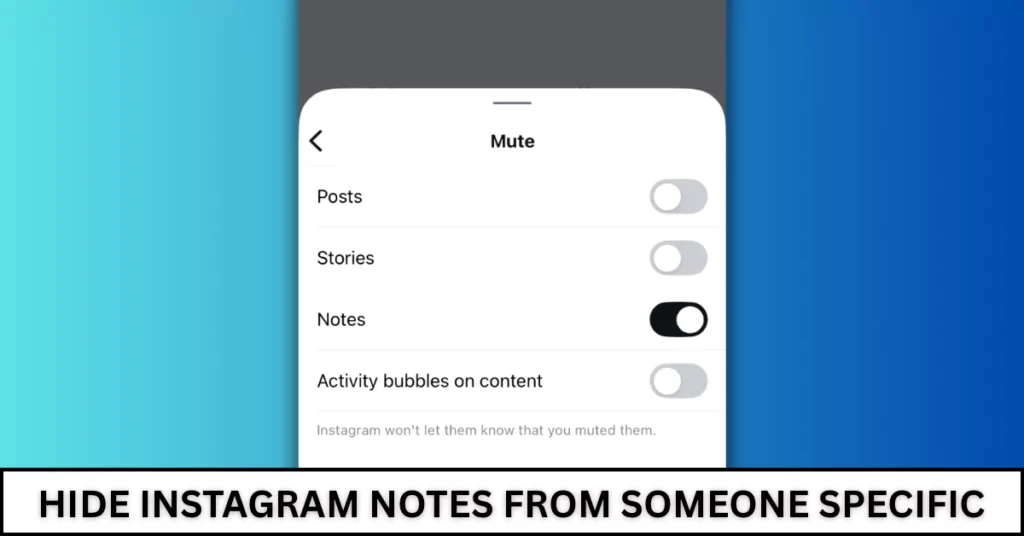
Instagram allows users to share IG notes with specific people from its settings. As IG app features are highly customisable, users can hide or secretly share IG notes or their Insta profile privately. Whether you are IOS users or Android users, user steps are quite identical, but some steps may vary as both OS are different.
1. Make a close friend list.
Creating a close friend list is a great way to hide IG notes from a specific group of people while sharing notes. Earlier, this feature was only available for Instagram stories, but users can also use it to share IG notes with their closed friend list. Below are simple steps to create a close friend list and share IG notes with them.
- 1. “Open Instagram” and go to your “IG profile“.
- 2. From the IG profile, “Tap on the hamburger icon” in the top right corner of the screen.
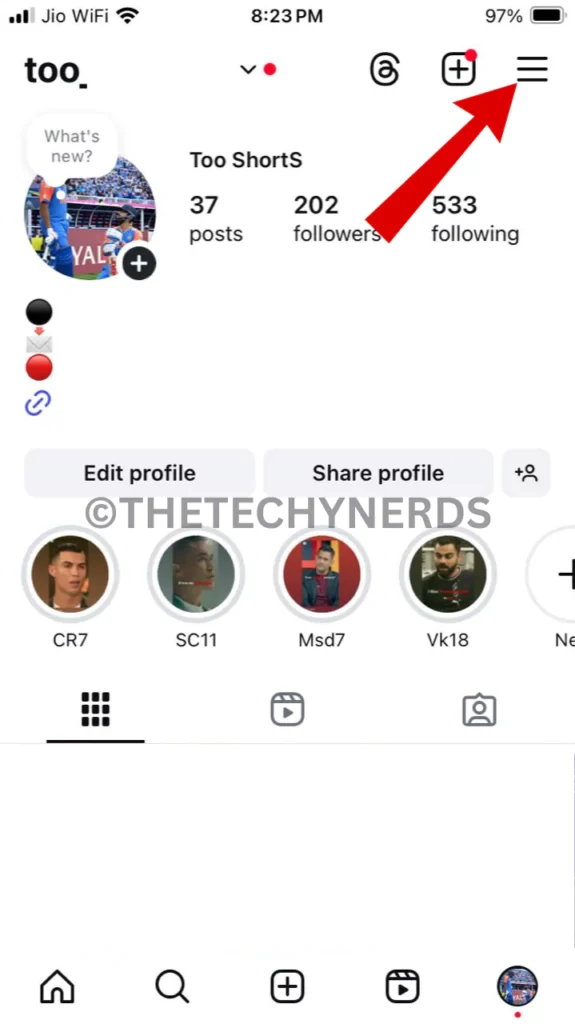
- 3. Under settings, “Search for the close friend option“. (Under who can see your content)
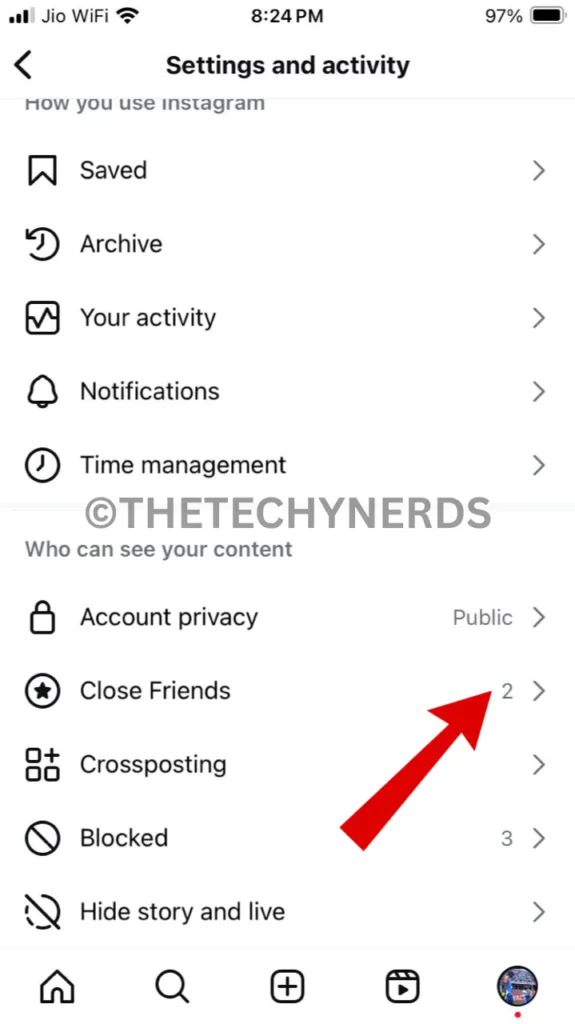
- 4. Now “tap on close friend list” and “add people” with whom you would like to share your IG notes. (In other words, we can say deselect those people with whom you want like to share IG notes with)
- 5. Once selection is completed, now “top the Done button” to confirm the close friend list.
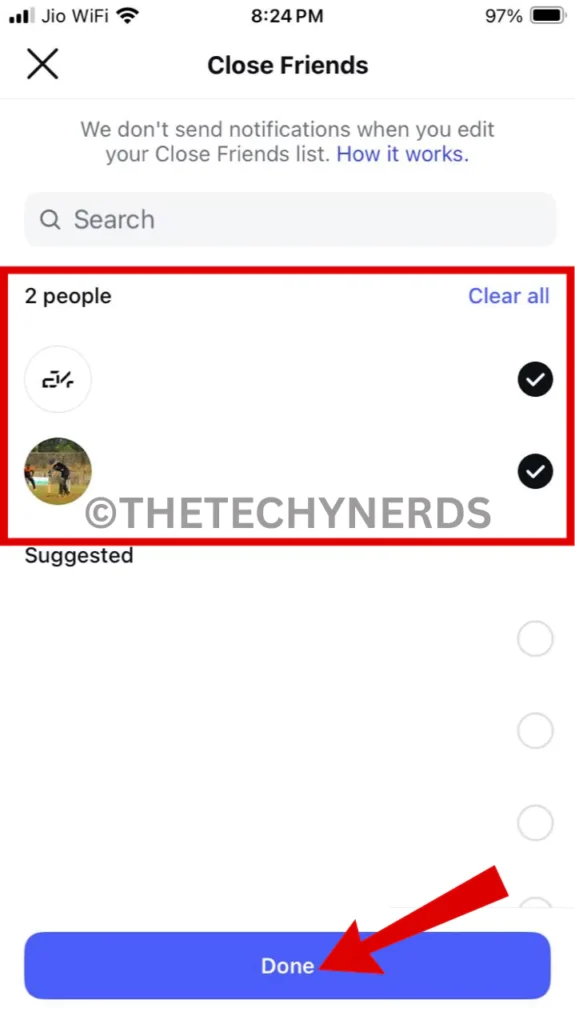
- 6. Now “head to chat section” and “tap on your notes“. (Generally placed below profile picture)
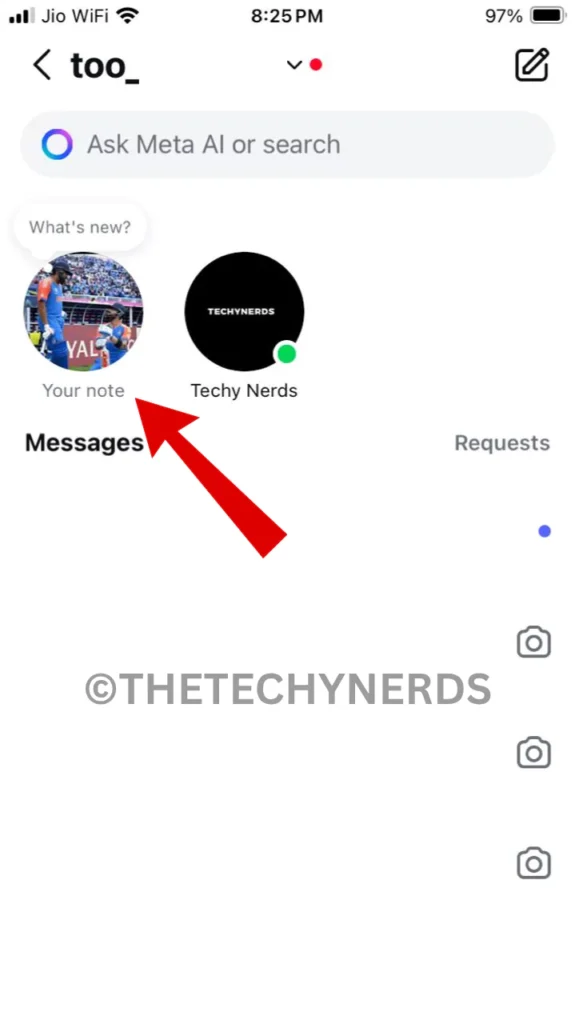
- 7. Now “create an IG note” and “write a quick note” or update before sharing. (Now add your favourite music if needed).
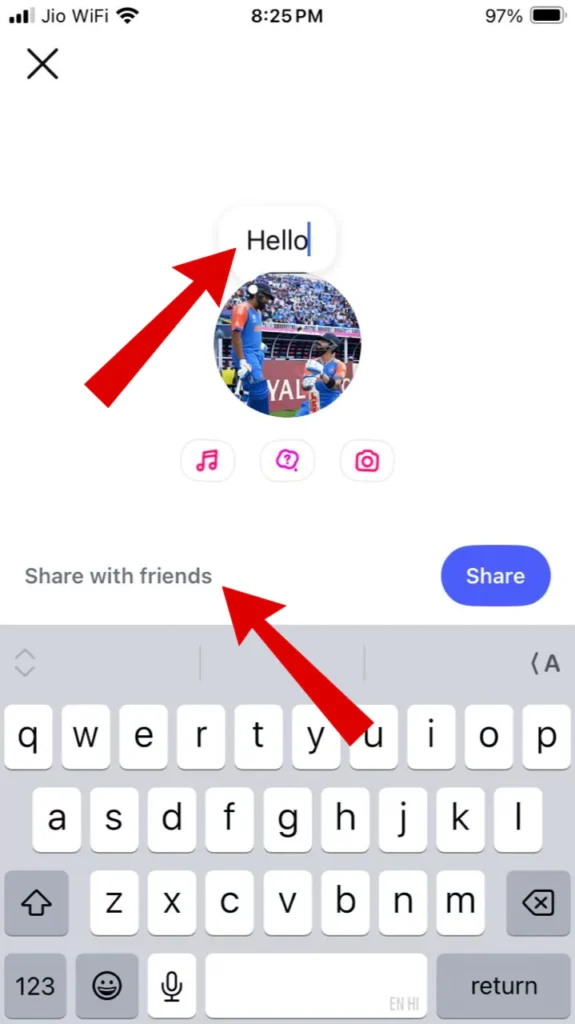
- 8. “Tap on share with friends“, now make sure the close friends list is selected before tapping on share button.
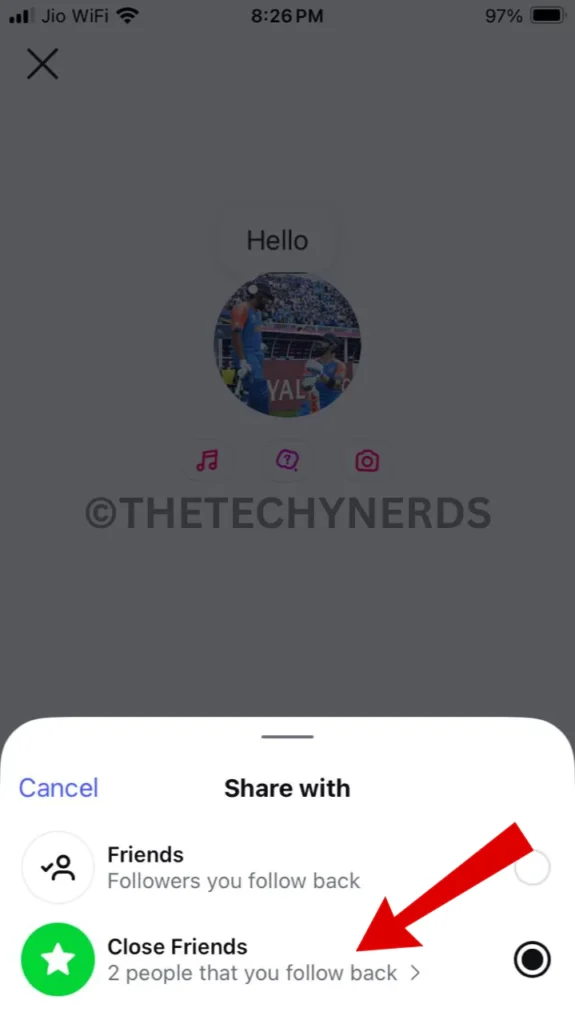
- Now lastly tap on share button to your notes with close friends list profiles.
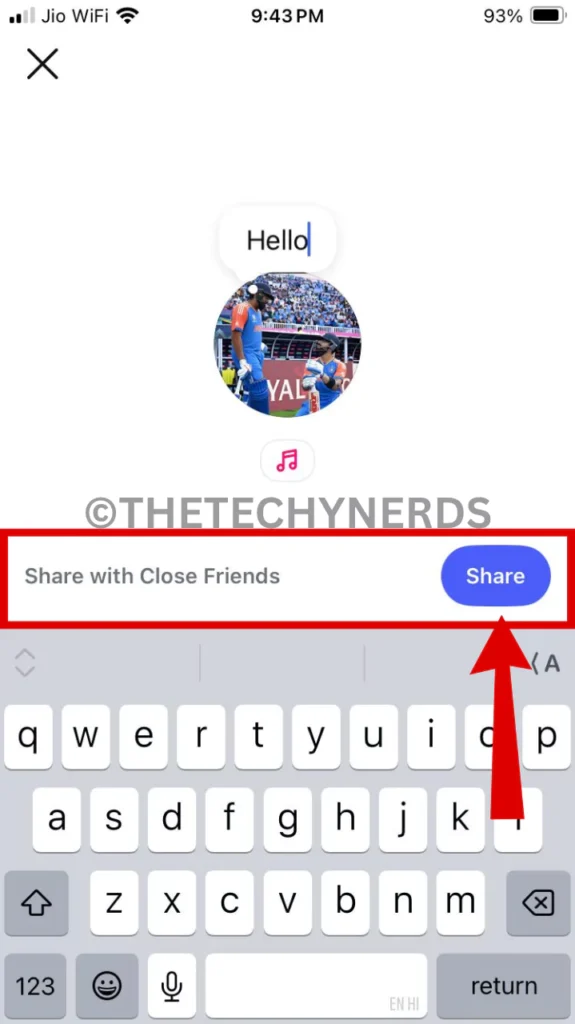
Voilà, you have successfully shared your Insta notes from the selected group of people, which are under the close friend list.
2. Make account private to hide Notes from someone on Instagram.
Another method to hide notes from a specific account that can be unknown, so it’s better to make your account private. Switching to a private account can prevent you from unknown people and also help in maintaining your privacy from others.
Steps to switch a private Instagram account.
- 1. “Launch Instagram” on your mobile.
- 2. Navigate to “your Instagram profile“.
- 3. “Tap on the hamburger icon” in the top right corner of the screen.
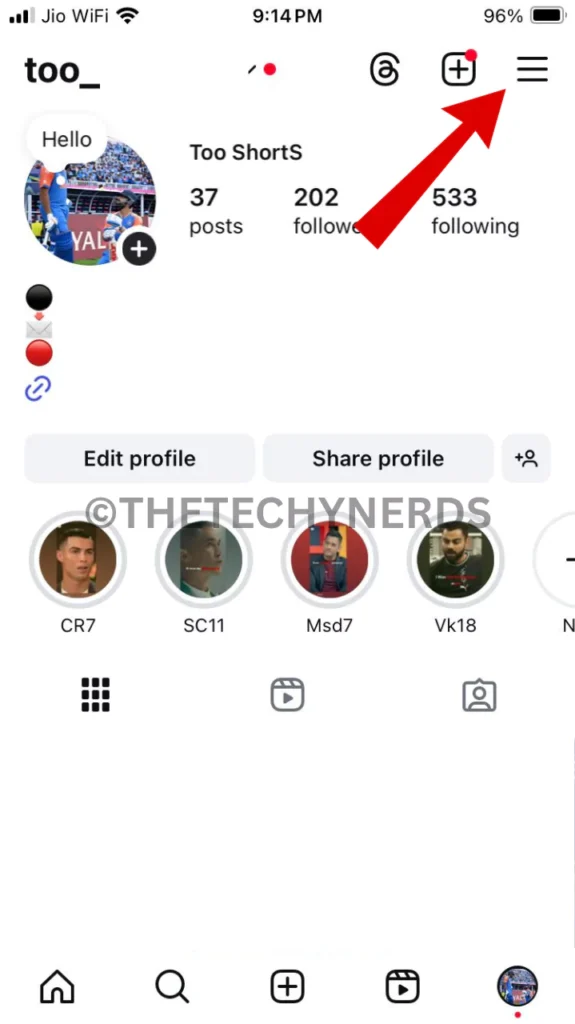
- 4 Under settings and activity, “tap on Account privacy” from the list.
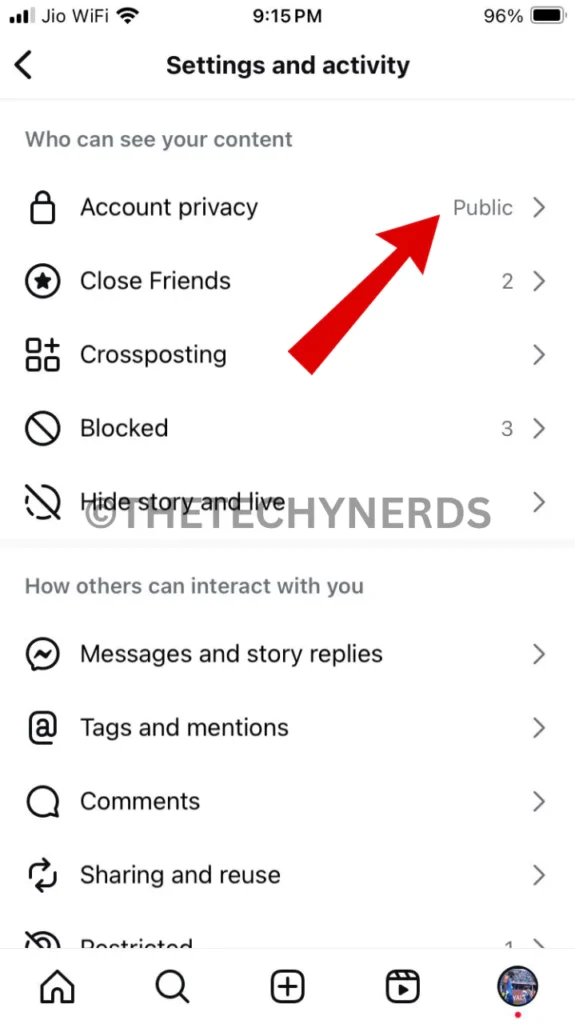
- 5 Now, lastly, “toggle on private account setting” and Done.
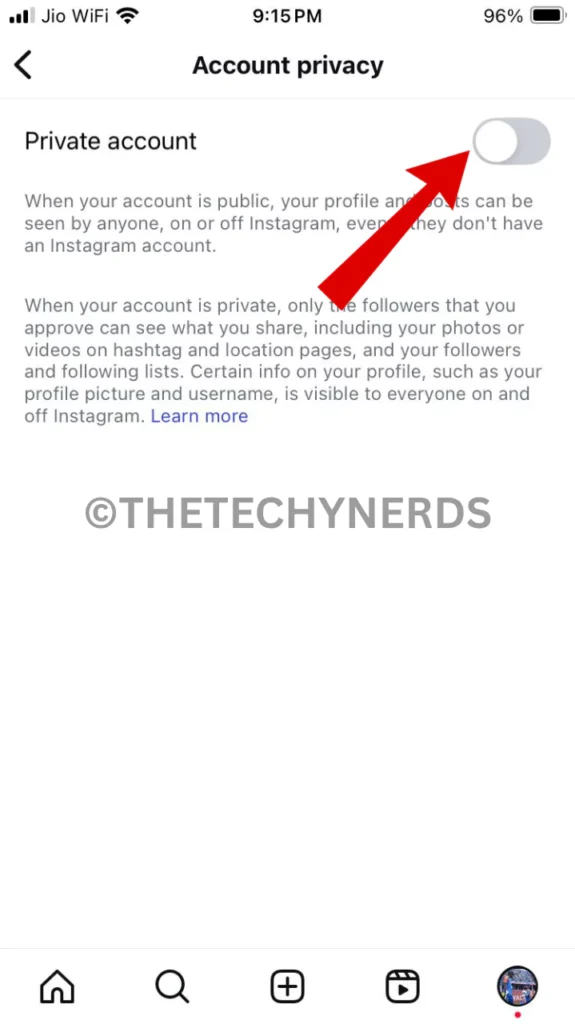
Now you can peacefully share IG notes among your known followers only, as your account is set to private. Even if the account is switched to private, you can share Ig notes with selected people as it is possible by using the closed friends list feature, which we discussed above.
Conclusion:
Apart from Instagram being a public platform, some content should be used or kept private, and the same applies to IG notes. As I mentioned earlier, IG is known for its customization, which provides flexibility to its users when using features. Providing an option to share as per your requirement can be useful for those who often use IG notes to share updates within a specific group of people.
If you want to restrict Instagram notes from some users, you can easily mute their notes from the Instagram settings.
Peace Out :).
Articles You Might Like:
- How To Delete WhatsApp Messages Without Opening It
- How To Block Whatsapp Group Messages Without Exiting? (2 Ways)
- How To Record WhatsApp Video Call Quickly (2025)
FAQ
Can you control who sees your notes on Instagram?
Yes you can control who can see your notes by using Instagram notes settings. Easiest way to do so is creating a close friend list before sharing notes.
How do I stop seeing someone’s notes on Instagram?
One can stop seeing notes by simply muting notes from their Instagram profile.