WhatsApp ranks among the top five social media applications worldwide. It is primarily known as a messaging app that is often used to help connect with friends, family, and others.
From contact, we have one contact or group of people with whom we don’t like to consider replying to or interacting with. In such situations, you prefer to avoid them, but what about the unread WhatsApp messages that are visible on the WhatsApp home screen, which can be an attention grabber. Then what’s the solution?
Don’t worry, WhatsApp allows certain ways to delete WhatsApp messages without opening them. Let’s Begin.
Table of Contents
3 Ways To Delete WhatsApp Messages Without Reading Them

WhatsApp allows users to delete messages without reading them, which includes deleting entire chats, using airplane mode smartly, etc, which are quite effective and work on both Android and IOS smartphones.
1. Delete the entire WhatsApp chat without reading it
The most straightforward way is to delete the WhatsApp chat completely with a specific contact. The other contact will not be notified that you have not read their WhatsApp messages by deleting the whole conversation.
Simple Steps to delete WhatsApp messages without opening them.
- “Select an individual chat or a WhatsApp group” to delete WhatsApp messages.

- Now, from the popup, “tap on the delete option”.
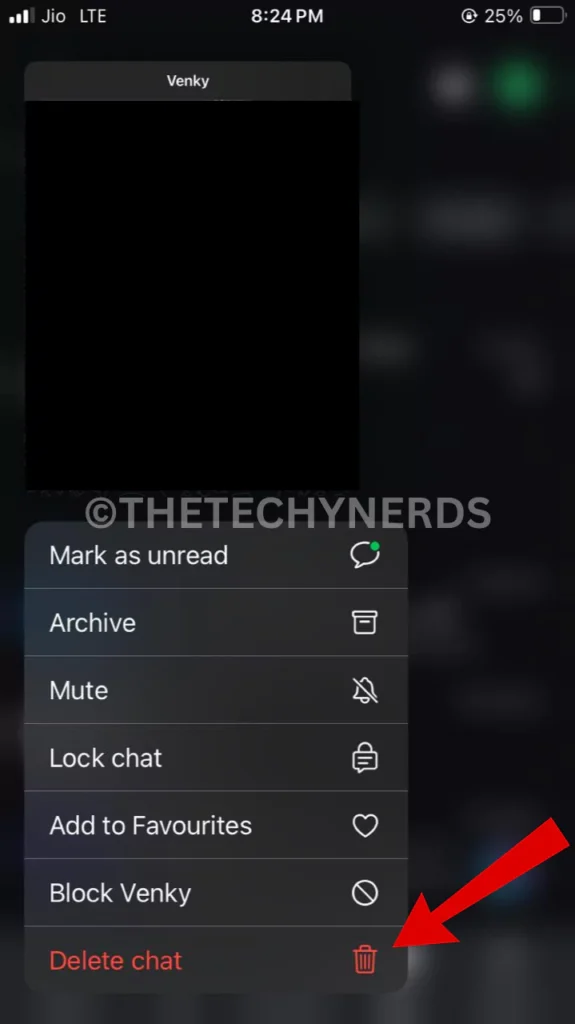
- Now, “Tap on the Delete Chat” option to confirm the deletion of WhatsApp messages without reading them.
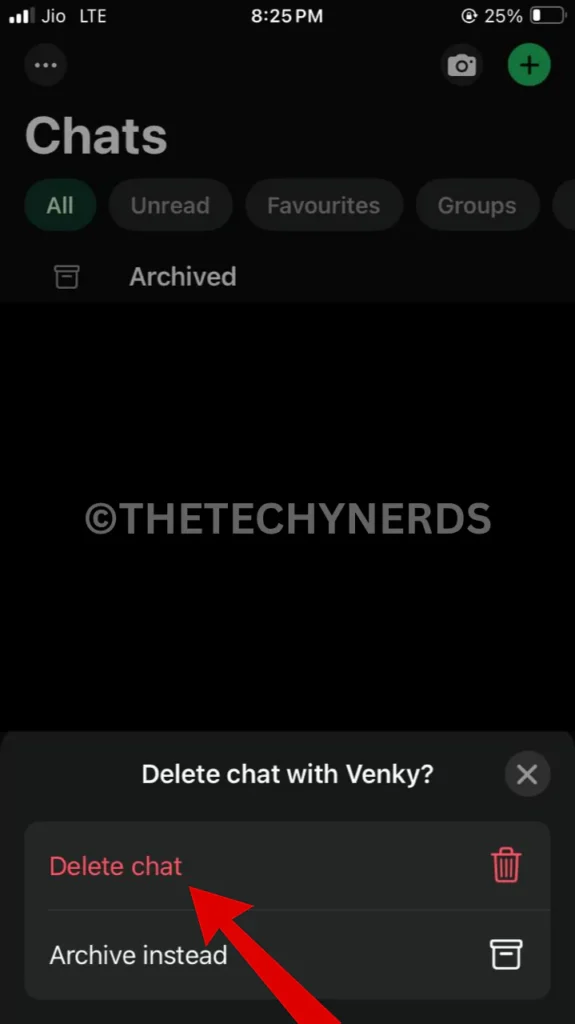
Here you have successfully deleted WhatsApp messages without opening them.
2. Use Airplane Mode
Using airplane mode on your devices has its advantages, like using mobile data or secretly deleting WhatsApp messages without notifying the sender that you have read the messages.
Here are easy steps to use airplane mode to delete WhatsApp messages without opening them.
- To get started, “turn on the mobile or wifi connection” of your mobile device.
- Now let “WhatsApp load newer in the background“. (Make sure your background activity is enabled)
- “Open WhatsApp” and “swipe down” to access the notification panel.

- Now, “turn on airplane mode” from the notification panel.
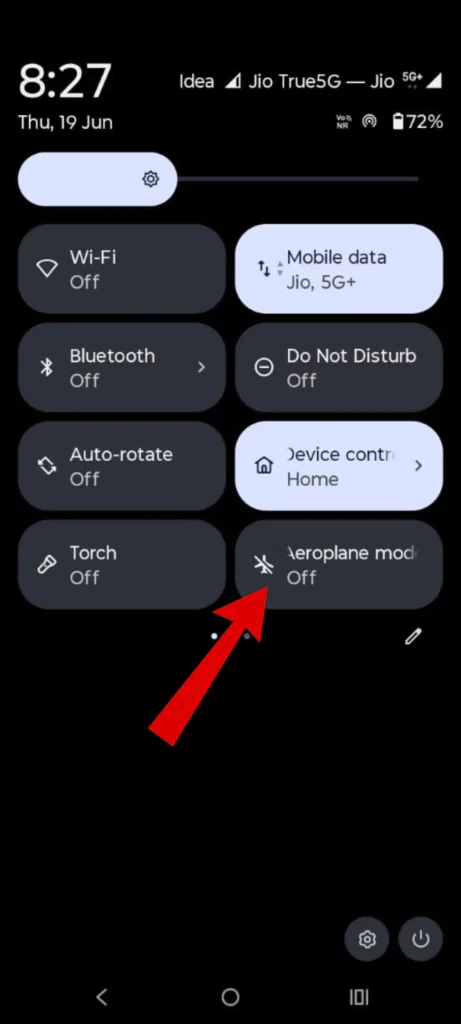
- Now, as you are offline, “select the chat or WhatsApp group” that you wish to select the WhatsApp messages.
- “Long-press on WhatsApp chats” to delete messages.
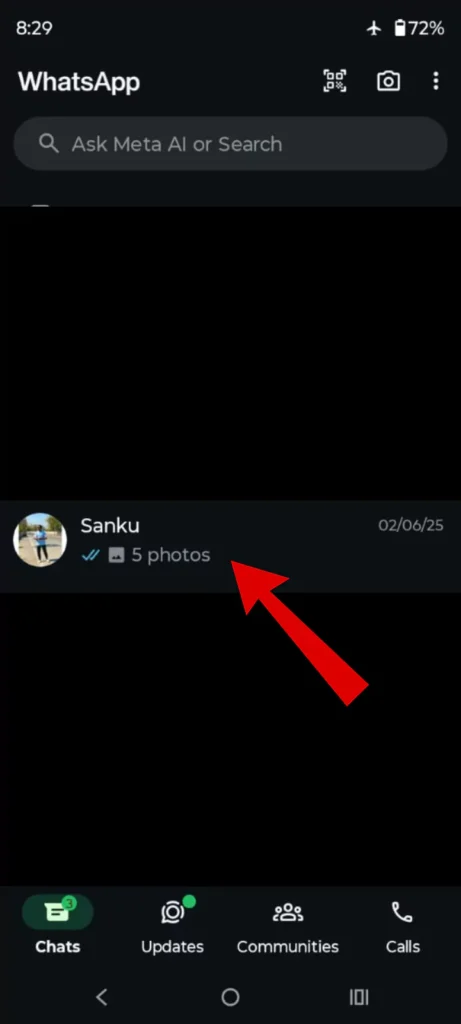
- “Tap on Bin icon” from the top options.
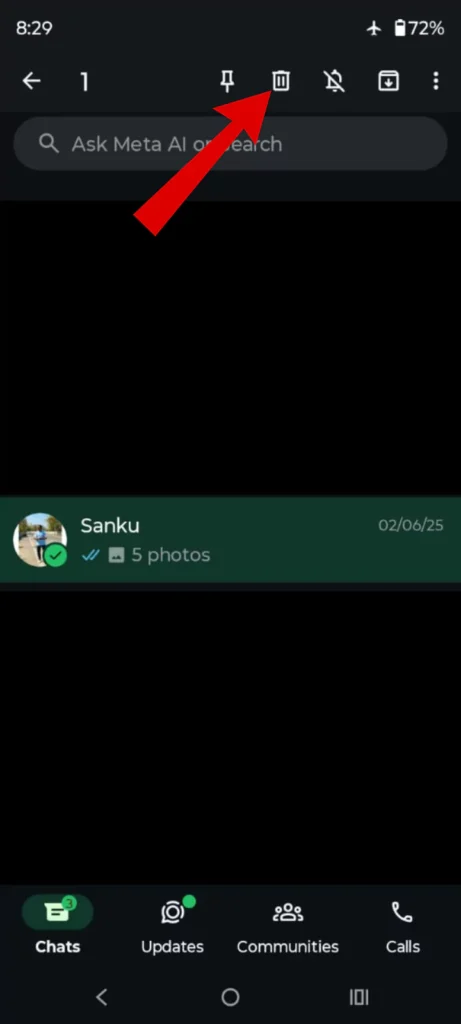
- From the prompt, “tap on delete chat option” to confirm delete whatsapp messages without reading them.
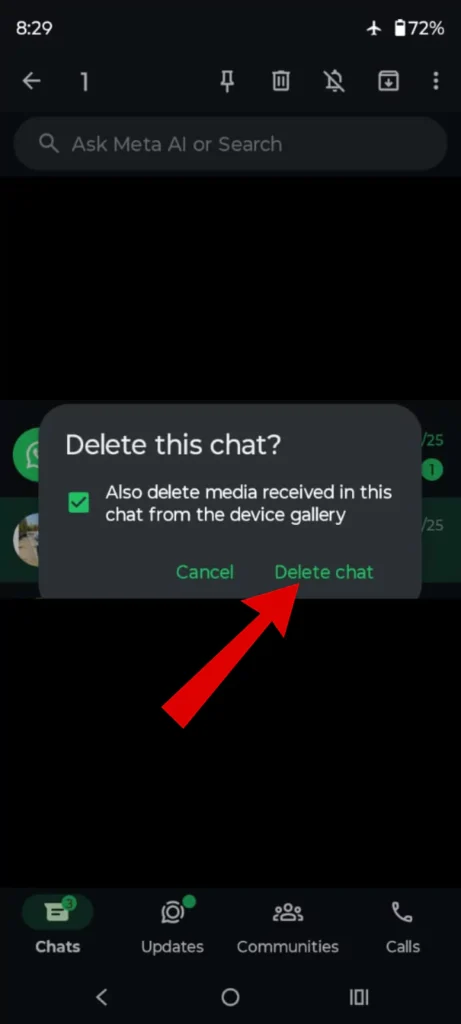
- Once done, “simply turn off airplane mode” by disabling it from the notifications panel.
Here is a simple trick where you can use airplane mode to delete WhatsApp messages without notifying the sender.
3. Turn off read receipts from Settings.
Last but not least effective way to delete WhatsApp messages without opening them is by turning off read receipts from WhatsApp and later deleting them.
But remember, whenever you turn off receipts, you will not be able to see that the other person has read your WhatsApp messages and vice versa.
Steps to Turn Off Read Receipts on Android
- “Launch WhatsApp” on an Android phone.
- From the chat section, “tap on the dots icon” in the top right corner.
- Now, from the sub-menu, “select Settings” from the list.
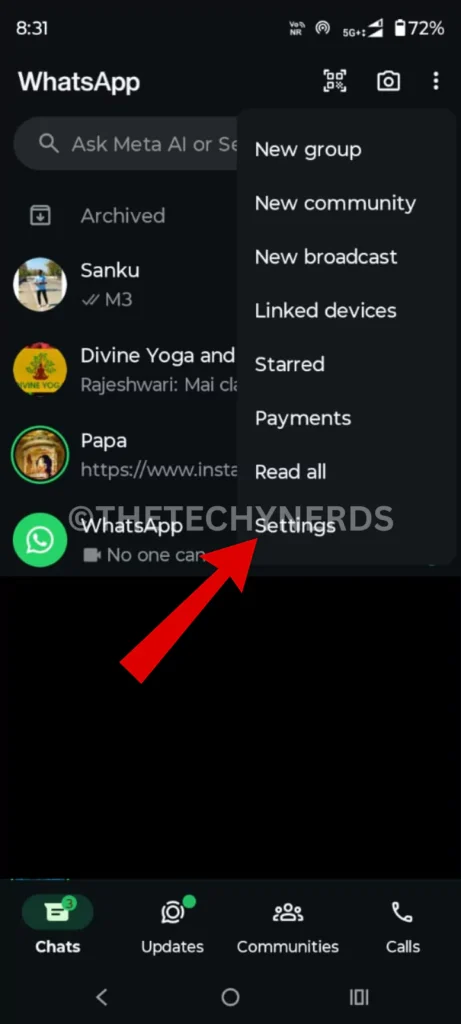
- Now, from profile settings, “tap on privacy” options.
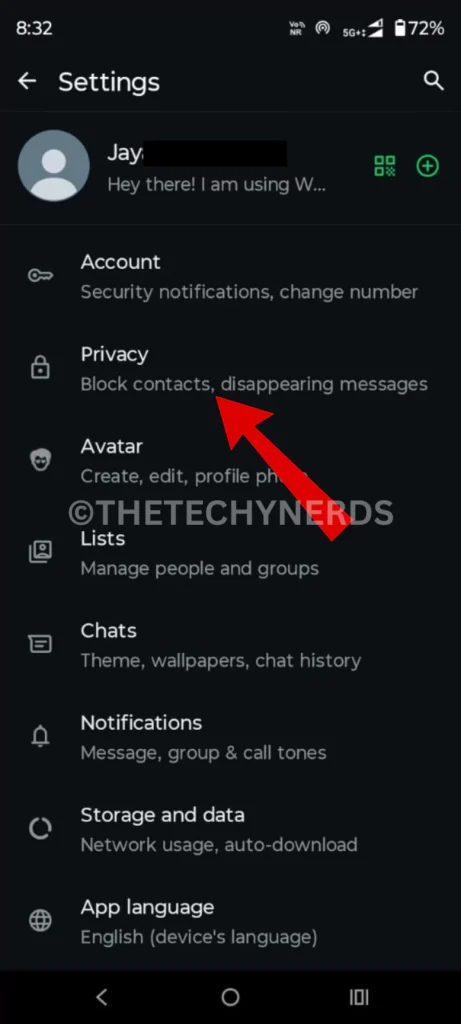
- Under the Privacy tab, “search for the read receipts” option and “toggle it off“.
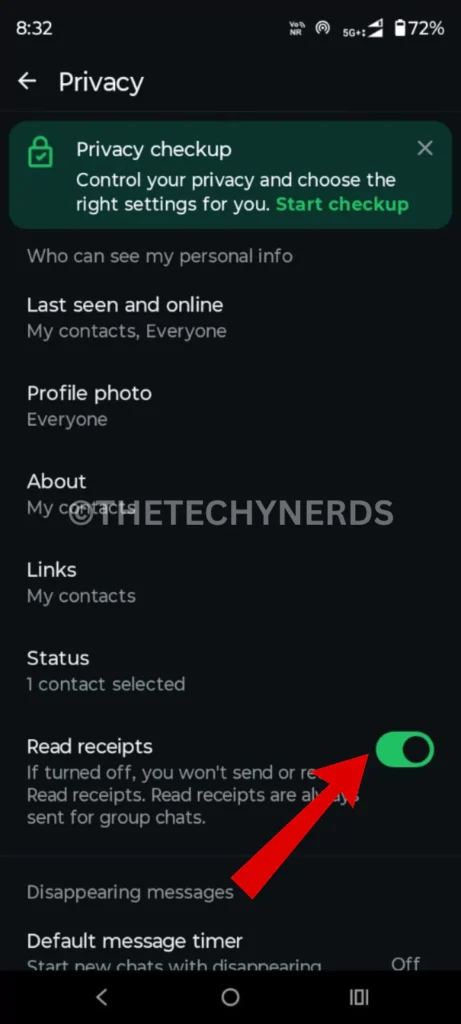
- Now, head to the “chats section” on WhatsApp again.
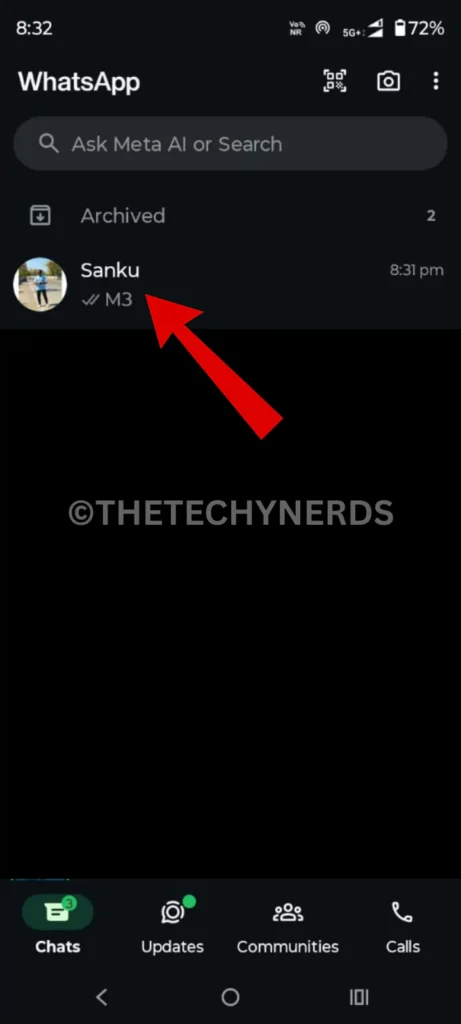
- “Long-press on the chat” that you want to delete without reading it, and “tap on the bin icon” to delete messages.
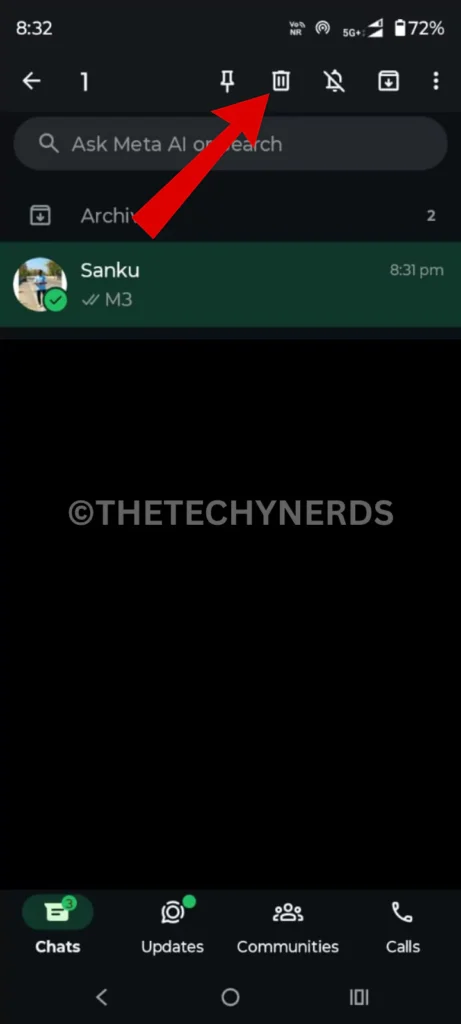
- Lastly, from the prompt, “tap on the delete chats” option.
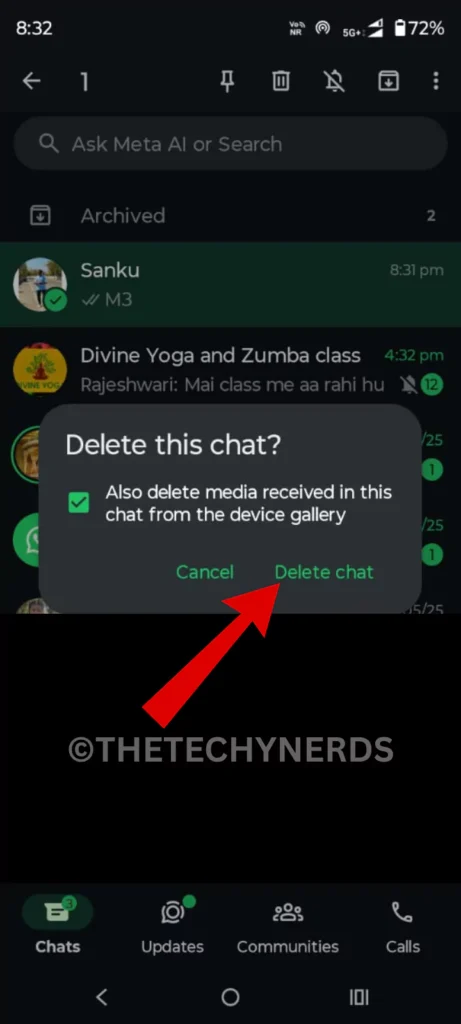
Voila, you have successfully deleted WhatsApp messages without reading them on your Android phone.
Turn off read receipts on the iPhone.
- “Open WhatsApp” on your iPhone.

- “Head to your profile settings” on WhatsApp.
- Under settings, “tap on the privacy” option.
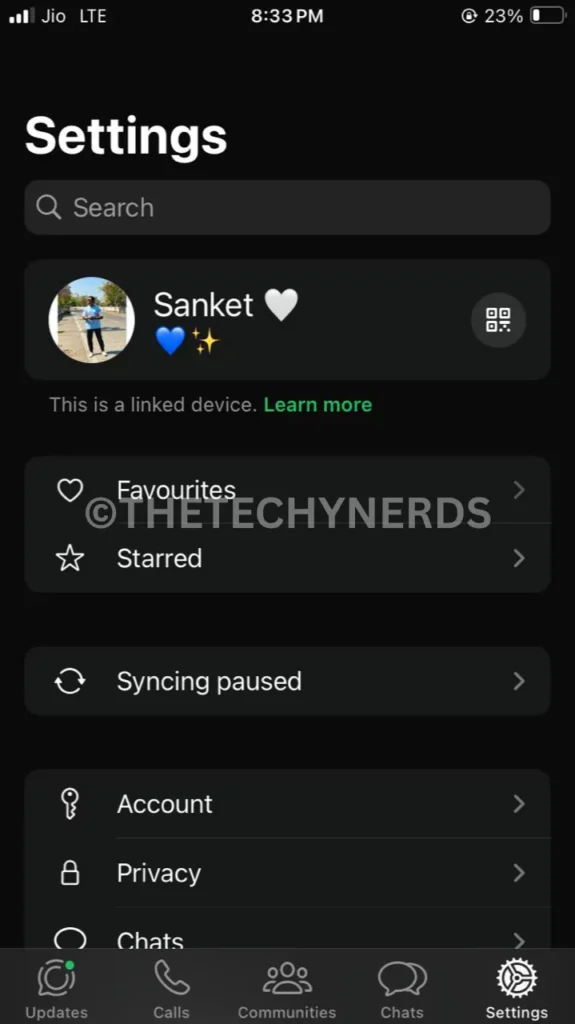
- Under privacy settings, “toggle off read receipts“.
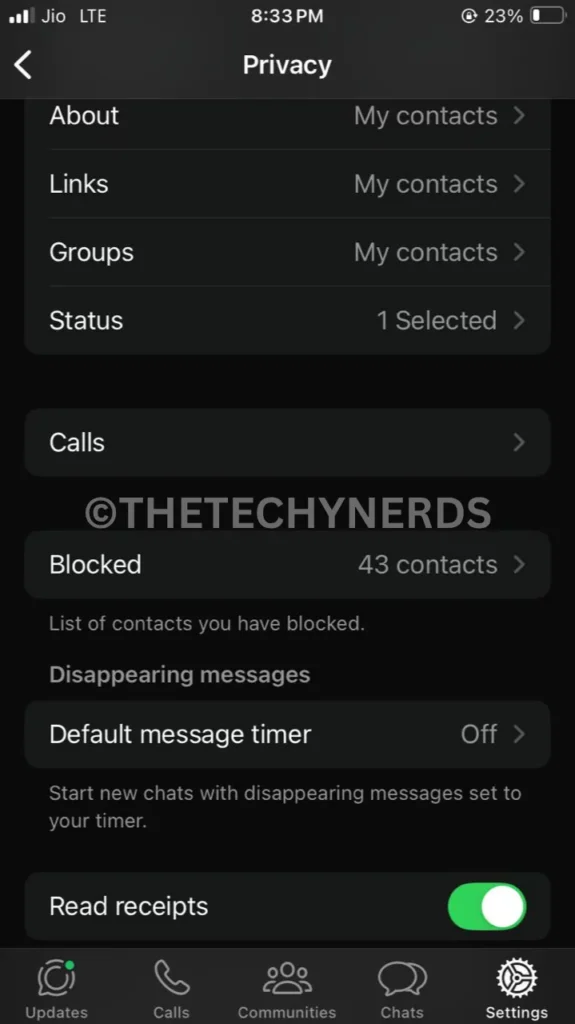
- Now navigate “back to the WhatsApp chat section“.
- Now, “select the WhatsApp chat” that you want to delete without reading it.
- “Long-press on the chat” to delete.

- From the pop-up, “tap on the Delete Chat” option.
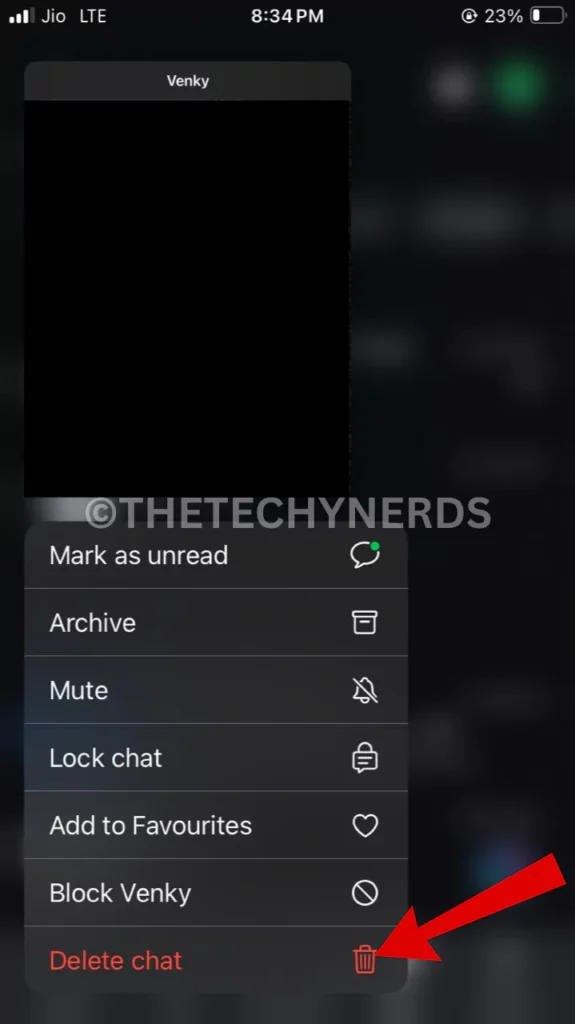
- Now, lastly, “tap on the trash icon” to confirm delete and Done.
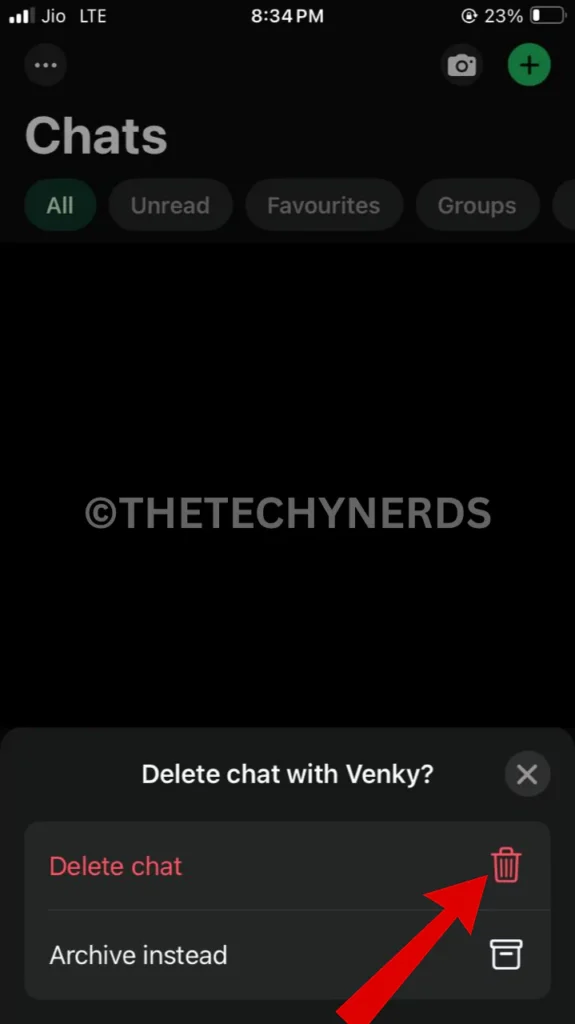
Conclusion:
Deleting WhatsApp messages is great for stopping unnecessary conversations with contacts or unknown persons. From the above methods, deleting WhatsApp messages without reading is an easy recommendation, as it is easy to perform without affecting read receipts settings, which could be important for some users. As read receipts remain untouched, you can peacefully continue using WhatsApp as you used to.
If deleting WhatsApp chat doesn’t work for you, don’t delete messages without reading them, as there might be some important messages. So it’s better to hide WhatsApp chats and later read them, as it is also possible.
Peace Out 🙂
Articles You Might Like:
- How To Hide Online Status On WhatsApp
- How To Record WhatsApp Video Call Quickly
- How To Block WhatsApp Group Messages Without Exiting
FAQ
How do I automatically delete WhatsApp messages?
You can use the disappearing messages feature that will automatically delete WhatsApp messages as per your setup time.
How to stop receiving WhatsApp messages without blocking?
You can stop receiving instead; you can achieve those chats and later delete them.
How do I stop WhatsApp from running in the background?
You can disable the background activity settings of WhatsApp from device settings. Follow these steps.
Settings > Apps > WhatsApp > Mobile data & Wi-Fi, and then toggle off Background data.