In this social media era, finding a perfect username can be a tough job as it depends on availability. If you created an Instagram account earlier, you might need an upgrade. As users evolve over the years you might feel your Instagram name or Instagram handle a bit cringey. So it’s better time to change the username and get a perfect one.
In this article, we will learn more about simple steps to change username on Instagram and discuss some guidelines. Let’s start.
Important Guidelines Of Instagram Usernames
- The username should be unique and should include the Instagram name
- The username should not be more than 30 characters.
- It should only contain letters, numbers & underscores.
- The username should not contain any vulgar or restricted language.
Simple Steps to Change Instagram Handle On Android and iPhone
Whether you are using Android, iPhone, or any other device you can change your Instagram handle with some clicks. And further, the changes will be reflected on your Instagram account immediately.
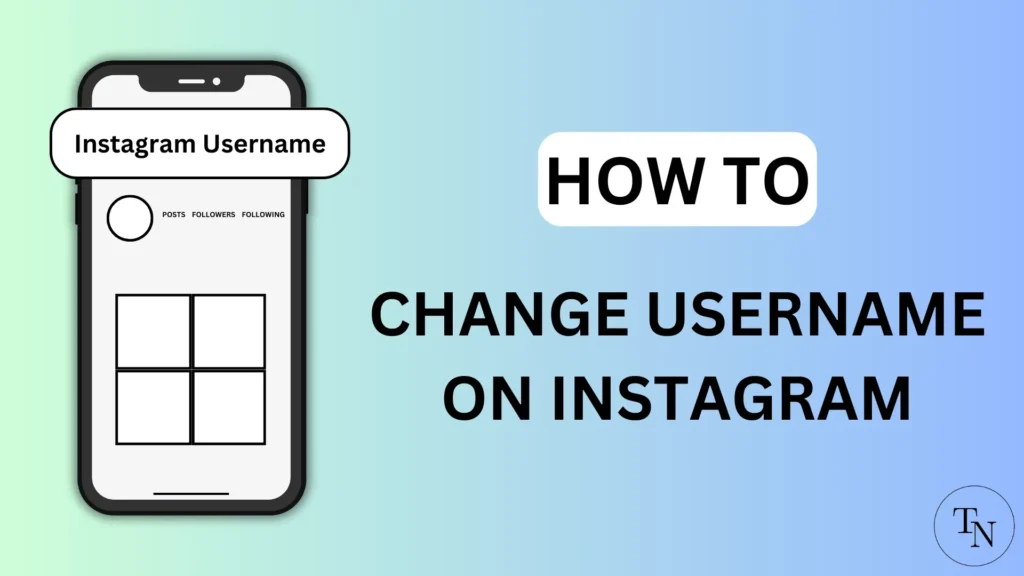
Change Instagram Username On Android
For Android Users, you can change username on instagram easily with some simple steps.
- “Open Instagram App” on your Android smartphone.
- Now Go to your “Insta Profile“.
- Later Tap on the “Edit profile” button.
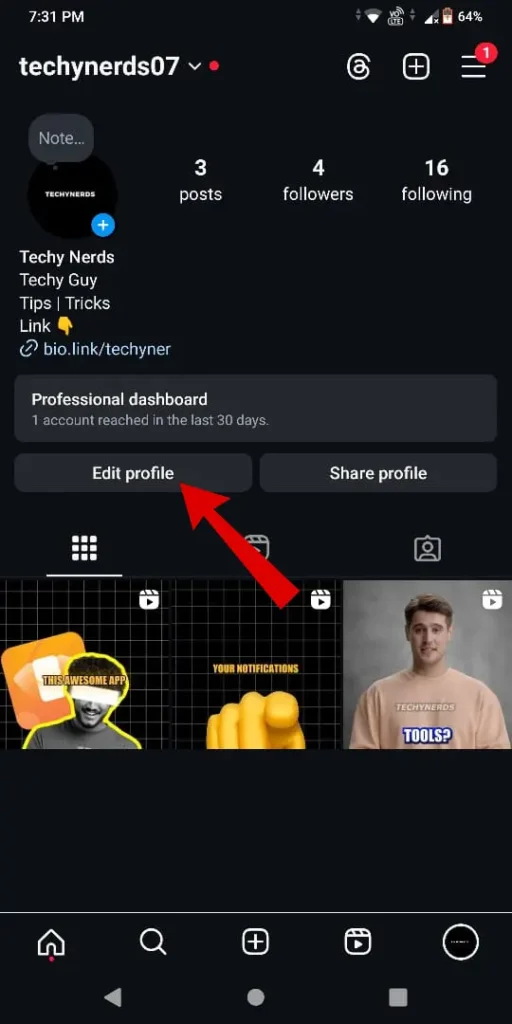
- Under the Edit profile option, Tap on the Username box. (Here you will find our previous instagram username).
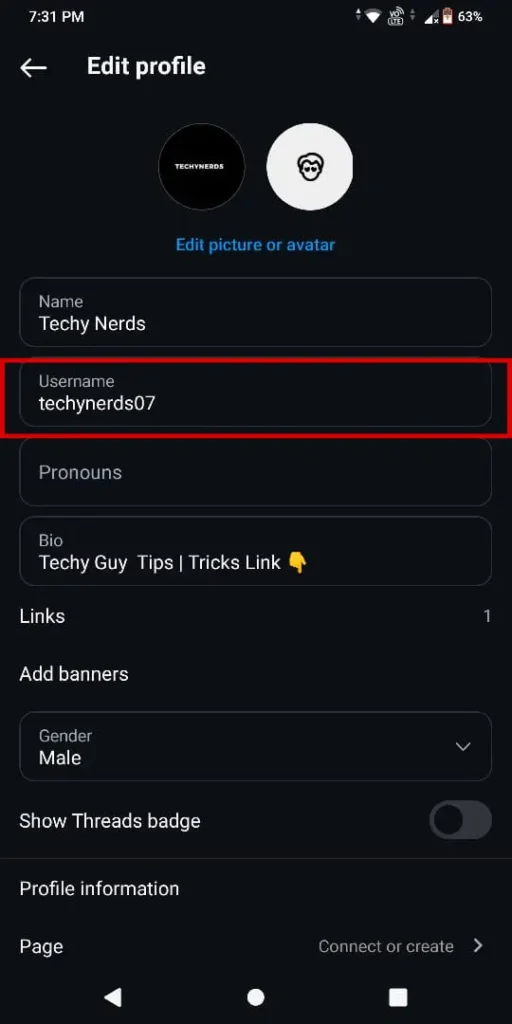
- ‘“Remove old username‘ and “enter new username” in the text box.
- Lastly, tap on the “blue tick icon” to confirm the new username/handle.
Important Note: If you face an error that the username isn't available add special characters/numbers to it. If possible completely change your username which should be close to your instagram name.
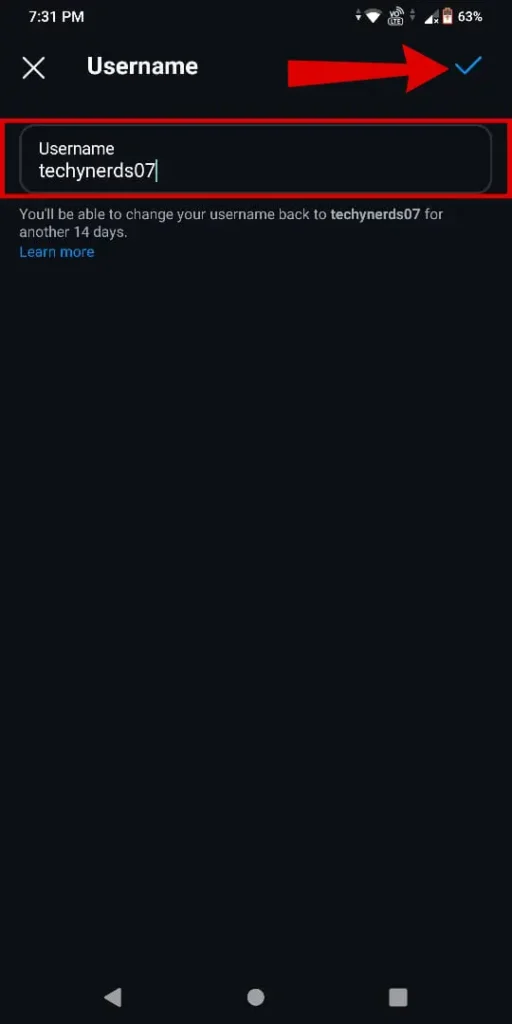
Here your username has successfully changed on your instagram account. But remember that you cannot change username before 14 days after making changes.
Change Instagram Username On iPhone
Alternatively, for iPhone users changing your instagram handle is an easy task. Follow the below steps.
- “Launch the Instagram App” and go to your “IG profile” on your iPhone.
- Under your profile, tap on the “Edit profile” button.
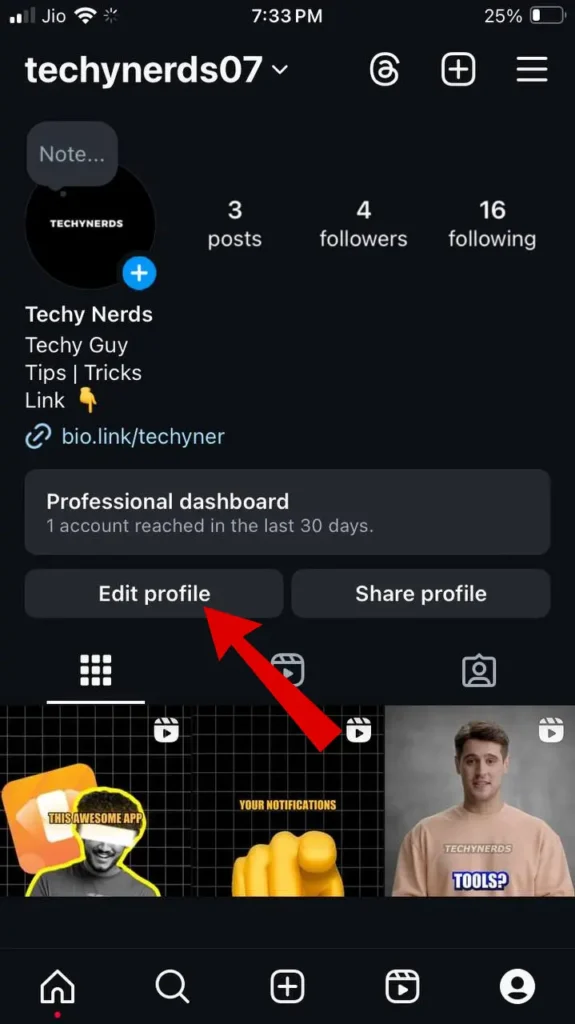
- Under Edit Profile, Tap on the “Username” option (ie. Previous Username).
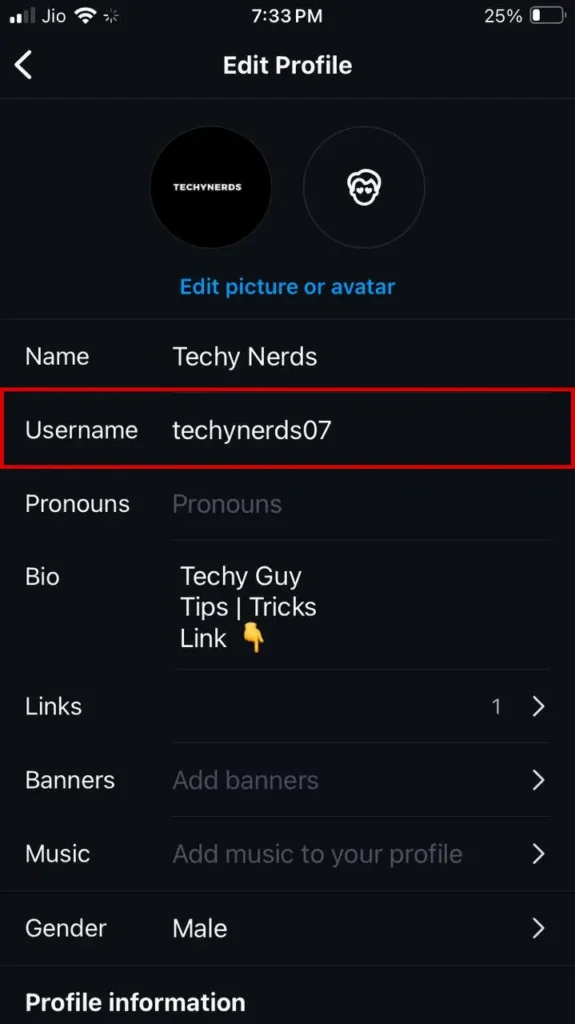
- Remove the “previous IG username” and Enter your “new IG username” in the text box.
- Lastly, Tap on “Done” to confirm.
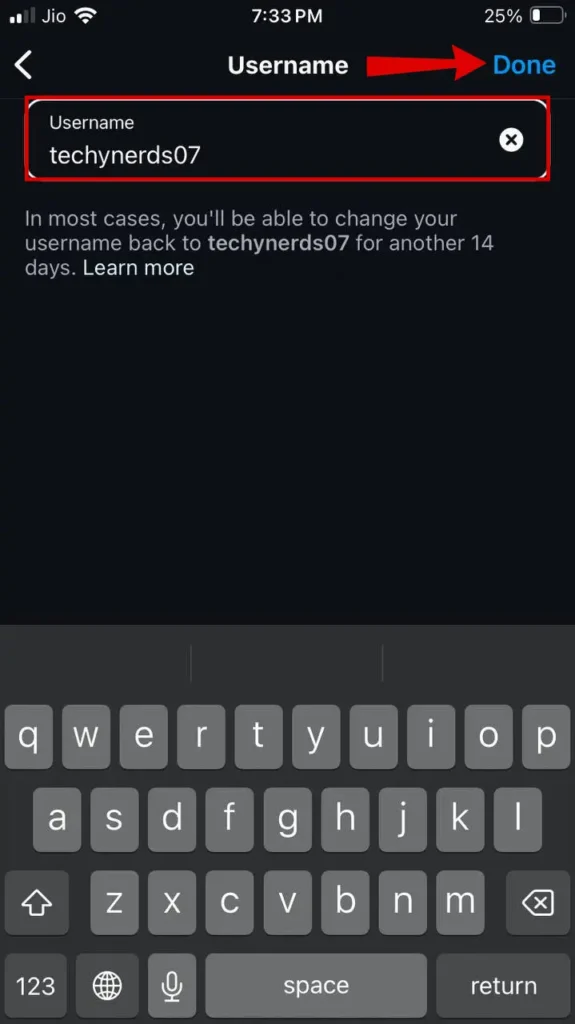
Once you are done with the confirmation your Instagram handle is immediately changed of your instagram account. If you face an error that the username isn’t available add special characters/numbers to it. If possible completely change your username which should be close to your instagram name.
Free Websites To Find Best Instagram Usernames
If you’re ever confused about where to find the best username for your Instagram handle below are some websites that can help you find one.
Conclusion
In conclusion, changing your Instagram handle to something unique and relatable can be a good start to improve social media presence. As you assigned a unique username your account will be easier to find. If you want to stand out your instagram profile from others and give a personal touch you can add your favorite music to your profile.
So this is it I hope I covered everything about Instagram usernames. So be creative and be unique.
Articles You Might Like:
- How To Stop WhatsApp From Saving Photos and Videos on Any Phone
- How To Change Email on Instagram in 2024 (Easy Steps)
- How to Share Comments on Instagram Story Quickly (2024)
FAQ
Can Instagram ban usernames?
Yes, Instagram can ban usernames if it violate instagram policies.
What is the limit of usernames on Instagram?
You have up to a 30-character limit for your Instagram username.
Does Instagram lock usernames for 14 days?
Yes, the older Instagram username is locked for 14 days so no one else can claim with this duration.