Most of us use those old email addresses with which we created our social media accounts such as Facebook, instagram Twitter, etc. We as a user hardly notice the importance of our email until and unless our email is hacked or not be able to access our email account. To avoid this type of situation it’s a great idea to create a secondary email account that will ensure that your account is well organized and you will only receive notifications (eg emails,) etc from linked social media accounts. This way your primary email account is more secure as important personal data, emails, or backup data are linked to it.
Instagram allows users to change their email addresses as many times as they want. In this article, we cover “how to change email on instagram” with simple steps. Let’s start.
Table of Contents
Simple Way to Change Email on Instagram On iPhone and Android

You can change email on instagram on various devices with simple steps whether you are using an iPhone, Android, or even a desktop, or PC. Follow the below steps.
How To Change Email on Instagram on iPhone
- “Open Instagram” and go to Your “IG Profile” on your iPhone.
- Tap on the “Hamburger icon” from the top right corner of the screen.
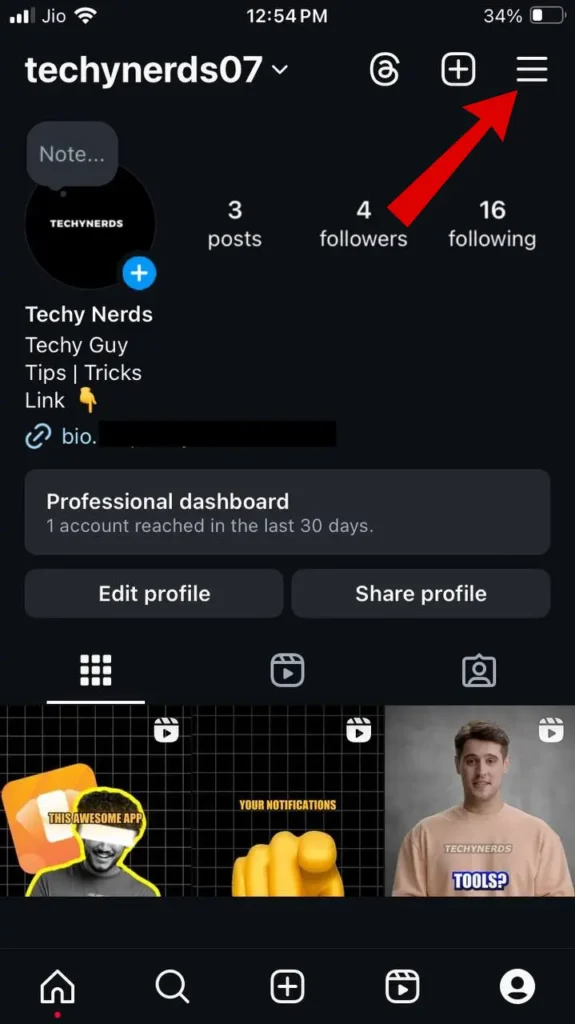
- Tap on “Settings and privacy” from the options.
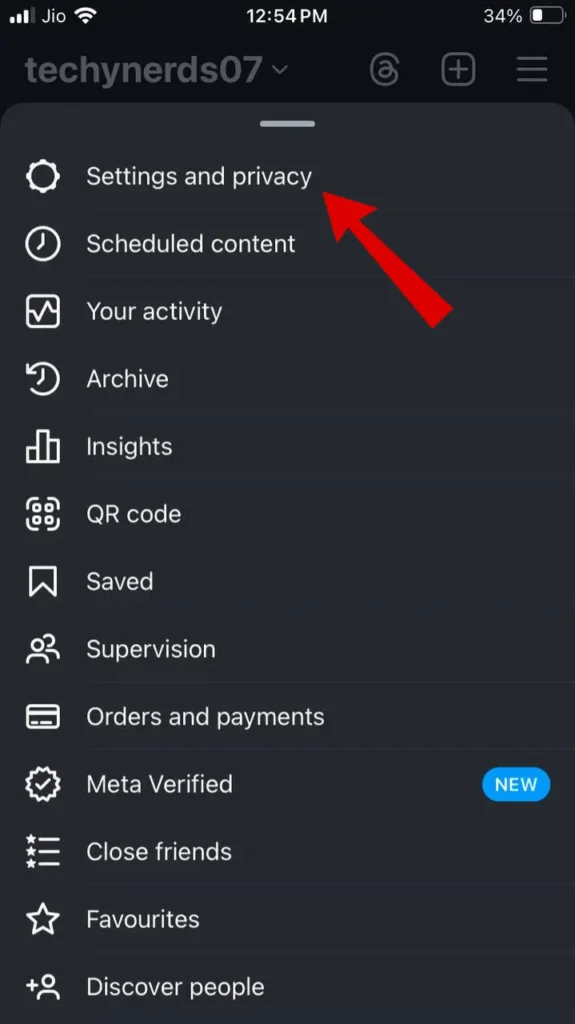
- Under Your account, tap on “Accounts Center“
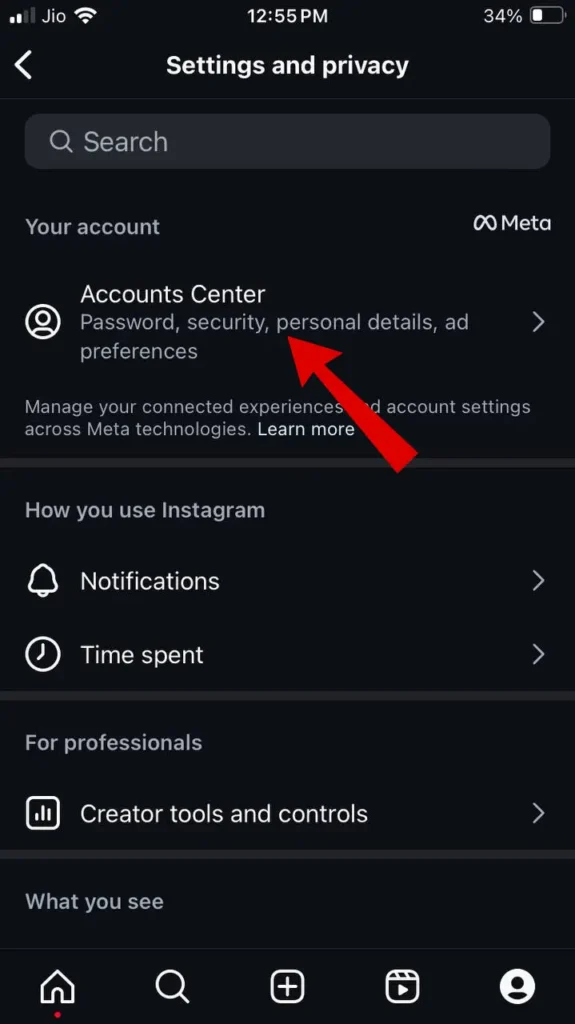
- Now under Account settings, Choose the “Personal Details” option.
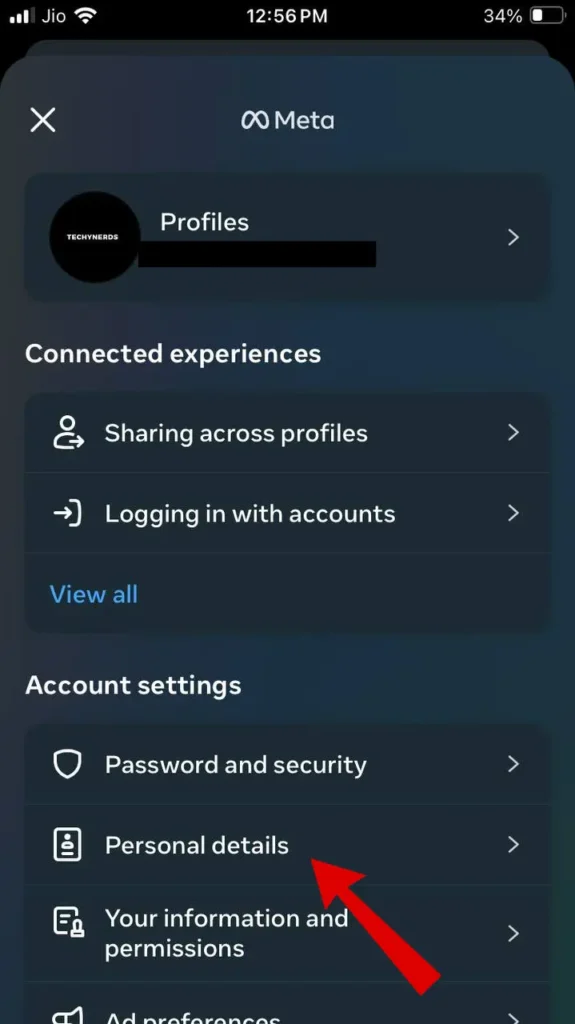
- Under Personal details, Tap on the “Contact Info” option. You can also manage your account by choosing the “Account Ownership and Control” option.
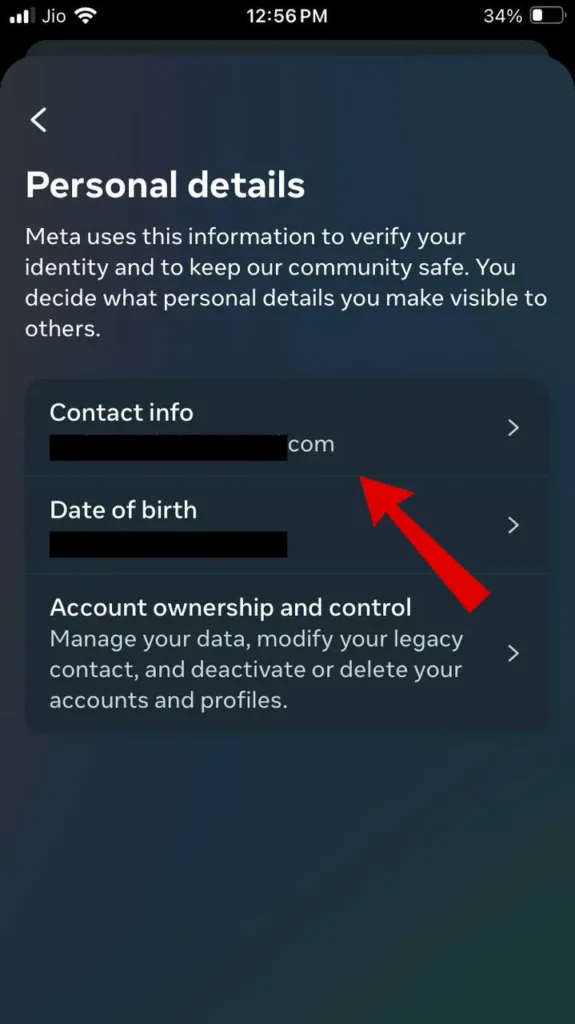
- Under Contact information, you will see a linked email address and mobile number. To Change your email “tap on Add new contact“.
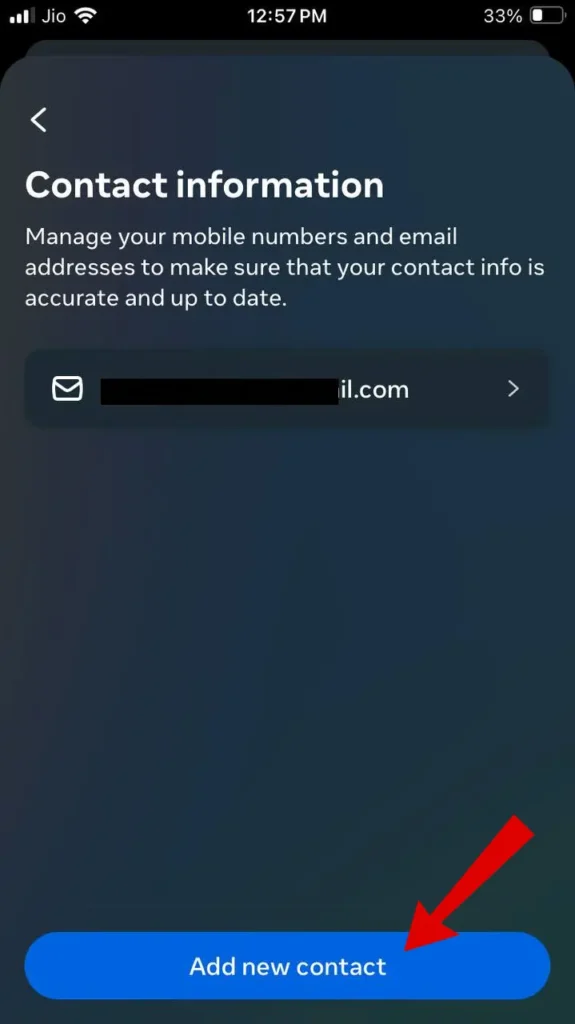
- From the Prompt, tap on the “Add email address” option.
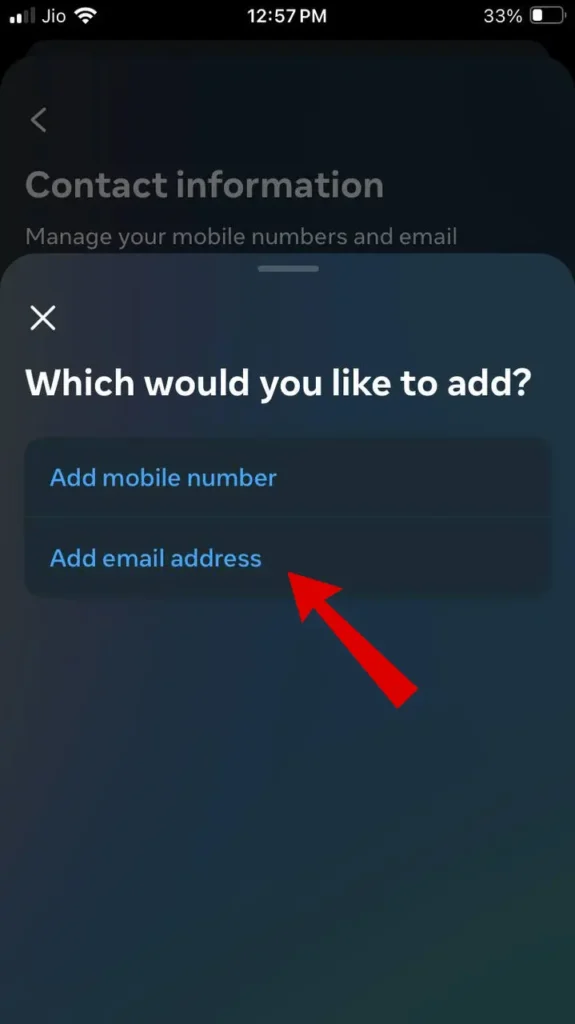
- Now enter the “new email address” in the text box section. Now “Choose your Instagram Account” by ticking the box.
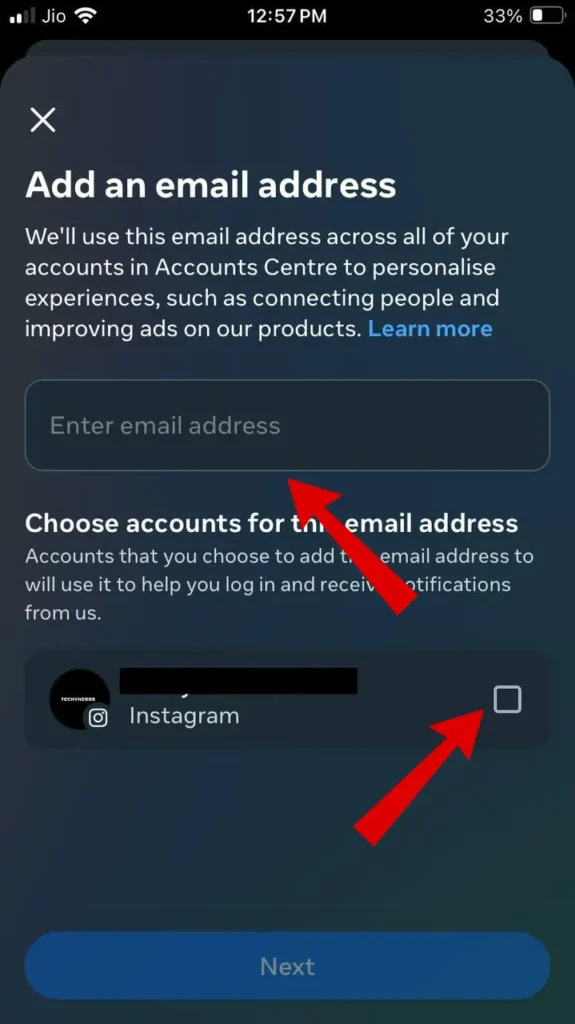
- Once you have entered your email address tap on the “next button“.
- Now a verification code is sent to your new email address. Now “copy code and paste the confirmation code” into the instagram app and tap on the “next button“.
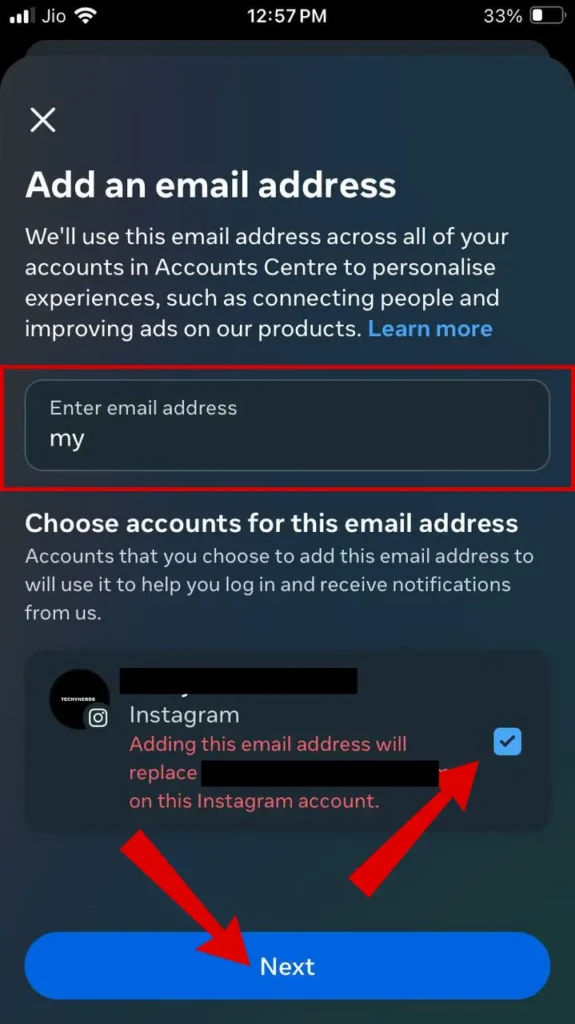
Here your entered email address is linked or you can also say changed from your instagram account on iPhone.
Important Note: Don't use your primary email on unknown platforms or multiple sites. You can always use a temporary email or use a secondary email.
How to Change Email on Instagram On Android
- “Launch Instagram” and navigate to Your “Insta Profile” on your Android.
- Tap on the “three-line icon” (Hamburger icon) from the top right corner of the screen.
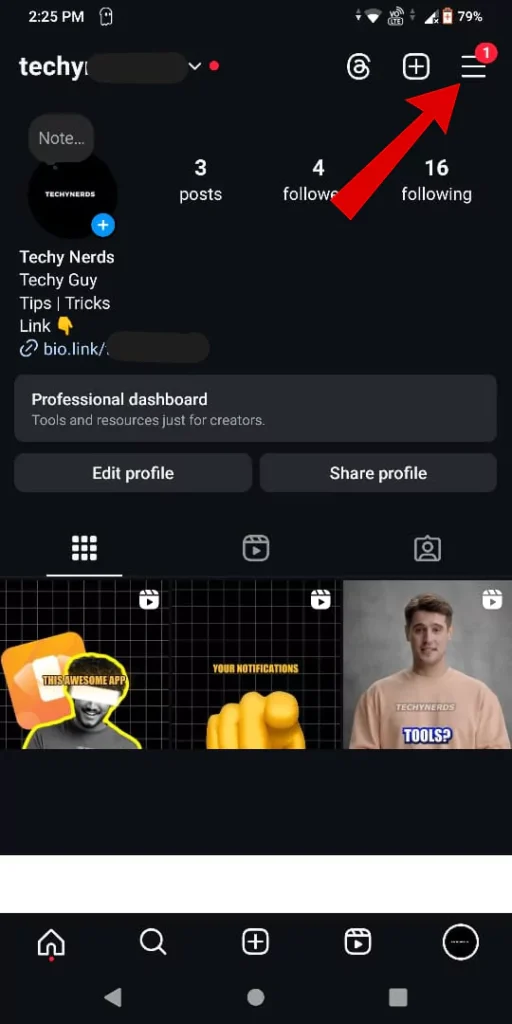
- Now Tap on “Settings and privacy” from the options.
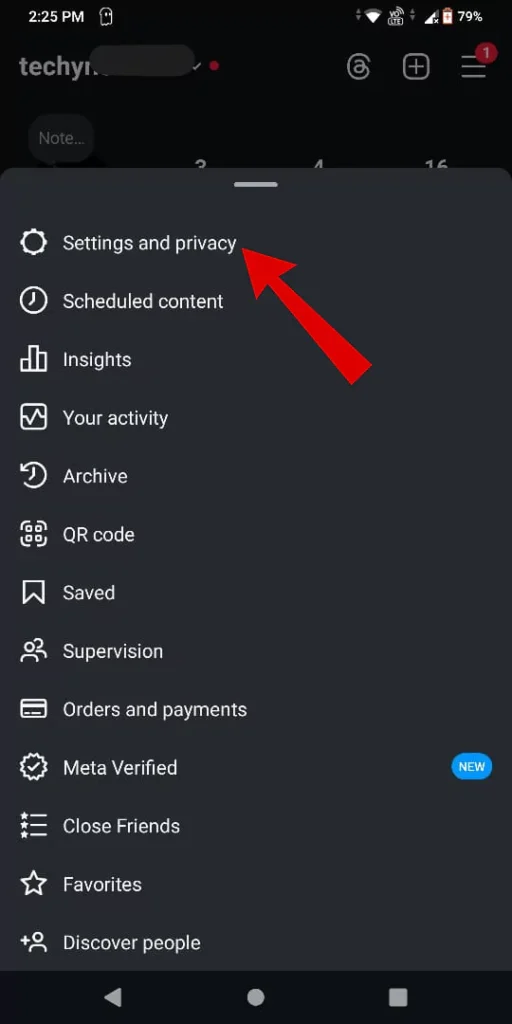
- Tap on “Accounts Center” to access your account’s personal information.
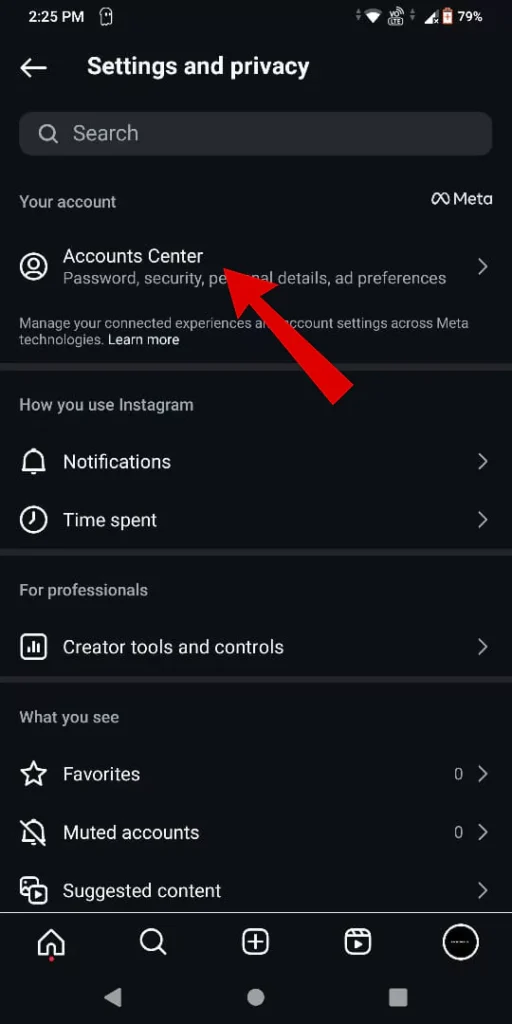
- Select the “Personal Details” option.
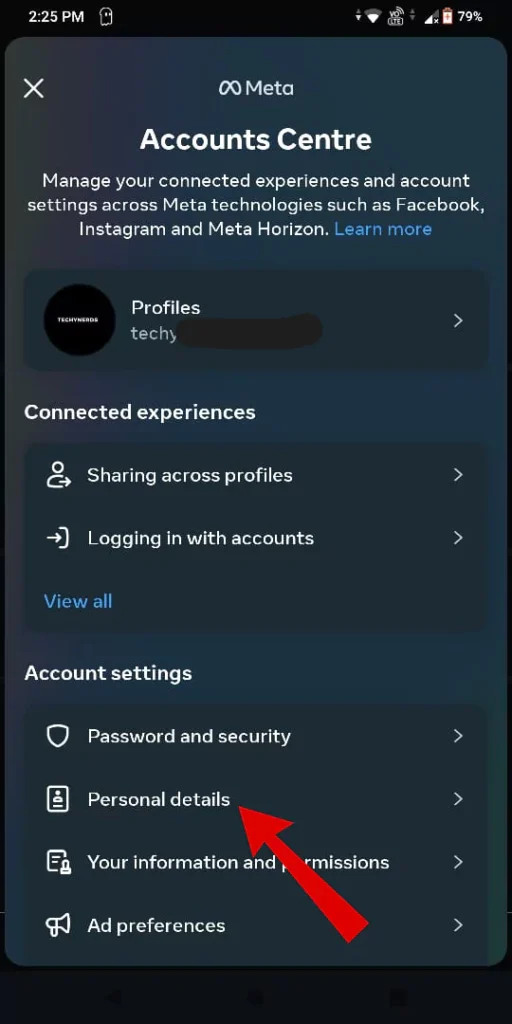
- Tap on the “Contact Info” option.
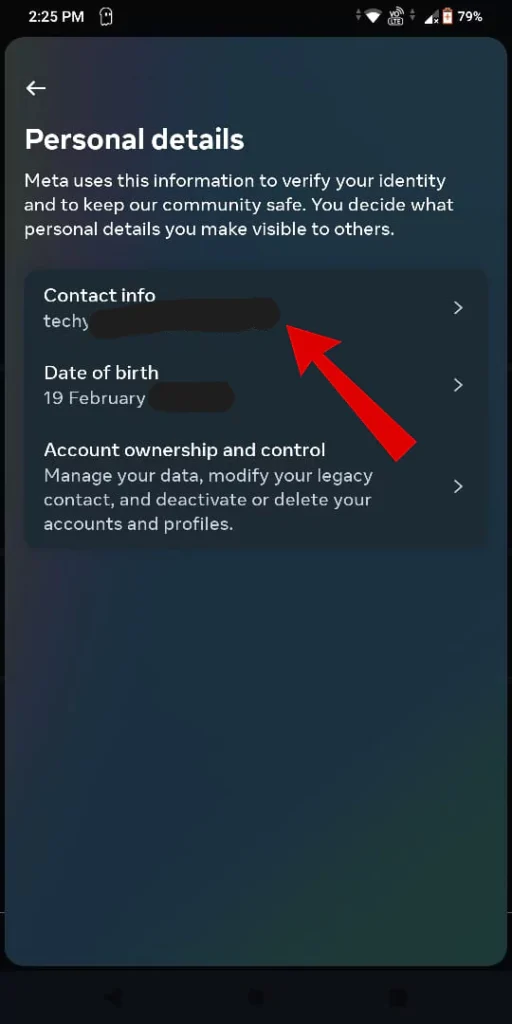
- Under contact information, you can manage linked contacts such as email addresses and mobile. Now to change your account’s email address tap on the “Add new contact” button.
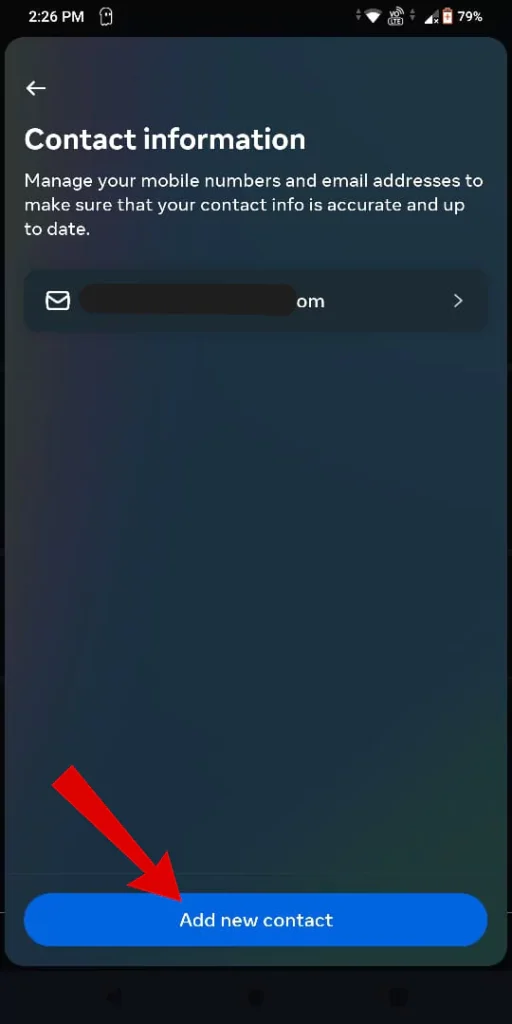
- Now select the “add email address” option.
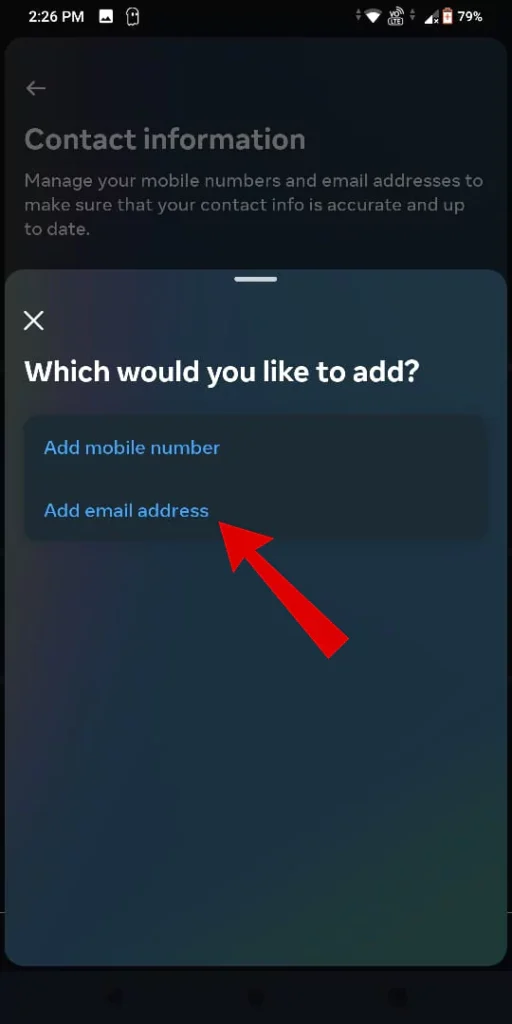
- Now type your “new email address” in the text box section. Now “Choose your Instagram Account” by ticking the box.
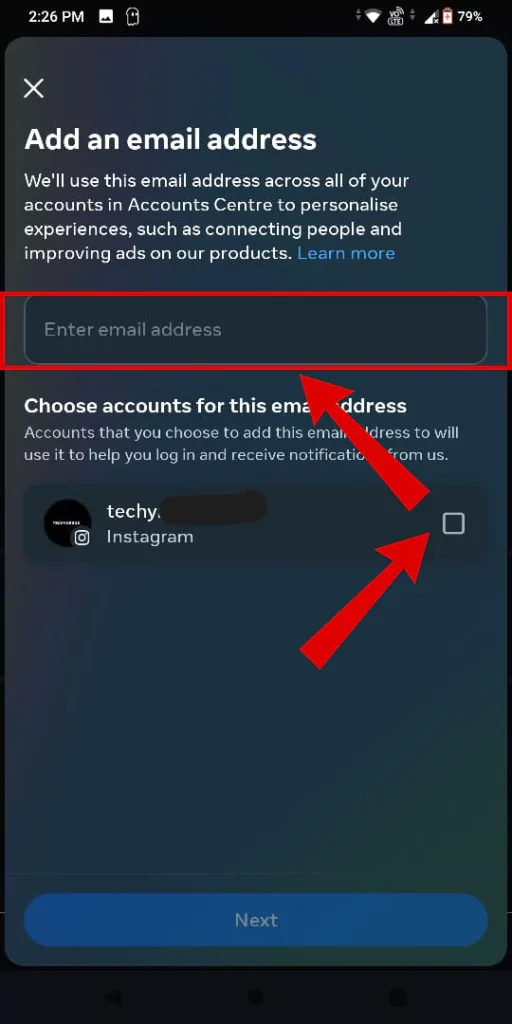
- Tap on the “next button” to continue. Now you will receive a verification code to your entered email address. Now “copy code and paste the confirmation code” into the instagram app and tap on the “next button“.
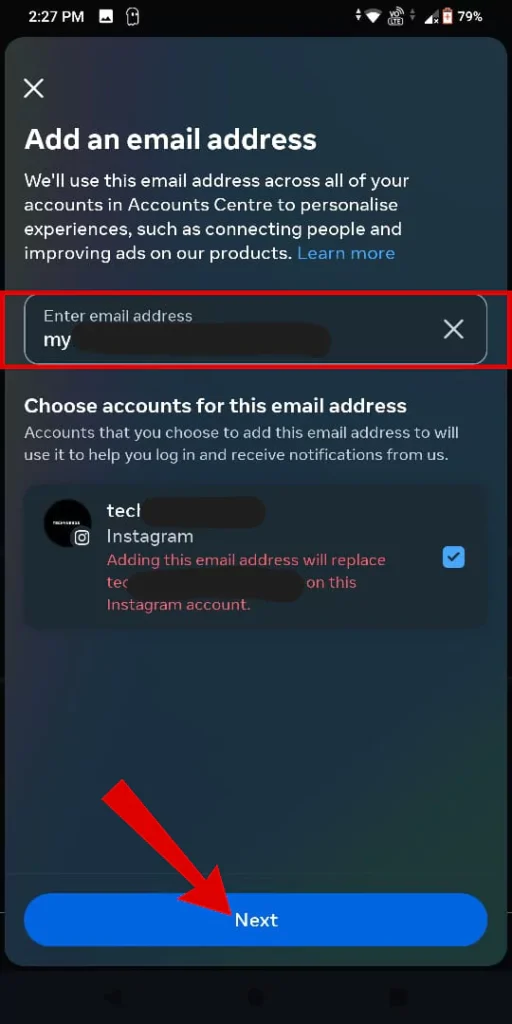
Here your entered email address is successfully linked to your instagram account on Android.
Conclusion
In conclusion, updating your email account is a step towards your account security. If you are using an old Gmail address that is inactive for a longer period you might lose access to it. In both cases, old as well as new Gmail accounts, it is recommended to stay active, and the same is the recovery Gmail address.
Articles You Might Like:
- How to Mute Someone on Instagram Completely (4 Ways)
- How to Share Comments on Instagram Story Quickly
- How To Check Instagram Reels Watch History Easily (2 Ways)
FAQ
Can I have 2 Instagram accounts with the same email?
Yes, Up to five Instagram profiles can be linked to one email address.
Can someone change your email on Instagram?
No, no one can change your email on instagram. You can use two-factor authentication to keep your account more secure.
Can others see your email on Instagram?
Your Instagram profiles are always private when it comes to phone numbers and email addresses.