The WhatsApp application is a great way to stay connected with friends, family, or colleagues. Most people prefer WhatsApp as a primary messaging app to interact and share information with individual chats or WhatsApp groups. In most situations, the group created to organize a type of event eventually ends up flooded with notifications, which can later become annoying when you are not involved in the conversation.
The immediate thought might be to “Exit group,” but what is that not an option? Maybe it’s a crucial work group you have to be in, a close family chat you don’t want to offend, or a social group where leaving might send the wrong message. Don’t worry, I have got a solution for you. WhatsApp allows users to block group messages, which include muting group notifications, archiving the group, etc.
In this article, we will cover multiple ways to block WhatsApp group messages on Android and iPhone. Let’s begin.
Table of Contents
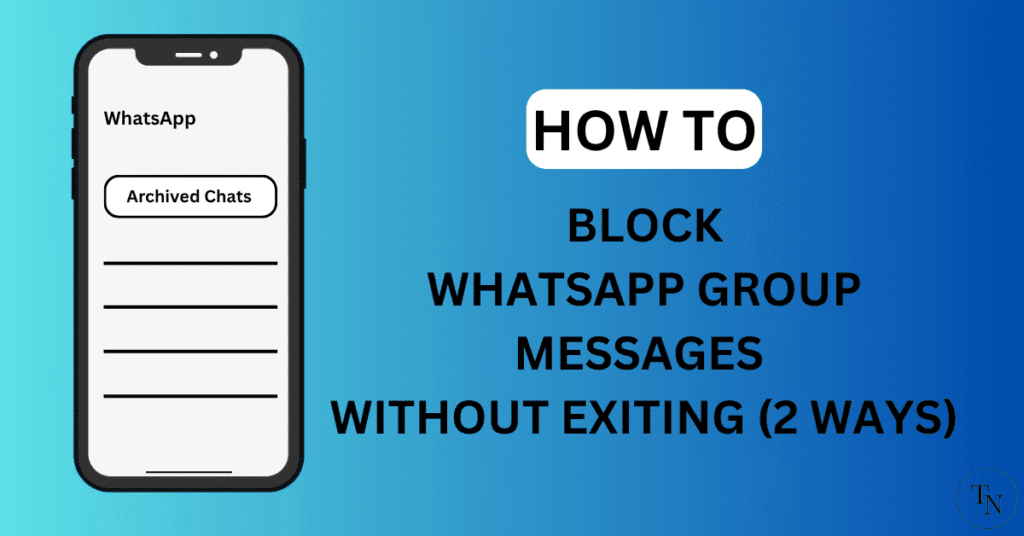
How Do I Stop WhatsApp Group Messages Without Leaving the Group?
WhatsApp is known for providing customization to its user features, including blocking spam calls, and similar is the case with WhatsApp group messages. One can block or stop the WhatsApp group even without leaving the group, which includes muting group notifications or just archiving the WhatsApp group.
Below are simple ways to do so on Android or iPhone.
1. Mute Group Notifications Block WhatsApp Group Messages
The easiest yet effective way to block group messages is just by muting group notifications from group settings. This method is available on Android and iPhone.
- “Launch WhatsApp” on Android or iPhone.
- “Select the Group” to mute notifications.
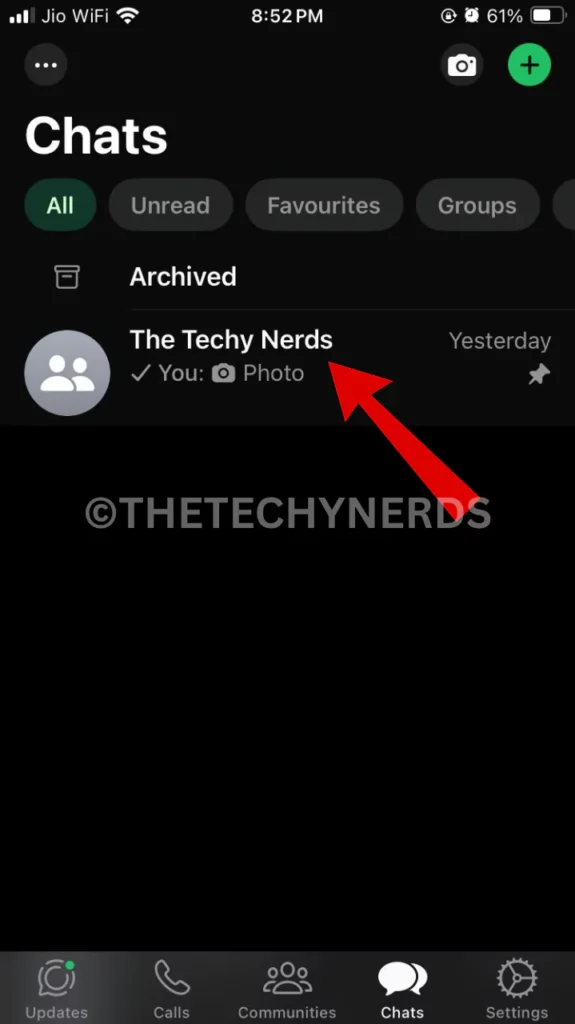
- “Tap on Group Name” from the top to access group settings.
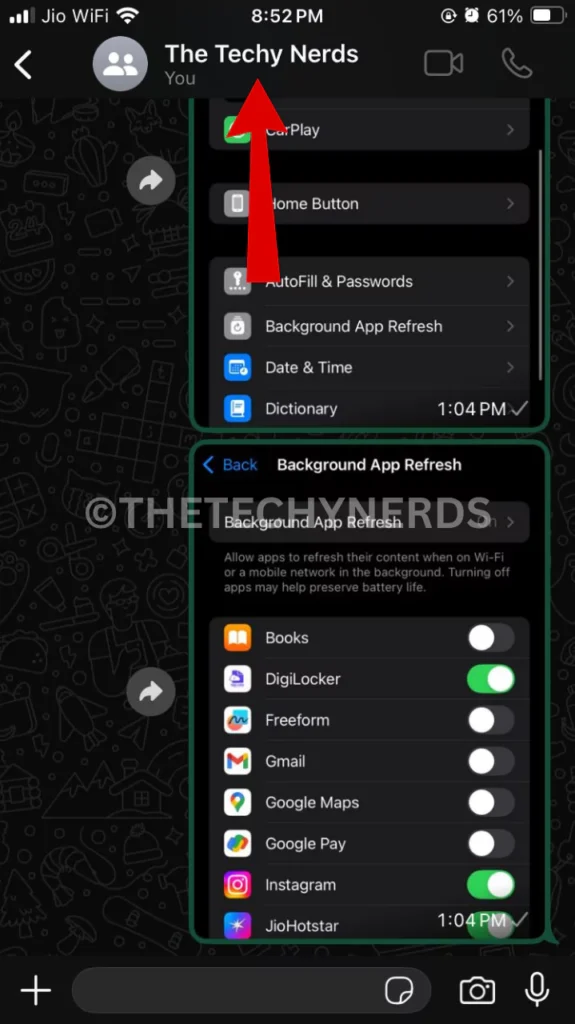
- Under group info, “Tap on Notifications” to access more settings.
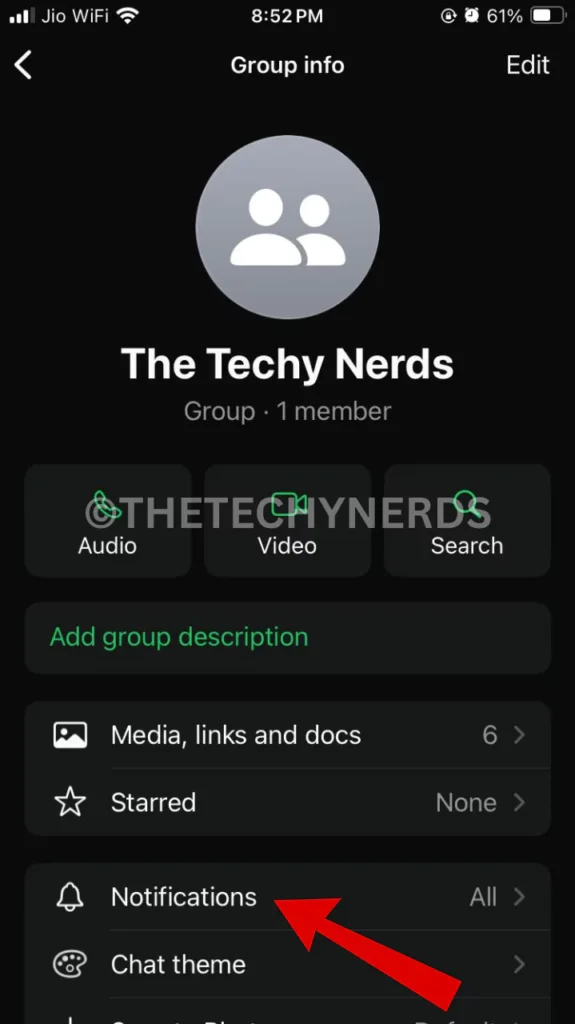
- Now, under messages, “tap on the Mute notifications” option.
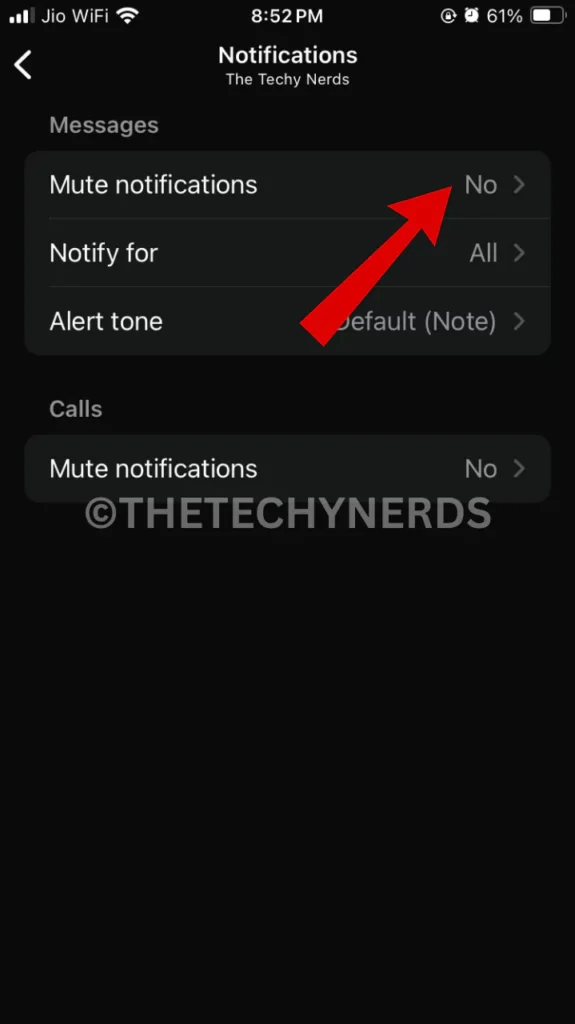
- Under mute notifications, “select the time duration” or “always option” to mute group notifications, and Done.
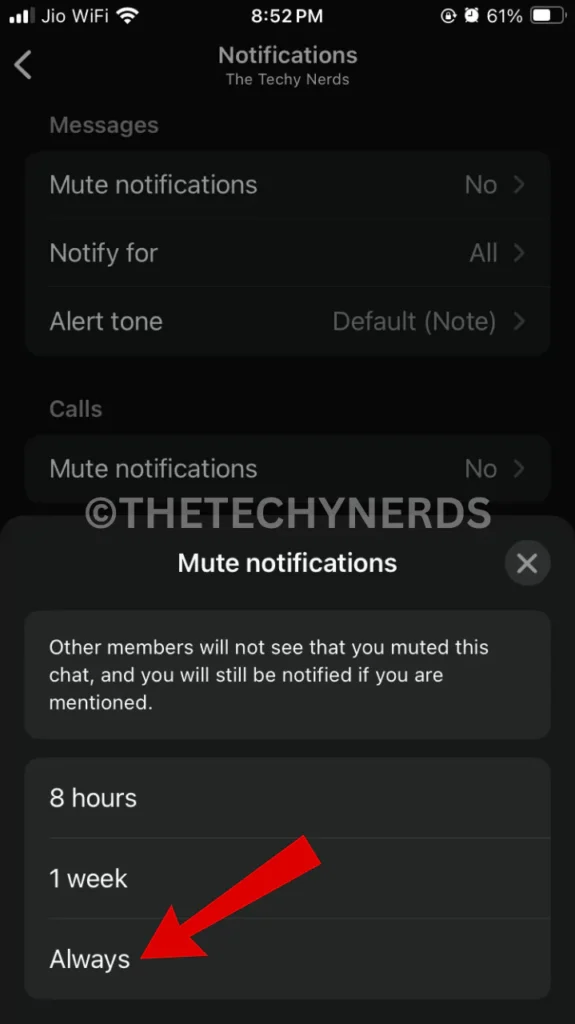
Once you’re down with the settings, these settings will ensure that whenever you receive any messages from selected groups, they will be muted or blocked, but you will still receive groups, but without any notification.
If you want, you can even hide groups similar to individual chats if that is an attention seeker to you. Follow the methods below to hide WhatsApp groups easily.
2. Archive Group To Avoid WhatsApp Group Messages Without Leaving
Even if WhatsApp groups are muted, seeing the group chats pop up on your WhatsApp home screen can be distracting. To avoid distraction, you can archive WhatsApp groups with simple steps.
- “Open WhatsApp” on Android or iPhone.
- “Select the WhatsApp groups” you want to archive or hide.
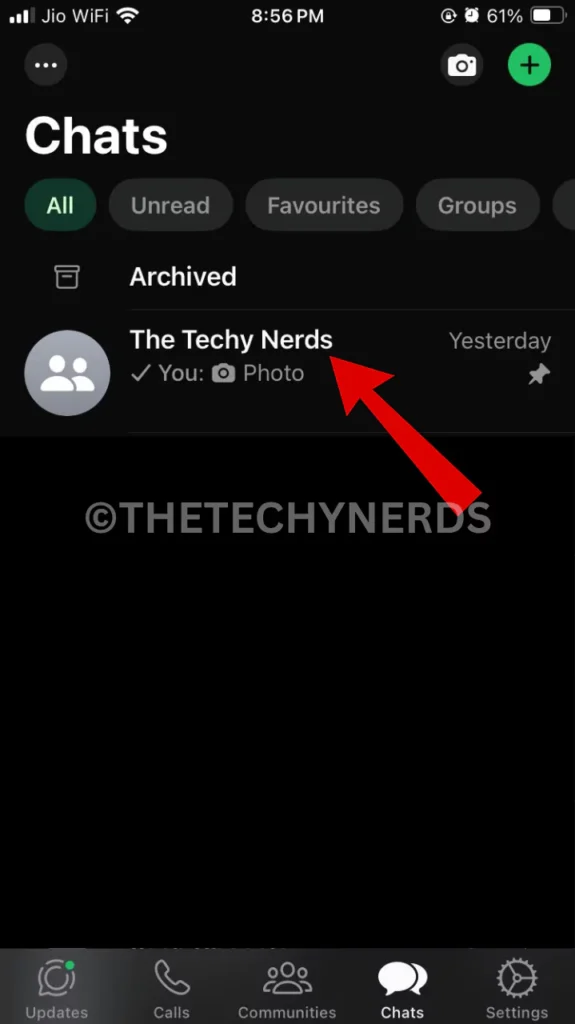
- Lastly, “long press on the WhatsApp group” and from the sub menu, “tap on the Archive option“.
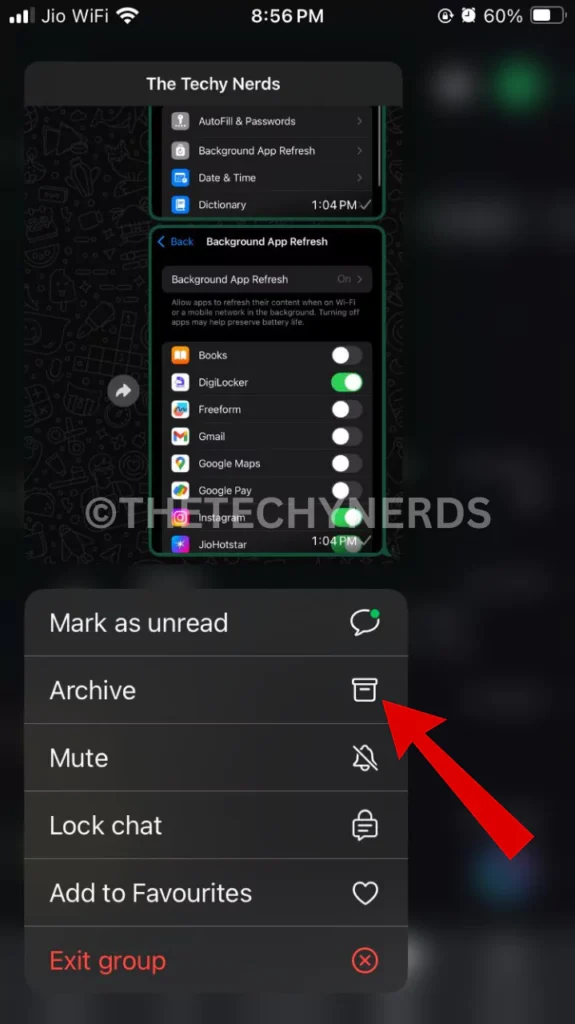
- Here, your WhatsApp group is transferred to the “archive chat folder“.
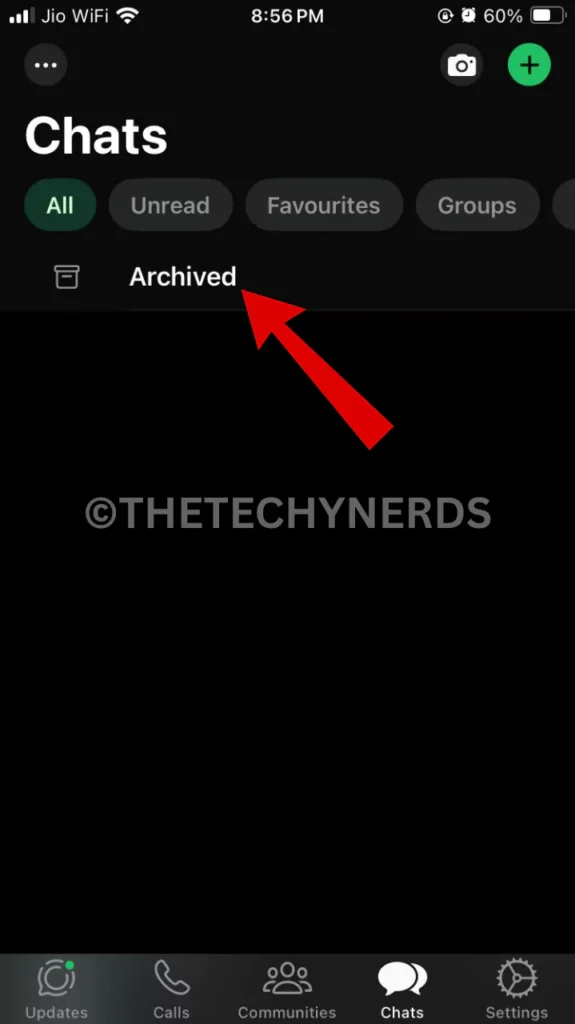
- Here is a “list of archived chats or groups” on WhatsApp.
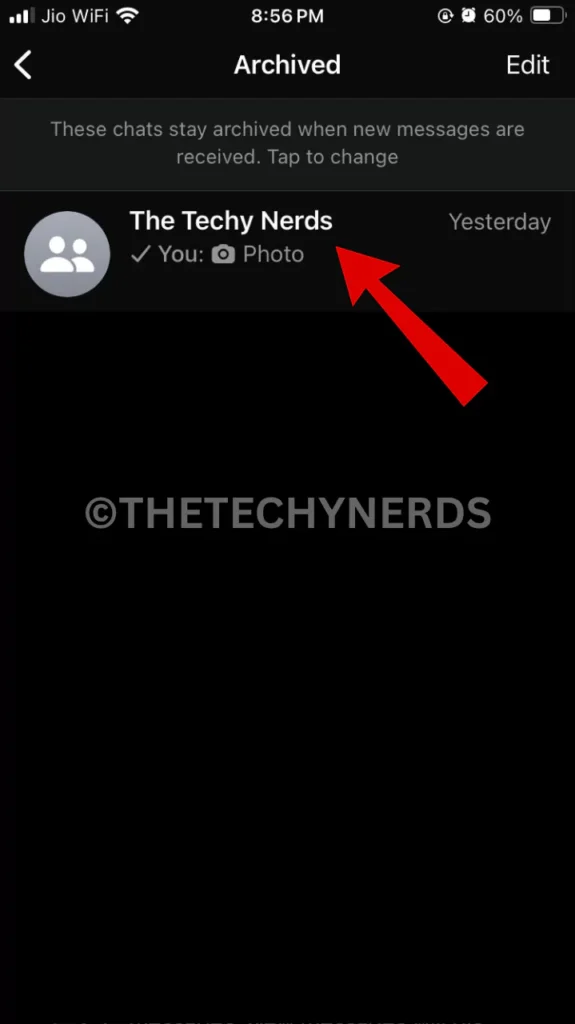
Now, whenever you receive WhatsApp group messages, the group will still stay in the archive folder, resulting in no distraction to the user. If you want to access archived groups, just navigate to the archived chat folder and read those hidden group messages.
Conclusion:
In conclusion, WhatsApp groups are great for socializing with friends and family. But they can be annoying if you are not part of any conversation, so it’s better to archive them and later go through them. This will result in extra focus as you have restricted distractions. If you wish, you can even hide your online status on WhatsApp so you can work peacefully without any unnecessary messages.
Peace Out 🙂
Articles You Might Like:
- How To Mention Someone On WhatsApp Status
- How To Record WhatsApp Video Call Quickly
- How To Hide Online Status On WhatsApp
FAQ
Can you block a WhatsApp group without leaving it?
Yes, definitely, you can block a WhatsApp group without leaving. Just archive the group chat to block its notifications.
How to stop receiving WhatsApp group messages without leaving the group?
The most effective way to stop receiving WhatsApp groups is firstly by muting those groups and later archiving them. This will eventually block notifications and hide the group from the WhatsApp home screen.
How can I hide a WhatsApp group without exiting?
The easiest way to hide a WhatsApp group without exiting is by archiving it.
Here are simple steps to do so on Android or iPhone.
1. “Open WhatsApp” on Android or iPhone.
2. “Select the WhatsApp groups” you want to archive or hide.
3. Lastly, “long press on the WhatsApp group” and from the sub menu, “tap on the Archive option“.
4. Here, your WhatsApp group is transferred to the “archive chat folder“.
5. Here you have successfully “hidden the WhatsApp group” without exiting.
And done.