WhatsApp is an application where many people socialize with each other by sending messages, sharing statuses, etc. It is great for socializing with friends, family, or colleagues. One of the awesome features introduced back then was WhatsApp status.
Basically, from WhatsApp status, users can share updates that support media like text, images, videos, etc., but which disappear after 24 hours from being uploaded automatically. Many people use WhatsApp status for updates, like wishing someone on their birthdays, etc.
But there are some instances where you want to see some WhatsApp status without notifying the person. Anything can be the reason that you don’t like socializing on social media, “Introverts assemble.”
In this article, we will learn certain ways to view WhatsApp status without being seen. Let’s Begin.
Table of Contents
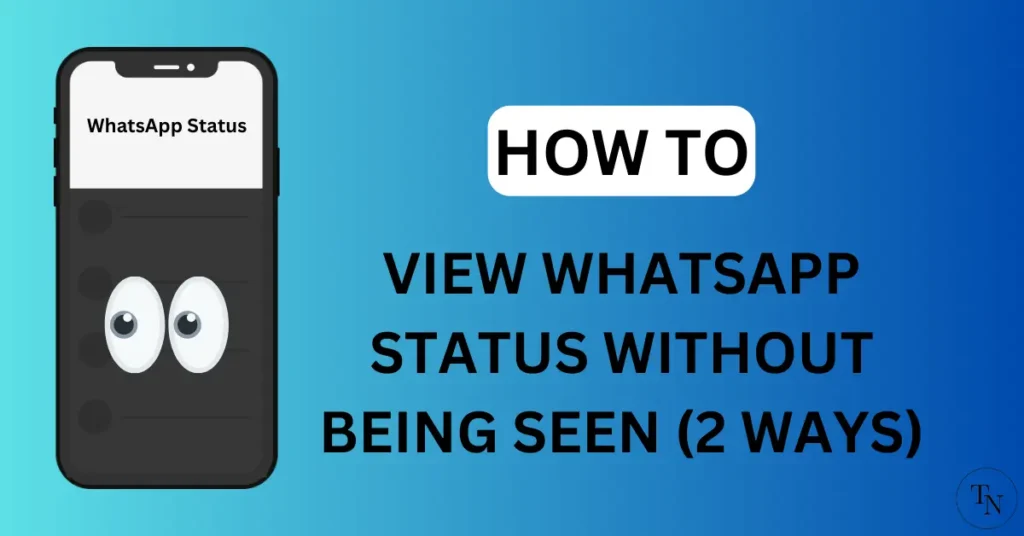
Simple Ways To View WhatsApp Status On Android and iPhone
There are multiple ways to view WhatsApp status, which include turning off the read receipts or using WhatsApp in offline mode. One can practice the following methods on Android or iPhone.
Below is a complete step-by-step guide to do so.
1. Turn Off Read Receipts:
The easiest way to view WhatsApp status anonymously is by simply turning off “read receipts” from the WhatsApp settings. But there is a downside to it user can’t see (including you) who viewed your status and WhatsApp message, which are often shown with blue ticks.
For iPhone users:
- “Open WhatsApp” and head to its “Settings“.
- Then tap on the “privacy option“.
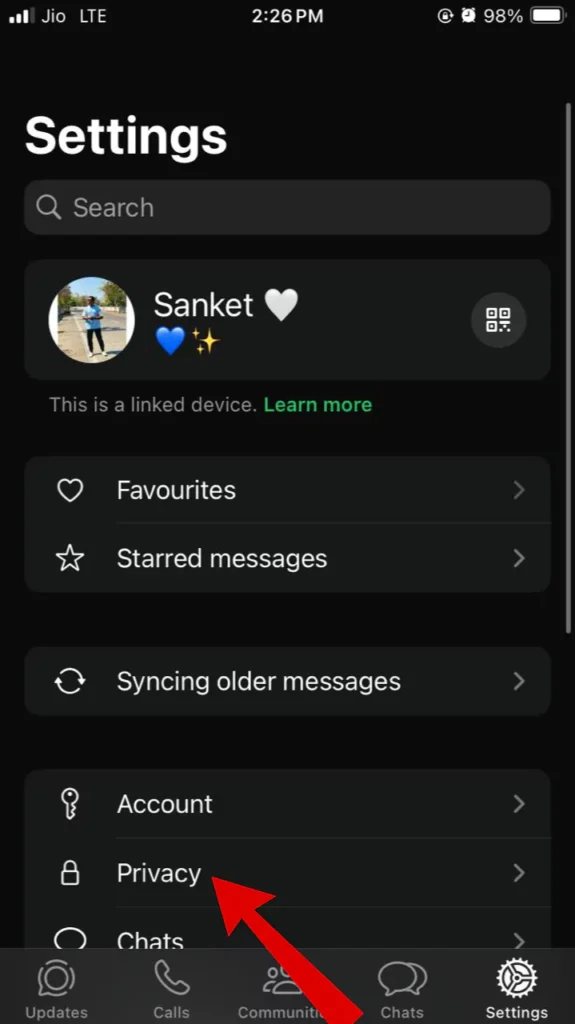
- “Disable read receipts” by switching until it shows gray.
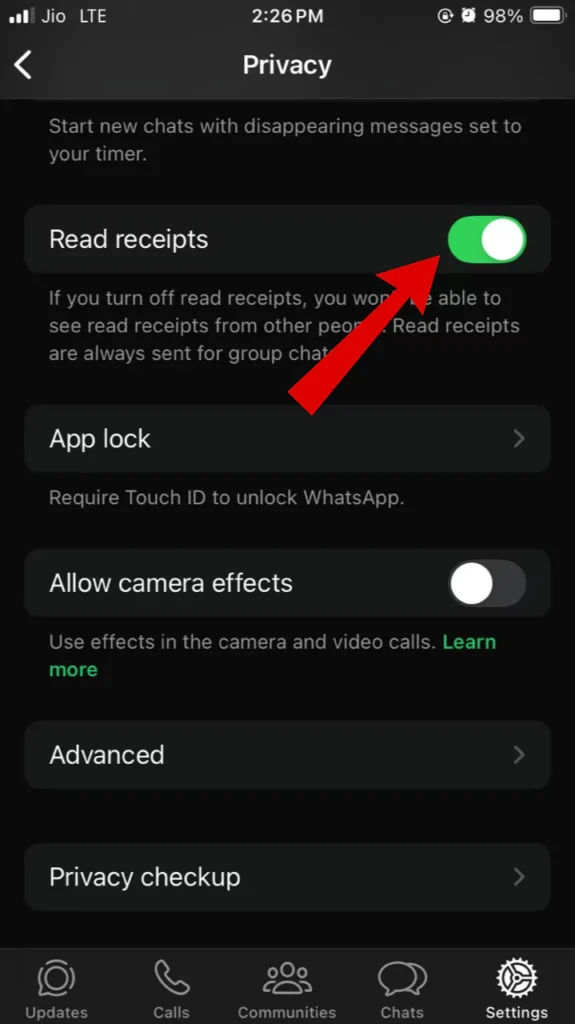
For Android Users:
- “Launch WhatsApp” and navigate to its “settings“.

- Then tap on the “privacy option“.
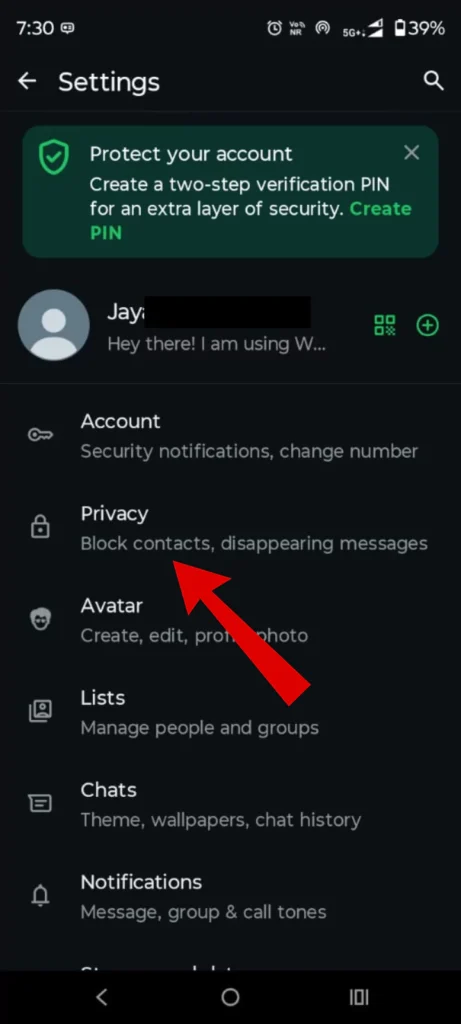
- Lastly, “turn off the read receipts” option, and Done.
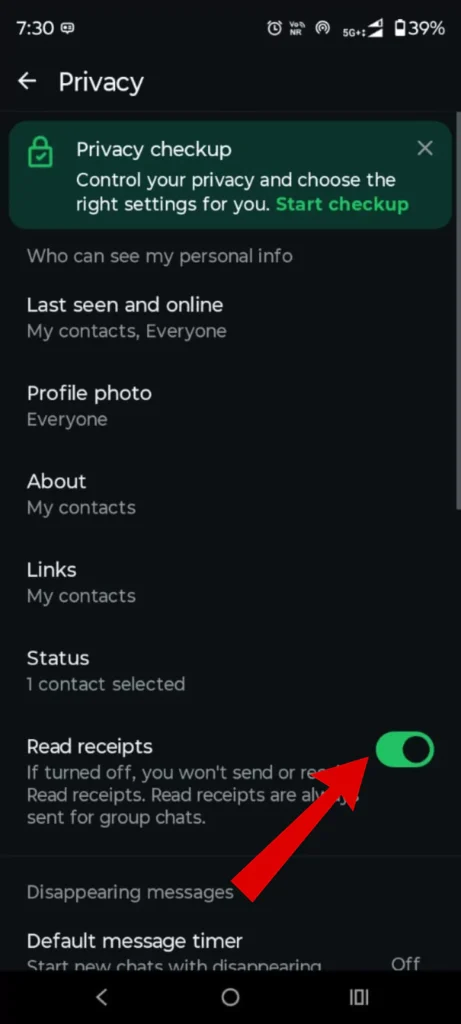
From here, whenever you receive/send messages or view any status of the other person, they will not be able to see whether you have seen the WhatsApp status or not.
2. Use WhatsApp Application Offline
Other methods, or I would say an interesting way to view, but with a hassle, is by using the WhatsApp application in offline mode via airplane mode. But remember, this method may or may not work sometimes, but you can give it a try.
Steps For iPhone:
- “Launch WhatsApp” on your iPhone.
- Now, “wait for the status” to update.

- Now, turn on “airplane mode“.

- “View any WhatsApp status” that you want to view.

- Final and important step, “go to Settings” > “General” > “Storage” > “WhatsApp“> “Offload App“.
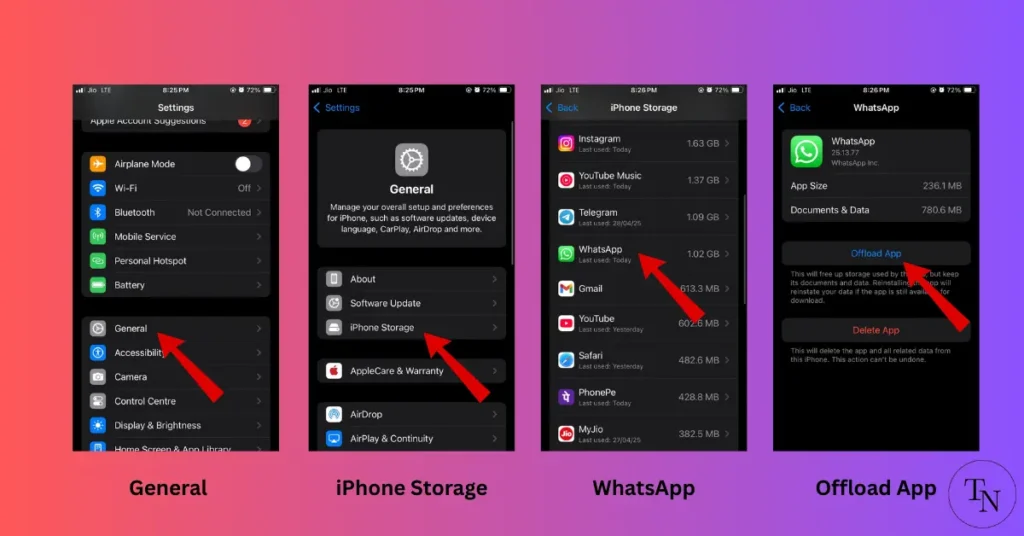
Steps For Android:
- “Open Whatsapp” on your android.
- Now “wait for some time” so that the status can load.
- “Swipe down” and “turn on Airplane mode” from the notification panel.
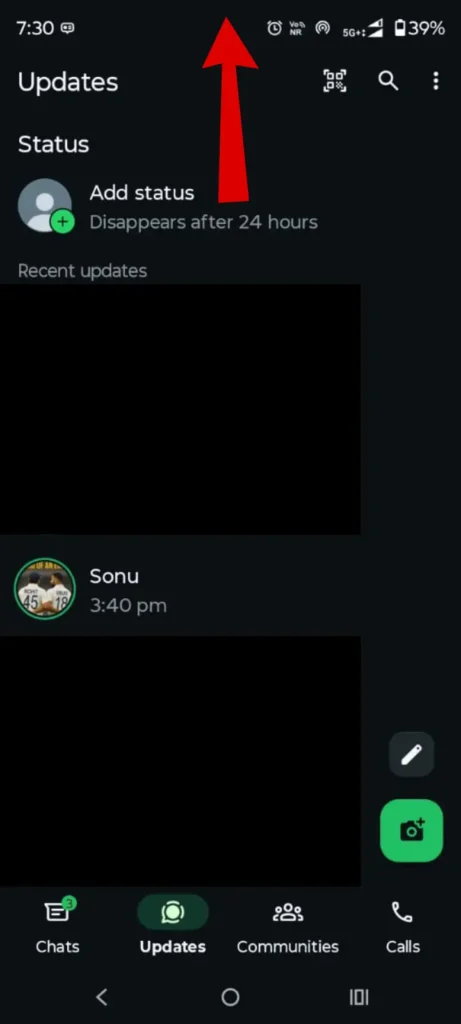
- Now “view the WhatsApp status” that you wish to see anonymously.
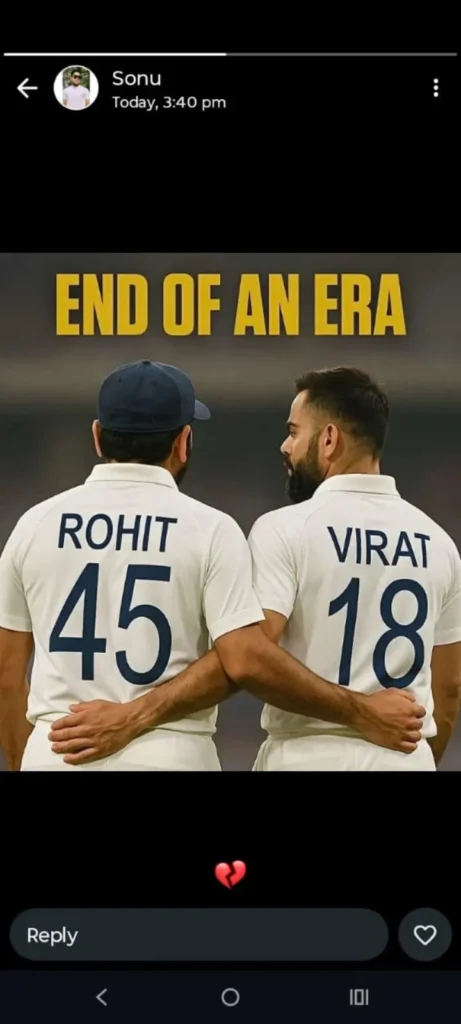
- Lastly, go to “device Settings” > “Application” >” Whatsapp” > Tap on the “Force Stop option“.
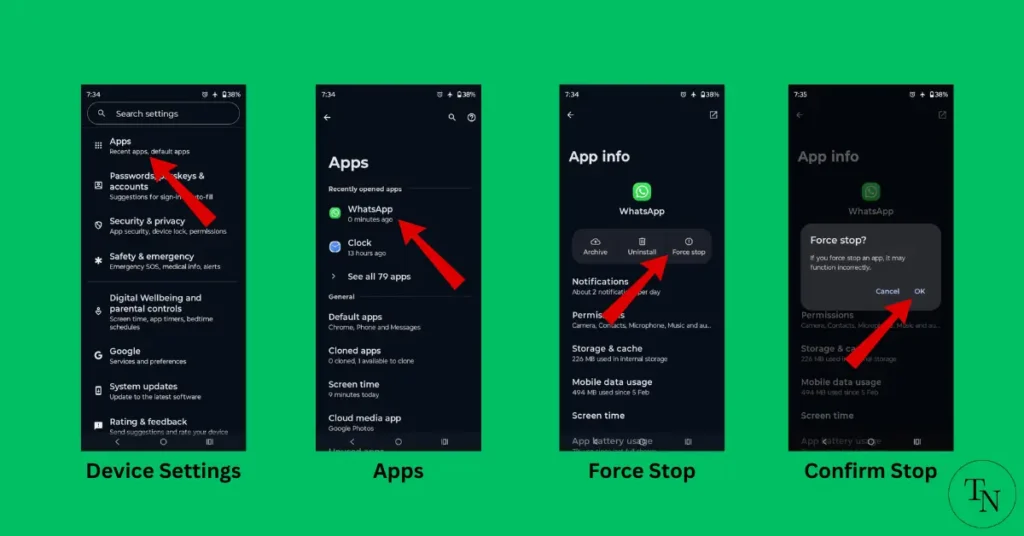
What the above methods do, basically clear all cache data that will go to the server when the device is connected to the internet.
Advantages of viewing WhatsApp status anonymously.
- Maintaining Privacy: You can view others’ status updates without revealing your identity, which helps maintain your personal or professional boundaries.
- Avoiding Misinterpretation: Sometimes, viewing a status might be misinterpreted as showing interest or curiosity. Viewing anonymously avoids any unintended signals.
- Gathering Information Discreetly: If you’re checking for specific information or updates without wanting the person to know, anonymous viewing helps you stay under the radar.
Conclusion:
So, here are some ways to view WhatsApp status without being seen. But make sure to take other privacy into consideration as it is at most important. As mentioned above, methods have their flaws and advantages as well, so use them wisely. If you want to improve to Status, you can add music to your WhatsApp without any third-party apps to make it more appealing.
Aricles You Might Like:
- How To Add Music To WhatsApp Status Quickly
- How To Automatically Block Spam Whatsapp Calls From Unknown Number
- How To Hide Chats On WhatsApp
FAQ
Can I hide that I viewed a WhatsApp status?
Yes, definitely by simply turning off read receipts from whatsapp settings.
Can someone see if I viewed their WhatsApp status if my read receipts are off?
No, one can see if read receipts are, turned off which include messages as well.