Telegram is a popular messaging app with over 950 million monthly active users which is insane. Telegram is known for providing unique features like secret chat, sending disappearing messages, and many more. Telegram also allows users to hide chats using the archive feature.
Telegram is slowly completing the circle in terms of messaging, i.e., adding multiple chat features that can be useful for many users. Telegram added a small but effective feature for the chat section where users can schedule Telegram messages. Schedule messages on Telegram support media formats like images, videos, or even stickers.
Scheduling Telegram messages can be used for sending a message at a particular time and date, for example, wishing on birthdays, scheduling a message for an important meeting, organizing the messages section in advance, etc.
Another use case can be scheduling telegram messages for clients or friends staying in different time zones without compromising your sleep or workflow.
In this article, we will cover “How to schedule telegram messages” on Android and iPhone. Let’s begin.
Table of Contents
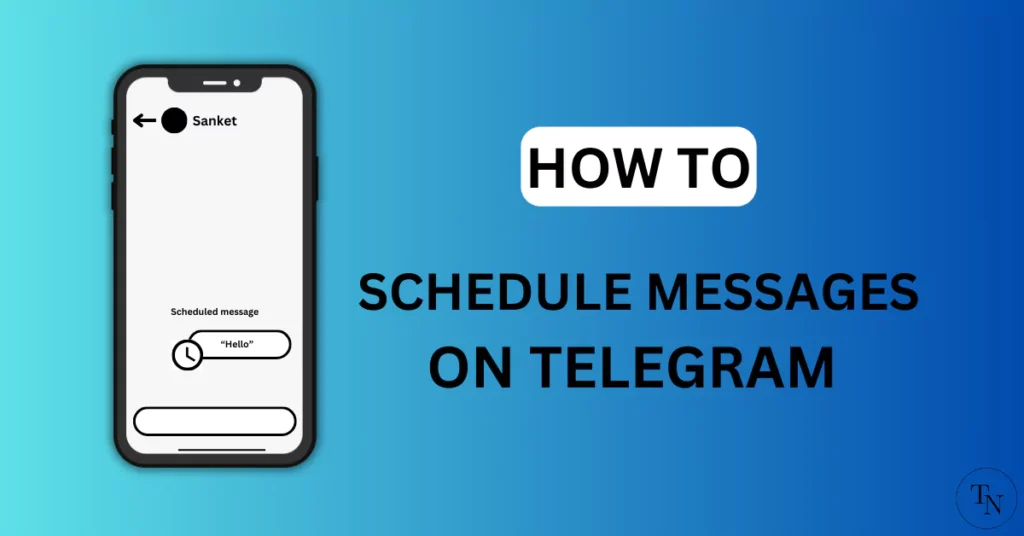
What is the Schedule Message feature on Telegram?
Telegram has introduced a feature that allows users to send messages at a given time automatically. Scheduled message supports multiple formats such as text, video, and even stickers. This feature works on private chats, groups, channels, etc.
How To Schedule Telegram Messages On Android?
- “Launch Telegram” on Android smartphone.
- “Choose chat” from the chat list to schedule the messages.
- “Write message” in the message section.
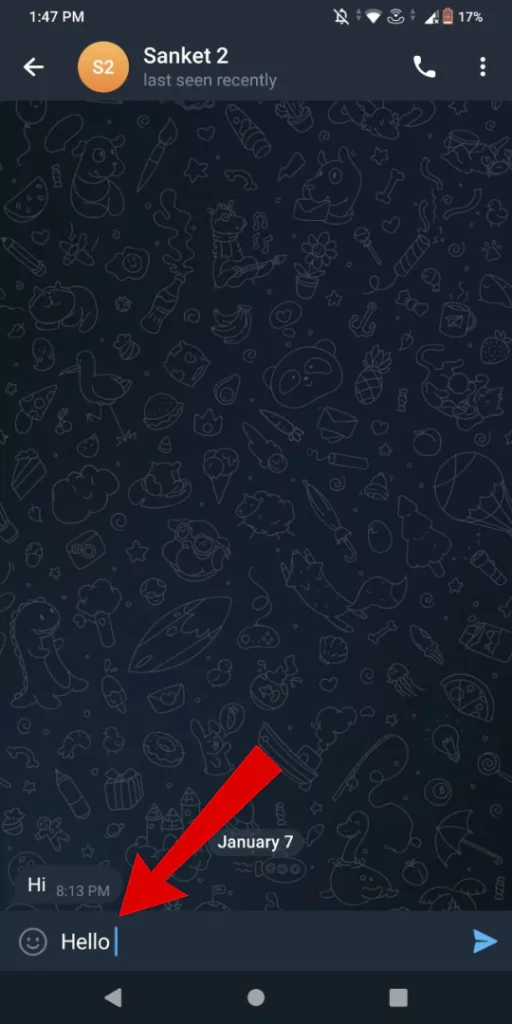
- Now “Long Press on the send button” next to the message section.
- From the pop-up, tap on the “Schedule message” option.
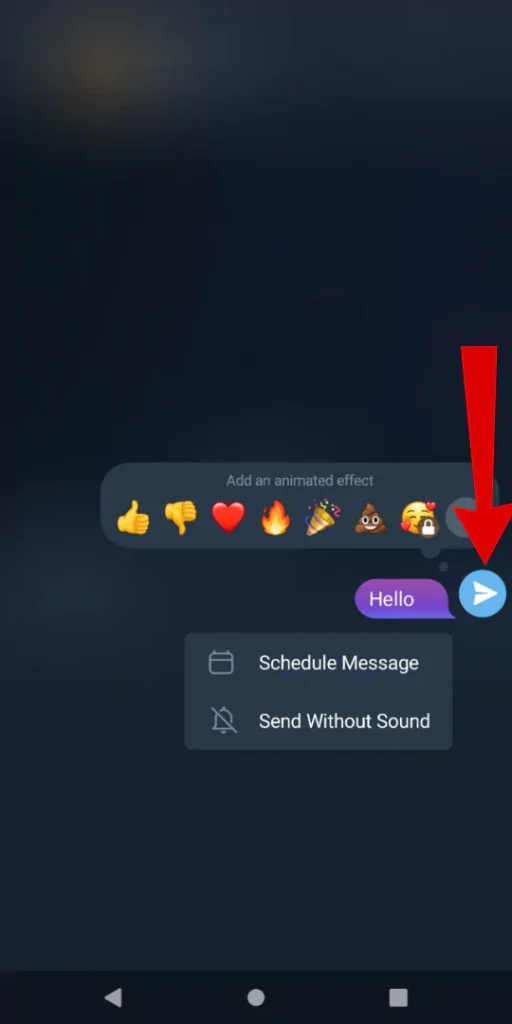
- Here “set the date and time” as required to schedule a telegram message and tap on the “send message button“.
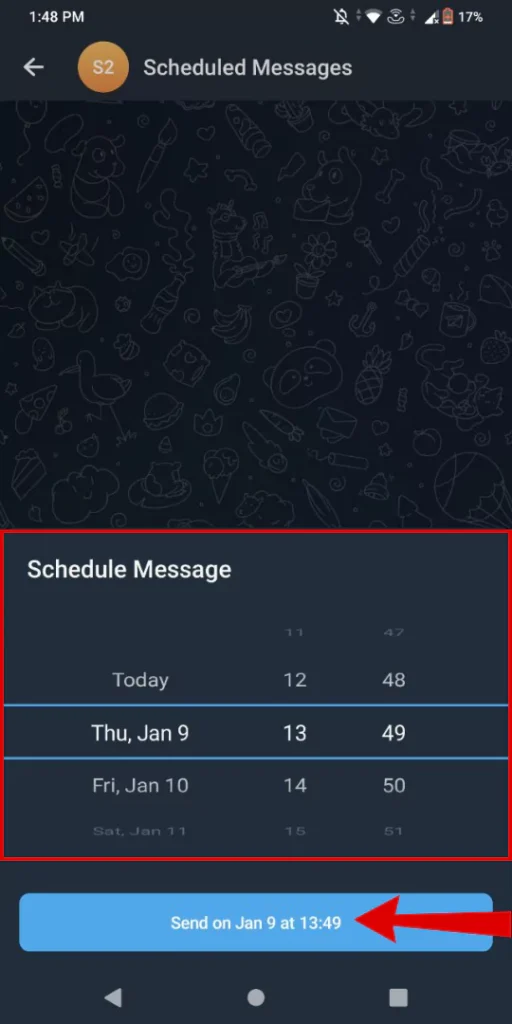
How to Check Scheduled Message and Add More Schedule Telegram Messages
In case you wonder where to check scheduled telegram let’s say for adding more messages or editing them the steps are quite simple. Follow the below steps:
- Go to the chat where you scheduled the message.
- To check the message, tap on the “Calendar icon” next to the message section.
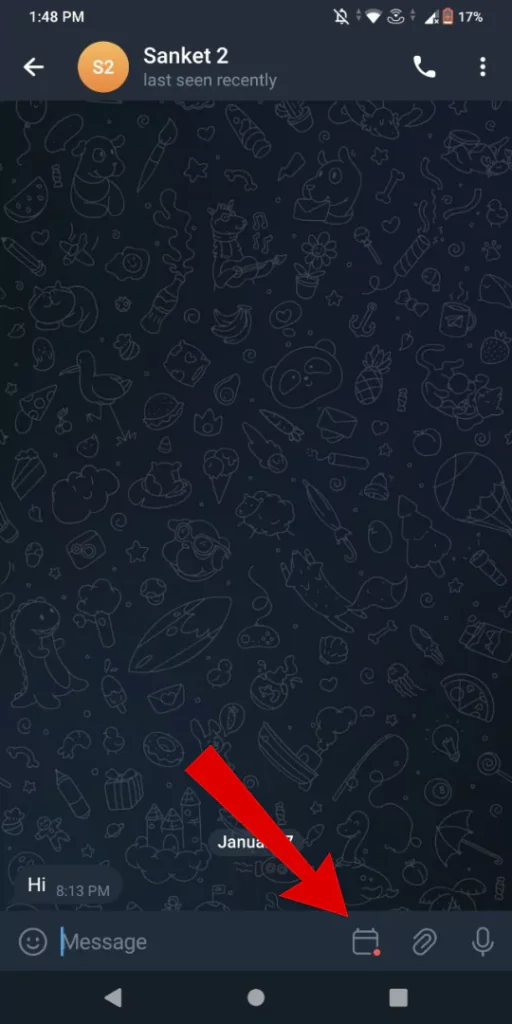
- Under scheduled messages chat you will see scheduled messages.
Add More Scheduled telegram messages On Android:
- To add more scheduled messages “simply write a new message” and later “tap on the clock icon” to schedule.
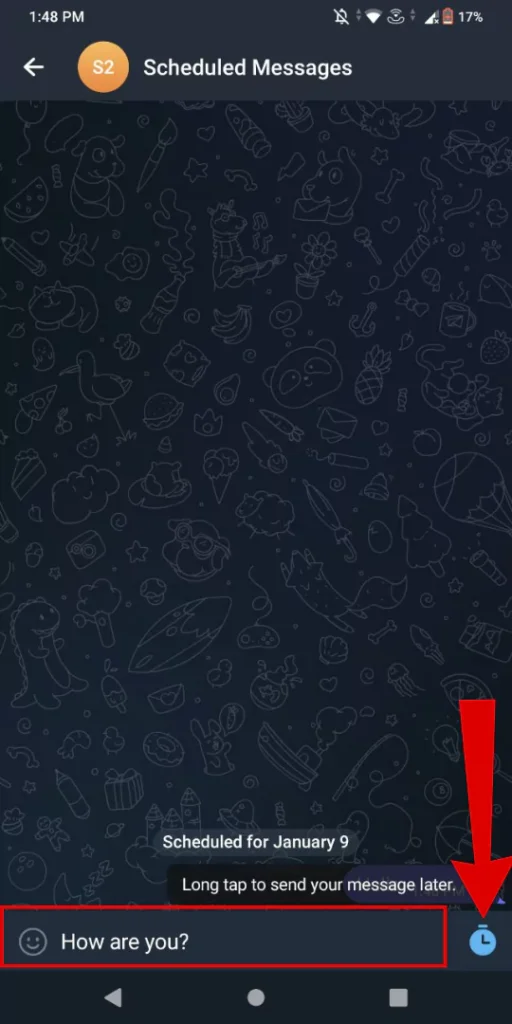
- In addition, if you want to send a new message but with a new time and date, just “long press on clock icon” and adjust the time and date as required.
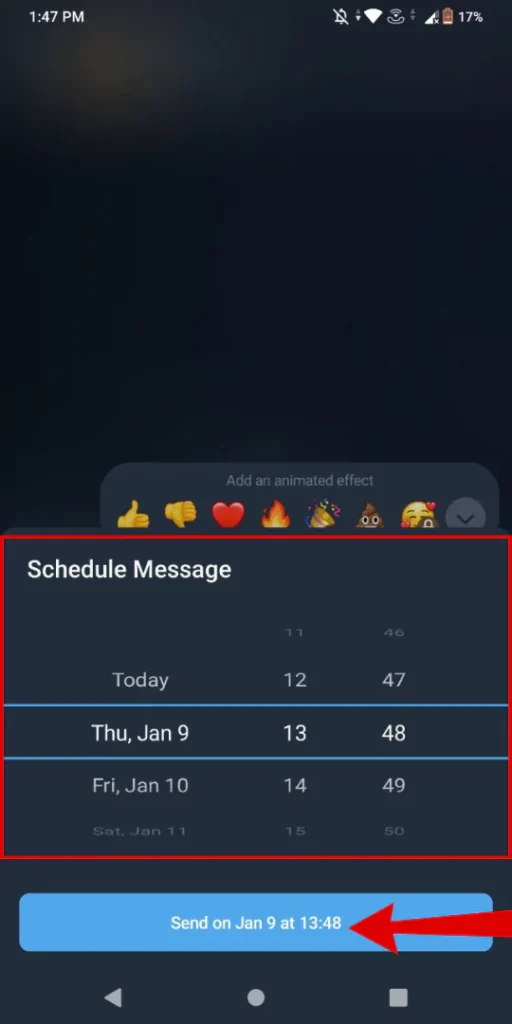
Edit Scheduled Telegram Message
- If you want to edit the message, “long press on message” and “tap on pen icon” from the top.
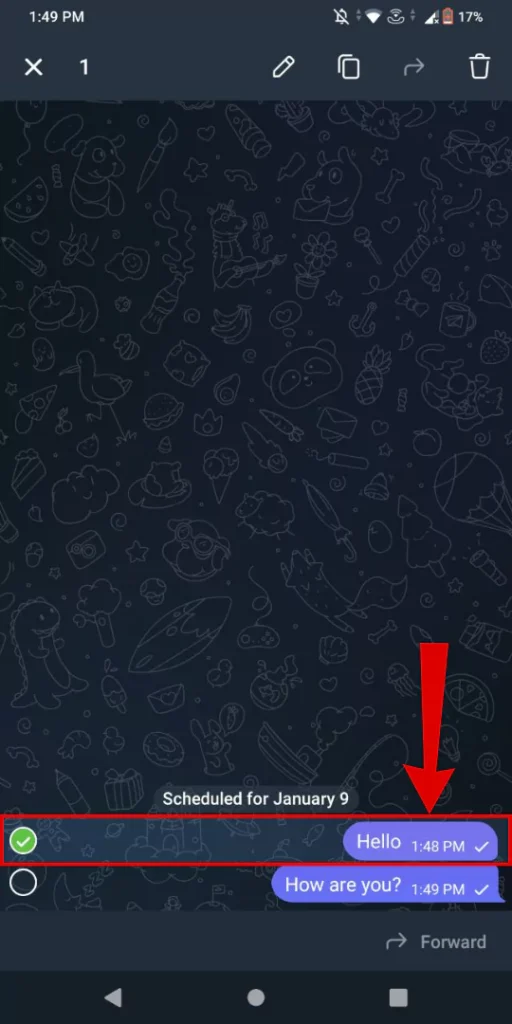
- Lastly, “write the edited message” in the message section and later “tap on send button“.
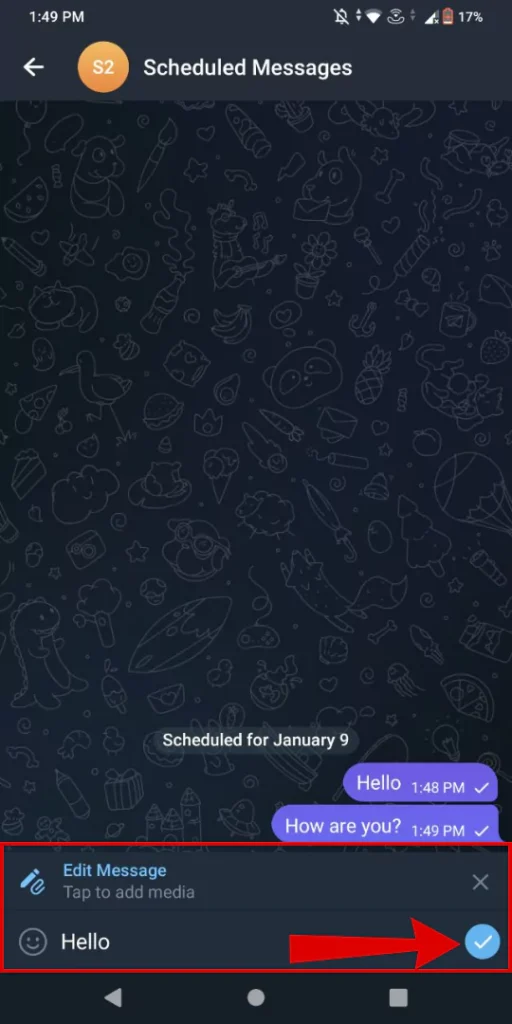
How to Schedule Telegram Messages On iPhone?
- “Open Telegram” on your iPhone.
- Now “head to chat” that you want to schedule a message.
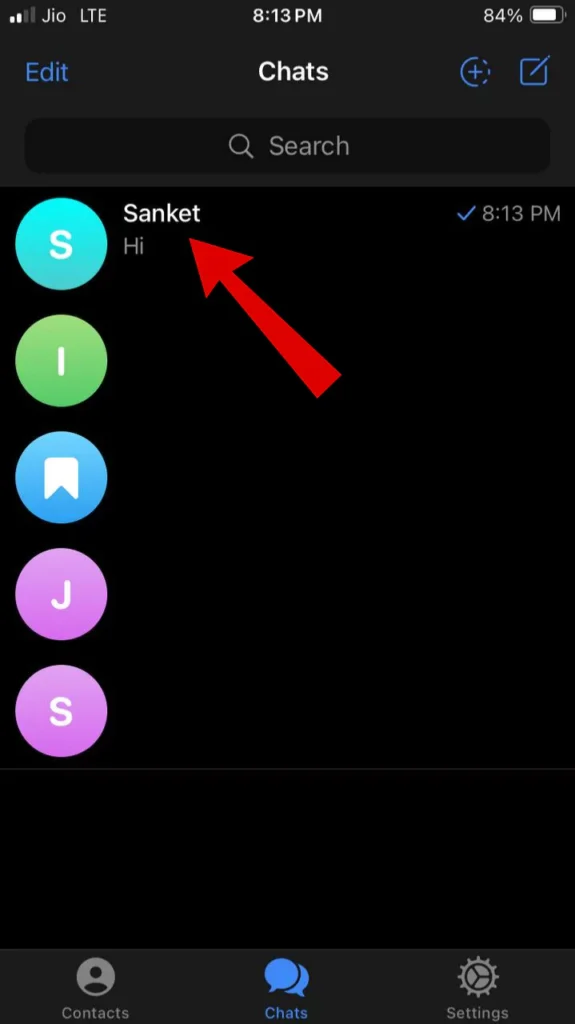
- “Enter message” in the chat box and later “long press” on the send button.
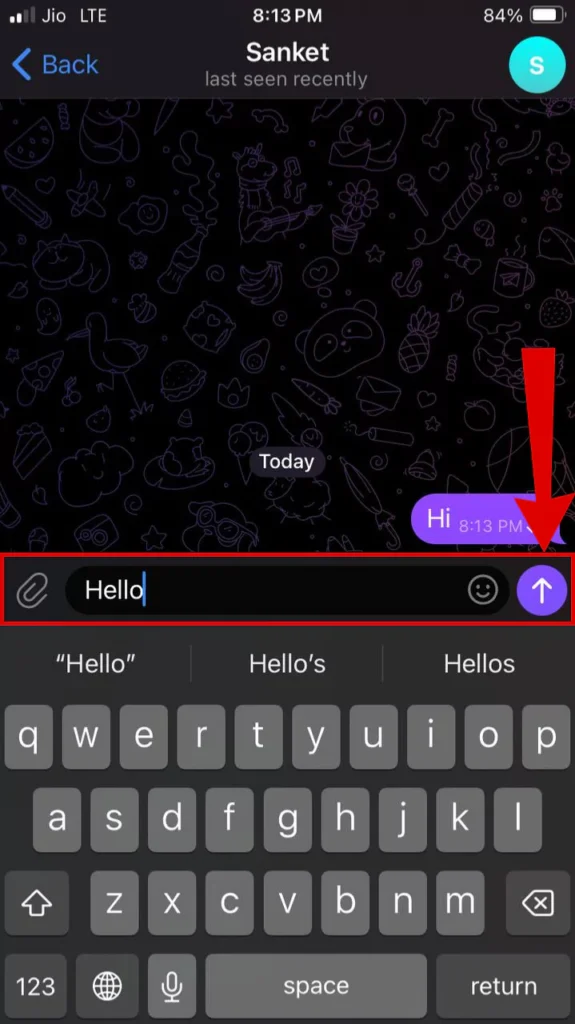
- “Tap on Schedule message” from the options.
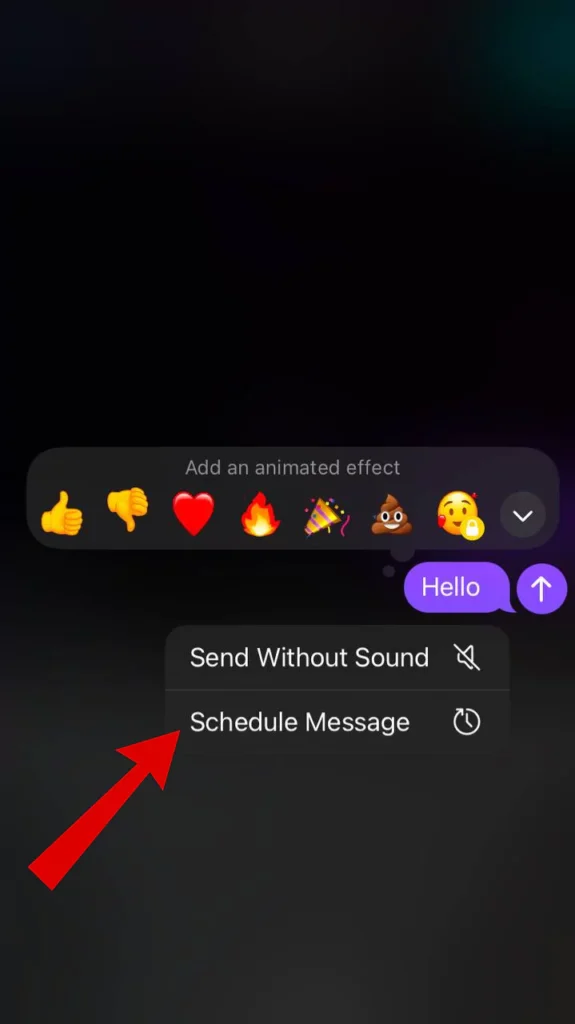
- Now “set the time and date” so that the scheduled message will be automatically sent to the telegram chat.
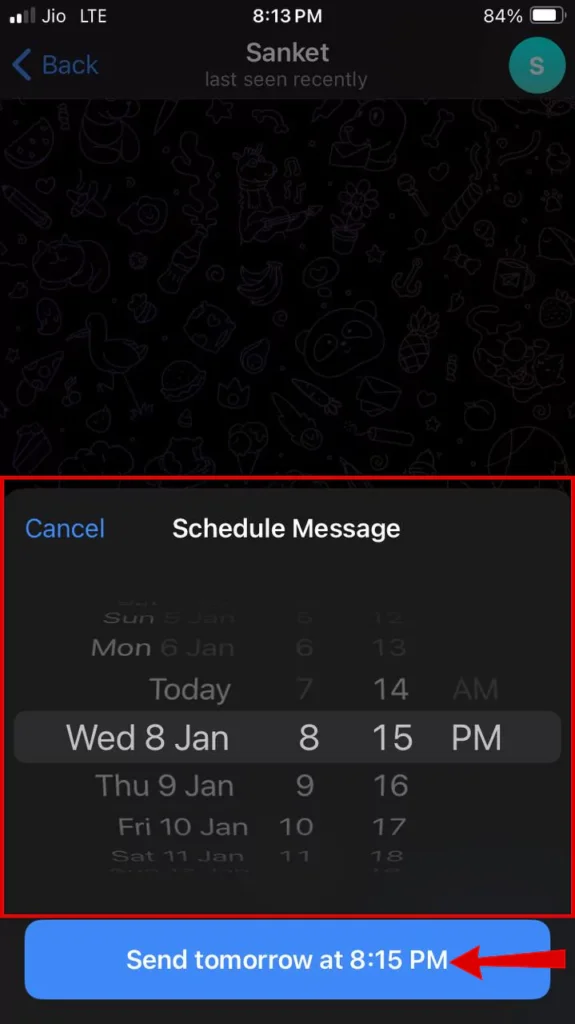
Add More Telegram Messages To Schedule on iPhone:
- If you want to check or add an additional message, “tap on clock icon” next to the chat section.
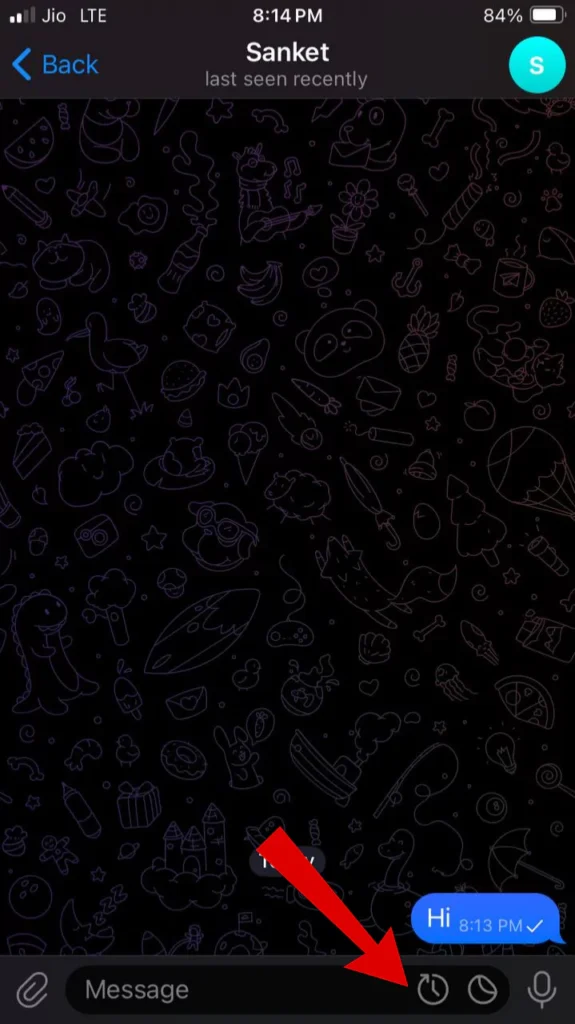
- To Add more messages, “write a new message” in the chat box section.
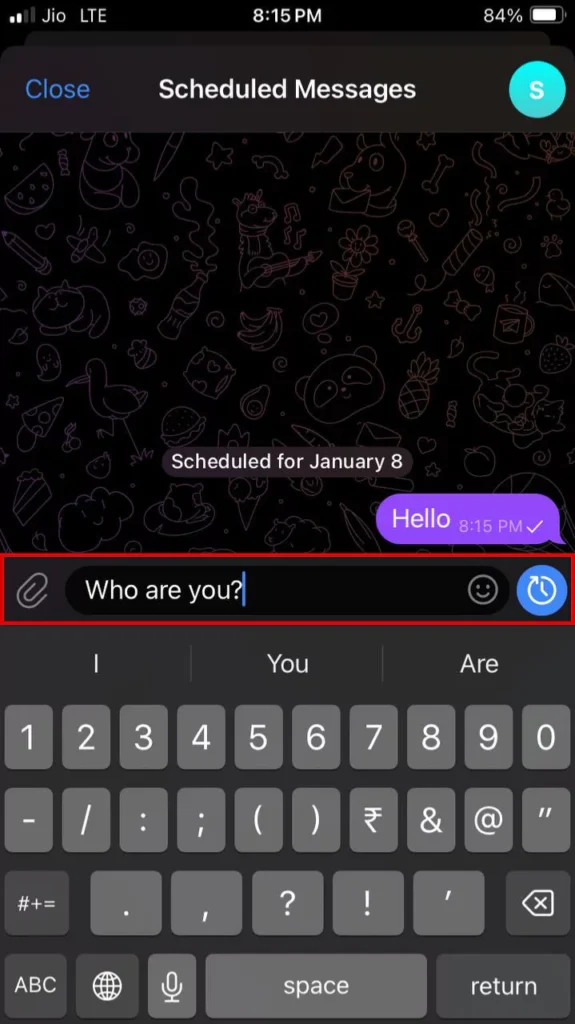
- Now lastly” choose desired time and date” so that the scheduled message to contact automatically on iPhone.
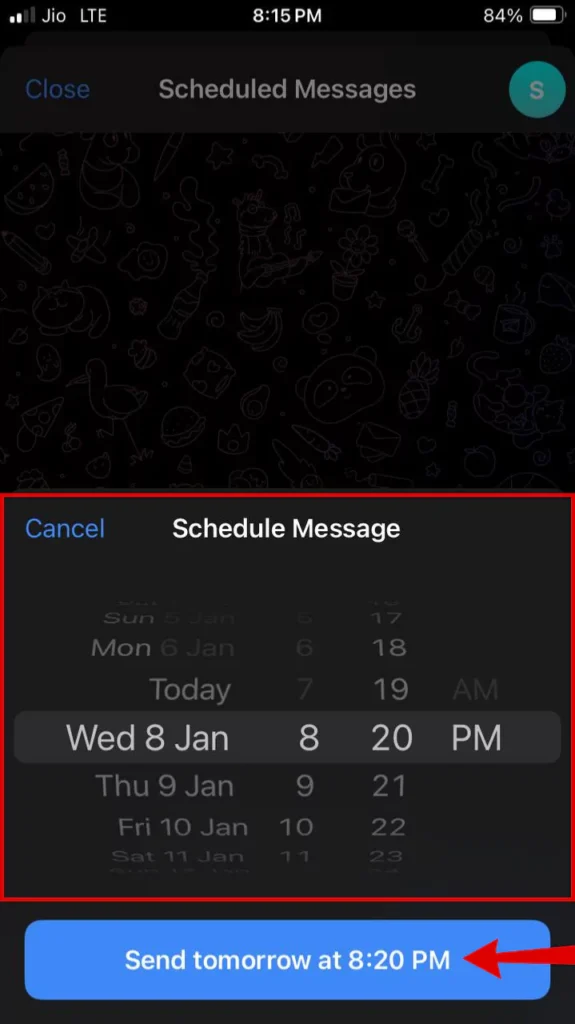
Edit Scheduled Telegram Message:
Even if you sent a scheduled telegram message you can later edit the sent message.
- “Tap on Clock icon” next to the chat box.

- Under scheduled messages, “Long press” on the sent message to edit.
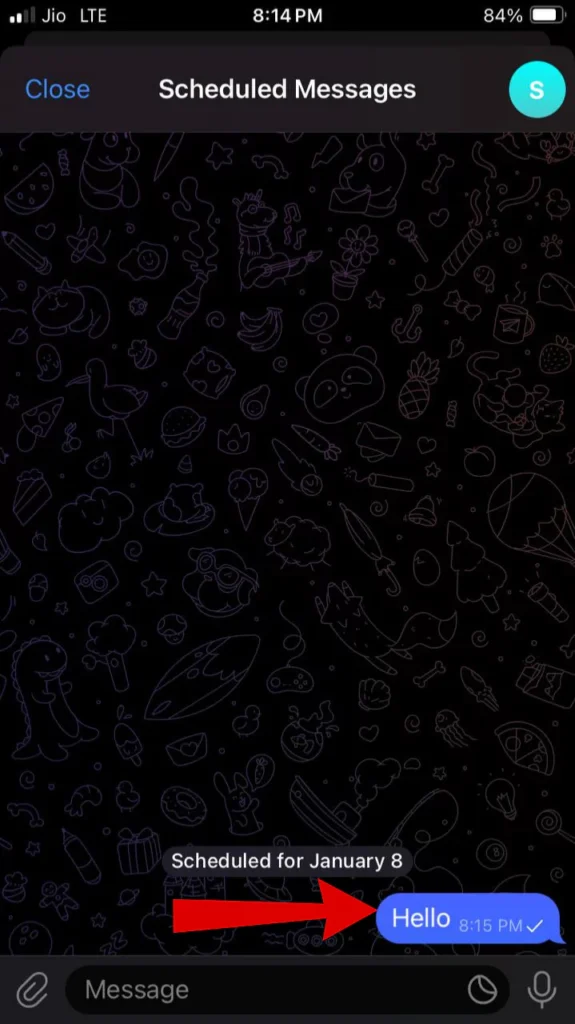
- From the pop-up, “select edit” and later “enter a new message” to schedule.
- One Final step, if you want you can add a new date and time or else send in previous given time.
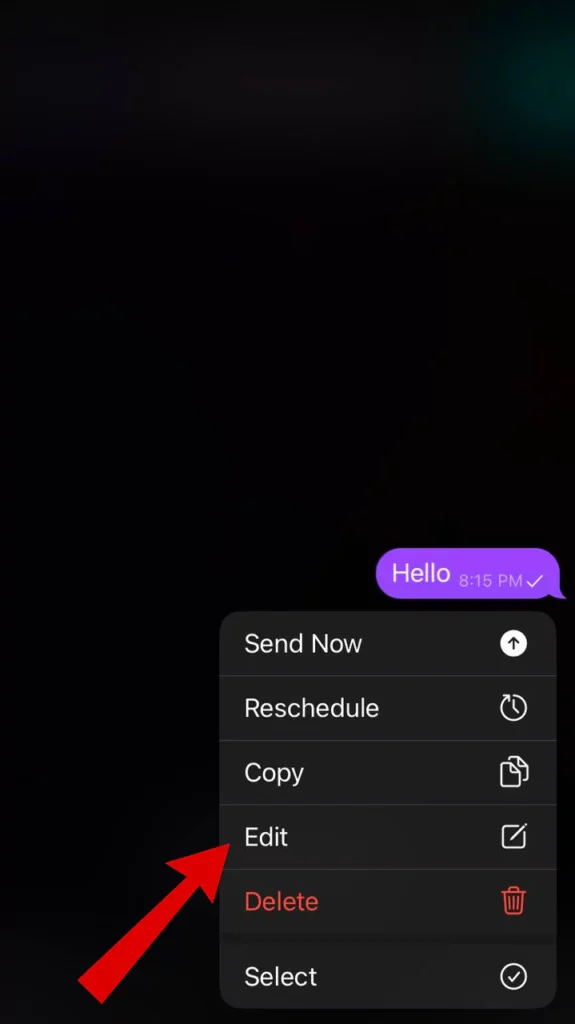
Why Schedule Messages On Telegram? (3 Reasons)
There are many advantages of scheduling messages on Telegram such as wishing someone a happy birthday, scheduling clients’ messages in advance, etc.
Below are some primary advantages if used.
- Manage and organize workflow.
- Beneficial for wishing or setting a message to the client in advance,
- Most useful for those who have friends or clients staying in different time zones.
Conclusion:
Telegram is unknown for adding useful features for users scheduling messages is one of them. Adding the ability to schedule messages can be helpful for those with a busy workflow or those who like to play a day while managing multiple clients in advance.
This will convey a message about professionalism and also help increase productivity as your work is well managed.
Articles You Might Like:
- How To Hide Chats In Instagram Easily (3 Ways)
- How To Check Instagram Reels Watch History Easily (2 Ways)
- How To Use Voice Message Transcripts Feature On WhatsApp
FAQ
Can we schedule a message in Telegram?
Yes, telegram allows users to schedule message which supports images, video stickers etc.
How to set a Telegram message time?
Setting up a Telegram message at a time is very easy. Follow these steps:
Choose chat > Enter message > Long press Send button > Set Time and Date to schedule message.