Another day and another feature inspired by apps like Facebook and Instagram is added to the WhatsApp application. From the day when Meta acquired social media giants like WhatsApp and Instagram, many features are in common. Recently, WhatsApp got an update which added the same interesting feature similar to Instagram stories, i.e, tag someone from the contact to WhatsApp Status. Adding tag features to status can help in improving engagement with WhatsApp status.
Let me give an example. Imagine if you want to wish someone from your contact list a happy birthday. Adding just a picture with a caption isn’t enough; instead, tag that person in the pictures, which not only notifies the specific contact but also highlights status from the busy WhatsApp status list. Now here comes the best part: whenever you tag someone, the tag is done privately, and the tag is only visible to the mentioned person. If you don’t find the feature, make sure to update to the latest version, whether it’s for Android or iPhone.
In this article, we will cover “How to Tag Someone on Status on WhatsApp” on Android and iPhone. Let us begin.
Table of Contents
Easy Steps To Share Mentions on Status on Android and iPhone

How To Mentions Someone on WhatsApp Status on iPhone
- 1. “Open WhatsApp” on your iPhone.
- 2. Head to the Status section, tap on the” “+” icon” to add a status.
- 3. “Select a photo/video” to upload to your status.
- 4. Now, down below, next to add a caption, tap on the ““@” icon” to add mentions.
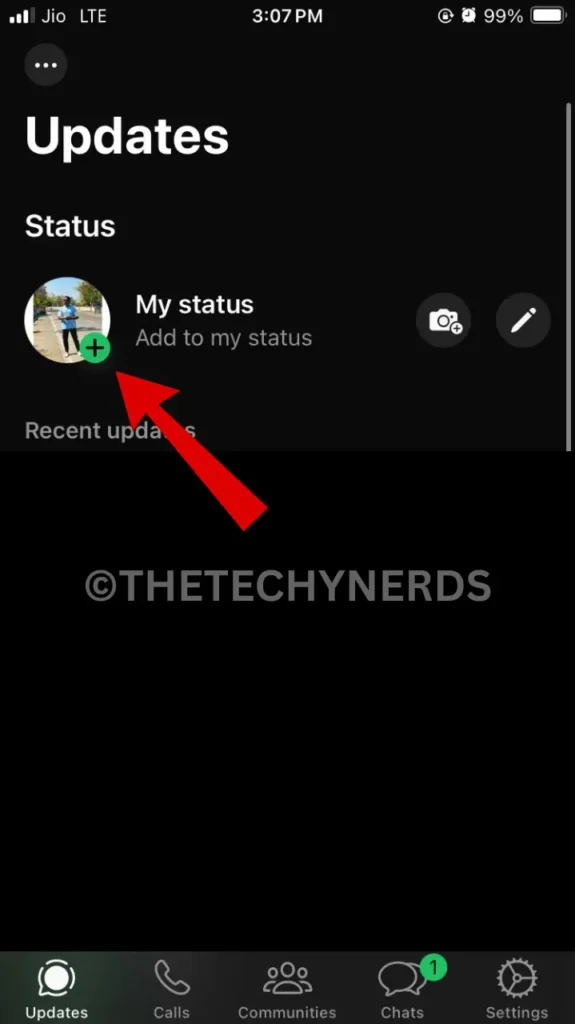

- 5. Now a pop-up will appear, tap on the”” Ok” button“.
- 6. Now “select a contact” from the list to add a mention on WhatsApp status.
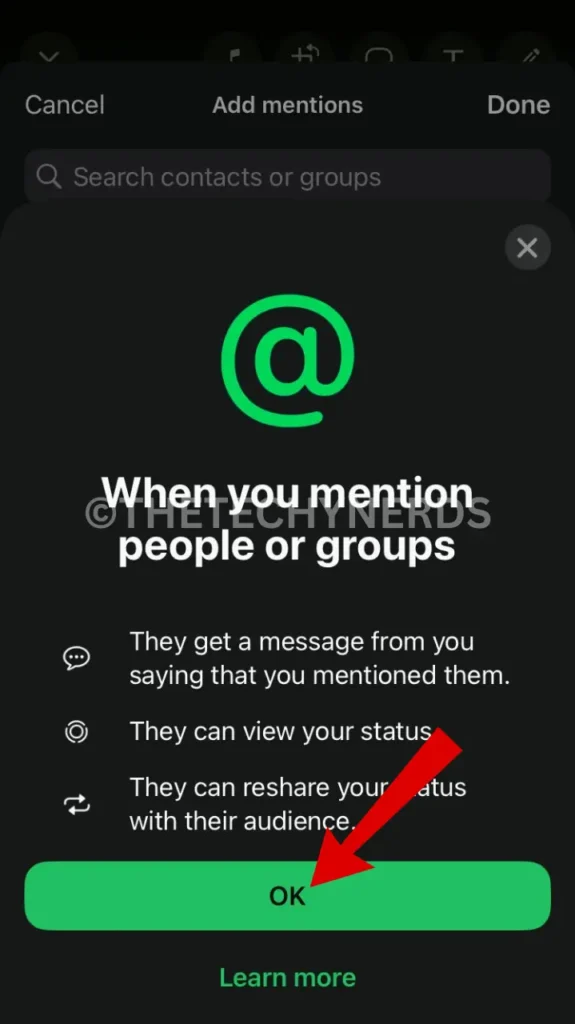
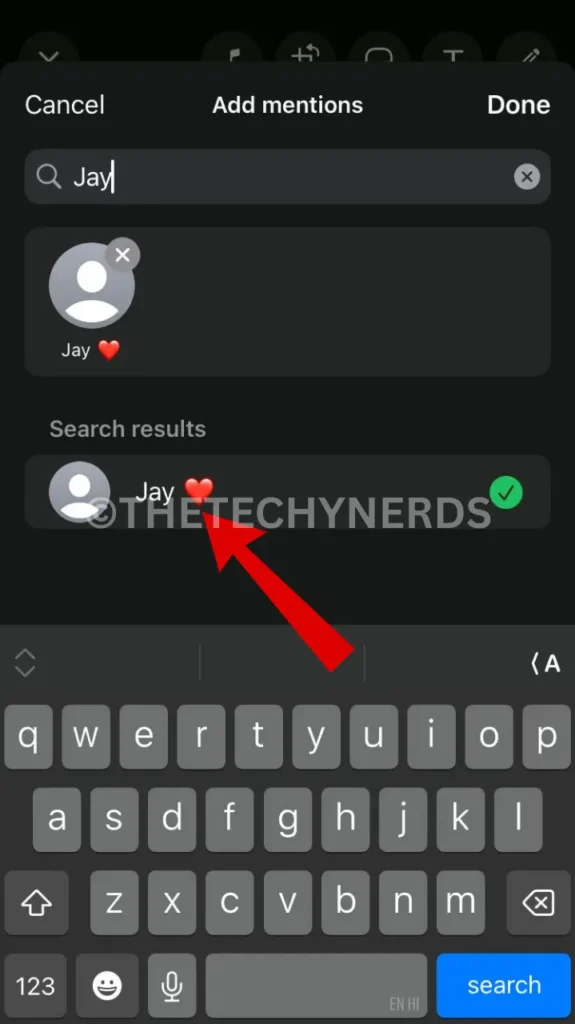
- 7. For more control you can change the status privacy. To change “tap on @ status” at the bottom left corner of the screen.
- 8. Now, “select with whom” you want to share your WhatsApp status. (For eg, My contacts, My contacts except, or Only share with..) and “Tap on Done button“.
- 9. Now, lastly, “tap on the send button” to share your status with the mentioned contact.
- 10. To cross-check that the mentioned contact is tagged correctly, “go to your status” from the status section.
- 11. Now “tap on the three dots icon” from the top right corner of the screen.
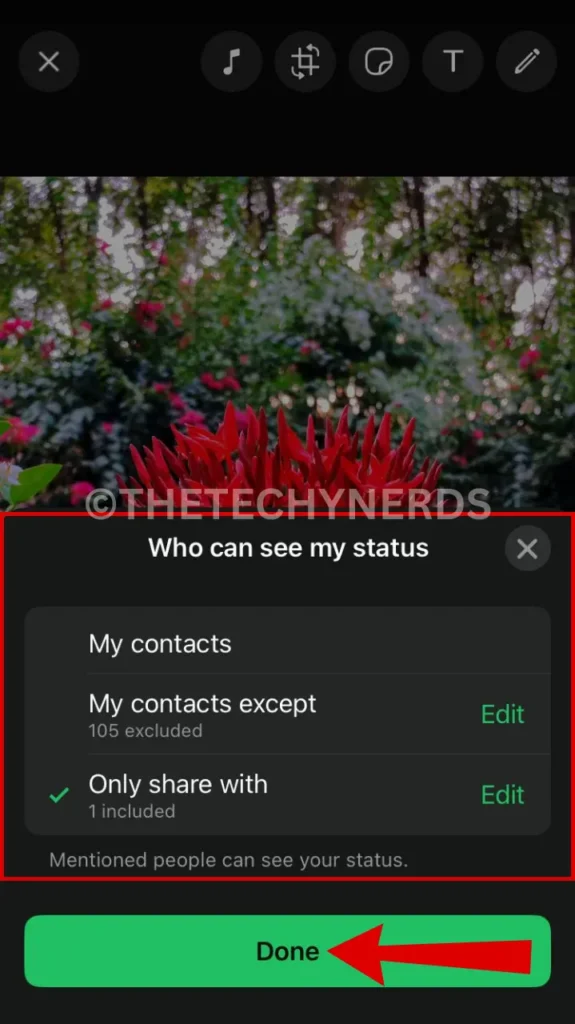

- Under Status from the sub menu, “tap on View Mentions” options.
- Here you will be able to see a “list of contacts/groups” mentioned in WhatsApp status.
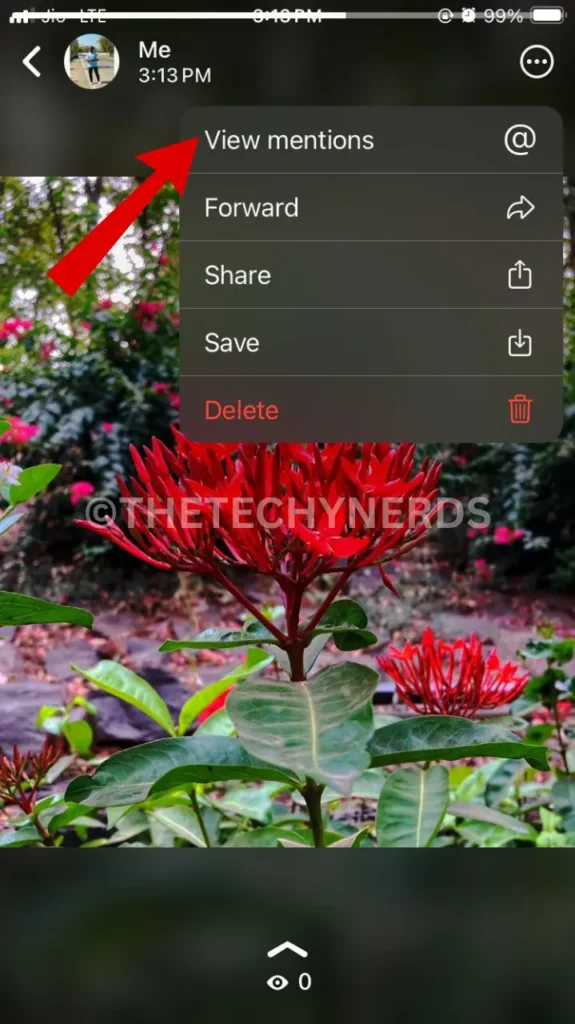
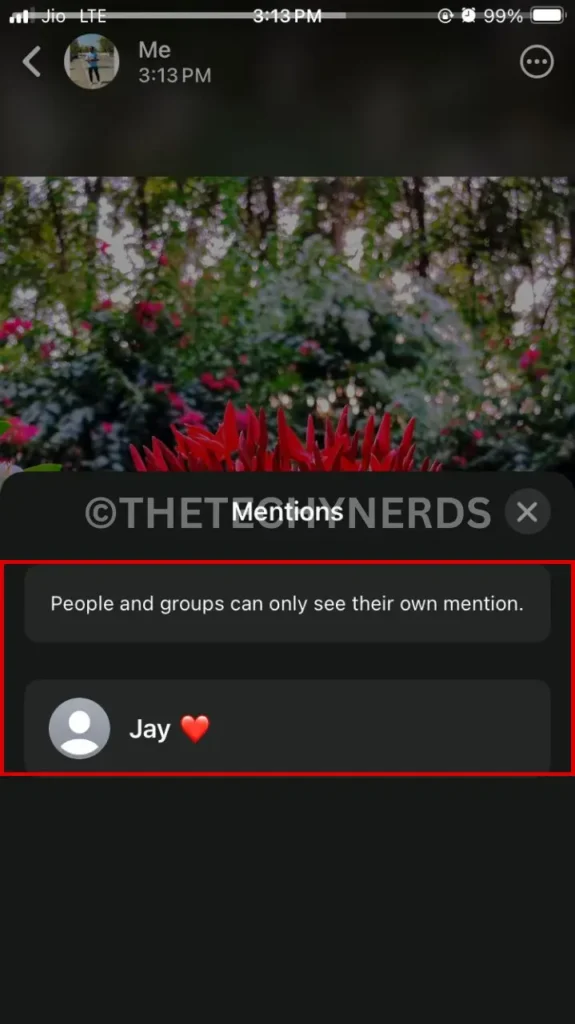
Here you have successfully mentioned contact on WhatsApp status. Now the mentioned contact will be notified that they have been mentioned, and later they can also reshare the status on their WhatsApp status.
How To Tag People in WhatsApp Status on Android
- “Launch WhatsApp” on your Android phone.
- Head to updates, “tap on profile icon” to add a status.
- Now, “choose photo/video” from the phone’s gallery to upload as WhatsApp status.
- Tap on the “@ icon to mention” the contact on your WhatsApp status.
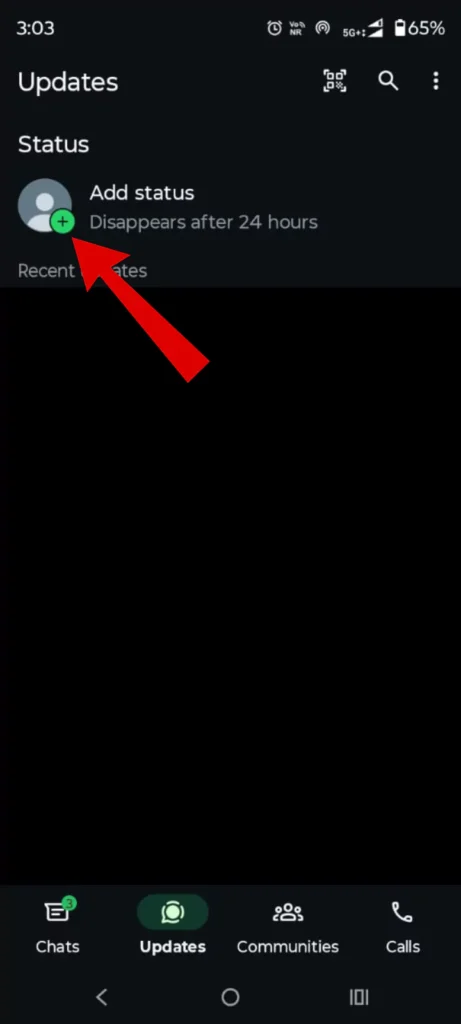

- From the popup, “tap on Done button” to continue process.
- Under Add mentions, “select people” to mention on your WhatsApp status.
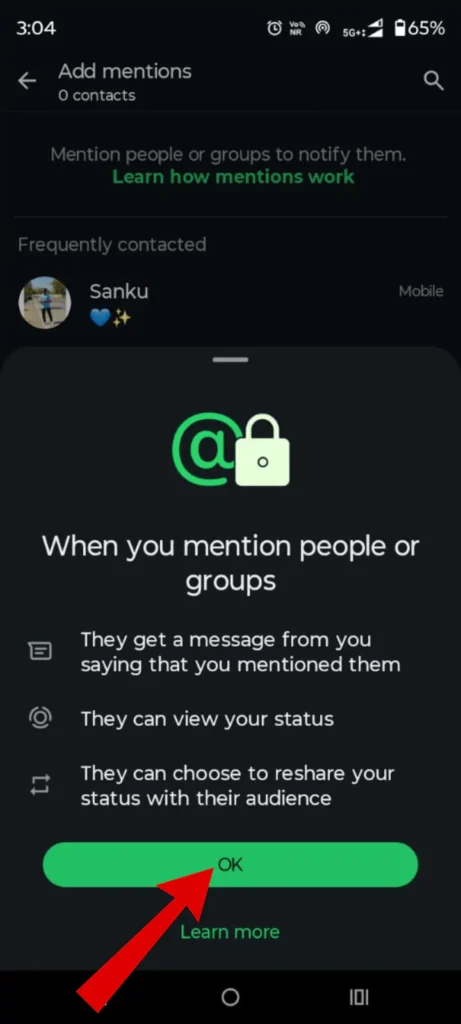
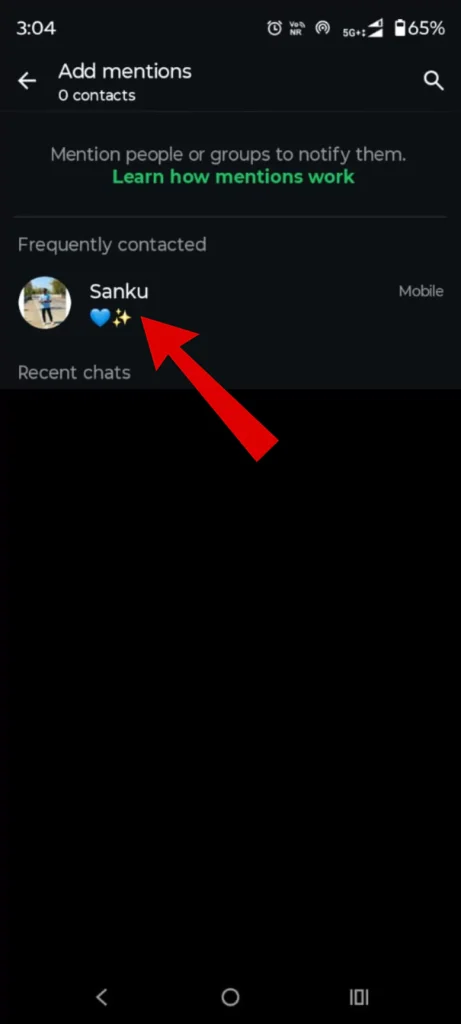
- Here, under add mentions, you can “see the mentioned contact” on your status.
- If required, you can even add a song by using the “music option” from the top.,
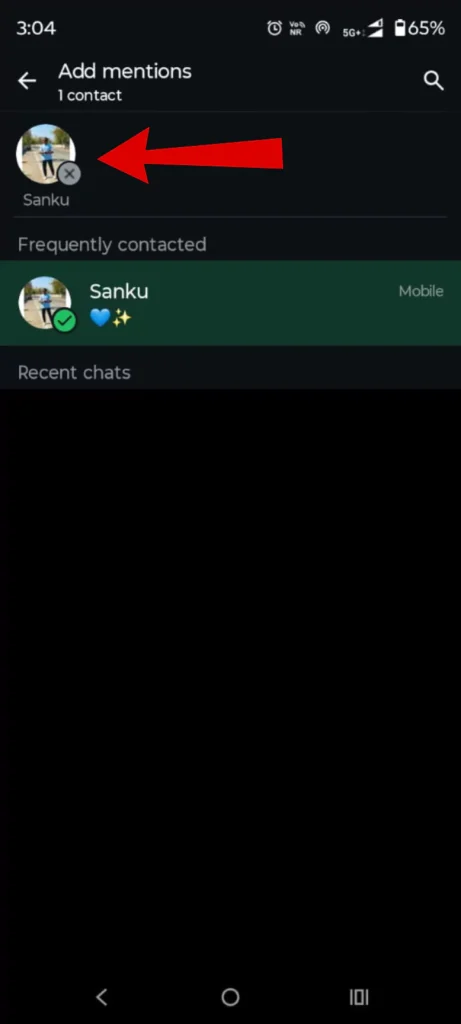

- Further, “choose status privacy” from the three given options. Tap on the “Done button“.
- Now lastly, “tap on the share button” to share WhatsApp status with your preferred contact, and done.
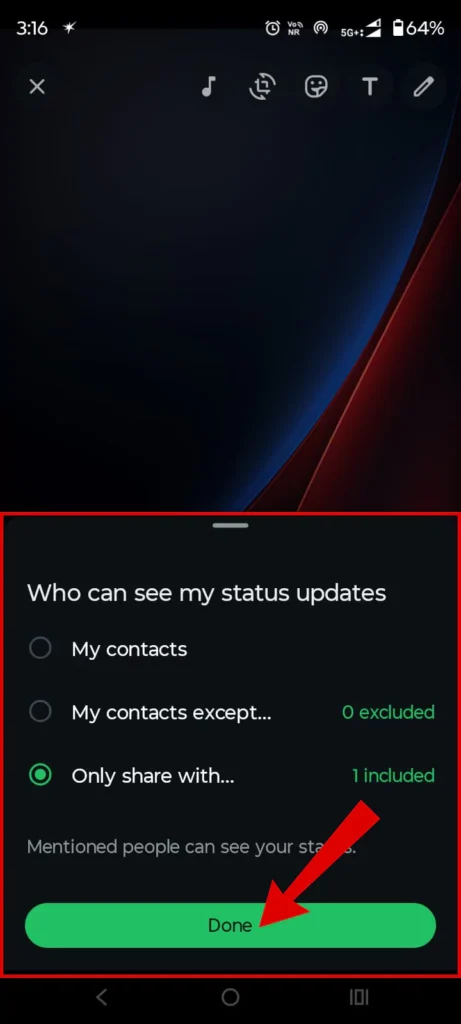

- To view mentions, open your status and “tap on View Mentions” to see a list of tagged contacts.
- Now, under mentions, you will see a “list of people” who are being tagged on WhatsApp status.
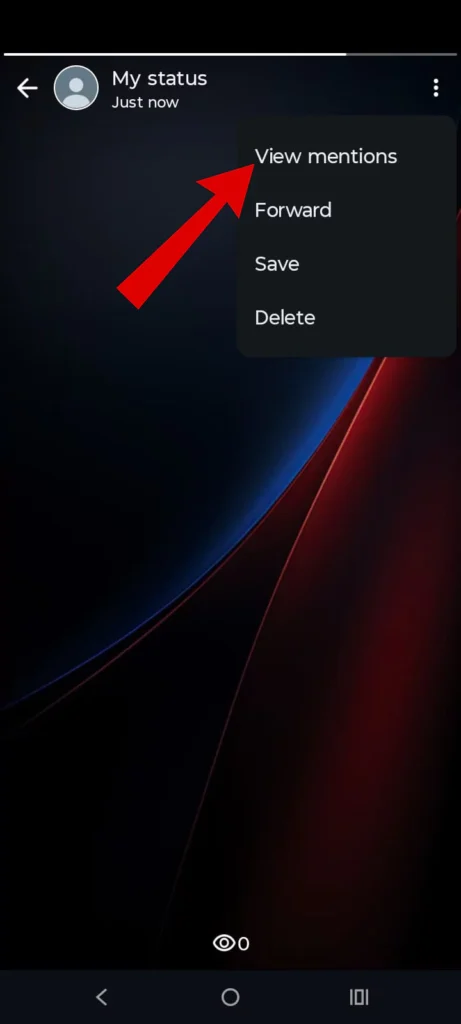
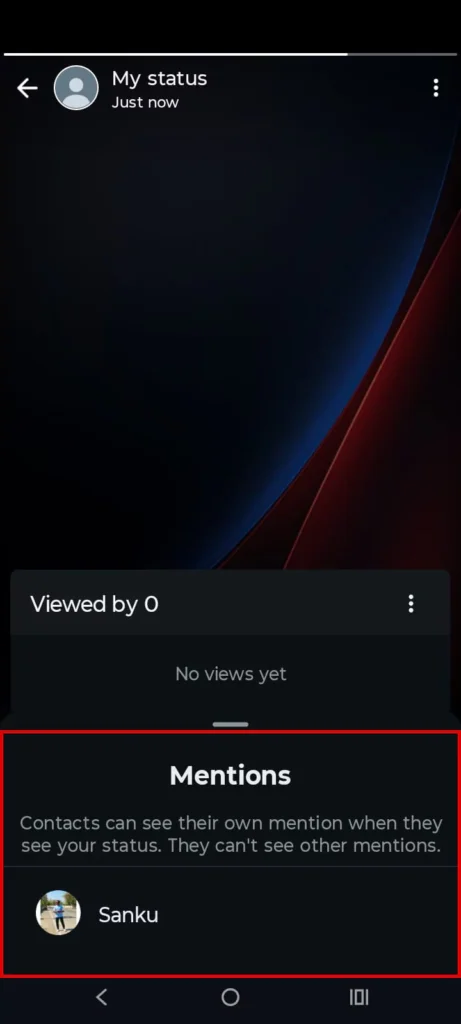
What Happens When You Mention Someone On Your WhatsApp Status?
When you tag someone, the tagged contact will be notified directly in the chat section and will also receive the notification. You can add up to five people/contacts to your WhatsApp status. Further, you can change the privacy setting, allowing you to choose with whom you want to share the status. It is even shared if the contact is not in the list of your “allowed status contacts.”
Once you have tagged the person, they can reshare WhatsApp status on their status privately, as a result, only media is shared without revealing the actual identity of the person.
Conclusion
Adding a tag feature on WhatsApp status is a step in the right direction as it helps connect people. In this fast-paced world, no one has enough time to glance over WhatsApp status frequently. As many people use status to share their memories or update them with family and friends, mentioning them can be helpful, as they will be notified directly.
Another use case can be when you mention someone, the specific contact is only being notified or prompted privately. One can even add music to WhatsApp status while sharing, as it provides a certain depth to your status, or dedicate a specific song to your family or friends. Try these awesome features and level up your status game.
Articles You Might Like:
- How To View WhatsApp Status Without Being Seen?
- How To Add Music To WhatsApp Status Quickly ?
- How To Lock Chats On WhatsApp?
FAQ
Can you mention someone in WhatsApp status?
Yes, you can tag people on your WhatsApp status privately.
How do I tag everyone in WhatsApp status?
No, you cannot tag everyone. The limit is set to a maximum of five contacts in WhatsApp status.