WhatsApp is one of the most popular social media platforms worldwide with over two billion active users. Most people use WhatsApp for sharing status, messages, images, and many different types of files with WhatsApp contacts. Apart from sharing text, and media many users use WhatsApp Calls regularly as it’s completely free you will just need an internet connection.
Recently, many users faced an issue that they received spam calls from International Numbers. Scammers manipulate users to an extent so many users end up losing money or personal details. So it’s better to avoid such calls from any unknown Number by enabling safety settings on WhatsApp.As there is an increase in Spam Calls on WhatsApp to users, WhatsApp introduced a feature named Silence Unknown Callers.
In this article, we will cover everything about “How To Automatically Block Spam Whatsapp Calls”. So let us Begin.
Table of Contents
What is Silence Unknown Callers Feature On WhatsApp?
The Silence Unknown Caller feature provides an extra layer of protection for WhatsApp Calls from unknown numbers. This feature mainly focuses on silencing WhatsApp calls from unknown or unsaved numbers.
If an unsaved number calls, you might miss that call which could be an important one. To check Silent Unknown Callers if any you can check them by growing through the Call list.
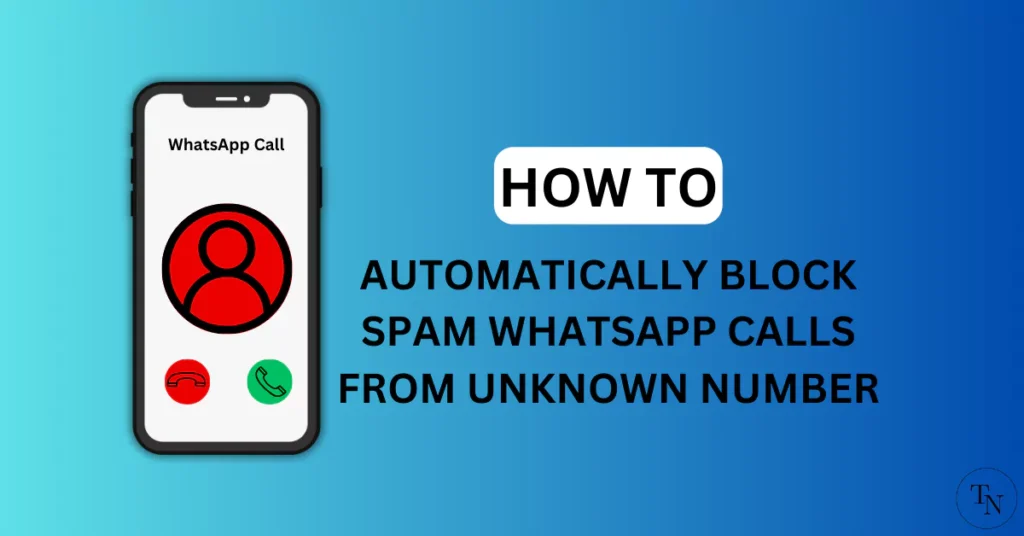
Important Note: You might miss important WhatsApp calls from unsaved numbers and keep an eye on themthe Call list if needed.
How To Automatically Block Spam Whatsapp Calls On iPhone
For IOS users the feature to enable blocking spam calls on WhatsApp is a pretty easy task and this is also available for all WhatsApp users. If you don’t see this feature on WhatsApp, make sure you are on the latest WhatsApp version. You can check for updates by heading to the App Store or Google Play store.
Updated Link For iPhone:
Below are simple steps to enable the silence spam WhatsApp calls feature on iPhone:
- “Launch WhatsApp” on Your iPhone.
- “Tap on Setting” from the bottom right corner.
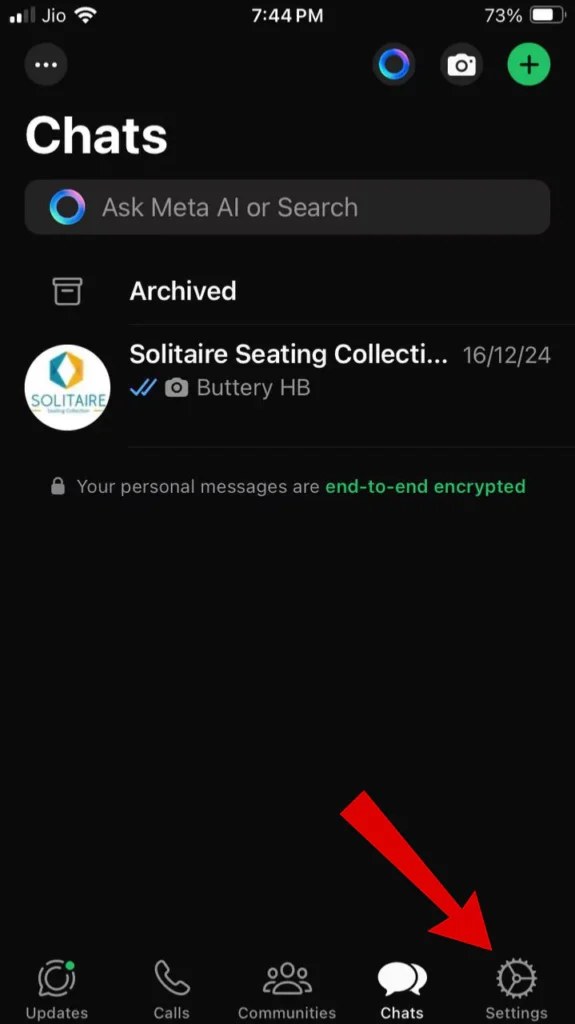
- Under settings, “Tap on the privacy option“.
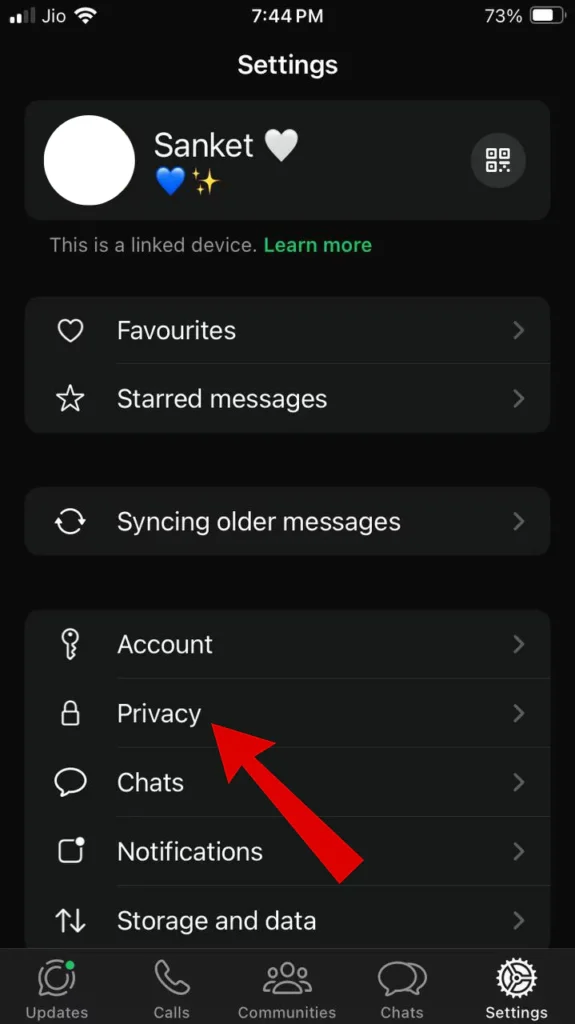
- Under privacy settings, scroll down and “Tap on Calls option“.
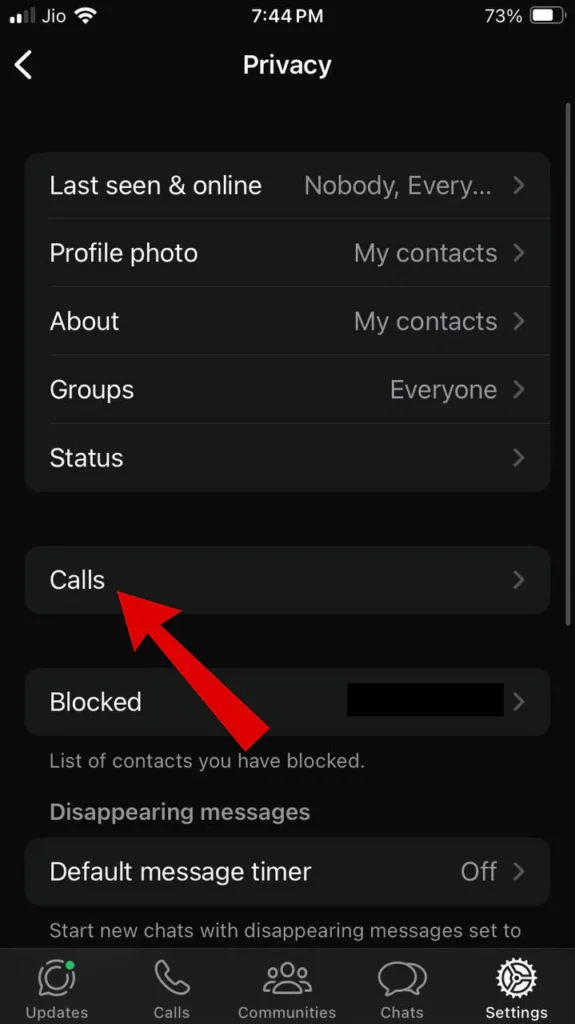
- Now under calls options, toggle on the “Silence unknown callers” option. And Done.
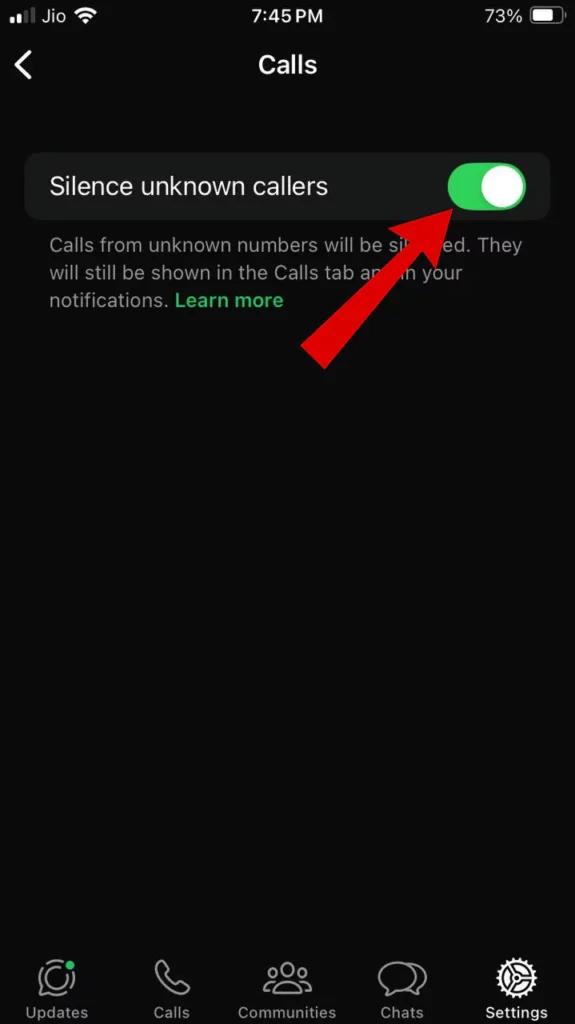
Whenever the Silence Unknown Number settings are turned on in your iPhone, you will not receive spam calls from unknown numbers on WhatsApp. Additionally, if you receive WhatsApp calls from unsaved numbers, especially International phone numbers those will be silenced as well.
How To Automatically Block Spam Whatsapp Calls On Android
Similar to the iPhone setting up the blocking spam calls feature on WhatsApp calls is a simple process. As mentioned above, this feature is available on both iPhone and IOS users, the steps to turn on the feature on Android are slightly different from on iPhone.
Updated Link For Android:
Below are some steps to block spam calls on WhatsApp on Android:
- “Open WhatsApp” on your Android Smartphone.
- Tap on the “horizontal three lines” from the right corner.
- Under the pop-up, Tap on the “Settings option“.
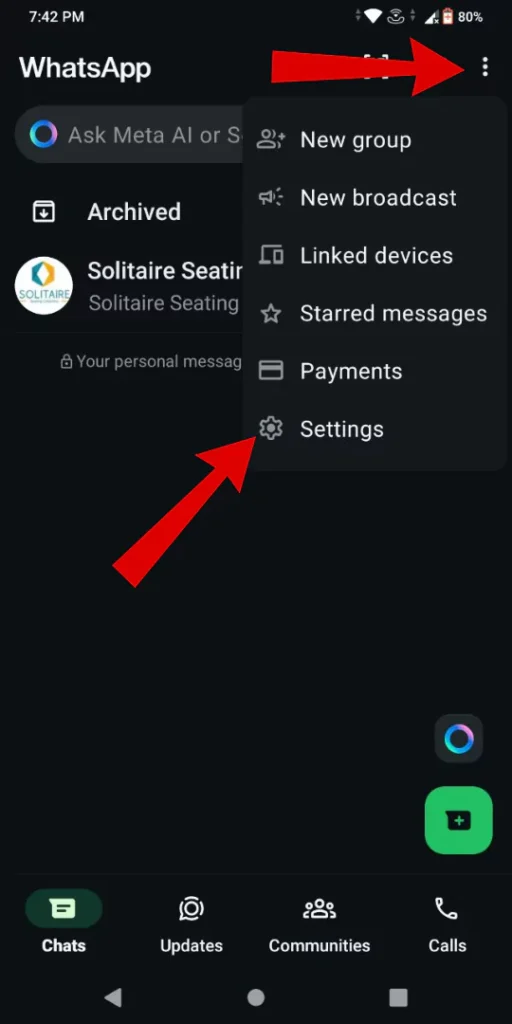
- Under settings, “Tap on Privacy option” to access more privacy settings.
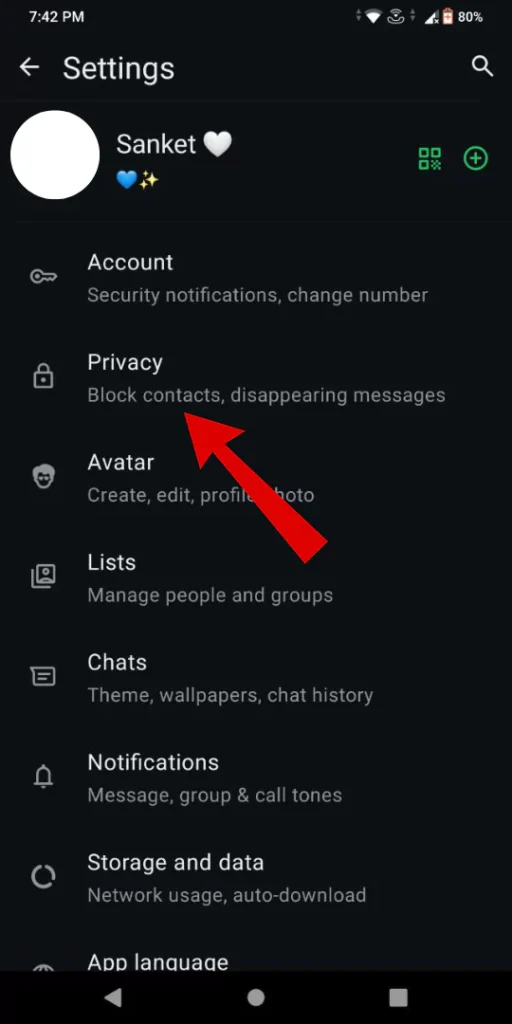
- Under privacy settings, select the “Calls option“.
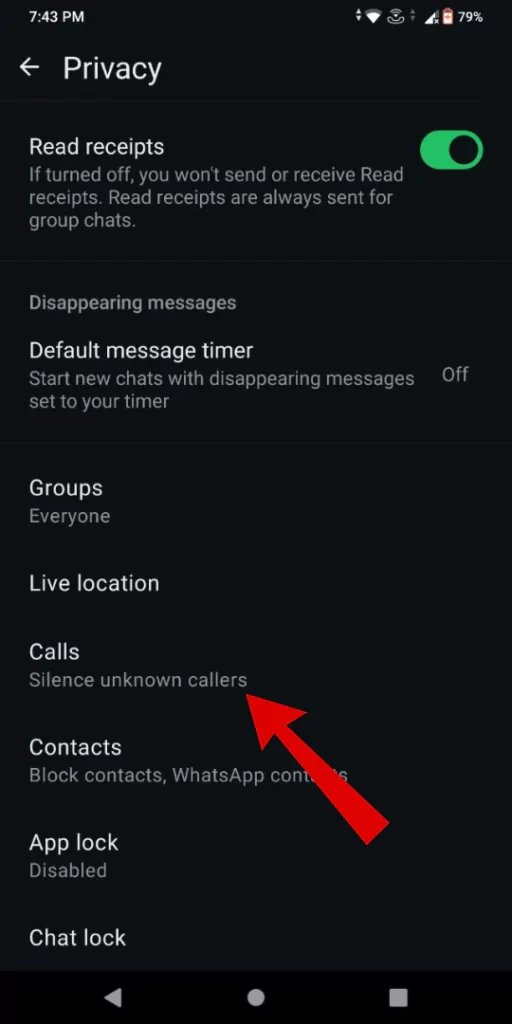
- Now lastly, enable the “Silence unknown callers” option. And Done.

Whenever the Silence Unknown Number settings are turned on in your Android smartphone, you will not receive spam calls from unknown numbers on WhatsApp. Additionally, if you receive WhatsApp calls from unsaved numbers, those will be silenced as well. If interested you can check out How to Lock Chats in Multiple Ways.
3 Benefits If You Block Spam WhatsApp Calls
There are various advantages to blocking spam WhatsApp Calls. Below are some primary reasons for them:
- Avoid WhatsApp Calls From Scammers and prevent yourself from getting scammed.
- Peacefully Use WhatsApp Without Worrying about Unwanted Calls.
- Improved Workflow as you eliminated distraction.
Additional Tips to Avoid WhatsApp Spam Calls
If you enabled Silence Unknown Callers to rid of WhatsApp Spam Calls below are some tips to enhance your privacy:
- Keep your WhatsApp number private.
- Avoid sharing your number on public platforms.
- Report and block spam numbers.
Conclusion
Silence unknown callers is a useful feature as it prevents scam calls. As discussed above, it’s highly recommended that you turn on this feature. WhatsApp has taken the right steps as International spam numbers were haunting the WhatsApp user. Well, that’s is it. If you want more control over your privacy Check out this article about “How to Hide Chats on WhatsApp” as well.
Articles You Might Like:
- How To Use ChatGPT On WhatsApp For Free (Official Method)
- How To Hide Chats On WhatsApp in 2024 (3 Ways)
- How To Make Whatsapp Calls Without Saving Number (3 Easy Ways)
FAQ
How do I stop WhatsApp spam calls?
Users can enable the “Silence unknown callers” feature from WhatsApp settings. This feature stops WhatsApp spam calls completely from unknown numbers, especially from international spam numbers.
Open WhatsApp > Go to Settings > Privacy > Calls > Turn on “Silence Unknown Callers” settings.
Why am I getting random international calls on WhatsApp?
Cybercriminals use such calls to scare you or steal your personal information for scams or fraud. Random numbers might contact you for different reasons like spam, phishing, etc.